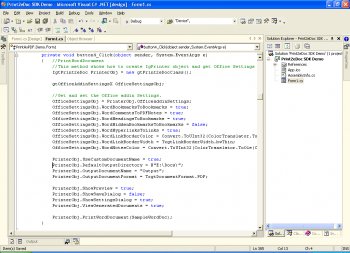File Details |
|
| File Size | 4.9 MB |
|---|---|
| License | Commercial Demo, $599.00 |
| Operating System | Windows Vista/XP |
| Date Added | December 8, 2008 |
| Total Downloads | 137 |
| Publisher | Gnostice Information Technologies Private Ltd. |
| Homepage | Gnostice Print2eDoc |
Publisher's Description
Gnostice Print2eDoc is a software printer based electronic document creation tool that enables any Windows application that can print to an installed printer, to generate PDF, TIFF, PNG and several other formats of the same printable content. If you need to generate an electronic version of a printable document, you simply need to choose the print function on the application, select Gnostice Print2eDoc as the device to print to in the Print setup dialog, and fire the print. Print2eDoc would then take over to generate a crisp electronic version of the desired document. Its interactive and easy to use configuration dialogs help tailor the output to your needs. You can Preview and enhance the usability of documents, just before creation. The document enhancement options include adding bookmarks, hyperlinks, notes, form fields and functions, and full-fledged drawing tools to draw over content. Seamless Integration with Microsoft Office allows you to automatically generate bookmarks, hyperlinks and TOC pages from Microsoft Word, export Microsoft Excel sheet names as PDF Bookmarks, convert Presentation Outlines and Presentation Text from Microsoft PowerPoint presentation to PDF bookmarks and more. Print2eDoc comes with built-in support for delivery and distribution of created documents. Email, FTP upload and even NNTP posting of created documents can be performed as additional tasks after creation, to take the job further in the workflow cycle without much effort.