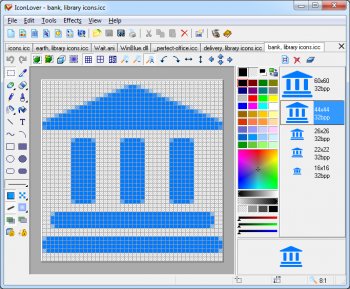File Details |
|
| File Size | 14.8 MB |
|---|---|
| License | Shareware, $59.95 |
| Operating System | Windows (All) |
| Date Added | March 23, 2019 |
| Total Downloads | 2,737 |
| Publisher | Aha-soft |
| Homepage | IconUtils |
Publisher's Description
IconUtils is a complete icon and cursor solution. Make smooth semi-transparent icons for Windows XP. Edit icons and cursors in color depths up to True Color. Create static and animated cursors. Arrange icons and cursors into libraries. Convert icons and cursors to ICO, BMP, GIF, JPEG, PNG, CUR, ANI, PSD, WMF, and WBMP formats formats and vice versa. Customize the icons used to display various folders to be able to distinguish them at a glance.
Latest Reviews
utomo reviewed v2.21b on Mar 8, 2005
It need some improvements to make user easier to use:
- Add smart text insert, example not so easy to use icon utils to draw Italic, Bold icons, etc.
- Add Collections of standard icons which mostly used by people as template, so we can utilize and edit it when needed.
what icons which needed by people ? look at icons on Microsoft office, icons on Photoshop, corel draw, dreamweaver, Flash, Autocad, Etc.
beside the good looking icons collections
antbak reviewed v1.09 on Jun 16, 2002
This program is annoying and hard to use. Allthough you can view animated cursor files you can not save them. Also I found it fidely to set the hot spot area on the the normal cursors. There are much better alternatives to this.
utomo reviewed v2.21b on Mar 8, 2005
It need some improvements to make user easier to use:
- Add smart text insert, example not so easy to use icon utils to draw Italic, Bold icons, etc.
- Add Collections of standard icons which mostly used by people as template, so we can utilize and edit it when needed.
what icons which needed by people ? look at icons on Microsoft office, icons on Photoshop, corel draw, dreamweaver, Flash, Autocad, Etc.
beside the good looking icons collections
antbak reviewed v1.09 on Jun 16, 2002
This program is annoying and hard to use. Allthough you can view animated cursor files you can not save them. Also I found it fidely to set the hot spot area on the the normal cursors. There are much better alternatives to this.