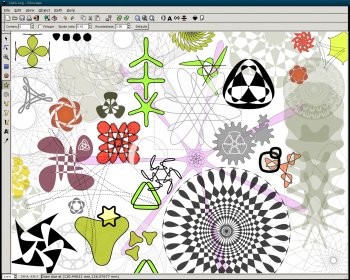File Details |
|
| File Size | 88.8 MB |
|---|---|
| License | Open Source |
| Operating System | Windows (All) |
| Date Added | May 24, 2021 |
| Total Downloads | 25,538 |
| Publisher | Inkscape |
| Homepage | Inkscape |
Publisher's Description
Inkscape is an open source SVG editor with capabilities similar to Illustrator, CorelDraw, Visio, etc. Supported SVG features include basic shapes, paths, text, alpha blending, transforms, gradients, node editing, svg-to-png export, grouping, and more. Its main motivation is to provide the Open Source community with a fully XML, SVG, and CSS2 compliant SVG drawing tool.
Latest Reviews
empirical reviewed v1.0 on Jul 11, 2020
This is a great vector graphic arts program. Has portability to allow more freedom of use between different computers by installing on a thumb drive that works very good. Features of this program are excellent and fairly easy to learn.
lylejk reviewed v0.91 on Feb 2, 2015
Just installed the new .91 release. Nice to have native 64-bit Windows version now. It also runs the raster based filters (Marble et. al.) much faster now (like 5 times faster). Not really and artist; just a bitmap manipulator that likes some of Inkscape's raster filters which I use in conjunction w/ GIMP) but this one's a keeper. Thanks again for this cool updated developers. :)
Karol Mily reviewed v0.48.4-1 on Dec 18, 2012
Can't find change log.
EMF export does not work correctly for some line objects in Word 2010.
DudeBoyz reviewed v0.48.1 on Feb 3, 2011
This is not a bad app - and it IS free, which is great.
BUT, it is a bit confusing and non-intuitive compared to some other apps.
Serif has this Free version of DrawPlus that you can download and that works with SVG also, and even though it lacks some higher-end stuff like color separation and snap to vertexes and it does have a nag screen each time you exit, it has some really strong features and a really good interface with helpful hints, tips and features that I think will serve some folks better. I think folks should try that, because it really is pretty great for a free program. Imports and Exports and Edits SVG no sweat, including with an InkScape compatibility mode.
So while InkScape is cool, it's just not as mature as some other free options. Nice effort, and I hope they keep it up, cause SVG needs all the helpful, compatible support it can get so it becomes a really useful option.
Vector graphic conversion inconsistencies are a real, real pain, but using InkScape and making drawings compatible with InkScape output might help SVG become worth using over bitmap.
Earwicker reviewed v0.47 Final on Nov 25, 2009
This is getting quite unbelievably good. It doesn't quite have the polish of Illustrator but the actual functionality and the way it's designed is in many ways better IMHO. AND it runs in any of the major operating systems. AND it's free!
A truly remarkable project.
dhry reviewed v0.47pre3 Beta on Oct 2, 2009
Gezley: Go ahead and flag the review. The opinion still stands regardless. Oh, and BTW, I'm not "white". I think foreigners' software is fantastic (which is why I've beta-tested dozens of programs over the years written by Europeans such as RAR and MyDefrag). Grab a tissue and read the review for what it is rather than inventing something it isn't.
Second Shadow: OMFG. *8-) Thanks for helping with traffic to my site! Once again, the opinion stands. This program is a bloated pile of convoluted rubbish - way too many cooks spoiled the broth - I'll bet they could save several megabytes off the install by simply removing the 'about screen' code. But thanks for ending your "masturbatory response" (this descriptive phrase is courtesy of gcaleval) with a review of the program itself, at least. You should teach Mr Caleval that technique - go check out the Notepad++ review thread for details.
Second Shadow reviewed v0.47pre3 Beta on Sep 30, 2009
@ gezley:
Yes, that's probably what Dean-Ryan Stone (a.k.a. "dhry") meant when he wrote that. After all, everyone just *knows* that a program written by a John Smith is much better than a program written by some poor guy by the name of Sanjiv Sindhu (or something like that, I can't be bothered with spelling non-English names), right? RIGHT?
Apparently, Dean-Ryan also likes to make fun of people whose native language is not English when they attempt to write in English, as shown in his website: http://www.dhryland.com/...t.y=0&submit=Search
However, I've yet to find a post by dhry written in a language other than English. I wonder if he's monolingual.
Oh, by the way, English *is* my second language, so feel free to criticize my grammar and spelling all you want. just make sure you do it in a language other than your native one, that'd be too easy ;)
As for the program (this is a software review after all), it's simply excellent. Steve Lawson has written a nice overview of it with a few helpful links, check it out: http://reddevil62-techhead.blogspot.com/2009/02/graphic-design-for-clueless.html
oomingmak reviewed v0.47pre3 Beta on Sep 29, 2009
It says "with capabilities similar to Illustrator, CorelDraw, Visio, etc."
Yeah right, in your dreams maybe.
gezley reviewed v0.47pre3 Beta on Sep 29, 2009
@ dhry:
What do you mean when you say the following:
The last chuckle I got was from the "about" screen, where the list of software authors is not only twice as long as that in Photoshop's startup dialog, but only about three of the names don't risk your tongue turning into a pretzel if you were to attempt to pronounce them.
Is it that you have some sort of problem with software developers who don't have a White Anglo-Saxon Protestant [WASP] surname? Do you think foreigners write inferior software? Unless you provide an adequate answer to these questions I shall be asking Fileforum to consider withdrawing this review of yours as a veiled racist attack on the software developers. And no, I'm not some politically-correct loon. Just someone who takes issue with people who aren't brave enough to state their prejudices in plain English.
mjm01010101 reviewed v0.47pre3 Beta on Sep 29, 2009
66M open
78M 1 1569x1002 png open
Toolbars drag fine still.
FREE
OPEN SOURCE
empirical reviewed v1.0 on Jul 11, 2020
Pros: Has portable installation abilities on thumb drives for Windows operating systems that allow more freedom over proprietary software. This program is not difficult to learn and has a lot of excellent features for vector creations.
Cons: Export features are limited, cannot export into a .jpg, .bmp, or .tiff like another proprietary software program that I am familiar with. Still there is a work around by exporting into the .png or saving a .svg (native format) and opening into The GIMP to accomplish the goal of exporting to .bmp, .jpg, or .tiff and other formats.
Bottom Line: This is a great vector graphic arts program. Has portability to allow more freedom of use between different computers by installing on a thumb drive that works very good. Features of this program are excellent and fairly easy to learn.
lylejk reviewed v0.91 on Feb 2, 2015
Just installed the new .91 release. Nice to have native 64-bit Windows version now. It also runs the raster based filters (Marble et. al.) much faster now (like 5 times faster). Not really and artist; just a bitmap manipulator that likes some of Inkscape's raster filters which I use in conjunction w/ GIMP) but this one's a keeper. Thanks again for this cool updated developers. :)
Karol Mily reviewed v0.48.4-1 on Dec 18, 2012
Can't find change log.
EMF export does not work correctly for some line objects in Word 2010.
DudeBoyz reviewed v0.48.1 on Feb 3, 2011
This is not a bad app - and it IS free, which is great.
BUT, it is a bit confusing and non-intuitive compared to some other apps.
Serif has this Free version of DrawPlus that you can download and that works with SVG also, and even though it lacks some higher-end stuff like color separation and snap to vertexes and it does have a nag screen each time you exit, it has some really strong features and a really good interface with helpful hints, tips and features that I think will serve some folks better. I think folks should try that, because it really is pretty great for a free program. Imports and Exports and Edits SVG no sweat, including with an InkScape compatibility mode.
So while InkScape is cool, it's just not as mature as some other free options. Nice effort, and I hope they keep it up, cause SVG needs all the helpful, compatible support it can get so it becomes a really useful option.
Vector graphic conversion inconsistencies are a real, real pain, but using InkScape and making drawings compatible with InkScape output might help SVG become worth using over bitmap.
Earwicker reviewed v0.47 Final on Nov 25, 2009
This is getting quite unbelievably good. It doesn't quite have the polish of Illustrator but the actual functionality and the way it's designed is in many ways better IMHO. AND it runs in any of the major operating systems. AND it's free!
A truly remarkable project.
dhry reviewed v0.47pre3 Beta on Oct 2, 2009
Gezley: Go ahead and flag the review. The opinion still stands regardless. Oh, and BTW, I'm not "white". I think foreigners' software is fantastic (which is why I've beta-tested dozens of programs over the years written by Europeans such as RAR and MyDefrag). Grab a tissue and read the review for what it is rather than inventing something it isn't.
Second Shadow: OMFG. *8-) Thanks for helping with traffic to my site! Once again, the opinion stands. This program is a bloated pile of convoluted rubbish - way too many cooks spoiled the broth - I'll bet they could save several megabytes off the install by simply removing the 'about screen' code. But thanks for ending your "masturbatory response" (this descriptive phrase is courtesy of gcaleval) with a review of the program itself, at least. You should teach Mr Caleval that technique - go check out the Notepad++ review thread for details.
Second Shadow reviewed v0.47pre3 Beta on Sep 30, 2009
@ gezley:
Yes, that's probably what Dean-Ryan Stone (a.k.a. "dhry") meant when he wrote that. After all, everyone just *knows* that a program written by a John Smith is much better than a program written by some poor guy by the name of Sanjiv Sindhu (or something like that, I can't be bothered with spelling non-English names), right? RIGHT?
Apparently, Dean-Ryan also likes to make fun of people whose native language is not English when they attempt to write in English, as shown in his website: http://www.dhryland.com/...t.y=0&submit=Search
However, I've yet to find a post by dhry written in a language other than English. I wonder if he's monolingual.
Oh, by the way, English *is* my second language, so feel free to criticize my grammar and spelling all you want. just make sure you do it in a language other than your native one, that'd be too easy ;)
As for the program (this is a software review after all), it's simply excellent. Steve Lawson has written a nice overview of it with a few helpful links, check it out: http://reddevil62-techhead.blogspot.com/2009/02/graphic-design-for-clueless.html
oomingmak reviewed v0.47pre3 Beta on Sep 29, 2009
It says "with capabilities similar to Illustrator, CorelDraw, Visio, etc."
Yeah right, in your dreams maybe.
gezley reviewed v0.47pre3 Beta on Sep 29, 2009
@ dhry:
What do you mean when you say the following:
The last chuckle I got was from the "about" screen, where the list of software authors is not only twice as long as that in Photoshop's startup dialog, but only about three of the names don't risk your tongue turning into a pretzel if you were to attempt to pronounce them.
Is it that you have some sort of problem with software developers who don't have a White Anglo-Saxon Protestant [WASP] surname? Do you think foreigners write inferior software? Unless you provide an adequate answer to these questions I shall be asking Fileforum to consider withdrawing this review of yours as a veiled racist attack on the software developers. And no, I'm not some politically-correct loon. Just someone who takes issue with people who aren't brave enough to state their prejudices in plain English.
mjm01010101 reviewed v0.47pre3 Beta on Sep 29, 2009
66M open
78M 1 1569x1002 png open
Toolbars drag fine still.
FREE
OPEN SOURCE
Aegis69 reviewed v0.47pre1-1 Beta on Jul 22, 2009
Just as good as Illustrator, in fact some tools even in Inkscape are more innovative and friendlier to use than illustrator. If the guys working on Inkscape could start working on Gimp, we'd soon have a photoshop replacement on our hands too.
Earwicker reviewed v0.47pre1-1 Beta on Jul 22, 2009
Exceptional.
mjm01010101 reviewed v0.47pre1-1 Beta on Jul 22, 2009
4 second startup (cold) on my Core2Duo e8500 4G WIndows 7 64-bit. The process uses 65M without anything open, and after laoding a few png's, it took close to 100M. When I loaded Paint.net it took about 60M with the same pictures loaded.
Irfanview used only 2M.
All of these apps are rated A in my book for their intended purposes, all are free.
Dragging toolbars had no strange/unintended effects.
I haven't used inkscape in a while, but my it's come a long way.