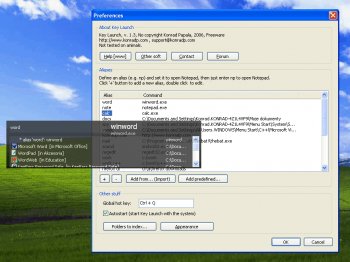File Details |
|
| File Size | 1.3 MB |
|---|---|
| License | Freeware |
| Operating System | Windows NT/Vista/XP |
| Date Added | October 17, 2008 |
| Total Downloads | 14,215 |
| Publisher | Konrad Papala |
| Homepage | Key Launch |
Publisher's Description
Key Launch lets you forget your start menu and the icons on your desktop - launch programs and documents from your keyboard, with just a few keystrokes, by typing abbreviations. Just type a few letters of what you are looking for and Key Launch finds it - enter e.g. 'calc' to open the 'calculator'. You can add aliases, e.g. you can define that "w" means "Microsoft Word", and from now on, you can simply hit Ctrl+Q, then 'w' and enter to open MS Word, it's much faster than browsing through your start menu.
Latest Reviews
zeon reviewed v2.0 on Mar 21, 2009
Nice free program that does the job for my needs. I like the fact that you can be completely explicit about which folders it should index. Most of these types of programs seem to force you to index the start menu, which I don't want. I can search the start menu with Vista by pressing one key. But with this you can make a folder of your custom shortcuts and have it search that folder only, which is exactly what I want.
The "approximate search" mode also does a very good job of finding stuff even if you make a typo or type just a few random letters. Plus it has a little list of a few lines showing the bes tmatches, so if you really screw up you can just hit down then enter to go to the second match or whatever. Also you can completely turn off automatic indexing so it will only index on startup or when you right click and tell it to do so.
It has a bunch of stuff for website shortcuts and all that too which honestly I have no use for so I don't know how well all that works. But it is there.
Overall, pretty basic-looking (who cares if your launcher has a drop shadow really) but does everything I want and does it well. Switched over to this from Launchy a couple of years ago and haven't missed it, no real complaints.
photonboy reviewed v2.0 on Oct 17, 2008
Interesting!
Pretty original and worked well for what it did. I won't use it, I much prefer the not-free Roxip XStart program. I have EIGHT main folders with icons (Games, System Utilities, Media Players etc) and I click a folder once, then a program once and I'm in. XStart really rocks.
*Itazev,
If you think 16MB is unacceptable you should investigate other programs of a similar nature. This is par for the course. I don't know if you game and if you do what your system is but you might want to check out the AMD Fusion tool which can easily shut down all unneeded applications to free up RAM and CPU cycles if you think your game could benefit from it. It actually has another benefit in that some 3rd party software can cause game stuttering/freezes/slowdowns which may go away.
Summary for Key Launch:
Interesting program but it feels like more of a novelty to be tried and removed.
itazev reviewed v2.0 on Oct 17, 2008
Cool interface. However 16Mb of RAM for a hotkey program launcher? unacceptable!
reddy.shyam reviewed v1.82 on Jun 4, 2008
Excellent freeware from a great author. Thankyou Konrad.
Eric20 reviewed v1.81 on Apr 11, 2008
Love it. Was exactly what i was looking for.
Try it out if you prefer using the keyboard to the start menu/icons.
Fast and stable.
Axe56 reviewed v1.61 on Jul 23, 2007
Installed and never looked back! -everything is at your fingertips... you name it!
zeon reviewed v2.0 on Mar 21, 2009
Nice free program that does the job for my needs. I like the fact that you can be completely explicit about which folders it should index. Most of these types of programs seem to force you to index the start menu, which I don't want. I can search the start menu with Vista by pressing one key. But with this you can make a folder of your custom shortcuts and have it search that folder only, which is exactly what I want.
The "approximate search" mode also does a very good job of finding stuff even if you make a typo or type just a few random letters. Plus it has a little list of a few lines showing the bes tmatches, so if you really screw up you can just hit down then enter to go to the second match or whatever. Also you can completely turn off automatic indexing so it will only index on startup or when you right click and tell it to do so.
It has a bunch of stuff for website shortcuts and all that too which honestly I have no use for so I don't know how well all that works. But it is there.
Overall, pretty basic-looking (who cares if your launcher has a drop shadow really) but does everything I want and does it well. Switched over to this from Launchy a couple of years ago and haven't missed it, no real complaints.
photonboy reviewed v2.0 on Oct 17, 2008
Interesting!
Pretty original and worked well for what it did. I won't use it, I much prefer the not-free Roxip XStart program. I have EIGHT main folders with icons (Games, System Utilities, Media Players etc) and I click a folder once, then a program once and I'm in. XStart really rocks.
*Itazev,
If you think 16MB is unacceptable you should investigate other programs of a similar nature. This is par for the course. I don't know if you game and if you do what your system is but you might want to check out the AMD Fusion tool which can easily shut down all unneeded applications to free up RAM and CPU cycles if you think your game could benefit from it. It actually has another benefit in that some 3rd party software can cause game stuttering/freezes/slowdowns which may go away.
Summary for Key Launch:
Interesting program but it feels like more of a novelty to be tried and removed.
itazev reviewed v2.0 on Oct 17, 2008
Cool interface. However 16Mb of RAM for a hotkey program launcher? unacceptable!
reddy.shyam reviewed v1.82 on Jun 4, 2008
Excellent freeware from a great author. Thankyou Konrad.
Eric20 reviewed v1.81 on Apr 11, 2008
Love it. Was exactly what i was looking for.
Try it out if you prefer using the keyboard to the start menu/icons.
Fast and stable.
Axe56 reviewed v1.61 on Jul 23, 2007
Installed and never looked back! -everything is at your fingertips... you name it!