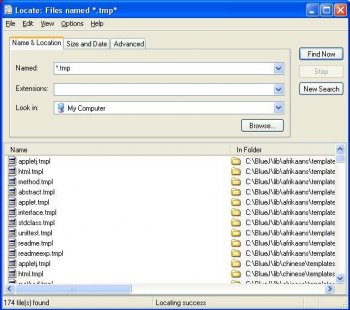File Details |
|
| File Size | 1.2 MB |
|---|---|
| License | Freeware |
| Operating System | Windows 2000/9x/Server 2003/XP |
| Date Added | November 9, 2014 |
| Total Downloads | 71,323 |
| Publisher | Janne Huttunen |
| Homepage | Locate |
Publisher's Description
Locate saves names of all files in your hard drives to file database. After that you can locate files. This program works like updatedb and locate in Unix systems. Win32 based locating program also included.
Latest Reviews
brotherS reviewed v3.1.11.8220a on Jan 16, 2015
@anonswgeek: "To run locate32_3.1.11.8220a_fix.zip, you would need VS2013 runtimes. If you will get "Locate32.exe is not a valid Win32 application", you can download VS2013 Runtimes here:
http://www.microsoft.com...d/details.aspx?id=40784 "
(From http://sourceforge.net/p...32/files/?source=navbar )
CyberDoc999 reviewed v3.1.11.8220a on Dec 17, 2014
I wonder why they do not show any new version except 2012 on the home page?
anonswgeek reviewed v3.1.11.8220a on Dec 15, 2014
on windows XP 32-bit i get "is not a valid Win32 application".
WildTbag reviewed v3.1.8.9210 RC3 on Sep 6, 2010
By far the best search engine i know, i use it for years and every day. Do yourself a favor and look in the settings! And this program is updated, take a look at the daily builds: http://locate32.net/files/daily/
Maybe Betanews should update this...
And, no, i am not the author.
JeremyP reviewed v3.1.8.9210 RC3 on Jul 15, 2010
@forresterinc Reviewing 3.1.8.9210 RC3 (Nov 3, 2008)
"extremely well", if you have an NTFS system, and are looking for filename-search only, I recommend "Everything search engine"
-----------------------------------------------------------------------------------------------------
Very nice, but it doesn't appear to be able to find networked file. And THAT is a killer for me. My music database - which is what I use Locate for - is spread over three machines.
I like Locate, and can deal with the lack of real-time updating, as I don't add that much to my music library each day. It does crash occasionally on my 64 bit W7 machine. I just restart it. No big deal!
emanresU deriseD reviewed v3.1.8.9210 RC3 on Jan 22, 2010
The interface and options are wonderful, but this application has a fatal flaw at its core: It does not work in real time; it relies on repetitive indexing. I set mine to index every 3 minutes (yes, every 3 minutes!), and still had issues with Locate finding files that didn't exist, or not finding files that did exist.
I also had several crashes with Locate. Regardless of which version I chose to use.
In short, it's a lousy approach. 1 star for being unusable.
horsecharles reviewed v3.1.8.9210 RC3 on Dec 23, 2008
forresterinc:
Everything does not work at all on Vista.
Also....how is something like this supposed to work(fast & immediate) if it does not index?
forresterinc reviewed v3.1.8.9210 RC3 on Nov 3, 2008
"extremely well", if you have an NTFS system, and are looking for filename-search only, I recommend "Everything search engine" ( http://www.voidtools.com/ ).
That being said, I've tried Locate, and it is quite competent, but I like Everything better -- as I too, search for filenames mostly, and I do not like the out-of-date-database problem nor always-on indexing programs.
4 stars for a well-deserving application.
extremely well reviewed v3.1.8.9210 RC3 on Sep 27, 2008
No real-time indexing of newly added files. Still a deal breaker.
http://www.think-less-do-more.com/avafind/info
Ava Find hasn't been updated in 5 yrs and the author is MIA, yet it still kicks the arse of ALL "file finders" (and I tried them all)...
roymccoy reviewed v3.1.8.9210 RC3 on Sep 25, 2008
This is the kind of searching that should be in embedded Windows Vista.
The advanced search option in Vista is NOT very handy if have a large amount of files, and/or multiple hard drives connected to your PC.
With Locate you can choose the exact settings that works best for YOU, and it's extremely fast.
I have over 1 million files, and when the search database is updated, it finds whatever you want in 1-2 seconds.
Locate doesn't looks as good as Vista, but it's very clever for it's purpose, and the more you use it the more you'll realize how limited the standard Windows search really are!
I use Locate for my every day use at work and at home!
Rating 5.
- The same goes for Firefox, Avast, XnView, Photoshop, WinRAR, JetAudio, Nero, Mp3tag, µTorrent, HyperSnap and KeePass...
brotherS reviewed v3.1.11.8220a on Jan 16, 2015
@anonswgeek: "To run locate32_3.1.11.8220a_fix.zip, you would need VS2013 runtimes. If you will get "Locate32.exe is not a valid Win32 application", you can download VS2013 Runtimes here:
http://www.microsoft.com...d/details.aspx?id=40784 "
(From http://sourceforge.net/p...32/files/?source=navbar )
CyberDoc999 reviewed v3.1.11.8220a on Dec 17, 2014
I wonder why they do not show any new version except 2012 on the home page?
anonswgeek reviewed v3.1.11.8220a on Dec 15, 2014
on windows XP 32-bit i get "is not a valid Win32 application".
WildTbag reviewed v3.1.8.9210 RC3 on Sep 6, 2010
By far the best search engine i know, i use it for years and every day. Do yourself a favor and look in the settings! And this program is updated, take a look at the daily builds: http://locate32.net/files/daily/
Maybe Betanews should update this...
And, no, i am not the author.
JeremyP reviewed v3.1.8.9210 RC3 on Jul 15, 2010
@forresterinc Reviewing 3.1.8.9210 RC3 (Nov 3, 2008)
"extremely well", if you have an NTFS system, and are looking for filename-search only, I recommend "Everything search engine"
-----------------------------------------------------------------------------------------------------
Very nice, but it doesn't appear to be able to find networked file. And THAT is a killer for me. My music database - which is what I use Locate for - is spread over three machines.
I like Locate, and can deal with the lack of real-time updating, as I don't add that much to my music library each day. It does crash occasionally on my 64 bit W7 machine. I just restart it. No big deal!
emanresU deriseD reviewed v3.1.8.9210 RC3 on Jan 22, 2010
The interface and options are wonderful, but this application has a fatal flaw at its core: It does not work in real time; it relies on repetitive indexing. I set mine to index every 3 minutes (yes, every 3 minutes!), and still had issues with Locate finding files that didn't exist, or not finding files that did exist.
I also had several crashes with Locate. Regardless of which version I chose to use.
In short, it's a lousy approach. 1 star for being unusable.
horsecharles reviewed v3.1.8.9210 RC3 on Dec 23, 2008
forresterinc:
Everything does not work at all on Vista.
Also....how is something like this supposed to work(fast & immediate) if it does not index?
forresterinc reviewed v3.1.8.9210 RC3 on Nov 3, 2008
"extremely well", if you have an NTFS system, and are looking for filename-search only, I recommend "Everything search engine" ( http://www.voidtools.com/ ).
That being said, I've tried Locate, and it is quite competent, but I like Everything better -- as I too, search for filenames mostly, and I do not like the out-of-date-database problem nor always-on indexing programs.
4 stars for a well-deserving application.
extremely well reviewed v3.1.8.9210 RC3 on Sep 27, 2008
No real-time indexing of newly added files. Still a deal breaker.
http://www.think-less-do-more.com/avafind/info
Ava Find hasn't been updated in 5 yrs and the author is MIA, yet it still kicks the arse of ALL "file finders" (and I tried them all)...
roymccoy reviewed v3.1.8.9210 RC3 on Sep 25, 2008
This is the kind of searching that should be in embedded Windows Vista.
The advanced search option in Vista is NOT very handy if have a large amount of files, and/or multiple hard drives connected to your PC.
With Locate you can choose the exact settings that works best for YOU, and it's extremely fast.
I have over 1 million files, and when the search database is updated, it finds whatever you want in 1-2 seconds.
Locate doesn't looks as good as Vista, but it's very clever for it's purpose, and the more you use it the more you'll realize how limited the standard Windows search really are!
I use Locate for my every day use at work and at home!
Rating 5.
- The same goes for Firefox, Avast, XnView, Photoshop, WinRAR, JetAudio, Nero, Mp3tag, µTorrent, HyperSnap and KeePass...
elations reviewed v3.1.8.8030 RC2 on Sep 10, 2008
Can't the Reviewer: extremely well be silenced? His regularly repeated, annoying spam messages give the impression, the software he endorses was for morons only. Avafind isn't that bad! I've tried it in the past but it is, as others pointed out, a dead project and doesn't have the search power and flexibility of Locate, which serves me much better. and Locate serves me better and I prefer it by quite a margin but prefer locate, which serves me better. I actually like to be able to determine myself when to update the database, and that it enables me to also find files that may have been deleted. For this reason, and because I don't want to always have the indexing engine run in the background, I see real time indexing as a disadvantage, if anything. In the very rare cases an up-to-the minute database is required, on can always quickly update the database which hardly takes time, no problem. Definitely not a catastrophe worth switching to capital letters about.
extremely well reviewed v3.1.8.8030 RC2 on Aug 29, 2008
Awww God, this is getting old.
No real-time indexing for a file-finding app is the absolute most retarded decision anyone can make in 2008. It was OK for Unix in the 70's..., but jeez, I think we've advanced slightly since then. If mankind did NOT create Ava Find I would personally use Google Desktop/Copernic or some other full-content indexer and CASTRATE IT to only index FILENAMES - NO CONTENT, just as long as it gives me REAL TIME RESULTS FOR MY SEARCHES.
I actually don't believe how someone can use a stale dbase to search. Don't you people create DOCs/XLSs? Don't you people download masses of music/movie files? What do you people do when you need to search for something that YOU KNOW was created in the past 2 hours when your last "full index" was done 12 hours ago? You start navigating to folders to find it? hahahahaha
I want you to remember this comment next time you perform a search with Locate, and you get WRONG (file deleted etc) or NO RESULTS (new file) because it LACKED real-time indexing. Think closely how sucky it felt and know that it was YOUR CHOICE to use sucky technology. ;)
If you're a heavy IT worker, you WILL generate lots of content on an hourly basis.
vixen69 reviewed v3.1.8.7200 RC1 on Jul 28, 2008
I started with Locate went to Ava Find(for more than a year) and now am back to Locate. Cos AF is a dead app, and DOES crash sometimes AND its not configurable in any way, so Locate wins for me. This app rocks.
Yes the real-time indexing is a nice feature in AF, but not indispensable.
magOwl reviewed v3.1.8.7200 RC1 on Jul 21, 2008
Great search application, for once an app that does exactly what I want and more. With a perfect suite of commandline switches which makes using it a breeze... and it's free! What more can one ask for :)
It takes maybe 30-60 seconds to update my +2tb every other day or so. And it takes a second or two to start, already showing what I searched for, and then it's not already running in the background when I start it (I use a runbox replacement with a couple of aliases that parse switches along with what I'm searching for).
As for the AvaFind spam, I'm sure it's a great app, but I wouldn't know what to use real time indexing for, I at least have no use for it.
And having apps running all the time in the background is something I try to avoid in general.
But if you need that, for whatever reason, go ahead and buy it, or some similar app.
dzjepp reviewed v3.1.8.7200 RC1 on Jul 21, 2008
I don't need real-time indexing. Updating the database once a day or so is good enough for me. Then it finds all the relative files extremely fast, just what I need. It's not like I need to search my files every day.
Speed is very impressive so it's getting a five from me.
Mystiqq reviewed v3.1.8.6150 Beta on Jun 17, 2008
Out of curiosity i tested Ava Find and franky i was not impressed. Only thing i liked was the files list view which was kinda nice. Other than that at least the free edition does not come anywhere near Locate. For me Ava Find is useless.
Nighted reviewed v3.1.8.6150 Beta on Jun 16, 2008
Woot! Now has natural number sorting!
extremely well, I think those who use Locate have no use for file content indexing. It only creates a huge database (if you have as many files as I do) and wastes resources. If Ava Find is as fantastic as you say, maybe it can find your brain (which is probably stale/bogus). ;)
extremely well reviewed v3.1.8.5260 Beta on Jun 12, 2008
Still no real-time file indexing. Only fools use this P.O.S. instead of Ava Find. Do a text search (ctrl+f) for "Ava Find" after clicking "view all reviews" to learn more about how much better Ava Find is, if you actually care to use the absolute best...
And if you like to always wonder if the search results you just received are STALE/BOGUS, well then you can just keep using Locate, my boy... This is, after all, a free country. hehehehe
GrailKnight reviewed v3.1.8.5260 Beta on Jun 11, 2008
Fast and accurate file search program blows WinXP File Search out of the water.
Latest Locate build is rock solid and the dev has a winner here in Locate.
dot1910 reviewed v3.1.8.5260 Beta on May 29, 2008
With scout bot for real-time file indexing, Locate will be perfect.
anomoly reviewed v3.1.8.5260 Beta on May 28, 2008
hehehehehe RETARD is back.
Locate does all that and is using less than a meg of mem on my sys. Portable & it needs no install. Take ava & stick it where the sun apparently shines on you.
extremely well reviewed v3.1.8.4270 Beta on May 3, 2008
No automatic updates of only new filesystem changes. Primitive. To update takes MINUTES on today's large harddrives. Retarded. Ava Find is better - always runs in the background keeping your search dbase up-to-the-second fresh, and has ZERO impact (extremely low mem/cpu usage). Response upon calling-up the interface (via hotkey) is faster on Ava Find too. WAKE UP PEOPLE.
Yes, it's not freeware. But again, I never paid for it hehehehehe
Eeyan reviewed v3.1.8.4270 Beta on May 3, 2008
Among the best of the best.
NEDDY39 reviewed v3.1.8.3260 Beta on Apr 9, 2008
The way Microsoft Explorer search should work, not interested in any other, this is simple and does what is required.
dhry reviewed v3.1.8.3260 Beta on Mar 27, 2008
This is still the absolute best program of it's type. Avafind is absolute crap by comparison. AND, just so we all completely understand the situation here, Locate32 is FREE, Avafind is NOT FREE.
extremely well reviewed v3.1.8.3260 Beta on Mar 26, 2008
Ava Find...a FIVE year old program...is better than this. Read my full reviews from prev months...
mstr reviewed v3.1.8.3260 Beta on Mar 26, 2008
horsecharles, please do not suggest features which you can configure on your own.
To update Locate database, there is a commandlinetool, updtdb32. (see -h switch for help)
Windows has this tool "Scheduled Tasks", from there you can specify the times you want it to update, just point to executable as mentioned. You can specify it to update when your computer is idle, any days and times you want, etc.
No point to integrate this to Locate as this can be achieved very easily.
horsecharles reviewed v3.1.8.2240 Beta on Feb 27, 2008
i like the idea for this project BUT..........
the database updater needs to work in a different manner:
automaticaly update once every X hours/days(user editable, and not just once a day at certain time UNLESS the script can detect if computer was off at scheduled time and therefore adjust to subsequent startup) rather than the current options of either running in the background or starting with Locate, which delays the search while the database gets updated.
I realize memory footprint is not that much, but so are a kazillion other necessary apps / processes-- before long one's system bogs down. I am fanatical about keeping ongoing processes to a minimum, no matter how newfangled the computer.
The whole point of an app like this one is a lean, mean, fast alternative to sucky, onerous Windows Search & Indexing(and as well to efficient but resource-consuming Google)... if it's gonna hang out in the background and/or bog down at times, what's the point?
wickedfeel reviewed v3.1.8.2240 Beta on Feb 26, 2008
Use it every day, and love it!
mikefeuer reviewed v3.1.8.2240 Beta on Feb 25, 2008
Current version 3.1.8.2240a after a minor revision.
http://locate32.net/file...ocate32-3.1.8.02240.zip
Still great.
DrTeeth reviewed v3.1.8.2240 Beta on Feb 25, 2008
The correct version number is 3.1.6.2240 from here http://locate32.net/content/view/90/1/. I've had it installed here for almost a week.
A faultless utility that only a shmo would diss.
mikefeuer reviewed v3.1.8.2160 Beta on Feb 19, 2008
This is one of those great 'must haves' that MSoft left out of XP.
3.1.8.2160 is the correct current beta.
seier reviewed v3.1.8.2160 Beta on Feb 18, 2008
I love this program and have been using it for almost a year now. I just thought I'd mention that he has a 3.1.8 version on his web page. Maybe betanews has the numbers wrong, but the file correct?
http://locate32.net/content/view/88/1/
bobad reviewed v3.1.8.2160 Beta on Feb 18, 2008
Works great. The find as you type feature is priceless. FAST! How can it build a database on my 2 giant HDD's in under 10 seconds? This thing is possessed! It's a little quirky, and unnecessarily complicated.
brusco reviewed v3.1.8.2160 Beta on Feb 18, 2008
The best ideas are always the simplest. This works flawlessly and is very light on resources.
davidtb reviewed v3.1.8.2160 Beta on Feb 17, 2008
Gee, this looks exactly like the find applet in PowerDesk
brotherS reviewed v3.1.8.2160 Beta on Feb 16, 2008
The new "Find as you type" feature is GREAT in combination with the other options. Love it!
Yakumo reviewed v3.1.8.2160 Beta on Feb 16, 2008
Excellent program, I too submitted a bug once and had excellent response from the author, and a rapid resolution.
Avafind's scoutbot auto updating the database on any file access puts it at no. 1, but that dratted program has a few bugs, and hasn't been updated in years.
jerry4dos reviewed v3.0.8.1200 on Jan 25, 2008
This works perfectly!
matt2971 reviewed v3.0.8.1200 on Jan 21, 2008
Reported a bug with my particular way of using the software, and a few days later it's fixed in this release. Great software and great service... can't argue with that. Five stars.
Dharmaman reviewed v3.0.7.12310 Beta on Jan 13, 2008
I have used this product since Beta in October 2005. I'm very happy with it. It helps me find stuff I thought I'd lost forever. ;-)
It does not hog resources - just a scheduled once a day scan which only lasts a few minutes and does NOT lock out other programs - just a minor temporary slowdown.
Today I had (only) the 2nd crash in 12 months and so decided to update the 2 1/2 year old beta which I've been using. How's that for excellent stability!
Enjoy!
And thanks, Janne. Great software.
Happy birthday & Happy 2008.
dhry reviewed v3.0.7.12310 Beta on Jan 1, 2008
Fantastic program. Responding to seier's comments: 1) Don't put the program in your startup list. To do this properly, go into Locate's settings, then Advanced, scroll right to the bottom then place a checkmark in "Run locate at system startup". Now it will start up as a systray icon, without opening it's main window. 2) To have it monitor filesystem changes continuously, in the Advanced options again, go to Update Results - Enable Updating - Track File System Changes. If that doesn't work, use "Old Method".
Sagara reviewed v3.0.7.12260 Beta on Dec 27, 2007
Excellent piece of software, I use it everyday, big thanks!
seier reviewed v3.0.7.12260 Beta on Dec 27, 2007
I'm going to stick with the last stable release, but this program is pretty darn good. There are a couple of things that drive me crazy number one if you put this program in your startup list it never starts minimized to the system tray the main window always comes up, I hate that, because I don't exactly need to perform a search of some kind every time I start windows. The other huge problem is the program doesn't seem to monitor file system changes while it's running so it has to index the drives regularly (at startup for me). I think having to index is unecessary wear on my hard drive (albeit minimal = 2-5 mins), but it also lets the index get out of date during your windows session. Aside from that searches are fast and stable and I like a lot better than Windows Desktop Search, Nero Scout, and Google desktop, all of which are huge resource hogs that I doubt have improved since the last time I tried them.
extremely well reviewed v3.0.7.12260 Beta on Dec 27, 2007
Ava Find is still better mainly because it provides up-to-the-second results, and unlike full content indexers such as Google Desktop Search, with Ava Find there's ZERO load on the system at any time.
gundamboyzack reviewed v3.0.7.12260 Beta on Dec 26, 2007
Love this program, but would be nice to see some sort of internal updater to check/download new versions of the program. Other than that, this program rules!
Nighted reviewed v3.0.7.12160 Beta on Dec 19, 2007
Awesome! I seriously would freak if I woke up one morning and realized that there never was such a thing as Locate...could it have only been a dream?
NOOOOOOOOOOOOOOOOOOOOOOOOO!!!!!!!!!!!!!!!!!!!!!!!!
Seriously, this is better than any shareware apps I tried. A ton of options. I often use it to get to things faster than I could by browsing. Sure I know where they are, using Locate is just faster. Ava Find? lol
cricri_pingouin reviewed v3.0.7.12160 Beta on Dec 18, 2007
Locate is great. It does the job well, simply yet efficiently, in a small package, and only needs to be unpacked and run. It does have many options though, but to this point in time, I stuck with the basics that suffice to my needs.
I don't know which other commercial solutions are available, but for me, Locate is perfect.
Extremely well, don't call other people stupid because they disagree with you. This implies that you are smart, which ironically contributes to invalidate your other claims that you believe must form the standard of society.
brotherS reviewed v3.0.7.11040 on Nov 10, 2007
I have no need for Ava Find's Scout Bot, Locate is a great program!
kbsoftware reviewed v3.0.7.11040 on Nov 6, 2007
For a freeware app Locate is the best hands down and I recommend it.
For commercial app I cannot recommend Ava Find there's just way better programs out there.
anomoly reviewed v3.0.7.11040 on Nov 6, 2007
Extremely well
If you can find a link on this site for ava please go FIND it. Pun intended.
Seems you are trying to compare a free product which works extremely well for us DUMB users to one which isn't. Yet you do not review it you only spam ava and bash this. Who gas what you do on your pc!? As soon as all people do what you do, then we will all switch to ava go find yourself.
QUOTE
"only idiots like you would wanna renavigate to that location when I can double-click it from a recent-file list"
Nobody wants to 'renavigate' nor 'double click' but you. you are speaking in circles. as if you were stuttering redundantly
I like single click. quicker
IYF (index you files) is similar to this with some very different feature sets.
Great product here. THE BEST - NO. 1
extremely well reviewed v3.0.7.11040 on Nov 6, 2007
Ava Find is still muchhhhh better. Read my full reviews below to understand the serious differences.
And to the idiot who doesn't comprehend English: one last time... Nobody is LOOKING for a file they just saved a second ago. Even if I *know* where a file *I JUST* saved is located, only idiots like you would wanna renavigate to that location when I can double-click it from a recent-file list (Scout Bot) or right click and copy full path of it to feed to another software, or DRAG IT to another software.
But I'm sure you will never understand how frequently these things get done by actual productive intelligent users. Stupid people are happy with anything (limited/basic), even Windows 95. Good luck.
horsecharles reviewed v3.0.7.11040 on Nov 5, 2007
Are we allowing reviews from self-confessed thieves and pirates?
anomoly reviewed v3.0.7.9220 on Sep 25, 2007
extremely stupid: Locate is free and ava has pro payme features. I refuse to pay anyone anything just to find a file on my own pc.
I have never cared for a recent file list of any kind. Waste of space and time
Besides, what kind of idiot creates a file and then can't find it literally a second later.
AND this prog is now portable and I highly doubt your scout bot BS avafind can say that. shove off
extremely well reviewed v3.0.7.9220 on Sep 24, 2007
As I said, Scout Bot is a highly useful feature of Ava Find and has NO alternative in Locate, other than wasting a few mins to re-scan your drives which is, of course, retarded. I'll re-iterate my example of how Ava Find is superior: I use some proggie, say Word, and save a file to My Documents\Project 1\Whatever\blah.doc ... Now I want to quickly send that file to a friend in Messenger. Using Scout Bot, I immediately see the newly saved file in the scrolling list, drag that file and drop it in Messenger or an Outlook [Express] email, etc. AGAIN, I WILL RE-ITERATE: NO NEED TO RENAVIGATE, NO NEED TO SEARCH AGAIN FOR THE FILE, NO NEED TO RESCAN THE HARDDRIVE FOR NEW FILES ADDED. Locate is a very basic and primitive implementation of file search. Ava Find is clearly superior, SPECIFICALLY because it's ALWAYS up-to-date. EVERY SECOND. Was this clear enough now, dhry?
For anomoly above: As for price - I refuse to pay most of the time too; that's why I use bittorrent and emule. ;) I still run the best apps for any given task, whenever possible. For file search Ava Find IS the best.
I don't particularly care if you don't mind your file index being stale. For me, it's always very nice when all my recent docs, downloaded songs, etc, are there to be found. Guess what? Newly added files are of very high likelihood of being USED in the next few hours, not even right away, so that's BESIDES the Scout Bot feature (which is used to access files created in last few mins)...
Not finding a file and then not knowing if it's because the index is stale or the file really doesn't exist (by that name) must really suck for you users of Locate... Primitive/unelegant solution - did I say that already? ;)
Mystiqq reviewed v3.0.7.8190 on Sep 11, 2007
Made by Finnish guy, quaranteed quality. ;)
Simply the best. Nice and simple interface. Lots of options and most importantly, support for command line options.
dhry reviewed v3.0.7.7010 on Jul 12, 2007
Note to reviewer below - err, I think you'll find you can do that from Locate's search results window too.. right-click the file, select Special -> Copy path to clipboard.
extremely well reviewed v3.0.7.7010 on Jul 2, 2007
Ava Find is still more intelligent. Just as an example, yesterday I enjoyed its "Scout Bot" (recent file) list feature which shows the last few (non-System) saved files on the harddrive in a small scrolling box. Basically what I did was use Adobe Audition to create a bunch of ringtones for myself (saved them in My Music/Ringtone) and then very quickly sent a few of them via messenger. How? Simply dragged the items from Scout Bot directly on the Messenger conversation window.. No need to re-navigate etc. Likewise I could have right-clicked on the entry, select Copy Path(+filename), and pasted the location to some web form for upload/attachment or something.
dhry reviewed v3.0.7.6170 on Jun 20, 2007
Oh please. The user interface isn't logical? It's a file finder. You have three fields on the main screen - how confusing can that possibly be? Type the file name or a wildcard and then click "Find now". It's the most logical interface I've seen in a long time, way better than IndexYourFiles. There is absolutely nothing wrong with it in my opinion. Fantastic piece of software. I must admit I was skeptical at first but I use this thing constantly now. It's pretty much a must-have for everyone, especially people at work with a crapload of files that need to be searched through across multiple drives. Like me. I use it exactly the way that cricri_pingouin (two reviews down) does.
crunchie reviewed v3.0.7.6030 on Jun 11, 2007
Nice piece of software.
Needs better help text as a lot of the user interface is not at all logical.
Old users get to know the strange way things are done but new users can not walk up and use many of the functions.
I love it.
cricri_pingouin reviewed v3.0.7.5270 on May 30, 2007
I don't normally use such software since I sort my files according to a meaningful ontology, but I use it at work to index shared network drives since some people share anything anywhere.
I just update the database once in a while during a break, and this process is relatively quick anyway.
A lot of the stuff I don't use, and at times I need to find my way through the menus and options. A lite version maybe? Also, I don't know how many files my database contains, but I have to exclude some drives because the database would exceed my quota. It's not Locate's fault, but maybe the databse can be compressed a bit more (or maybe not?).
Anyway, all around, I'll give it a 4 for now.
Flemens reviewed v3.0.7.5270 on May 29, 2007
This is the best. I tried all the other desktop searches but constant grinding of the hard drive is not my cop of tea. Locate just refreshes the index whenever you tell it to do it. No background grinding.
btw I tried AvaFind but it did not give any good impression. If one opens the help file you have to close the main window and open it again in order to do a new search because the GUI gets blocked somehow and you cant do anything...
sweathog reviewed v3.0.7.5270 on May 29, 2007
@extremely well is right about Ava Find, which lives side by side with the PowerDesk searcher on my PC only because AVA's search entry field is so small that I can't see errors in long search strings that I may type.
vcorvinus reviewed v3.0.7.4220 on May 21, 2007
to the person complaining about a binary version, it is available here:
http://www.uku.fi/~jmhuttun/files/snapshots/
SirSmiley reviewed v3.0.7.4220 on May 20, 2007
Keep coming back to this nice little app. To answer a question below, what this has that none of the big desktop search apps have is a great deal more flexibility and customization. I like and occasionally use Copernic but, it is still slow to update and when you deal with 100's or 1000's of files none of the major players present a reasonable solution to this. Just tried GDS again & uninstalled it because I don't have 14 hours to wait for indexing. Until one of these solutions offer more flexibility in creating/managing I'm sticking with this.
extremely well reviewed v3.0.7.4220 on Apr 26, 2007
@Photonboy - read my review from August where I mentioned Copernic. What attracts most "5 star givers" to this program is that it's light on resource use. Of course none of them have ever tried Ava Find which is the OLDEST PROGRAM ON MY PC and yet the one I "quickly launch" most often during the day. It's so good (with features I've grown very used to like drag'n dropping, keeping running list of most recent added/updated files on the filesystem, and Copy Path+Filename which lets u quickly fill out "Browse" type dialog boxes) that I even installed it on my Vista machines since the search in Vista was NOT up to my HIGH expectations (thanks to Ava Find).
photonboy reviewed v3.0.7.4220 on Apr 26, 2007
I may be missing something, but what's this got that Copernic Desktop Search doesn't. I think CDS is amazing. It has "on-the-fly" indexing, you can choose any location, it does e-mail, you can re-index and it has a great graphical interface not to mention it can display media in the folder or open your media or e-mail files.
If this program offers something CDS does not please correct me.
(Windows Desktop Search has made some progress. It used to suck, but with a few improvements I'll probably switch to WDS.)
anomoly reviewed v3.0.7.4220 on Apr 24, 2007
Install, update program folder with this, copy program folder elsewhere, uninstall. Lacks the folder context menu option but that can be created like so (C:\Program Files\Locate\Locate32.exe /p "%1") in folder options of control panel.
As it uses a db based on 'a' pc. There really is no reason why it shouldn't be installed.
Specifying a specific file mgr other than explorer can be done like so (D:\SAVE\freeCommander2006\freeCommander.exe "%d") in advanced options. It's not enough apparently to point to an exe. sans parentheses of course
stisev reviewed v3.0.7.4090 on Apr 14, 2007
"Hey, guys, you may download a zip bundled version from the following address: http://www.uku.fi/~jmhuttun/files/sources/";
That's the source. I'm talking about the compiled binary.
This is really aggravating when a fine piece of software forces installers on their users :(
abysser reviewed v3.0.7.4090 on Apr 9, 2007
Thanks.. f.e. NT service for reindexing could be also fine in the future :)..
sweathog reviewed v3.0.7.4090 on Apr 9, 2007
@abysser:
1. Right click on desktop
2. Choose New shortcut
3. Type the path to Ubdtdb32.exe
4. Hit enter twice to close the dialog screen
5. Right click on the new shortcut
6. choose properties
7. Select "minimize" from the "RUN" drop-down menu.
As for my review. I like locate, the only problem is that in the real world, you have to schedule frequent updates to get accurate search results. I've since switched back to PowerDesk 6, which I think is the best compromise of having the old-style windows file searching but quickly finds all files on the PC, not just ones that have been updated in a database.
Canuckistani reviewed v3.0.7.4090 on Apr 9, 2007
Works great but I move too many files around each day for it to be useful to me for active files without constantly re-indexing. However, it's the cats pajamas for tracking stuff down in my archival directories.
zapatero reviewed v3.0.7.4090 on Apr 9, 2007
It lacks an option for saving the database in any location selected by user.
MCHAL reviewed v3.0.7.4090 on Apr 9, 2007
Fine software. Hey, guys, you may download a zip bundled version from the following address: http://www.uku.fi/~jmhuttun/files/sources/
stisev reviewed v3.0.7.3250 on Apr 9, 2007
I have to say that I am EXTREMELY displeased that the author has begun to use installers and not offering ZIP/RAR binary files option.
The program itself is the best in its class, but PLEASE PLEASE PLEASE give us back the binary ZIP files!
I am officially boycotting this program until that happens.
Zero-Point reviewed v3.0.7.2110 on Mar 9, 2007
anomoly: I would say it is fast even for indexing programs just displaying results. True, you need to index your drives/directories first, but it is still very fast at that, too.
abysser: if what you are looking for is to have the DB update "minimized" or in background, just setup schedules in Options > Auto Update. It will schedule the backup to automatically run at certain date/time and also out of the way.
abysser reviewed v3.0.7.2110 on Feb 20, 2007
It's good solution if you don't need make reindex of db often. So my question is: is there any way how to start Ubdtdb32.exe in minimialized window mode? Or hidden in the background?
anomoly reviewed v3.0.7.2110 on Feb 13, 2007
It's not fast. It must create a db first to even work. then it will simply tell you your match locations
Simple and brilliant, unlike winblows.
dot1910 reviewed v3.0.7.2110 on Feb 13, 2007
must have for all computer users!
Diam0nd reviewed v3.0.7.1210 on Jan 23, 2007
Excellent proggy. Fast&furious ;)
bigflavor reviewed v3.0.7.1210 on Jan 22, 2007
Excellent program. Forget about Window's Search, forget about any of these pretty search programs. Use Locate. Take a minute to get used to, but it is simple, yet powerful.
I'm no longer using Copernic. When filling out their uninstall survey I said "maybe make a lite version that's pretty much exactly like Locate32."
Done.
dhry reviewed v3.0.7.1210 on Jan 22, 2007
Fantastic program. I was skeptical at first but now I use this util religiously every day to find files that I know partial names of, extensions of etc.
Patlange (below): Yeah, the other desktop search engines are more powerful. They actually record not only filenames but the actual CONTENT of the files as well which is why they take so long. As a result, they are capable of letting you instantaneously search for things that this program cannot. However, if filenames are all you need to locate, Locate is awesome.
patlange reviewed v3.0.7.1060 on Jan 12, 2007
I've tried all the desktop search engines ... They took several days to index my multiple large drives. Maybe they are more powerful in some way (I don't know - always uninstalled them because of the excessive indexing time), but this one does what I want: tell me whether I have a file (partial names are OK) and tell me where it is.
Even with 10 drives, 5 of which are 400gb or larger, the indexing process takes less than an hour and a search gives almost instantaneous results.
A Turtle reviewed v3.0.7.1060 on Jan 11, 2007
Fast, stable. I use it every day...
ahjefri reviewed v3.0.7.1060 on Jan 10, 2007
Nice to see final version,, very nice program indeed,
zridling reviewed v3.0.7.1060 on Jan 9, 2007
Verra nize!
brotherS reviewed v3.0.7.1060 on Jan 9, 2007
Locate 3 is there! Congratulations and thanks! :)
Metshrine reviewed v3.0.7.1060 on Jan 9, 2007
After several years in beta, its good to see a FINAL release out. Good job!
zridling reviewed v2.99.6.12260 on Dec 26, 2006
Uh, could this version number GET any longer?
luckman212 reviewed v2.99.6.12100 Beta on Dec 21, 2006
Simply incredible. Has already saved me tons of wasted hours vs. waiting for Windows built in puppy-dog search to find stuff. Comparing this to built-in search is like comparing a Ferrari to a pogo stick. The developer is super-responsive, always replies to my emails with thoughtful help and is quick to fix any small bugs. The last few betas have been 100% stable for me, I would never go back to the old way of searching.
emmo reviewed v2.99.6.12100 Beta on Dec 12, 2006
yay, installed F*** fast this time, ánd, single click from systray works again!
_o_
demetrisk reviewed v2.99.6.12100 Beta on Dec 11, 2006
Does it support Unicode?
I'm looking for Greek and accented Latin characters in .txt files with UTF-8 encoding, and it does not return anything...
Other than that, it seems to be an efficient program. Very quick!
Flemens reviewed v2.99.6.12100 Beta on Dec 11, 2006
Good software
Satansgeek reviewed v2.99.6.12100 Beta on Dec 11, 2006
Excellent software...minimal size and system demands while offering maximum user friendliness and accurate results.
There are plenty of large (bloated) alternatives around but if what you want is a job well done and without undue fuss then look no further.
jimtoll reviewed v2.66.6.11040 Beta on Dec 7, 2006
Also, like emmo, I am having a problem installing the latest beta (locate32-2.99.6.11040.exe) on both a Win XP and a Win2K machine. I tried the previous version (locate32-2.99.6.10220.exe) and that installed just fine. The new beta is hanging very early in the Installing... -> Initialzing ... section. It displays 1 blue block and never moves on from there.
I am running Windows XP SP2. I really like this program. I have been running an older version of it on my Win2K box for a while.
sonofschwa reviewed v2.66.6.11040 Beta on Nov 12, 2006
I am so happy to have this, immediately dumped windows search - it was such a hog!
emmo reviewed v2.66.6.11040 Beta on Nov 6, 2006
great tool, can't do it without, but..i cant install this update, the setup hangs..
anymore ppl who experience this?
some guy reviewed v2.66.6.11040 Beta on Nov 6, 2006
great 5 star
but where's the lil doggie?
jking:)
Paul Skinner reviewed v2.66.6.11040 Beta on Nov 6, 2006
The build number on BetaNews for this is wrong, it's actually:
2.99.6.11040
Which is 3.0 RC3.
Flawless as far as I'm concerned.
seier reviewed v2.99.6.10220 Beta on Oct 23, 2006
This is way better than Windows Desktop Search and Google Desktop. No it can't search the inside of Word Documents and PDF files via plug-ins like WDS, but it's also stable and doesn't slowly kill your hard drive either. It has a few quirks, but they're minor (the Windows + F overide doesn't work yet for me).
brotherS reviewed v2.99.6.10220 Beta on Oct 23, 2006
I can only second what greatgooglymoogly said below. Awesome program, thanks!
Paul Skinner reviewed v2.99.6.10220 Beta on Oct 23, 2006
Brilliant product. Extreamly fast indexing and searching.
This release is RC2 as well.
minklein reviewed v2.99.6.10220 Beta on Oct 23, 2006
This is one fast Puppy. It works great with XP64, very impressive. I can't believe how fast it indexes the drives. Very nice piece of work.
greatgooglymoogly reviewed v3.0 RC1 (2.99.6.10080) on Oct 15, 2006
To reviewer whatevers:
Locate does not have find-as-you-type no, but you can (and should?) set it up to index your locations too. Use the built-in update scheduler. A tip: use several databases for different locations that see different amounts of file update, for optimized indexing.
The problem with all the desktop search suites is that you can either index everything, or not at all. No fine control of how often you want to update, for example, just ONE directory. with Locate you can. Haven't tried AvaFind, so I don't know if it also has advanced indexing options/multiple databases.
Again, this program just keeps getting better/more stable. I use it hundreds of times a day. Janne is the best.
whatevers reviewed v3.0 Beta 6 (2.99.6.9030) on Sep 29, 2006
It is very good for a free program, but Avafind is the king of file searching tools because it continuously indexes hard drives but also because it finds as-you-type.
zee7 reviewed v3.0 Beta 6 (2.99.6.9030) on Sep 5, 2006
Excellent little app that is constantly improving!
Thanks, Janne! This program is a lifesaver for someone like me who has to manage thousands of image files throughout the day. None of my expensive digital asset management apps are faster than Locate. Used in combination with FastStone Image Viewer and I-Match, I have no reason to ever open the bloated, inefficient, data-eating monstrosity known as Adobe Bridge.
I would like to suggest that you make the font size user configurable. That's much needed, expecially for people who work on multiple monitors.
benZin reviewed v3.0 Beta 6 (2.99.6.8280) on Aug 29, 2006
Good!
Version 3, come here!
extremely well reviewed v3.0 Beta 6 (2.99.6.8280) on Aug 29, 2006
Used this cute util for a few months until I finally located a cracked ver of Ava Find hehehe SOOOO much better. Faster interface and up to the second relevant info by always monitoring file activity. This ain't no desktop heavy indexer. Ava Find is also for filename based searches, which is what I need 99% of the time. For content indexing there's only one king - Copernic.
dhry reviewed v3.0 Beta 6 (2.99.6.8280) on Aug 29, 2006
..just like me.
speedwaystar reviewed v3.0 Beta 6 (2.99.6.8150) on Aug 26, 2006
Fast, small, perfect.
DJ Bill reviewed v3.0 Beta 6 (2.99.6.8150) on Aug 19, 2006
Simply the best. I've found a file in my server immediatly.
dot1910 reviewed v3.0 Beta 6 (2.99.6.8150) on Aug 16, 2006
excellent little programs!
btw, where is the autoupdate option ? I can't find it!
benZin reviewed v3.0 Beta 6 (2.99.6.8150) on Aug 16, 2006
Very fast, Locate is Flash Gordon.
YCZo3Hld reviewed v3.0 Beta 6 (2.99.6.8150) on Aug 15, 2006
To the reviewer who wants a thumbnail view: Think before you rate a program poorly. A thumbnail view would slow the program and explode the size of the database. Locate can scan and catalogue hundreds of thousands of files in seconds. If it had to add thumbnails to its database, the creation process would become so slow that you wouldn't use it anymore. Locate's signature feature is its speed.
bendingspoons reviewed v3.0 Beta 6 (2.99.6.8050) on Aug 7, 2006
The 64 Edition is at the daily releases
http://www.uku.fi/~jmhuttun/files/snapshots/
Bottom of the page.Great software btw.
minklein reviewed v3.0 Beta 6 (2.99.6.8050) on Aug 7, 2006
The specs say 64bit version is available? Where? Is it part of the download? So far the 32bit does not work on 64.
juhani reviewed v3.0 Beta 6 (2.99.6.8050) on Aug 7, 2006
Still waiting for thumbnail view :P ...other than that, this is the best.
anomoly reviewed v3.0 Beta 6 (2.99.6.7240) on Jul 26, 2006
still hangs multiple times in tsk mgr
maybe it's just me
bernisim reviewed v3.0 Beta 6 (2.99.6.7240) on Jul 26, 2006
Very fast and useful: I have installed also Copernic for text search, but in 99.999% I search for filenames and Locate is lighter and faster.
Probably I will uninstall Copernic...
mjm01010101 reviewed v3.0 Beta 6 (2.99.6.7240) on Jul 26, 2006
"I could care less about finding text within file searches."
That is exactly what I expect for a file indexer, it's what happens with Google desktop search, copernicus, MS, etc. Am I absurd in this desire?
WHat good does file names do you beyond initial surface searches?
brotherS reviewed v3.0 Beta 6 (2.99.6.7240) on Jul 26, 2006
THE PERFECT tool to find files. FAST!
valentin24horas reviewed v3.0 Beta 6 (2.99.6.7010) on Jul 8, 2006
Lo probé y siendo rápido, no localiza todas las posibilidades.
Hace lo mismo que el buscador de windows, sólo que más rápido pero con menos resultados.
Casi puedo decir, que logra un 30% de lo que obtiene windows en la décima parte del tiempo que usa windows. Más rápido, menos eficiente.
valentin24horas@hotmail.com
anomoly reviewed v3.0 Beta 6 (2.99.6.7010) on Jul 4, 2006
Hangs in tsk mgr (multiple times at that). Is there a zero option? this is why I stopped using it b4
SlowNeasy reviewed v3.0 Beta 6 (2.99.6.6110) on Jun 13, 2006
Locate is blindingly fast compared to any other file indexer. I could care less about finding text within file searches. I just want to know if I have a particular file. I have 2 internal 300 GB hard drives and 3 external hard drives. Locate indexes them all in less than 5 minutes.
BobTheVeg reviewed v3.0 Beta 6 (2.99.6.6110) on Jun 13, 2006
mjm01010101, what were you expecting? A miracle?
mjm01010101 reviewed v3.0 Beta 6 (2.99.6.6110) on Jun 12, 2006
I set it for a mapped drive on a fileserver with 100,000 documents, and another mapped drive with 150,000 documents, and searches take over 5 minutes when doing "contains text."
anomoly reviewed v3.0 Beta 6 (2.99.6.6040) on Jun 5, 2006
Essentially is a complete indexing service replacing the one I disabled. However as soon as you change or move a file it cannot be found anymore til you update again. Which for me only takes about 42 seconds with 424GB of data across 4 different drives.
mjm01010101 reviewed v3.0 Beta 6 (2.99.6.6040) on Jun 5, 2006
When updating the db it steals focus.
bunghole reviewed v3.0 Beta 6 (2.99.6.6040) on Jun 5, 2006
This is a great program...but is there any way to have it not save search terms? Or an easy way to remove them? I didn't see either of those options unless I missed them.
I know you can delete the terms in the registry, but that's a pain.
eedi reviewed v3.0 Beta 6 (2.99.6.6040) on Jun 5, 2006
Works like a Charm! Very fast...
luckman212 reviewed v3.0 Beta 6 (2.99.6.6040) on Jun 5, 2006
can someone tell me if it would be redundant to have this as well as Copernic Desktop Search installed? as I understand it, CDS only searches the "contents" of files and not the filenames themselves, while this is the exact opposite. So it would seem they complement each other?
benZin reviewed v3.0 Beta 6 (2.99.6.6040) on Jun 5, 2006
Wao, very fast ! Maybe the best in its category.
zridling reviewed v3.0 Beta 6 (2.99.6.5211) on May 23, 2006
Locate is a hot topic over at DonationCoder.com, and now I see why: it lives up to the hype. Wow.
matt2971 reviewed v3.0 Beta 6 (2.99.6.5211) on May 23, 2006
As a first-time user of Locate, I had the problem with the autoupdate when I installed the previous beta. I notified the author via the website and in a couple of days received a link to a newer beta with the issue resolved.
Great service and a great program.
Matt
mjm01010101 reviewed v3.0 Beta 6 (2.99.6.5211) on May 23, 2006
I notified the author. E-mail bounced back.
This version gets better results on my fileserver.
Don't criticize my reviews. I am fairly thorough and I keep trying. This is obviously a quality product, it just is a tad rough around the edges.
vinodis reviewed v3.0 Beta 6 (2.99.6.5211) on May 23, 2006
Great tool. Indispensible for me.
Thank you very much.
I wish if it could support plugins and thus an outlook find tool.
brotherS reviewed v3.0 Beta 6 (2.99.6.5211) on May 23, 2006
@mjm01010101:
What a lousy review was that? If you really found a bug contact Janne. I have no problem at all with the databases.
@jamomea:
Read the description above: "Locate saves names of all files in your hard drives to file database. After that you can locate files." FILES! Full text search isn't Locate's core function, so you shouldn't rate Locate bad because it doesn't do perfectly what it only offers as an *additional* feature.
Locate is running perfectly here! http://www.donationcoder.../index.php?topic=1385.0 will tell you how to use AutoHotkey (another great, free tool!) to make Locate pop up instead of Windows' search when you press Win+f and also how to easily assign a similar hotkey to start up a second Locate instance! That's very helpful every now and then, thanks Janne for making my file searches fun!
mjm01010101 reviewed v3.0 Beta 6 (2.99.6.5130) on May 16, 2006
settings
database
do not "owerwrite"
hehe.
Got about 10K worth of Database file before it gave up. I have a file server with 200 gigs worth of documents.
zee7 reviewed v3.0 Beta 6 (2.99.6.5130) on May 16, 2006
I can't live without this program; it has made my work so much easier, I can't even begin to tell you. My only regret is that I didn't discover it sooner and put up with Windows inferior built-in search for so long.
Try it; you'll be amazed!
jamomea reviewed v3.0 Beta 6 (2.99.6.5130) on May 15, 2006
Decent tool, freeware, bunches of ways to filter what you are searching for, But, very slow when searching for text in files. For full text searching, you are much better with Copernic (freeware) or Mo-Search (also freeware).
juhani reviewed v3.0 Beta 6 (2.99.6.5070) on May 9, 2006
Good job. Only thing it misses is thumbnail view.
zridling reviewed v3.0 Beta 6 (2.99.6.5070) on May 8, 2006
Working now, and all I can say is WOW this is fast! Thanks brotherS.
ArKay74 reviewed v3.0 Beta 6 (2.99.6.5070) on May 7, 2006
Crashes when I click OK in the options dialog. This release is only a 4.
brotherS reviewed v3.0 Beta 6 (2.99.6.5070) on May 7, 2006
Hi zridling,
try the latest beta :) Working perfectly here - if you have problems contact Janne to tell him about that bug.
@dhry:
Nothing ever is "good enough", at least not for long ;) But I agree, Locate should never turn into something big and slow (but I don't see that happening).
zridling reviewed v3.0 Beta 6 (2.99.6.4230) on May 6, 2006
How come I keep getting this message for EVERY search:
Path is found in drive that has not been included in the database.
when clearly my HD is listed and checked in the database list? I can't get any further than this. Thanks.
dhry reviewed v3.0 Beta 6 (2.99.6.4230) on Apr 26, 2006
Please, Mr Developer. This program is good enough as it is. DON'T turn it into bloatware!
brotherS reviewed v3.0 Beta 6 (2.99.6.4230) on Apr 25, 2006
I can't second that "badly flawed" statement from below. Locate is really, really helpful, here's a review with screenshots: http://www.donationcoder.../index.php?topic=1385.0
If you need to delete files from within Locate, don't update to the latest version, stay with locate32-2.99.6.3190 - there had been internal changes, I heard the next beta will allow you to delete files as normal again.
anomoly reviewed v3.0 Beta 6 (2.99.6.4230) on Apr 24, 2006
pretty funny. needs a help file & is confusing. Oh yeah, watch out for the other free rival. right. The rival will be the one that tells you where the file is b4 you even know you are looking.
previous
http://www.uku.fi/~jmhut...ocate32-2.99.6.3190.zip
crunchie reviewed v3.0 Beta 6 (2.99.6.3190) on Apr 4, 2006
Janne Huttenan has done a nice job or maybe I should say half of a nice job because one conspicuously bad area of Locate32 is the lack of help text combined with a lack of an intuitive interface.
Particularly hard to use or understand is the way in which the PRESETS and BROWSE buttons are used to combine more than one database or subset of a database. Another related area which is very poorly explained is the way in which databases are selected (and can be overridden) when using several of the entries to be found in the FILE dropdown in the main menu and also in the OPTIONS popup window from the main menu
The interfaces I refer to above for selecting databases really needs a major overhaul to make the program generally usable. Locate32 has a great deal of potential but if a rival comes along with a friendlier interface (and that is not hard at all to imagine) then I will be jumping over to that.
A second weak area is the ability to specify search strings which are more than simplistic. Maybe a regex option (as seen in XYplorer, formerly called TrackerV3) would allow seach strings to apply to the beginning or end of the filename as well as permitting other choices too.
Other poorly explained areas are GLOBAL UPDATE; the relevance of the sequence of databases which can be varied. A nasty niggle is the way in which the window to show updating in progress can not be move. It can be made transparent but it still prevents access to buttons or sliders which may be underneath it. This needs to be moveable or swtichable. This is a basic issue of user interfacing and should not still be around in version3 of any program.
Locate32 is a good program (four stars) with lots of potential (five stars) but at present is badly flawed (one star). All in all I give it 3 stars even though I would like to have given it more.
emmo reviewed v3.0 Beta 6 (2.99.6.3190) on Apr 2, 2006
a "cant do it without it anymore" piece of software.
great search tool!
cleverbob reviewed v3.0 Beta 6 (2.99.6.3190) on Mar 24, 2006
Superb, ungodly quick, a must have utility.
berniej reviewed v3.0 Beta 6 (2.99.6.3190) on Mar 22, 2006
Downloaded this little gem today and its already proving to be one of the most useful programs I have downloaded in the last couple of years.
vixen69 reviewed v3.0 Beta 6 (2.99.6.3190) on Mar 20, 2006
I was using 'Agent Ransack'...but now am addicted to 'Locate'. Can't live without it..superb!
cbsim reviewed v3.0 Beta 6 (2.99.6.3190) on Mar 20, 2006
ClearType is fully supported now!
benZin reviewed v3.0 Beta 6 (2.99.6.3190) on Mar 20, 2006
good good good :)
rogerz44 reviewed v3.0 Beta 6 (2.99.6.3190) on Mar 20, 2006
I love this program and use it every day. I have tried all the others and this is the only one that finds what I ask for. It's a must have program. It gets better with each new version.
Thermoptic reviewed v3.0 Beta 6 (2.99.6.3120) on Mar 15, 2006
This is one of the apps i cant live without. Searching with explorer or totalcommand takes a lot of time. Here you can find your file within a second. As i said, this is a must-have-application
Kramy reviewed v3.0 Beta 6 (2.99.6.3120) on Mar 15, 2006
Files on computer: 115992
Directories on computer: 10903
Text Documents Found: 4028
HTML Documents Found: 6718
HTM files Found: 5433
DOC files Found: 137
Time to display: 1 second.
That really says it all.
e144539: Yes, Locate uses MFT to build its ultra-fast search index, to my knowledge. Can always ask the creator if you want to know for certain.
dbdigital reviewed v3.0 Beta 6 (2.99.6.3120) on Mar 15, 2006
Wooo! I use Windows Find/Search feature daily and it works...slowly. The whole creation of the database for Locates' Index engine takes less time than 1 Windows Find attempt. The 4mb for the .dbs file it creates is well worth the disk space! After that database is created, it's never more than a few seconds to find any & all files! Exhibit A: I told it to find all the MP3's on my 3 hard drives - 7,469 Files; the scan and display list took 3 Seconds! You CAN'T Beat that! BRAVO to the Author(ess)!
e144539 reviewed v3.0 Beta 6 (2.99.6.3120) on Mar 14, 2006
I don't search for files very often, when I need to find one I usually know where to look. So I haven't tried Locate, but there is a program that has the potential to be faster, and uses the mft as it's index.
NTFS Direct File Find (ndff.exe)
I think it deserves more exposure.
http://fileforum.betanew.../detail/NDFF/1099393743
http://ndff.hotbox.ru/en/
Kramy reviewed v3.0 Beta 6 (2.99.6.3060) on Mar 7, 2006
Wow...someone asked me to fix up an old 333mhz PII. You really start noticing the speed of this when you compare it to other searchers on something that old!
These releases must be fixing Win9x things right? I've tried about 80% of the versions over the past 8 months, and they all seem to be 100% stable on Win2k.
anomoly reviewed v3.0 Beta 6 (2.99.6.3060) on Mar 7, 2006
http://www.uku.fi/~jmhut.../locate2.99.5.10100.exe
Installer Latest
wish the pc was as fast
pjlasl reviewed v3.0 Beta 6 (2.99.6.3060) on Mar 7, 2006
I discovered this little app about 2 months ago! WOW!!!! Great program!! A must have on any machine!
googun reviewed v3.0 Beta 6 (2.99.6.3050) on Mar 7, 2006
A masterpiece!
I have been using this utility for a while now. As others have remarked, it is impressively quick. It usually delivers results before you've even finished clicking the Search button, and makes XP's Search tool look very poor.
Janne's decision to make it freeware was smart. It has gained her a lot of recognition and kudos as a programmer.
I gave it "5 (high)" but it deserves "high 5" :-)
Kramy reviewed v3.0 Beta 6 (2.99.6.3050) on Mar 6, 2006
Beats every searcher I know of. What good is searching documents when a family member has hidden the docs away in some crazy subfolder under Local Settings? This program is a must-have.
And a note to all those that can't figure it out...
ZIPPED VERSION REQUIRES INSTALLED VERSION FROM SITE or it will crash due to missing dll files.
vixen69 reviewed v3.0 Beta 6 (2.99.6.3050) on Mar 6, 2006
yup! the fastest, (best?) search I've found!.. :0) If there's any better, wanna know abt it!
brotherS reviewed v3.0 Beta 6 (2.99.6.3050) on Mar 6, 2006
A great program just got better! I installed this on several PCs, it's great. The "databases" options and ability to fine-tune the scheduling of database updates is incredible!
zee7 reviewed v3.0 Beta 5 (2.99.5.12181) on Mar 3, 2006
This program is awesome. It's unbelieveably fast and works on every system I've put it on... Cheers to you, Janne Huttunen; nice work!
joeshmoe7 reviewed v3.0 Beta 5 (2.99.5.12181) on Feb 8, 2006
great program, it finds anything even hidden system files. Works perfectly here.
oakey reviewed v3.0 Beta 5 (2.99.5.12181) on Jan 6, 2006
pgrashof
This program typically works very well, I would recommend giving it a second chance, but with one of their official betas.
The version that is on BetaNews is a Daily release so it may be much more unstable.
The latest version on the website is.
2.99.5.10100
It is very stable.
pgrashof reviewed v3.0 Beta 5 (2.99.5.12181) on Dec 28, 2005
I'm using locate on Unix, so I had high expectations of this freeware Windows port. Unfortunately, it crashed in a few seconds on my Windows XP system. If you want a superior and stable alternative try Filetracer 1.2 (shareware).
Note that tools like Google desktop search or Copernic do not index ALL files on your system, like locate and Filetracer do.
Guess I'll give this program a chance again in a year or so ...
hardgiant reviewed v3.0 Beta 5 (2.99.5.12181) on Dec 20, 2005
Holy Crap it final made it to beta !
This app was really good in it's day but with some many other FREE indexer on the market it's kind of a crowded field to be in.
Still a great app though.
subodh reviewed v3.0 Beta 5 (2.99.5.12181) on Dec 20, 2005
didn't work for me !!! i prefer GDS
gbo reviewed v3.0 Beta 5 (2.99.5.12181) on Dec 20, 2005
A must have application, it is on my "top ten list of most useful tools". Here is a forum's link that explain how to link locate with total commander, another of my "top ten list of most useful tools" :D
http://www.ghisler.ch/bo...topic.php?p=57644#57644
crunchie reviewed v3.0 Beta 5 (2.99.5.12030) on Dec 17, 2005
Locate is a really great program with truly lousy help text. Er, in fact there is no help text all.
I am still looking for how to properly use the presets, #N, browse, slect database functions so that I can search the areas of my PC which I want to search.
The README.TXT is full of very useful but very advanced stuff like line command parameters. No good for a newbie like me.
I give this 5 star program only four (even as low as three) stars because of the difficulty in knowing learning to use it.
SirDarius reviewed v3.0 Beta 5 (2.99.5.12030) on Dec 6, 2005
This tool is the most efficient file finder in terms of speed and simplicity of use.
A must-have for people who have huge hard-disks with thousands of files.
Howell reviewed v3.0 Beta 5 (2.99.5.12030) on Dec 6, 2005
Does what it is intended for :D
And is fast ;)
ahjefri reviewed v3.0 Beta 5 (2.99.5.12030) on Dec 6, 2005
Nice program ,, I give it 5 , fast ..
notice if this is the first time you use this program then download the exe version from the site.. other wise you will have dll missing problem..
Excellent job
jeromy reviewed v3.0 Beta 5 (2.99.5.12030) on Dec 6, 2005
Extremely valuable program. I've recommended it to all my friends.
Marty, you need to create a database before you can search your computer. Click on File > Update Database to create your database.
isochar reviewed v3.0 Beta 5 (2.99.5.12030) on Dec 5, 2005
You need to download & install the .exe from the homepage, then update the files from the .zip here.
marty reviewed v3.0 Beta 5 (2.99.5.12030) on Dec 5, 2005
Thank you isochar. I was running the locate program after extracting the zip file - running the .exe download from the website did the trick.
Great program
anomoly reviewed v3.0 Beta 5 (2.99.5.12030) on Dec 5, 2005
This by itself does nada. As an update you have to replace the install (from author site) with these files. Would be nice if it came with installer, ie, nullsoft. My review-it works and is VERY fast
brotherS reviewed v3.0 Beta 5 (2.99.5.11270) on Nov 29, 2005
Stupidity disclaimer: This is not meant to search IN files. This is meant to be a WAY FAST file and directory search utility.
It does this job perfectly!
stisev reviewed v3.0 Beta 5 (2.99.5.11270) on Nov 29, 2005
dhry,
Get a life, dude, and review the program in its context.
It's not meant to be a meta-text searcher. It's meant to be a file search replacement.
TO AUTHOR: Thx for fixing startup bug! :D
dreamz reviewed v3.0 Beta 5 (2.99.5.11270) on Nov 29, 2005
Some of us still need a tool for fast finding files by name, size, date or extension. And Locate does that with a lightning speed. Must faster than any other retriever I have tried. And I use another tool for finding files containing keywords. I don’t use Excel as a Word processor and I don’t use Word as a calculator. So don’t blame a tool for not doing what it’s not intended to do.
dhry reviewed v3.0 Beta 5 (2.99.5.11270) on Nov 29, 2005
99% of people only search for filenames? Are you serious? I CONSTANTLY search using keywords to find emails out of the thousands I have at work, or documents in our vast network drive structure that contains information about a particular thing, and almost NEVER search for a filename. Almost completely pointless, especially since the program doesn't even offer the OPTION to search for metadata if you need to. Get Copernic Desktop Search instead. Or fork out the bucks for X1.
Edit: OK, I've looked a little closer at it and changed my review. Thanks to all those who advised me to get a life, it truly worked for me and now I see how wonderful this program is - and, indeed, how wonderful LIFE is as a result. I.. *hic* luv you guys! *hic* Now you can all go back to reviewing the program itself, and not my personal review of it, yay!
Kramy reviewed v3.0 Beta 5 (2.99.5.11270) on Nov 28, 2005
dhry:
Fine, then get that if that suits you! But for the 90% of other people that ARE NOT at work, this is great. MS has never been able to create a working search feature, and all I want is something that can search for files. MS's built-in search fails under all versions of windows.
This does not. And why would I need metadata when I have thunderbird to search within stuff? For the rare time I have to search through about 500 emails for something, it only takes about 2-3s in thunderbird.
Original Review:
Works like a charm on 7 different computers...two of them 98SE!(and the rest newer)
Very customizable, and ultra fast! The developer is responsive and constantly improving and updating things.
Only indexing program I'd ever install.(unless others improve)
greatgooglymoogly reviewed v3.0 Beta 5 (2.99.5.11230) on Nov 24, 2005
Awesome program. Forget all those Desktop Searches... I used to use MSN DS (less quirky than Google DS, plus it could deal with network shares), but I found myself never really caring about metadata or searching for the contents of files (this is also why I think this new fascination with metadata with Spotlight and Longhorn and such is going to be largely a waste of effort: 99% of people search for file names, plus no one will care enough to add all that metadata by him-/herself).
This is almost perfect. Blindingly fast. Some things I think it needs, though:
• Customizable results list font and font size; MS Sans Serif shows that dreaded square for some high-ascii symbols in files and folders whereas Tahoma doesn't have that problem.
• An optional DeskBar-style "type-as-you-find" extension, with configurable Win+whatever hotkey.
And that's pretty much it!
Best app I've stumbled over this year, I think. Great work.
anomoly reviewed v3.0 Beta 5 (2.99.5.11230) on Nov 23, 2005
Very nice prog. Scanned all four drives in less than 30 seconds. Seemless with the task scheduler too.
Kramy reviewed v3.0 Beta 5 (2.99.5.11120) on Nov 14, 2005
horsecharles speaks very wise words.
I've been using Locate for about 4 months now. I've tested every version released on betanews since then, and have yet to have any of them crash. I've noticed almost every version has fixes that resolve crashes under Win9x. I use Win2k though, but I wouldn't be surprised if some of the people that have it crashing have windows ME or 98SE.
dejavu reviewed v3.0 Beta 5 (2.99.5.11120) on Nov 14, 2005
Great program! Still in beta stage!
horsecharles reviewed v3.0 Beta 5 (2.99.5.11120) on Nov 14, 2005
I agree witcha 'bro'...it is a beta after all, & originally from a non-win platform, to make matters more challenging: It'd be far more helpful if anyone experiencing trouble posts their os & system specs, running processes, relevant error/fault logs, and lists all their installed security apps & any others with indexing/search or undelete functions.
'Especially' in a case like this: an app that has been highly-rated by so many.
Whether a tester or reviewer, i'd want to know w/ a little more certainty what specifically clashed with what in my system-- WHY i'm in the minority.
And i'd want to be part of the solution...the sooner that happens, the faster i obtain a useful- and free app.
brotherS reviewed v3.0 Beta 5 (2.99.5.11120) on Nov 14, 2005
@anomoly: You call THAT a review? How about contacting the (very friendly) coder?
anomoly reviewed v3.0 Beta 5 (2.99.5.11070) on Nov 10, 2005
as soon as this crap errors for any reason, you have to kill it in tsk mgr & then it will not work at all-only sticks in tray until you kill it again. To make it work again you must uninstall then reinstall. go away already
Kramy reviewed v3.0 Beta 5 (2.99.5.11070) on Nov 8, 2005
Simply the best indexer I could ask for!
brotherS reviewed v3.0 Beta 5 (2.99.5.11070) on Nov 8, 2005
Great - and again a bit better! Thanks, Janne!
Zero-Point reviewed v3.0 Beta 5 (2.99.5.11050) on Nov 7, 2005
derekmitch, I had the same issue a while back when Janne started displaying errors and brought it to his attention. He quickly made the error messages an option. You can find it at
Settings > Advanced > Update Process > Show non-critical errors
derekmitch reviewed v3.0 Beta 5 (2.99.5.11050) on Nov 7, 2005
Works well for me. So, well in fact that I've de-installed AvaFind.
Only one gripe, so far, and that's that when a disk is not present, e.g. a removable USB HD, an eror/information message appears on screen requiring "OK" to be clicked [even when "stop if root is unavailable is checked"]. I'd prefer to be able to ignore missing drives and not see a warning. As I said, it's a *small* niggle.
I'm finding Locate really useful - Thanks for the Beta.
brotherS reviewed v3.0 Beta 5 (2.99.5.11050) on Nov 7, 2005
Locate may not be perfect yet, but it's great! Check http://www.donationcoder.../index.php?topic=1385.0 for some images and discussion.
Kramy reviewed v3.0 Beta 5 (2.99.5.11050) on Nov 6, 2005
vkk178, it actually does have that feature. Because files can be messed with when locate is off(or when you're in another OS on a dual-boot system), it rescans EVERYTHING the first time you tell it to update. Every subsequent time though until you shut it down, scans will update new files and be almost instant.
I just ran a test just recently - the first update took about 1 minute to run through roughly 80gb. Then updating a few hours later before I needed to search something took about 5 seconds to update all files, which is fine since most of that time I was busy typing.
I just love the new "READTHIS" file that tells you to install it before updating it with the zipped files. :P
waves reviewed v3.0 Beta 5 (2.99.5.11050) on Nov 6, 2005
It adds the new file when the database is updated. So you set it update when your boot or every night at 3 am. If it is constantly searching for files like M$ indexing it will lack the hard drive constantly, instead of just one time.
I love this. Tried Google Search, and when right back to Locate.
I should also note that you can index network drives! Great for finding stuff at work or home network.!
vkk178 reviewed v3.0 Beta 5 (2.99.5.10290) on Nov 4, 2005
I would have given locate a 5 but it doesn't auto update new files.It may sound unnecessary but finding newly downloaded files or remembering where you moved a particular filecan be a headache at times .I was using locate 32 but switched to Avafind which does this job beautifully .But since locate32 has more features I see it has potential
photonboy reviewed v3.0 Beta 5 (2.99.5.10290) on Nov 2, 2005
Depending on your needs, you might want to consider using only Copernic Desktop Search and disabling Windows file indexing.
Microsoft was supposed to reinvent the file system in Vista (WinFS I think) which would include on-the-fly indexing. It is my understanding that something like this will be in Vista regardless of whether NTFS is used at first or not.
Kramy reviewed v3.0 Beta 5 (2.99.5.10290) on Nov 2, 2005
CaptainPete is correct. This is a beta release of files that update the proper install.
Locate is the best free Indexing/Searching proggie in existance!(and likely better than commercial stuff too)...nothing more I can say.
captainpete reviewed v3.0 Beta 5 (2.99.5.10290) on Oct 31, 2005
This program is damn fine! Anyone who has used Linux before should appreciate it.
Anomoly - The difference between this and the MS version is that MS is constantly indexing, which uses system resources. Locate can be scheduled to update it's database whenever you want it to. It took my computer about 10s to update the first time. Also, I think this is just an update to the program. I had to download the .exe from their website and then overwrite the files with these new ones.
GrailKnight reviewed v3.0 Beta 5 (2.99.5.10290) on Oct 31, 2005
Hello,
I would rate this a 10 if given the chance.
Any company that thinks they know how to build a search tool could learn a thing or two from you.
This Program has replaced all other search tools and by far is the fastest file search tool I have ever used. Very stable Program on my WinXP SP2 machine using you latest hourly build.
My elderly parents are using it also and that says a lot about ease of use.
Thank you once again.
anomoly reviewed v3.0 Beta 5 (2.99.5.10290) on Oct 31, 2005
MS has this feature. It's called indexing service & it sucks. Then again so does this as it says "keyhelper.dll not found, reinstalling(?) may fix"??
kanenas reviewed v3.0 Beta 5 (2.99.5.10290) on Oct 31, 2005
Microsoft buy this miracle proggy and merge it with ntfs / winfs
5 is not enough for this prog
dejavu reviewed v3.0 Beta 5 (2.99.5.10290) on Oct 31, 2005
I'm glad to meet you! Excellent program!
Lisa Hayes reviewed v3.0 Beta 5 (2.99.5.10230) on Oct 29, 2005
i have been using the old version of locate32.
it does what it itnends to do, and a great job it does. Nothing compares to it.
excellent program.
CGA reviewed v3.0 Beta 5 (2.99.5.10230) on Oct 28, 2005
Absolutely top notch. I've tried many of the "big ones" but none of them comes close to this. The way this one handles searching and especially indexing makes the other look like bloated turtles.
war593122 reviewed v3.0 Beta 5 (2.99.5.10230) on Oct 28, 2005
"Nothing! else even comes close!"
Kramy reviewed v3.0 Beta 5 (2.99.5.10230) on Oct 27, 2005
Awesome program! Fills all my searching needs. Only thing I wish is if the Extensions box accepted standard syntax like '*.inf, *.pdf' or a semi-colon delimiter.
Also, the searching in files could be better if it built a DB of which letters appear in files - that way it would only have to compare your search term to about 64ASCII chars in the DB to see if they all match, and the file is a possible match. This would skip over 90% of the small files(or more), if you were searching for....say....your favourite password, to see if any programs clumsily logged it.
Despite that, it's still 200% better than any other indexer I've found.
blackimp reviewed v3.0 Beta 3 (2.99.5.10100) on Oct 12, 2005
Google Desktop Search, Yahoo, Copernic, MSN, & Blinx take a lesson! Great program. Thank you Janne Huttunen.
ModderXManiac reviewed v3.0 Beta 3 (2.99.5.10100) on Oct 10, 2005
Very fast, very good.
If you run large networks, with MANY scattered files, this is a must.
Just a bit buggy since its beta, but Its gr8 to have over Windows' integrated file search.
matosale reviewed v3.0 Beta 2 (2.99.5.7100) on Aug 30, 2005
I havent use another program for ages, I think this is one of the best programs ever made :P and if its still beta, doesnt mean its bad...
Alex
app reviewed v3.0 Beta 2 (2.99.5.7100) on Aug 4, 2005
Excellent. I find the full text search tools hard to understand or unable to handle network shares, or both (Google Desktop Search, MSN dekstop search, X11,...)
Besides, while I use Google Desktop search occasionally, I use Locate32 a hundred times more often, and it really does all I need. Note that if you can limit your search to a reasonable set of files by file name constraint, you can still brute force search also the contents in Locate32.
Example: I currently index some 300 000 file names around our office shares and my disk. If I search for "multicast" in file names I get 84 hits in 3 seconds. I can easily further refine the query by also searching contents for "ssm", and now I get 22 hits on some 10 seconds.
jxxx reviewed v3.0 Beta 2 (2.99.5.7100) on Jul 22, 2005
super program,use it every day.
thehunger reviewed v3.0 Beta 2 (2.99.5.7100) on Jul 20, 2005
This thing had / has great potential, but has been in beta practically *forever*! Meanwhile, it's usefulness has been surpassed by products like Beagle - the mono / .NET based Desktop search product that lets you search not only for files but also content (ie. .DOC, PDF and even .MP3 files, your email and other stuff).
I wish at least Locate would be stable.
QQ reviewed v3.0 Beta 2 (2.99.5.7100) on Jul 11, 2005
would be great if it would support scanning whole network, instead of just specific shares (for local searches simple search is fast enough for me..)
waves reviewed v3.0 Beta 2 (2.99.5.7100) on Jul 10, 2005
Awesome program! 5 stars easy. SO great for finding anything works waaaay better than MS Find. Also you can include network drive databasing, was very useful at work for finding mp3s.
Pantagruel reviewed v3.0 Beta 2 (2.99.5.7100) on Jul 10, 2005
A very useful program, I use it practically every day. Updating the database takes a couple of minutes maximum, and its very fast.
benZin reviewed v3.0 Beta 2 (2.99.5.7030) on Jul 5, 2005
nice program.
kanenas reviewed v3.0 Beta 2 (2.99.5.7030) on Jul 4, 2005
it does need to be updated after major copy or delete operations but locate is amazingly fast!!!
AMazing reviewed v3.0 Beta (2.99.5.1230) on Jan 30, 2005
**** google desktop and msn desktop, yahoo desktop or whatever they are called. Locate rocks. It is fast, easy and free. Geat application.
guti reviewed v3.0 Beta (2.99.5.1020) on Jan 11, 2005
If ndff would have a GUI, it will be a nicer idea.
http://guti.bitacoras.co...ntry=entry041220-211609
hardgiant reviewed v3.0 Beta (2.99.5.1020) on Jan 3, 2005
Awesome, beta finally, now all it needs is a toolbar that you can search from taskbar like MSN search.
Eden7c reviewed v3.0 Alpha (2.98.4.11280) on Dec 6, 2004
I have been using this for months now and I must say
it did replace windows search almost everytime I needed looking for something.
The only time I'll actually use MS is when I know that I need to update the database and have no time for that...
Wonder if the updating should not be offered up front (at start-up let's say) have an option to that effect:
Offer database refreshing at start-up - Yes - No
guitardave78 reviewed v3.0 Alpha (2.98.4.11280) on Dec 1, 2004
Superb!!
Been using it for ages and love it.
All we need now is this combined with google desktop file content search!
hardgiant reviewed v3.0 Alpha (2.98.4.11280) on Nov 29, 2004
Good god do something about the version numbers I'm getting dizzy!!!!
Otherwise a great app.
thehunger reviewed v3.0 Alpha (2.98.4.11280) on Nov 28, 2004
It's nice, very nice actually.
It's just... its been in alpha status forever. I guess thats just as well, since previous versions tended to be a bit unstable..
speaker reviewed v3.0 Alpha (2.98.4.11280) on Nov 28, 2004
It continues to make solid, useful improvements. It's an indispensable tool that's proven to be the best of its kind.
dewcansam reviewed v3.0 Alpha (2.98.4.11070) on Nov 11, 2004
I'm Back !!!!!
First I am glad to say the website is back up and running. cool
Second, I stated "The feature to do multiple directories does NOT APPEAR to be enabled "
Boy was I wrong.
To enable a search on 'c:\windows\' and 'c:\program files\' just go 'Options >> Settings >> Advanced >> Dialogs >> Look In Combo (Name Tab) >> Possible to choose more than one directory'. Now when you search you will be presented with a '#1' button on the right side of the 'Look In' box. Use 'browse' to go to 'c:\windows\' then click on '#1' and select 'New Directory'. The '#1' button will now be '#2'. Now click on 'browse' and select 'c:\program files\'. Now click 'Find Now' and LOCATE will only search in 'c:\windows' and the 'c:\program files\' directories.
See now wasn't that easy.
Hope that helps.
And to all and good LOCATEing
hardgiant reviewed v3.0 Alpha (2.98.4.11070) on Nov 7, 2004
Great progam and free. Probably needs a better interface but I can live without a pretty UI.
dewcansam reviewed v3.0 Alpha (2.98.4.9200) on Oct 18, 2004
First I would like to state that this program should be mandatory in your tools and utilities that you use all the time. First, it is FREEWARE (can't beat that) and adware free. Second, compact file size (less than 1M w/o db) and good memory management. Third, SPEED Locate is the fastest find file program for windows.
Next I would like to address some other peoples comments here.
Metshrine states: "a service that will run and detect when new files are added to the filesystem"
My answer: this is already in the program, you just need to set it up correctly. Go 'Options >> Settings >> Auto Update >> Add' then configure the settings to your tastes.
Metshrine states: "I dont know if you can do this, but if its possible, find a way to replace the windows shortcut key combo (WinKey + F) to bring up the find files dialog and instead have it bring up locate?"
My Answer: This too is already a feature in Locate. Go 'Options >> Settings >> Advanced >> System >> Overwrite Win+F, Crtl+F (everywhere) and F3 (in Explorer)'.
Metshrine states: "I did notice one bug, when you do a search and specify multiple folders using a semicolon (as done with windows standard search), it doesnt search at all. I tried this in the look in textbox "c:\program files;c:\windows;c:\backup" and did a search for *.exe, but nothing came up and we all know there are always executables located in the windows directory and subdirectory. "
Psych states: "it's a great program; fast and small, but is it possible to search only certain drives/folders instead of all or just 1? "
My answer: This is not a bug. The feature to do multiple directories does NOT APPEAR to be enabled (but then why not just search C:\ ?). To search by file extension just ues 'exe' and not '*.exe' as needed by windows find.
updated answer: There is a way to multiple directories. If you really want to search 'c:\program files\' + 'c:\windows' instead of 'c:\'.
First create one database for 'c:\program files\' and one for 'c:\windows\'. To do this go 'Options >> Settings >> Databases >> New >> specify the name 'program files' >> the database file 'c:\program files\locate\program_files.dbs' >> Include >> Custom >> Add Directory >> select c:\program files\ >> then deselect all the drives , so that ONLY 'program files' is selected.
Make sure that the dbs are populated by selecting 'File >> Update Databases'.
Then state 'exe' in the extensions field. Keep Look in set on 'Everywhere'.
Then Go 'File >> Find Using Databases >> make sure that only program files and windows databases are selected >> OK'
and away we go. Granted this is kinda a complicated process to go through in order just to search 'program files' and 'windows' but, you only have to do it once (the first time)
Remember to go back to searching the ENTIRE filesystem go 'File >> Find Using Databases >> select default >> OK'
NOW FOR MY COMPLAINT OR QUESTION
It appears that their webserver does not exist anymore ( http://venda.uku.fi/~jmhuttun/soft ) nor can I find the author ( Janne Huttunen ). I have done Google and Yahoo searches and haven't come up with any updated information. I did take a look at a cached page of the website in which I saw that there are updated versions of the LOCATE. LOCATE v.4.9211 (locate4.9211.zip) appears to be the last version Janne Huttunen put out in 2004-09-21. Which means I just missed being able to download them. If anybody can come up updated information on the website and/or Janne Huttunen. PLEASE post it here too.
Thanx to all and good LOCATEing
Metshrine reviewed v3.0 Alpha (2.98.4.9200) on Oct 13, 2004
I really hate rating such a good product a 4, but the only thing it needs to make it a 5 is, like others have pointed out, a service that will run and detect when new files are added to the filesystem, when files are modified, attributes, etc. This would put it over the top. Also, I dont know if you can do this, but if its possible, find a way to replace the windows shortcut key combo (WinKey + F) to bring up the find files dialog and instead have it bring up locate? That would be awesome!!!!!! Other than that, nothing can compete with it!
I did notice one bug, when you do a search and specify multiple folders using a semicolon (as done with windows standard search), it doesnt search at all. I tried this in the look in textbox "c:\program files;c:\windows;c:\backup" and did a search for *.exe, but nothing came up and we all know there are always executables located in the windows directory and subdirectory.
Eeyan reviewed v3.0 Alpha (2.98.4.9200) on Sep 20, 2004
One of the best..............
Zodiachus reviewed v3.0 Alpha (2.98.4.7150) on Jul 15, 2004
This is, of course, great. Anything that searches faster than Windows native is great, and this has an avarage search time of about .2 of a second for me. The only thing it misses is some kind of equivalent to the Scout Bot in Avafind. A thing that dynamically tracks and adds new files to the database.
Otherwise, tops!
Nightvision reviewed v3.0 Alpha (2.98.4.5240) on Jun 7, 2004
I Love this program and its getting better and better ;-)
Maybe an idea to integrate into windows? :-p
Psych reviewed v3.0 Alpha (2.98.4.3160) on Apr 3, 2004
it's a great program; fast and small, but is it possible to search only certain drives/folders instead of all or just 1?
swiss-knife reviewed v3.0 Alpha (2.98.4.3070) on Mar 7, 2004
Great program!
Janne, if you read this: would you please add some command-line switches ?
For instance the switch to rebuild index (to automate from the windows task scheduler, so it's not mandatory to run Locate all the time). Also windows task scheduler has few useful options as specifying idle time before task run.
Keep going :) The program is very nice.
JT_Palmer reviewed v3.0 Alpha (2.98.4.3070) on Mar 7, 2004
Outstanding Design and Implementation...I have two internal and one external HDs and this program allows me to extract only the files I request...Even better, It does it faster than any other program I have ever seen
Mexikin reviewed v3.0 Alpha (2.98.4.2190) on Feb 20, 2004
This is truly a great program. Results are instant on my system.
ohmymy reviewed v3.0 Alpha (2.98.4.2160) on Feb 18, 2004
'a must have'
Microshaft reviewed v3.0 Alpha (2.98.4.2110) on Feb 13, 2004
I rate this a 5 however I never downloaded or installed it, looks fun and I like that in my software, Fun, Fun, Fun until the sun comes up.
ohmymy reviewed v3.0 Alpha (2.98.4.2100) on Feb 12, 2004
superb piece of soft. the only lacking thing is content searching.
Metshrine reviewed v3.0 Alpha (2.98.4.2100) on Feb 11, 2004
I dont know what others are talking about, I have all of the developers at my current job running this on a variety of systems, win95, 98, xp, 2k, 2k3, and it is nothing but stable. It runs great and performs great. For a freeware app this is in the top of its class, now if only they could add a service that scans for new files, without requiring the use of the windows scheduler, we would be golden!
horst reviewed v3.0 Alpha (2.98.4.1260) on Jan 27, 2004
Since it completely crashes an otherwise stable system on first installement, this release is quite unusable. I would have liked locate on a win32 platform. I'll give it another try with the next beta. This version is not worth the trouble!
s00ner95 reviewed v3.0 Alpha (2.98.4.1260) on Jan 27, 2004
Hmm, yea. Not good, needs alot of work from what I could see. Not only did this program not run at all on my pc, it crashed pretty hard. and now wont uninstall. Keep up the good work.
ShafuyZ reviewed v3.0 Alpha (2.98.4.1170) on Jan 19, 2004
After talking to some people, I had to reduce my rating to 4 = (curr 3 + prev 5) / 2 ... Simply I found a better program that does the same thing, but with a nicer interface and live updates! It's called Ava Find .... sorry!
ohmymy reviewed v3.0 Alpha (2.98.4.1170) on Jan 19, 2004
i can't live without it
matosale reviewed v3.0 Alpha (2.98.4.1170) on Jan 18, 2004
amazing! it is a really good program, it makes the searching really really fast. I recommend it.
speaker reviewed v3.0 Alpha (2.98.4.1070) on Jan 17, 2004
I knew these kinds of apps existed, but the ones I tested were depressingly slow and quickly found their way into my recycle bin. This program is a breath of fresh are and has become indispensable in my taskbar arsenal. The author is also quick to answer support emails and consider feature requests.
Zero-Point reviewed v3.0 Alpha (2.98.4.1070) on Jan 16, 2004
hnaess, it does to text search (that's about it). In the advanced tab check "Files Containing Text:" and enter the text you wish to search for, or use the -lc command line parameter.
hnaess reviewed v3.0 Alpha (2.98.4.1070) on Jan 16, 2004
Do what you expect.
It would be great to search for text inside the files too.
Metshrine reviewed v3.0 Alpha (2.98.3.11090) on Dec 19, 2003
Great program, works wonderfully. The only option I would suggest for this program is making it run as a windows service, and as such, have it update its file database at a user defined interval in the background at a low priority (or whatever priority the user selects). This option would make this program a cannot live without app. That and if you could find a way to have it be the default program for the find folders (doubt thats possible with microsoft, but it would be nice). Top notch software
Fats Terminal reviewed v3.0 Alpha (2.98.3.11090) on Nov 19, 2003
Not bad, but needs some work. I had some display corruption in the window. The freeware version of AvaFind is nicer though. It gives you a matching list of files as you type your search term.
tusca reviewed v3.0 Alpha (2.98.3.11090) on Nov 19, 2003
Wonderfull i searched for such a tool for years ...
slipdisc reviewed v3.0 Alpha (2.98.3.11090) on Nov 19, 2003
Searches are much, much faster than windows built-in search feature. I did an "updatedb" of a 265Gb IDE RAID configuration in about 30 seconds. All Windows power users need this! Thanks
blueneogeo reviewed v3.0 Alpha (2.98.3.11090) on Nov 19, 2003
Great program! Searches are lightning fast, nice interface and the generated database file isn't too big either (7MB for my full 60GB HD). I also liked the auto-updater of the file database and how it's easily configurable but powerful. Very complete and professionally built. The only thing that didn't work for me (on the alpha, mind) is that I could not get it to replace the default search (F3) in Explorer on my Win2000 machine (there is a checkbox option for it in the preferences).