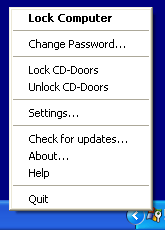File Details |
|
| File Size | 2.0 MB |
|---|---|
| License | Shareware, $19.95 |
| Operating System | Windows 7/8/10/Vista/XP |
| Date Added | July 3, 2014 |
| Total Downloads | 5,169 |
| Publisher | FSPro Labs |
| Homepage | Lock My PC |
Publisher's Description
Lock My PC is a new way to lock your computer from unauthorized use. When you leave your computer unattended, the program will lock the hot keys (including Ctrl+Alt+Del), mouse, CD/DVD ROMs and screen. This will guarantee that nobody can access your system without providing the correct unlock password. The program can be installed in single-user or multi-user (corporate) mode and features an extensive set of options for fine-tune to suit your specific needs.
Although there are many different ways to lock the computer, please be aware that unlike the other computer locking software, Lock My PC protects your system even in Windows Safe Mode. Unlike the Windows XP lock (WinKey+L or protected screensaver), the system administrator cannot bypass Lock My PCprotection.
Latest Reviews
CyberDoc999 reviewed v4.9.5 on Feb 16, 2015
How many people would know how to defeat this?
comeoffit reviewed v4.3 on Apr 13, 2007
To totally defeat this:
1. Press Reset button.
2. Insert a Linux boot CD/DVD.
3. Rename or delete installation directory (by default, "C:\Program Files\LMPC3").
4. Rename or delete "C:\WINDOWS\system32\drivers\lmpc2.sys".
5. Enjoy.
barin251 reviewed v4.3 on Apr 12, 2007
Win + "L" key does exactly the same. I am smelling another russian moisha trying to make a quick buck off this crap.
ribslayer reviewed v4.3 Beta on Mar 24, 2007
windows key - L
LOL!!!!!
Skyfrog reviewed v4.3 Beta on Mar 24, 2007
CyberDoc999, Windows has a lock feature built right into the OS making this program completely unnecessary. Also the claim that system administrators can't bypass this is bull. If anyone it "trooling" here it's you.
CyberDoc999 reviewed v4.3 Beta on Mar 24, 2007
This program does a great job!
the trools below need to get a life!
this program does what NO other program can do!
you can not hack into this program!
ballyhairs reviewed v4.3 Beta on Mar 23, 2007
WOW!!!
Point Zero reviewed v4.3 Beta on Mar 23, 2007
How interesting ! And all that for only $19.95 !
BTW, in the newest version you can also lock your CD-door ! This is very handy for when you throw your computer down a cliff.
Banquo reviewed v4.3 Beta on Mar 23, 2007
I feel sorry for anyone who buys this, I really do.
loq reviewed v4.1 Beta 2 on Nov 7, 2006
" Lock My PC protects your system even in Windows Safe Mode. Unlike the Windows XP lock (WinKey+L or protected screensaver), the system administrator cannot bypass Lock My PCprotection. "
WTF! sysadmin can remotely send a command to log/restart your machine regardless of any local apps running.
CyberDoc999 reviewed v4.9.5 on Feb 16, 2015
How many people would know how to defeat this?
comeoffit reviewed v4.3 on Apr 13, 2007
To totally defeat this:
1. Press Reset button.
2. Insert a Linux boot CD/DVD.
3. Rename or delete installation directory (by default, "C:\Program Files\LMPC3").
4. Rename or delete "C:\WINDOWS\system32\drivers\lmpc2.sys".
5. Enjoy.
barin251 reviewed v4.3 on Apr 12, 2007
Win + "L" key does exactly the same. I am smelling another russian moisha trying to make a quick buck off this crap.
ribslayer reviewed v4.3 Beta on Mar 24, 2007
windows key - L
LOL!!!!!
Skyfrog reviewed v4.3 Beta on Mar 24, 2007
CyberDoc999, Windows has a lock feature built right into the OS making this program completely unnecessary. Also the claim that system administrators can't bypass this is bull. If anyone it "trooling" here it's you.
CyberDoc999 reviewed v4.3 Beta on Mar 24, 2007
This program does a great job!
the trools below need to get a life!
this program does what NO other program can do!
you can not hack into this program!
ballyhairs reviewed v4.3 Beta on Mar 23, 2007
WOW!!!
Point Zero reviewed v4.3 Beta on Mar 23, 2007
How interesting ! And all that for only $19.95 !
BTW, in the newest version you can also lock your CD-door ! This is very handy for when you throw your computer down a cliff.
Banquo reviewed v4.3 Beta on Mar 23, 2007
I feel sorry for anyone who buys this, I really do.
loq reviewed v4.1 Beta 2 on Nov 7, 2006
" Lock My PC protects your system even in Windows Safe Mode. Unlike the Windows XP lock (WinKey+L or protected screensaver), the system administrator cannot bypass Lock My PCprotection. "
WTF! sysadmin can remotely send a command to log/restart your machine regardless of any local apps running.
belthurgp reviewed v4.1 Beta 2 on Nov 6, 2006
Honestly, I dont know why these guys write software like this and try to make money conning people. In a well established domain system, there is enough security already established. Locking a computer is enough. A System admin usually will not log on overriding the person who locked the machine unless there is a valid reason or you have a crackpot for a system admin and that's a different issue. Also, if you have real concerns of security, you won't work with 9x series in 2006/2007.
These things shouldn't even be listed here.
Metshrine reviewed v4.1 Beta 2 on Nov 6, 2006
WINKEY + L plus a proper password does the same thing on a win2k/xp OS
jdfowler reviewed v3.4 on Jan 28, 2006
This program has taken control of my computer and will not accept the password. Yes, the cap lock is off!
It acts like a virus in that it shoots out Access Violation C3FFF28F messages over and over again.
I finally got it to accept the password and start to move to my toolbar and then those messages start shooting out. Will not allow you to click on "OK".
I can't get into my system to get the darn thing off! What a stinking mess !
fatalfuj reviewed v3.4 on Oct 20, 2005
mrrkhan: You mean 'tampered'.
my opinion: Not worth the money (I'd pay $0-$2) but not useless. I sometimes forget WIN+L and it costs me, oh it costs me.
mrrkhan reviewed v3.3 on Mar 28, 2005
I am really amazed to find how effective this software is. Really wonderful. It is easy to use, no hassle. And it does really the job perfectly, I am now free from all worries for my PC when I am away. My PC remains totally locked !!! Well crafted software indeed. It is a must for all PC users who want keep their PC not tempered by any body.
David Hasselhoff reviewed v2.2 Beta on May 30, 2003
Features that are available in one way or another in Windows 9X, NT, XP for free... I have XP and have the [%windir%\System32\rundll32.exe user32.dll,LockWorkStation] shortcut right on my taskbar.
thenetavenger reviewed v2.2 Beta on May 29, 2003
As for the comments that Win95,Win98,WinMe provide no mechanism for locking is incorrect.
Simply password protect your screen saver and just create a shortcut to the screen saver. Then all you have to do is launch the screen saver shortcut to lock the system. (PS, you should also have a password to login as well in case someone physically powers off the computer.)
This program may have a few nice features, it just really isn't needed. Sorry...
user101 reviewed v2.0 Beta 2 on Apr 17, 2002
It may be worthwhile for those running Windows 9x/Me. For the rest of the world running Windows NT/2000/XP, there is a way to lock the computer (mentioned below) and there's no sense in spending any money on a program which does this.
zsoftgroup reviewed v1.25 Beta on Sep 11, 2001
rundll32.exe user32.dll,LockWorkStation
works in Windows 2000/XP only.
Anyway even if it was working in Win9x, shortcut is not so good as a tray icon, moreover this program may work in stealth mode with hotkey activation.
I realize this software offers more advanced functionality... but if you just looking for a simple way to secure your workstation while you go do lunch, use the above command. :) I am not sure if this shortcut works on Windows 9x/ME. If the above command does not work, then this may be a good program for you. P.S. I apologize for the poor rating... but was forced to choose one.
IssacNewton reviewed v1.25 Beta on Sep 10, 2001
ctrl alt del in win2000 will bring a window with the option lock computer as well and there is no way in win9x to do such a thing. I give it a 5 just for all the win9x people who would find it nice. here is the excerpt giving it a stealthy look for the 9x users and like win2k>>>>>
Lock My PC can work in stealth mode. Stealth mode is a state when the program is running on your computer but does not show any sign of its presence in memory. In stealth mode Lock My PC does not show its icon in the system tray and is not listed in Windows Task List (Windows 95/98/ME only), available by pressing Ctrl-Alt-Del keys combinationsay after bedtime and the kids who have a school day sneak in and try and boot up to frag some extras in tfc or dod online when they should be asleep! caught in the act and logged it gives bootup protection>>>>>Lock My PC allows you to enable locking of your computer every time somebody boot Windows
BeeJay reviewed v1.25 Beta on Sep 10, 2001
Windows 2000/NT(/XP?) has this functionality built in. To access it simply create a shortcut to
%windir%\System32\rundll32.exe user32.dll,LockWorkStation
I realize this software offers more advanced functionality... but if you just looking for a simple way to secure your workstation while you go do lunch, use the above command. :)
I am not sure if this shortcut works on Windows 9x/ME. If the above command does not work, then this may be a good program for you. P.S. I apologize for the poor rating... but was forced to choose one.