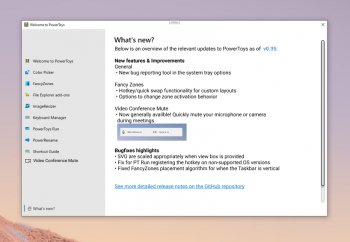File Details |
|
| File Size | 248.0 MB |
|---|---|
| License | Open Source |
| Operating System | Windows 10/11 |
| Date Added | April 11, 2024 |
| Total Downloads | 11,601 |
| Publisher | Microsoft Corp. |
| Homepage | Microsoft PowerToys |
Publisher's Description
Microsoft PowerToys is a set of utilities for power users to tune and streamline their Windows experience for greater productivity. Inspired by the Windows 95 era PowerToys project, this reboot provides power users with ways to squeeze more efficiency out of the Windows shell and customize it for individual workflows.
Latest Reviews
Tech 011 reviewed v0.70.1 on Jun 2, 2023
It may have capability issues.
Mugworts reviewed v0.68.1 on Mar 10, 2023
Not bad if you into this sort of thing.
gsteele reviewed v0.68.0 on Mar 2, 2023
Something for gamers
eduquint reviewed v0.59.0 on Jun 13, 2022
I will never try this program again.
harvaparva reviewed v0.48.1 Experimental on Oct 22, 2021
Great suite of tools, nearly ready for a v1.00 release
stevvie reviewed v0.31.1 on Feb 2, 2021
I use this for the fantastic fancy zones.
VelvetElvis reviewed v0.20.0 on Aug 1, 2020
If you're looking for a simple-to-use bulk image resizer, this app alone is worth the price of admission.
terry riana reviewed v0.16.1 on Apr 6, 2020
the download process is fast easy and accurate
Tech 011 reviewed v0.70.1 on Jun 2, 2023
Pros: Microsoft power toys is a free and open source tool kit.
Cons: It offers productivity enhancement customization options.
Bottom Line: It may have capability issues.
Mugworts reviewed v0.68.1 on Mar 10, 2023
Pros: easy to use
Cons: a bit basic
Bottom Line: Not bad if you into this sort of thing.
gsteele reviewed v0.68.0 on Mar 2, 2023
Pros: Great for Gamers
Cons: Doesn't do a thing for me.
Bottom Line: Something for gamers
eduquint reviewed v0.59.0 on Jun 13, 2022
Pros: Nice program, but see the cons..
Cons: Since I installed this program in my computer, several months ago, it started to crash with a blue screen of death.
As I updated to the newer versions, the problem became worse.
Few weeks ago, I couldn't work any more, for I BSD happened every few minutes.
I contact Microsoft support and after a long exchange, I was able to detect that this program was causing my problems.
I uninstalled it and the problem disappeared.
So, be very careful with Microsoft PowerToys.
That is it.
Bottom Line: I will never try this program again.
harvaparva reviewed v0.48.1 Experimental on Oct 22, 2021
Pros: Fancy Zones for laying out Windows is brill
Cons: Fancy Zones sometime stops working, so requires the app to be restart
Bottom Line: Great suite of tools, nearly ready for a v1.00 release
stevvie reviewed v0.31.1 on Feb 2, 2021
Pros: Does what it says REALLY well
Cons: could be modular
Bottom Line: I use this for the fantastic fancy zones.
VelvetElvis reviewed v0.20.0 on Aug 1, 2020
Pros: Free
Cons: None come to mind
Bottom Line: If you're looking for a simple-to-use bulk image resizer, this app alone is worth the price of admission.
terry riana reviewed v0.16.1 on Apr 6, 2020
Pros: so far so good
Cons: in the middle of the download process suddenly broke up
Bottom Line: the download process is fast easy and accurate