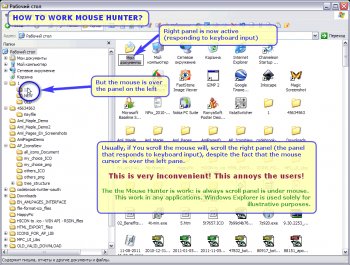File Details |
|
| File Size | 1.1 MB |
|---|---|
| License | Freeware |
| Operating System | Windows (All) |
| Date Added | December 25, 2014 |
| Total Downloads | 3,311 |
| Publisher | G&G Software |
| Homepage | Mouse Hunter |
Publisher's Description
Mouse Hunter is a free utility that optimizes the work with the mouse wheel under MS Windows. When you rotate the mouse wheel scroll the UI element, that is located under the mouse cursor. But not the element, that has the input focus (which responds to input from the keyboard) - as it usually does in Windows.
Latest Reviews
jotte_ct reviewed v1.52 on Nov 7, 2012
for couple of months now, still waiting for a promised 64-bit version... :)
MazovGosha reviewed v1.50 on Aug 17, 2012
2TuxmanXP
1. Icon on tray need for settings and beginner users.
2. This software is freeware.
I did make this software for me, for me, and for me. But not for You :).
Settings dialog is the test of other technologies of programming (HTMLayout). But settings dialog does not work permanently, only for settings (see to size of the file MhConfig.exe, and compare with size of running module MhAgent.exe)
TuxmanXP reviewed v1.50 on Aug 17, 2012
I wonder why this one needs a tray icon for this simple task. And a settings dialog. Bloated. But it works, so: 2 stars.
Sativarg reviewed v1.43 on May 29, 2012
Reply in discussion tab...
Mostly apology for wasting time with trivialities,,,
jetz reviewed v1.43 on May 29, 2012
WizzMouse is better, uses less memory, and has no bugs like this.
http://antibody-software.com/web/index.php?ref=wizmouse
MazovGosha reviewed v1.43 on May 29, 2012
2Sativarg:
1) Scrolling of comboboxes... I think., this is not good idea - scrolling of a closed combobox. This is strange behavior for user (imho)
2) >> here are the drop boxes that scroll when one wants the main window to scroll
I work under this solution (scroll of a scrollable windows under scroller).
3) >> IrfanView is locking up while Mouse Hunter is running if I try the scroll wheel and have the feature not to scroll selected.
Tell me more information, please.
2jetz:
Mouse Huner is 26 Kb (kilobyte!!!) RAM the native API-code and :)))
MazovGosha reviewed v1.42 on May 28, 2012
2Jotte_ct:
No! Now is available 32bit version only. Support of 64x is planned in next releases.
jotte_ct reviewed v1.42 on May 22, 2012
still no x64 (64 bits) version?
Sativarg reviewed v1.42 on May 21, 2012
NVIDIA Inspector 1.9.6.5 download from Guru3D.com - http://downloads.guru3d....1.94-download-2612.html
Has scroll bars and drop/combo boxes that are very annoying because the rows are scrolled if selected and the main window will not scroll unless every row or item is not selected.
here is a button to the window
http://img850.imageshack.../4636/clipboard01rz.jpg
here are the drop boxes that scroll when one wants the main window to scroll
http://img207.imageshack.us/img207/1343/hereu.jpg
IrfanView is locking up while Mouse Hunter is running if I try the scroll wheel and have the feature not to scroll selected
MazovGosha reviewed v1.40 on May 16, 2012
2Sativarg:
You are registered on carc.borda.ru? This forum require registration before post...
I search new forum for English users. You may suggest me other free forums?
PS: You may write to me on feedback form on my web site here http://www.amlpages.com/support.shtml
What the scroll on Nvidia Inspector?
I see no scrollable window.
http://www.amlpages.com/images/nvidiai.gif
jotte_ct reviewed v1.52 on Nov 7, 2012
for couple of months now, still waiting for a promised 64-bit version... :)
MazovGosha reviewed v1.50 on Aug 17, 2012
2TuxmanXP
1. Icon on tray need for settings and beginner users.
2. This software is freeware.
I did make this software for me, for me, and for me. But not for You :).
Settings dialog is the test of other technologies of programming (HTMLayout). But settings dialog does not work permanently, only for settings (see to size of the file MhConfig.exe, and compare with size of running module MhAgent.exe)
TuxmanXP reviewed v1.50 on Aug 17, 2012
I wonder why this one needs a tray icon for this simple task. And a settings dialog. Bloated. But it works, so: 2 stars.
Sativarg reviewed v1.43 on May 29, 2012
Reply in discussion tab...
Mostly apology for wasting time with trivialities,,,
jetz reviewed v1.43 on May 29, 2012
WizzMouse is better, uses less memory, and has no bugs like this.
http://antibody-software.com/web/index.php?ref=wizmouse
MazovGosha reviewed v1.43 on May 29, 2012
2Sativarg:
1) Scrolling of comboboxes... I think., this is not good idea - scrolling of a closed combobox. This is strange behavior for user (imho)
2) >> here are the drop boxes that scroll when one wants the main window to scroll
I work under this solution (scroll of a scrollable windows under scroller).
3) >> IrfanView is locking up while Mouse Hunter is running if I try the scroll wheel and have the feature not to scroll selected.
Tell me more information, please.
2jetz:
Mouse Huner is 26 Kb (kilobyte!!!) RAM the native API-code and :)))
MazovGosha reviewed v1.42 on May 28, 2012
2Jotte_ct:
No! Now is available 32bit version only. Support of 64x is planned in next releases.
jotte_ct reviewed v1.42 on May 22, 2012
still no x64 (64 bits) version?
Sativarg reviewed v1.42 on May 21, 2012
NVIDIA Inspector 1.9.6.5 download from Guru3D.com - http://downloads.guru3d....1.94-download-2612.html
Has scroll bars and drop/combo boxes that are very annoying because the rows are scrolled if selected and the main window will not scroll unless every row or item is not selected.
here is a button to the window
http://img850.imageshack.../4636/clipboard01rz.jpg
here are the drop boxes that scroll when one wants the main window to scroll
http://img207.imageshack.us/img207/1343/hereu.jpg
IrfanView is locking up while Mouse Hunter is running if I try the scroll wheel and have the feature not to scroll selected
MazovGosha reviewed v1.40 on May 16, 2012
2Sativarg:
You are registered on carc.borda.ru? This forum require registration before post...
I search new forum for English users. You may suggest me other free forums?
PS: You may write to me on feedback form on my web site here http://www.amlpages.com/support.shtml
What the scroll on Nvidia Inspector?
I see no scrollable window.
http://www.amlpages.com/images/nvidiai.gif
Sativarg reviewed v1.40 on May 15, 2012
I am finding programs that do not benefit from your applications help...
Here is one
NVIDIA Inspector 1.9.6.5 download from Guru3D.com
I hope I have installed correctly.. and I could not understand the forums to post there and google translate is being blocked at http://carc.borda.ru/
Quote:::
Your IP-address 209.85.224.97 blocked.
To unlock the need to write a "Letter of Support Service"
:::
MazovGosha reviewed v1.30 on Apr 4, 2012
Hi! My name is Carc. I am author of Mouse Hunter.
Sorry, i see Your message after official release of version 1.30.
Please, contact me at amlpages@amlpages.com (www.amlpages.com - is the official web site of my software)
rj65 reviewed v1.30 on Apr 3, 2012
Actually that error says "Error opening file for writing" for SMW.dll, not SMH.dll as I wrote earlier.
rj65 reviewed v1.23 on Mar 23, 2012
Superb program - has replaced KatMouse for me, which I used for several years.
Posting a few small issues and suggestions here since the official forum is in Russian. I'm on 32-bit Win7, and always shut down the previously-running instance of MH before upgrading. Every time I try to install a new version, it gives an error about not being able to replace smh.dll, to which I respond 'Ignore', the setup completes, and as far as I can make out, everything has installed correctly.
The tooltip for the minimized program in the task tray has a typo: "horyzontally" instead of "horizontally". Also, the icon installed on the desktop is highly pixellated; I believe a higher-resolution or higher-size one needs to be included in the package.
One suggestion: allow the user to choose whether to install the icon on the desktop in the first place. Since I have MH set to start with Windows, I never actually use that desktop icon, which is just wasting space as far as I'm concerned.
Keep up the great work, and hope to see these issues fixed soon!
TROLL reviewed v1.23 on Mar 22, 2012
Thanks God for some people repaire explorer incredible bugs instead of Micro$oft
Sativarg reviewed v1.21 on Feb 17, 2012
@HeilNizar
Not really the problem is in the way that old mouse worked. as I was depresing the wheel the wheel would move just enough to cause the web page to scroll thus the middle click would miss the intended link.
HeilNizar reviewed v1.21 on Feb 16, 2012
@Sativarg
You must be high when you decide to write reviews, hehe
Sativarg reviewed v1.20 on Jan 18, 2012
Hi MazovGosha
thanks for the feature.
I can't test it very well now because the old mouse I had, that was always scrolling just before the micro-switch clicked, has been trashed (I killed it dead). The wheel detente things that made it to scroll one bit at a time where worn down and would let it turn too easily. So, just before the click happened the object I wanted to click would move up or down. Now I have an old mouse I got used and it does not have the problem.
MazovGosha reviewed v1.12 on Jan 13, 2012
2Sativarg
>>>> Another mouse related annoyance that would be nice to be rid of is the scrolling that happens when I middle click a link.
OK! Its planned for next release!
Sativarg reviewed v1.12 on Dec 29, 2011
This software is very helpful. It does something I have not been able to find any where else. Another mouse related annoyance that would be nice to be rid of is the scrolling that happens when I middle click a link.
If some one could offer a feature or option to skip//ignore the first scroll input so a click would be a click and not a scroll... Probably not as easy as it sounds but it sure would be nice.
MazovGosha reviewed v1.10 on Dec 14, 2011
This is the 32-bit version of Mouse Hunter. And this version will not to work on 64-bit Windows. You need 64-bit version of Mouse Hunter.
64-bits version planned in next releases.
jotte_ct reviewed v1.10 on Dec 14, 2011
Dude, I'm not stupid: I can confirm that on my XP virtual machine it is working as expected. But under my Win 7 64bits - dual monitor it is not working! I also disabled the 2-nd screen, still not working. It is working only under Office or Explorer...
MazovGosha reviewed v1.00 on Dec 11, 2011
The Mouse Hunter works no matter where the keyboard focus. Place the two applications side by side, and try. See for yourself.
jotte_ct reviewed v1.00 on Dec 8, 2011
Sounds like a great idea, but this will work only under the same application (eg Explorer, Outlook, etc) but if you have two apps side by side (2 browsers for instance), if one of them has the focus and mouse cursor it is over the other one, then it is not working - if that was working then I'd say we have a champ!
ppscslv reviewed v1.00 Beta on Dec 6, 2011
it's a great utility
MazovGosha reviewed v0.60 Alpha 6 on Dec 3, 2011
More screenshots may to see on home page of Mouse Hunter.
This is screenshot "how to work Mouse Hunter". But self application in smallest: agent - very small application MhAgent.exe+SMW.dll, what make all work (). And config-module with web-like user interface (MHGonfig.exe + htmlayout.DLL).
CyberDoc999 reviewed v0.60 Alpha 6 on Dec 2, 2011
just what I need