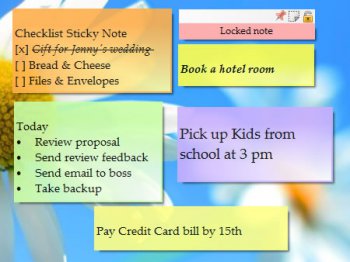File Details |
|
| File Size | 21.5 MB |
|---|---|
| License | Subscription, $14.95 |
| Operating System | Windows 7/8/10/Vista/XP |
| Date Added | October 21, 2020 |
| Total Downloads | 1,275 |
| Publisher | Conceptworld Corp. |
| Homepage | NoteZilla |
Publisher's Description
NoteZilla is an elegant Sticky Notes software for Windows. Just as we use paper sticky notes (eg. 3M Post-It® Notes), it lets you create virtual sticky notes on your Windows Desktop and organize them in to folders. The most attractive capability of NoteZilla is that it lets you stick notes to websites, documents, programs or any window.
Latest Reviews
ZenoLabs reviewed v8.0.11 on Mar 6, 2013
Use Stickies instead, it's pure freeware:
http://www.zhornsoftware.co.uk/stickies/
PC-TECH reviewed v7.0 Build 85 on Nov 13, 2008
There are a lot of post-it note apps out there. This one by far has the most useful and productive feature set.
This is the only one I've found with a spell checker! The controls are excellent and the note browser is very well thought out. I've download at least a dozen notepad apps and have used a few of them on and off for several years. Nothing comes close to this one.
There are a lot of cool little features, like icons that launch separate functions. I dropped the new note icon in my taskbar for one click new notes. Excellent note handling, very ingenious system for deleting old notes. Recycle bin, customizable data location.
The lesser note programs look similar to NoteZilla and most are free, but I was very happy to pay a few bucks for a much better app. It's clearly very challanging to create a great note program, note handling controls must be very strong or else you are compelled to get rid of it. NoteZilla has done it! Kudos to the developer!
ZenoLabs reviewed v8.0.11 on Mar 6, 2013
Use Stickies instead, it's pure freeware:
http://www.zhornsoftware.co.uk/stickies/
PC-TECH reviewed v7.0 Build 85 on Nov 13, 2008
There are a lot of post-it note apps out there. This one by far has the most useful and productive feature set.
This is the only one I've found with a spell checker! The controls are excellent and the note browser is very well thought out. I've download at least a dozen notepad apps and have used a few of them on and off for several years. Nothing comes close to this one.
There are a lot of cool little features, like icons that launch separate functions. I dropped the new note icon in my taskbar for one click new notes. Excellent note handling, very ingenious system for deleting old notes. Recycle bin, customizable data location.
The lesser note programs look similar to NoteZilla and most are free, but I was very happy to pay a few bucks for a much better app. It's clearly very challanging to create a great note program, note handling controls must be very strong or else you are compelled to get rid of it. NoteZilla has done it! Kudos to the developer!