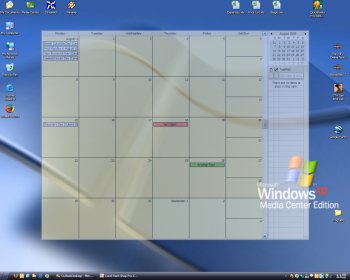File Details |
|
| File Size | 3.5 MB |
|---|---|
| License | Freeware |
| Operating System | Windows (All) |
| Date Added | December 20, 2020 |
| Total Downloads | 23,719 |
| Publisher | Michael Scrivo |
| Homepage | Outlook on the Desktop |
Publisher's Description
Put the Microsoft Outlook calendar right on your desktop so that it's visible and usable all the time without actually having to open Outlook.
Latest Reviews
humbleuser reviewed v3.2.6 on Sep 23, 2015
My anti virus reported a trojan in this????
Aegis69 reviewed v3.2.3 on Jul 27, 2015
gawd that looks awful, the sooner you all abandon microsh!t the sooner we can live in a more interoperable world
agronkosova reviewed v1.5.2 on Jul 26, 2009
Awsome aplication very easy to use and very handy. Strongly recommand for all outlook fans. Even if you don't use outlook you still could use this aplication. Has great featuries...
eosrob reviewed v1.5.2 on Jun 17, 2009
Please note this requires .NET 3.5 so windows 2000 users are a bit stuck. workaround here.
http://rainstorms.me.uk/...work-35-in-windows-2000/
Diam0nd reviewed v1.5.0 on Dec 14, 2008
One of the best Outlook add-ins around! This one is REALLY helpful!!!
My wallpaper now is my Outlook calendar!!! :D
driver8 reviewed v1.5.0 on Dec 12, 2008
I've been using this for about a year - very useful. Works fine on XP/sp3.
A few more shortcuts would be useful, eg: to switch views.
Very handy to display calendar on desktop, you can also add calender entries directly.
raccoonist reviewed v1.5.0 on Dec 11, 2008
Great Idea and I really want to use this app...
ended up being a flaming pile of dog poo on my computer. Vista 64bit w/ Office 2003. many many error messages on everything i tried to do and I had to use task mgr to get out of it.
I see that it has worked for several people, and it is a great idea, so I give it 3 stars. and will keep an eye out for future releases.
Diam0nd reviewed v1.4.5 on Dec 8, 2008
Excellent. This is VERY, VERY, VERY useful. NET sucks, but this add-in totaly rocks!
Mike reviewed v1.4.5 on Aug 25, 2008
dhry, what exactly is wrong with the execution? .NET is not a language btw, it's a platform. The language it's written in is C#.
dhry reviewed v1.4.5 on Aug 24, 2008
Great idea, terrible execution. Learn a better language than .net, programmer.
humbleuser reviewed v3.2.6 on Sep 23, 2015
My anti virus reported a trojan in this????
Aegis69 reviewed v3.2.3 on Jul 27, 2015
gawd that looks awful, the sooner you all abandon microsh!t the sooner we can live in a more interoperable world
agronkosova reviewed v1.5.2 on Jul 26, 2009
Awsome aplication very easy to use and very handy. Strongly recommand for all outlook fans. Even if you don't use outlook you still could use this aplication. Has great featuries...
eosrob reviewed v1.5.2 on Jun 17, 2009
Please note this requires .NET 3.5 so windows 2000 users are a bit stuck. workaround here.
http://rainstorms.me.uk/...work-35-in-windows-2000/
Diam0nd reviewed v1.5.0 on Dec 14, 2008
One of the best Outlook add-ins around! This one is REALLY helpful!!!
My wallpaper now is my Outlook calendar!!! :D
driver8 reviewed v1.5.0 on Dec 12, 2008
I've been using this for about a year - very useful. Works fine on XP/sp3.
A few more shortcuts would be useful, eg: to switch views.
Very handy to display calendar on desktop, you can also add calender entries directly.
raccoonist reviewed v1.5.0 on Dec 11, 2008
Great Idea and I really want to use this app...
ended up being a flaming pile of dog poo on my computer. Vista 64bit w/ Office 2003. many many error messages on everything i tried to do and I had to use task mgr to get out of it.
I see that it has worked for several people, and it is a great idea, so I give it 3 stars. and will keep an eye out for future releases.
Diam0nd reviewed v1.4.5 on Dec 8, 2008
Excellent. This is VERY, VERY, VERY useful. NET sucks, but this add-in totaly rocks!
Mike reviewed v1.4.5 on Aug 25, 2008
dhry, what exactly is wrong with the execution? .NET is not a language btw, it's a platform. The language it's written in is C#.
dhry reviewed v1.4.5 on Aug 24, 2008
Great idea, terrible execution. Learn a better language than .net, programmer.
andrewtheart reviewed v1.4.5 on Aug 22, 2008
This program didn't seem to show a calendar on my XP Professional SP3 desktop when I first installed/ran it, even when I confirmed it was running in the background (I also saw that Outlook 2007 was running in the background, which was somewhat of a good sign). There is no debugging output and no help file, so I was stuck for a bit (I understand the lack of these two things, by the way - those are the last things a developer wants to add in a beta). Eventually I noticed there was a icon in the system tray. I clicked on it, got a .NET exception, and the calendar popped up!
In spite of that initial but daunting roadblock, this seems like a great app. I have no other complaints. I have a feeling this will become very popular as it's incredibly useful.
Here's the exception text -
http://andrewthreart.pastebin.com/m5a951ae
Just throw in some more try{} and catch{} statements (= Regardless whether I caused the exception by doing something weird, they should be handled appropriately.
darthbeads reviewed v1.4.5 on Aug 22, 2008
Great app for keeping your Outlook calendar always visible. What better wallpaper than my weekly agenda?
Captain Hook reviewed v1.3.5 on Dec 6, 2007
Version 1.3.3 was very nice.
This version... It just won't run on any of my computers.
Crasching directly whan starting stating that my may have been lost!
Outlook On the Desktop has found an unknown problem and have to quit.
Very nice indeed.... :-(
arjesus reviewed v1.3.5 on Dec 5, 2007
Nice app, but i wonder if it would be able to manage the calendar directly by the prob
Diam0nd reviewed v1.3.5 on Dec 5, 2007
Very nice and useful. Love it!
Mike reviewed v1.3.3 on Oct 18, 2007
Nikkita, Of course this can't be an Outlook replacement if it's called "Outlook on the Desktop" .. it piggyback's on Outlook. However, you are correct in that it may load an extra instance. I've made significant changes to reuse the existing instance if one exists and added a few features. I will release soon, but in case anyone wants to test it it's available here: http://www.michaelscrivo...okdesktop/setupbeta.exe
Nikkita reviewed v1.3.3 on Oct 16, 2007
In my opinion this is quite a useless program. When I discovered it I thought that I could run it instead of Outlook itself and save my PC memory as Outlook is quite hungry with resources. But the result was the opposite: each time you switch from Calendar view to Inbox, Tasks or any other part of Outlook on the Desktop a new instance of the service Outlook.exe starts running in the background (you can see it in Windows Task Manager). And all instances of the service Outlook.exe are kept! The program itself takes about 20 MB of memory + each instance of Outlook.exe takes about 15 MB and thus in the end of the day you can find yourself giving this resources hog 200-300 MB of your computer memory! A very bad piece of work!
aladdin reviewed v1.3.3 on Apr 9, 2007
Version 1.3.3
It is a beautiful program. Now it also works without fault with Windows XP x64bits. The author is very nice and he fixed this on request.
Thanks to Michael, the author for his good work!
frjeff reviewed v1.3.1 on Mar 31, 2007
I'm running Wndows XP and Oddice for Students and Teachers.
All I get on this program is an opaque screen.
Any fix?
hvacr reviewed v1.3.1 on Feb 22, 2007
I have Office 2007 installed and running on xp 64 bit. So my problem with the red x has nothing to do with my version of office.
DarkRats reviewed v1.3.1 on Feb 19, 2007
This is one nice little utility that everyone needs to have a look at. The author just posted an updated version that lets you hide or show the desktop window while keeping the tray icon visible.
Mike reviewed v1.3.1 on Feb 19, 2007
boswpb, you have to read the requirements. It requires Office 2000 SR-1a at the very least.
boswpb reviewed v1.3.1 on Feb 19, 2007
Outlook on the Desktop 1.3.1 maybe has problem Office 2000. After tweaks, all I can get is a blank screen.
mikefromuk reviewed v1.3.1 on Feb 19, 2007
top rank
drumcat reviewed v1.3.1 on Feb 19, 2007
Let's put it this way... I'm telling everyone I know at work about this one. It's a part of Outlook that Microsoft either didn't get around to, or was too afraid to add for whatever reason. It's now an indisposable part of my desktop.
DatabaseBen reviewed v1.3 on Feb 18, 2007
Finally, someone with common sense made
something useful.....!
hvacr reviewed v1.3 on Feb 18, 2007
Does not work on xp 64bit. Just shows a grey background with an x in the top left corner.
Mike reviewed v1.3 on Feb 18, 2007
Aegir, go to the project home page and get 1.3.1, the error is fixed in that one. Fileforum has not updated it yet. Sorry for the Inconvenience.
Diam0nd reviewed v1.3 on Feb 17, 2007
Very nice and useful! Great stuff
dkratter reviewed v1.2 on Jan 19, 2007
Very cool app!
dazed reviewed v1.2 on Dec 25, 2006
Neat porgram, and the popup reminder still works.
I use other program for my e-mail, but we all need Outlook Calendar for synching phones and PDA:s.
IanT3cs reviewed v1.2 on Dec 24, 2006
Excellent and simple program.
I can now easily add a task or appointment straight onto the desktop then sync' with my P.D.A.
Soooo much easier than the "old way".
And now I can also see my upcoming diary on a day to day basis, again, staright from the desktop.
Nice software. Thanks guys.
mikeyx11 reviewed v1.2 on Dec 23, 2006
Great idea, but for some reason Outlook (OUTLOOK.EXE) was using a whole lot of CPU resources while this program was running, causing performance slow-downs, so I had to uninstall it.
If this problem was fixed and the application ran faster, this would definately get a 5.
tom3311 reviewed v1.2 on Dec 22, 2006
Very Useful...now I won't have to run a calendar widget to see the date on my work laptop! On my "wishlist" for this program would be an easier way to switch views (day, week, month, etc.) rather than having to reconfigure it to swap views. But..a minor thing. NOTE: I am using Office 2007 and it works fine with Outlook 2007.
BklynKid reviewed v1.2 on Dec 22, 2006
Everyone once in a while an app is released that is small, free, efficient and incredibly useful.
This is one of those rare gems.
Thank you.
mannaggia reviewed v1.2 on Dec 22, 2006
Very useful.
I'm having a problem where the down arrow in the Preferences causes it to disappear. Clicking the left arrow makes it appear again.
Would love to see support for a 2nd monitor so I could position it onto the 2nd monitor.
Would also like to see something similar for Outlook Tasks.
max5330 reviewed v1.0 on Nov 10, 2006
Fantastically Creative! Easy to use. Thanks!
reburn reviewed v1.0 on Oct 2, 2006
works great !
milenasilva reviewed v1.0 on Jun 2, 2006
this is the best thing to have on your desktop, I use it everyday! it's actually quit handy if you set it up with your ipod. your ipod will also remind you of your appointments even when you're at the go.
it works fantastic, best invention! i finally got rid of all my lil notes around my pc and desk.
THZGryphon reviewed v1.0 on May 31, 2006
Very nice, works great.
Would be nice if you could disable interactivity so that desktop icons can be placed in the same area or the scrolling and such could be disabled.