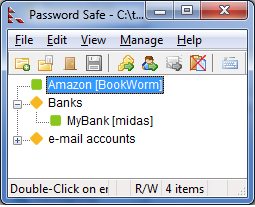File Details |
|
| File Size | 15.3 MB |
|---|---|
| License | Open Source |
| Operating System | Windows 7/8/10/Vista/XP |
| Date Added | March 6, 2024 |
| Total Downloads | 9,125 |
| Publisher | Rony Shapiro |
| Homepage | Password Safe |
Publisher's Description
Password Safe is a password database utility where users can keep their passwords securely encrypted on their computers. A single Safe Combination unlocks them all.
Latest Reviews
Frublo reviewed v3.53.0 on Sep 14, 2020
A program with good functionality, I easily figured out the menu and applied the options in practice https://sourceforge.net/projects/passwordsafe/ But the design of the program is not very good.
Uriel reviewed v3.28 on Feb 27, 2012
I am using this password saver on my Ubuntu machine and it is one of the best for Linux. It's still tedious compared to Roboform on Windows. But for Linux it's pretty darned good.
reddy.shyam reviewed v3.26 on Jul 6, 2011
Plenty of updates. Check change log on site. Best of its kind.
reddy.shyam reviewed v3.23 on Jul 28, 2010
Best gets better!
Release notes:
New Features for 3.23
=====================
[3022827] Implement 'stealth' mode where, as long as the user specifies both
the use of the System Tray and a valid Hot Key, then the System Tray
icon and the button on the Taskbar can be hidden.
[3017535] Allow user to edit the generated passwords (Manage->Generate Password)
before copying to the clipboard.
[3011546] "autotype" can now be added to the List View via the Column
Picker (right click on column labels).
http://sourceforge.net/p...3/ReleaseNotes.txt/view
reddy.shyam reviewed v3.22 on May 25, 2010
Best freeware out there! Regularly updated. Been using it for ages now and no issues so far.
therube reviewed v3.22 on May 24, 2010
Release notes: http://sourceforge.net/p...2/ReleaseNotes.txt/view
DaCash reviewed v3.21 on Feb 17, 2010
Good is just getting better! Now it have password generator on the Manage menu, which saves me some time. Yes, i know that i can create new entry, generate pass without saving entry, but this new feature is plainly convinient. Excellent program
anomoly reviewed v3.20 on Dec 11, 2009
And it's going on 10 years old without a single gui update. I'll stick with psafe. It allows me to leave my safe open and actually logs me in without having to travel back in time.
Enlightenment reviewed v3.20 on Dec 10, 2009
PINs has been around for years!
http://www.mirekw.com/winfreeware/pins.html
anomoly reviewed v3.19 on Sep 30, 2009
I tested this with a login security test from http://www.info-svc.com/news/2008/12-12/. There was only one point where I actually used the autologin feature. The rest of the time I was using the copy password to clip... , then closing psafe before doing next step. Even though all logins were saved in psafe (7 total), I always stated that it neither asked to save nor did it login automatically at ANY point (as it does neither to begin with). Running opera 10 beta with it's own pass mgr off, redirect off, & send referrer off, fraud protect on, & cookies for original only on, I passed 13 of the 21 'tests'. 32 steps in all. This is way better than opera, ff, ie, safari, chrome, etc's built-in mgr's. Roboform is also totally insecure.
Try the test at the end of the dialog (lnk)
Granted, bank websites or other potentially damaging server logins are what is at stake. Twiiter's and generally insecure email acct's, forum's etc are not all that important in the grand scheme, imho.
As well, logins-ins such as this one: http://web.feedreader.com/ do not work with opera's pass mgr. I HAVE to use psafe.
I believe psafe does clear clip. I know it does when it minimizes or closes. Drag & drop?? Psafe never displays details by default (Ditto NEVER shows psafe data). Nothing to grab whatsoever.
I have ~68 logins and it uses 2048 KB idle.
Frublo reviewed v3.53.0 on Sep 14, 2020
Pros: functional, speed of work
Cons: design
Bottom Line: A program with good functionality, I easily figured out the menu and applied the options in practice https://sourceforge.net/projects/passwordsafe/ But the design of the program is not very good.
Uriel reviewed v3.28 on Feb 27, 2012
I am using this password saver on my Ubuntu machine and it is one of the best for Linux. It's still tedious compared to Roboform on Windows. But for Linux it's pretty darned good.
reddy.shyam reviewed v3.26 on Jul 6, 2011
Plenty of updates. Check change log on site. Best of its kind.
reddy.shyam reviewed v3.23 on Jul 28, 2010
Best gets better!
Release notes:
New Features for 3.23
=====================
[3022827] Implement 'stealth' mode where, as long as the user specifies both
the use of the System Tray and a valid Hot Key, then the System Tray
icon and the button on the Taskbar can be hidden.
[3017535] Allow user to edit the generated passwords (Manage->Generate Password)
before copying to the clipboard.
[3011546] "autotype" can now be added to the List View via the Column
Picker (right click on column labels).
http://sourceforge.net/p...3/ReleaseNotes.txt/view
reddy.shyam reviewed v3.22 on May 25, 2010
Best freeware out there! Regularly updated. Been using it for ages now and no issues so far.
therube reviewed v3.22 on May 24, 2010
Release notes: http://sourceforge.net/p...2/ReleaseNotes.txt/view
DaCash reviewed v3.21 on Feb 17, 2010
Good is just getting better! Now it have password generator on the Manage menu, which saves me some time. Yes, i know that i can create new entry, generate pass without saving entry, but this new feature is plainly convinient. Excellent program
anomoly reviewed v3.20 on Dec 11, 2009
And it's going on 10 years old without a single gui update. I'll stick with psafe. It allows me to leave my safe open and actually logs me in without having to travel back in time.
Enlightenment reviewed v3.20 on Dec 10, 2009
PINs has been around for years!
http://www.mirekw.com/winfreeware/pins.html
anomoly reviewed v3.19 on Sep 30, 2009
I tested this with a login security test from http://www.info-svc.com/news/2008/12-12/. There was only one point where I actually used the autologin feature. The rest of the time I was using the copy password to clip... , then closing psafe before doing next step. Even though all logins were saved in psafe (7 total), I always stated that it neither asked to save nor did it login automatically at ANY point (as it does neither to begin with). Running opera 10 beta with it's own pass mgr off, redirect off, & send referrer off, fraud protect on, & cookies for original only on, I passed 13 of the 21 'tests'. 32 steps in all. This is way better than opera, ff, ie, safari, chrome, etc's built-in mgr's. Roboform is also totally insecure.
Try the test at the end of the dialog (lnk)
Granted, bank websites or other potentially damaging server logins are what is at stake. Twiiter's and generally insecure email acct's, forum's etc are not all that important in the grand scheme, imho.
As well, logins-ins such as this one: http://web.feedreader.com/ do not work with opera's pass mgr. I HAVE to use psafe.
I believe psafe does clear clip. I know it does when it minimizes or closes. Drag & drop?? Psafe never displays details by default (Ditto NEVER shows psafe data). Nothing to grab whatsoever.
I have ~68 logins and it uses 2048 KB idle.
reddy.shyam reviewed v3.19 on Sep 29, 2009
Best of the best out there. Serves my purpose totally!
Reverb reviewed v3.18 on Jun 30, 2009
Excellent password manager, small, portable and regular updates. I much prefer KeePass since it has the option to clear the clipboard immediately upon copying/pasting and allows you to drag username/password/notes fields with the mouse directly to the input fields of your login prompts (a shortcut for cut-and-paste) which does NOT use the clipboard. Yes, Keepass also has auto-type as does Password Safe.
Anomoly: KeePass 2.x is unfortunately written in .NET which accounts for it being a memory hog. Use the 1.x versions (1.6 just released Jun-6-2009) which uses 6MB in memory. Password Safe consumes 4MB.
Regardless of which one you choose definitely use a password manager because using the same password for multiple site is just plain DUMB.
reddy.shyam reviewed v3.18 on Jun 30, 2009
Best of its kind. Regular updates and its a freeware. Thanks to the author for this great piece of software.
MaRSFlip reviewed v3.12 on Mar 14, 2008
Don't confuse this opensource Password Safe with the closed, proprietary Password Safe, also listed in FileForum, and which, "coincidentally", is also at version 3.12
anomoly reviewed v3.08 on Jun 19, 2007
Keepass has a portable ed. but it uses over twice the memory on my pc. PSafe auto-alphabetizes, auto-types with a doubleclick and will then auto-minimize. You are not stuck looking at the groups as in keepass either.
brusco reviewed v3.05.02 on Dec 22, 2006
simpler than KeePass and just as functional. Nice piece of work.
mharvey reviewed v2.11 on Jul 7, 2005
Password Safe is my favorite program of this type. It is small, simple and you do not have to "install" it. Just unzip the EXE and go. Perfect for using on a USB drive.
Since I have started using this program I am no longer lazy when it comes to important passwords (like banking and credit card sites and email logins). I use a different password for each. I let password safe generate a random password for each and save the info there. Just to be safe I keep backups of the database at home and also a decrypted (plaintext) version of the file at home in a secure location (PGP Disk).
hightek reviewed v2.10 on Jun 6, 2005
Password Safe is small, fast, safe and free. But it is very ugly, too...
rijp reviewed v2.10 on Apr 14, 2005
>
Really? And you know this how? Are you the actual programmer? How about can you say for 100% certainty that open source will *NEVER* be a problem? I didn't think so. We *HOPE* that their integrity holds and they won't try to steal information in the future, but with things the way they are in today's society.. how can you be so sure?
>
Fine they verify it, but since its not a commercial package, and they are not liable (since there is no legal agreement between user and program - hence licensed software) the verification is only trust at this point, and you can't go after them if they do decide to become rogue. This is my main argument why open source is a bad idea. someone, like Microsoft, needs to be the commercial program, then shareware or developers contribute, but you are still trusting the author of a program to be truthful and without malice.
>
OK, now here you used the program. That's good, so you can say its good. So you personally condone this program.
OK, I agree. Its a slow process, unfortunately there are other untrustworthy programs that haven't proven to be as good, and before you blast me for my comments, this open source burned me already once... So, I have first hand knowledge of programs that have started off innocent, and with good intentions, only to be a trojan later.
There is some good merit in this program, but like you mention, it still has a long way to go. There are other programs I trust more, and work much better, and have a proven track record, and can be held liable if your data is ever compromised..
The other user was not way off base, in their opinion of this program. It still needs work, and just because its open source, that will make a lot of people shy away. The rules can change at ANY given instant. Or it could cease all together. I think its rather buggy and lacks polish.
scodan reviewed v2.0 on Feb 19, 2004
Speaking of knowing little... The fact that Password Safe is open source means absolutely nothing in and of itself. It only means something if people who are programming *and* crypto experts review a specific version of the code thoroughly, then sign off on it, along with some means of verifying the exact version they approved. That has not been done for Password Safe (to my knowledge) for years. Password Safe is getting there, but it still lags behind in features compared to some competing password-management utilities.
drgoldie reviewed v2.0 pre1 on Dec 15, 2003
@apg88:
it's unbelievable how little some people know but still comment on things. having the source code of the application will not give somebody the chance to get your data. in fact it's the other way around: only public algorithms (and source code) are known to be good...
Password Safe is a great program, it's safe and it's free. what else do you want?
apg88 reviewed v2.0 pre1 on Dec 15, 2003
I dont think I would want to put all my passwords on a file encrypted with and open source program. What stops someone from getting your file and changing the code to get your passwords?
TomRC reviewed v2.0 pre1 on Dec 15, 2003
Oh god! What the f**k they do?
Now you got the option between the old listview and an new
ugly and really buggy TreeView. I think this is the new grouping option.
Why dont they simply implement an small and smart Treeview left
beside the old listview like the standart explorer style?
Oh no, this is messing up the whole nice usabillity of this great
small tool. I will stay with version 1.92.
PS : This version is still really buggy.
TomRC reviewed v1.9.2c.2 on Dec 11, 2003
Smart and small. Its opensource, safe and good.
The only thing is that there is no abillity to group the passwords until now. But version 2.0 is in development and grouping is a feature.