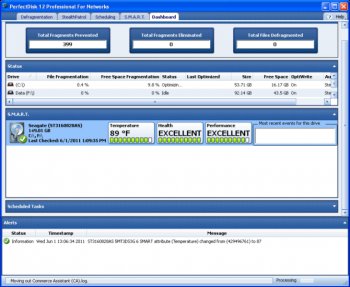File Details |
|
| File Size | 38.5 MB |
|---|---|
| License | Shareware, $39.99 |
| Operating System | Windows 7/8/Vista/XP |
| Date Added | May 1, 2019 |
| Total Downloads | 38,598 |
| Publisher | Raxco Software |
| Homepage | PerfectDisk |
Publisher's Description
PerfectDisk redefines enterprise disk defragmentation addressing an issue that Microsoft, in various published artices, states is often the cause of poor system performance on a system. Provides the most comprehensive solution for defragmentation by optimizing virtually every file on the system, including the Master File Table ($MFT), all metadata, paging files, and directories. Patented SMART Placement technology arranges files on a disk to ensure that free space is consolidated and the future rate of fragmentation is minimized.
Latest Reviews
DKDude reviewed v12.5.0.312 on Oct 12, 2012
Still the best.
Zootopia3001 reviewed v12.5.0.312 on Oct 12, 2012
I only see two processes running(PD Agent and Engine) for a total of 30mb's usage. I don't worry about RAM use because I have plenty to spare. I custom set my main partition for Smart placement with Boot/Directory/Occasional/Rarely/Recently as the file order, and my 'browser cache' partition for Defrag Only, with main partition done only when 5% fragmented and other partition when 10% fragmented.
As for Auslogics, I've tried Auslogics Screensaver Defrag as a lite alternative for background defragging but it then caused my PC to not go into Standby mode at the set time, for whatever reason(XP system). That will not do for me. Just couldn't figure out how to remedy that problem so I gave up on Auslogics.
4 stars instead of 5 for not just having one process as opposed to using two for the job, to at least save a little on system resources processing, as well as memory usage I guess.
4122 reviewed v12.5.0.312 on Oct 11, 2012
People complaining about the number of processes running in the background while PerfectDisk appears to be doing nothing should realize that even when it is not defragging the hard drive PerfectDisk detects when Windows is going to fragment files and intelligently redirects I/O to stop the fragmentation from occurring. To do this it has to have processes running.
Free programs do NOT do this. The only other program that can is DiskKeeper, but it has its own problems. PerfectDisk is the best bar none.
Almost forgot to mention, PerfectDisk is now certified to work with Windows 8.
Music4Ever reviewed v12.5.0.312 on Oct 11, 2012
I updated this program today - It does a great job of defragging but: Looking in Task Manager after reading the remarks below it actually has 3 processes running, using in total around 21 meg of RAM - Auto update is off everything that can be un-checked is un-checked , SMART is also off - How can a defragger justify running 3 Windows processes while it's doing nothing?
Mbam is only using 8 Meg more -
Edit: Windows use of RAM is not simplistic, feeling that as you have 16 GIG you can do as you like does not work in practice, if it did life would be far simpler - if you are still on 32 Bit & most are your stuck with 3 GIG tops & memory management that harks back almost 20 years - Bottom line is the less RAM used on idle the better your experience will be, whether or not a program that's using 21 Meg of RAM at idle & pushing 240 GIG of space is going to speed Windows up will be the subject of much conjecture, add to that CPU cycles by Windows services - I have a multiple license for PD (and using it as I type) but are not going to defend the undefenable - Raxco could do better, probably by starting again rather than patching a program that’s been much the same for years.
You will see Raxco are diversifying their product range greatly & for good reason, defragging will soon be a thing of the past & on Linux you don't need to & many now argue that it's no longer needed on windows & certainly not to the degree that Racxo, O&O, & Diskeeper would like you to believe.
DrTeeth reviewed v12.5.0.309 on Feb 22, 2012
This is THE best defragger on the market. It is the only one that does not work AGAINST the Windows prefetch system. Auto update can be turned off, I do so on all my installs. I have no problem with having to configure software after installing it.
minklein reviewed v12.5.0.309 on Feb 22, 2012
I use 12.5 and it is the best. I don't know what these guys are talking about, I can exclude my SSD from any action if I choose to, even though PD has it's own defrag mode for SSD. I can switch off auto update or just be notifed if there is one available. I can set my own defrag level at whatever percentage I want, and it all runs automaticaly. Set it and forget it, great program.
Input Overload reviewed v12.5.0.309 on Feb 22, 2012
There are free defraggers just as good, & messing with a solid state drive will shorten its life.
Why on earth this program runs in the background even if you never do scheduled defragging is just plain stupid & you cannot turn this off.
OK - if you really want a defragger as fast as PD, cheaper & uses Prefetch try 'Auslogics Pro'. It does not have services running in the background either.
http://www.auslogics.com...oftware/disk-defrag-pro/
It's also 3.3 meg against PD's 40 meg. PD's total install on Program Files is 142 Meg against Auslogics 12 Meg - PD also installs in Common Files & in Users - Talk about bloatware?
Stephan44 reviewed v12.5.308 on Dec 12, 2011
Leave this product alone. You can not stop the auto-update process.
You are not in control anymore. From now on Perfectdisk will decide for you.
How good software can turn into bad. Pity, Pity.
soldier1st reviewed v12.0.0.290 on Sep 9, 2011
Defragging is not as useful as it once was, SSD's don't need defragging and Windows Vista/7 already come with a good defragger, Why waste money when you don't need to?
Lsavagejt reviewed v12.0.0.290 on Sep 9, 2011
I own this thing; exactly why I don't know. I haven't tried this latest version but it takes forever to defrag my son's 4G game and always leaves fragments. S.M.A.R.T is not working, and it constantly complains about excessive metadata. Either I don't know what I'm doing or this software just doesn't work, but either way, this software is just too complicated and the interface is too crowded and confusing, and it always says my computer is running at peak performance even though the map is full of red squares.
DKDude reviewed v12.5.0.312 on Oct 12, 2012
Still the best.
Zootopia3001 reviewed v12.5.0.312 on Oct 12, 2012
I only see two processes running(PD Agent and Engine) for a total of 30mb's usage. I don't worry about RAM use because I have plenty to spare. I custom set my main partition for Smart placement with Boot/Directory/Occasional/Rarely/Recently as the file order, and my 'browser cache' partition for Defrag Only, with main partition done only when 5% fragmented and other partition when 10% fragmented.
As for Auslogics, I've tried Auslogics Screensaver Defrag as a lite alternative for background defragging but it then caused my PC to not go into Standby mode at the set time, for whatever reason(XP system). That will not do for me. Just couldn't figure out how to remedy that problem so I gave up on Auslogics.
4 stars instead of 5 for not just having one process as opposed to using two for the job, to at least save a little on system resources processing, as well as memory usage I guess.
4122 reviewed v12.5.0.312 on Oct 11, 2012
People complaining about the number of processes running in the background while PerfectDisk appears to be doing nothing should realize that even when it is not defragging the hard drive PerfectDisk detects when Windows is going to fragment files and intelligently redirects I/O to stop the fragmentation from occurring. To do this it has to have processes running.
Free programs do NOT do this. The only other program that can is DiskKeeper, but it has its own problems. PerfectDisk is the best bar none.
Almost forgot to mention, PerfectDisk is now certified to work with Windows 8.
Music4Ever reviewed v12.5.0.312 on Oct 11, 2012
I updated this program today - It does a great job of defragging but: Looking in Task Manager after reading the remarks below it actually has 3 processes running, using in total around 21 meg of RAM - Auto update is off everything that can be un-checked is un-checked , SMART is also off - How can a defragger justify running 3 Windows processes while it's doing nothing?
Mbam is only using 8 Meg more -
Edit: Windows use of RAM is not simplistic, feeling that as you have 16 GIG you can do as you like does not work in practice, if it did life would be far simpler - if you are still on 32 Bit & most are your stuck with 3 GIG tops & memory management that harks back almost 20 years - Bottom line is the less RAM used on idle the better your experience will be, whether or not a program that's using 21 Meg of RAM at idle & pushing 240 GIG of space is going to speed Windows up will be the subject of much conjecture, add to that CPU cycles by Windows services - I have a multiple license for PD (and using it as I type) but are not going to defend the undefenable - Raxco could do better, probably by starting again rather than patching a program that’s been much the same for years.
You will see Raxco are diversifying their product range greatly & for good reason, defragging will soon be a thing of the past & on Linux you don't need to & many now argue that it's no longer needed on windows & certainly not to the degree that Racxo, O&O, & Diskeeper would like you to believe.
DrTeeth reviewed v12.5.0.309 on Feb 22, 2012
This is THE best defragger on the market. It is the only one that does not work AGAINST the Windows prefetch system. Auto update can be turned off, I do so on all my installs. I have no problem with having to configure software after installing it.
minklein reviewed v12.5.0.309 on Feb 22, 2012
I use 12.5 and it is the best. I don't know what these guys are talking about, I can exclude my SSD from any action if I choose to, even though PD has it's own defrag mode for SSD. I can switch off auto update or just be notifed if there is one available. I can set my own defrag level at whatever percentage I want, and it all runs automaticaly. Set it and forget it, great program.
Input Overload reviewed v12.5.0.309 on Feb 22, 2012
There are free defraggers just as good, & messing with a solid state drive will shorten its life.
Why on earth this program runs in the background even if you never do scheduled defragging is just plain stupid & you cannot turn this off.
OK - if you really want a defragger as fast as PD, cheaper & uses Prefetch try 'Auslogics Pro'. It does not have services running in the background either.
http://www.auslogics.com...oftware/disk-defrag-pro/
It's also 3.3 meg against PD's 40 meg. PD's total install on Program Files is 142 Meg against Auslogics 12 Meg - PD also installs in Common Files & in Users - Talk about bloatware?
Stephan44 reviewed v12.5.308 on Dec 12, 2011
Leave this product alone. You can not stop the auto-update process.
You are not in control anymore. From now on Perfectdisk will decide for you.
How good software can turn into bad. Pity, Pity.
soldier1st reviewed v12.0.0.290 on Sep 9, 2011
Defragging is not as useful as it once was, SSD's don't need defragging and Windows Vista/7 already come with a good defragger, Why waste money when you don't need to?
Lsavagejt reviewed v12.0.0.290 on Sep 9, 2011
I own this thing; exactly why I don't know. I haven't tried this latest version but it takes forever to defrag my son's 4G game and always leaves fragments. S.M.A.R.T is not working, and it constantly complains about excessive metadata. Either I don't know what I'm doing or this software just doesn't work, but either way, this software is just too complicated and the interface is too crowded and confusing, and it always says my computer is running at peak performance even though the map is full of red squares.
Sorb reviewed v12.0.0.285 on Aug 19, 2011
I downloaded the trial version today. It's annoying how it starts doing stuff that I didn't ask and I had to turn off a lot of settings. Also the "Most Fragemented Files" list is buggy, it does not seem to always update. If I'm going to defrag I want to know what's fragmented first. So far I don't love this version.
smokingbeagle reviewed v12.0.0.285 on Aug 17, 2011
BSOD.
: ((
Uriel reviewed v12.0.0.285 on Aug 17, 2011
Does a nice job. But I give it a 3 because of the cost. I find that Puran Defrag does just as well and for free.
In marketing, people who pay for a service are going to defend their investment by swearing that a payed for service is better.
smchristie11 reviewed v12.0.0.285 on Aug 16, 2011
Awesome Software! Well worth the cost, especially if you buy it on sale for 50% off.
The free versions do not even compare a little to the actual results of Perfect Disk.
Do not compare simply the results the free ones show you on a graph, but the real world results.
You get what you pay for with most things, defraggers are the same way.
Input Overload reviewed v12.0.0.285 on Aug 16, 2011
Runs like lightening, does a thorough defrag. Worth each & every penny. best by far. You can keep your freebies & defraggers such as O&O that take ten times longer.
PaulWilliams reviewed v11.00 Build 178 on Sep 7, 2010
Good program. It's my preferred disk defragmenter, but it's overpriced considering that Microsoft includes a free disk defragmenter in Windows. I like the SmartPlacement feature and StealthPatrol Auto Scheduling feature that defragments the system when it's idle. Overall I'd say it would be worth the money if they came up with a feature that defragments the files as they are created instead of dealing with them once they become fragmented.
Plumber reviewed v11.00 Build 178 on Aug 14, 2010
Overpriced, overhyped? Yeah, I can agree with that. Freeware being "smarter"? No, sorry, most of the freeware defraggers are crap.
terryjackson reviewed v11.00 Build 174 on Jun 3, 2010
#1 in a pool of overpriced and overhyped payware in an ocean of free and even smarter alternatives.
Diam0nd reviewed v11.00 Build 170 on Apr 15, 2010
#1 defragmentor on the market, imho. Nice interface without being too cluttered. At the same time it's quite flexible.
And ofc the defragmentation itself is fast and informative. I mean, I'm pretty sure that most defragmentators do a good job. But PD won me over by its slick interface and speed.
pjb reviewed v11.00 Build 170 on Apr 15, 2010
Great piece of software. Have been using it for years. This version is probably the best they have produced to date. Shame someone at Betanews has not updated the screenshot.
Haaglander reviewed v11.00 Build 165 on Mar 6, 2010
PD Pro is my preferred piece of software that didn't let me down for years.
DrTeeth reviewed v11.00 Build 165 on Mar 4, 2010
@ Slipped it in
You should be able to justify your opinions rather than be so arrogant thinking that they will be taken on board just 'cos you say so.
PerfectDisk is the best there is...every other defragger moves the files that Windows optimises with its own defragger (using layout.ini).
Slipped it in reviewed v11.00 Build 165 on Mar 4, 2010
If you're too cheap to buy an SSD then Diskeeper is a much better HDD defragmenter than this joke. Otherwise it's better to use a small 64GB or 80GB SSD as your boot drive and use a traditional HDD for storing data. Two fixed disks are always better than one and significantly reduces the chance of data loss.
Input Overload reviewed v11.00 Build 165 on Mar 4, 2010
Is this final?
dhry reviewed v11.00 Build 165 on Mar 3, 2010
Has always been the most solid defragger out there. Tried the trial version of v11 (I now feel I must stress this for Dingleberry Pudendaloo's benefit) and already noticed a couple of bugs. One happened when I tried to do a boot defrag and had it unload one of my drives, whereupon the program popped a dialog telling me that I "appear to have lost a drive!" (WTF?) and then quit out. Plus, it's algorithm only sorts files based on layout.ini then last accessed - programs like MyDefrag allow you to fully specify directories or file masks as well as several different defragmentation strategies, including moving files to the end of the disk (PD can't do that) if you want to get them out of the way. PD's great for most corporate enviromments and set-and-forget home users, but it doesn't exactly have a gigantic feature set and in fact I wouldn't honestly say it's too much better than several free offerings such as Piriform's Defraggler.
As for the SSD comment - hilarious. 1.5TB SATA with PD and a 5-year warranty: a little over $100. 256Gb SSD with TRIM? >$700.
Edit: Definitely not ready for primetime. The UI crashed (first time I've ever seen it do that) while in the middle of a defrag. Fortunately the engine kept on going and the UI could be restarted, but still.. uninstalled.
Morningdove reviewed v11.00 Build 165 on Mar 3, 2010
I have stated previously that I believe PD Pro is the ultimate defragger. PD Pro 11 has upped the anti by 100%.
Reading the change log clearly shows this is a true upgrade and not just a UI face-lift. In addition, it has not become bloated and loads and runs faster than version 10.
If a two year extended support contract was previously purchased for $12, then the upgrade cost for this program is only $6. If not, it might be worth considering for future upgrades.
pjb reviewed v11.00 Build 165 on Mar 3, 2010
Really great application.
My preferred de-fragmentation software.
umi81 reviewed v11.00 Build 162 RC1 on Feb 11, 2010
Simply the best software of this kind I've tried. MFT defragmentation alone would worth the 5 stars!
jspratjr reviewed v11.00 Build 162 RC1 on Feb 8, 2010
"I'd recommend that everyone considering this software buy an SSD instead" - ummm, SSD's are a LITTLE on the over-priced side for the amount of disk space provided (think I'll wait a year or two and use a free defragger instead). Agree with eman, not enough improvement/change to justify a version upgrade.
Slipped it in reviewed v11.00 Build 162 RC1 on Feb 7, 2010
I don't like defragmentation software. That's why I bought an SSD with TRIM support. I'd recommend that everyone considering this software buy an SSD instead. Then you won't need to waste your money on defragmentation software.
emanresU deriseD reviewed v11.00 Build 162 RC1 on Feb 6, 2010
I hope this was an authorized posting of the PD11 beta.
I've been testing it too, but unlike people who have no idea how to test software, I've found several bugs, one of which is pretty bad (but only for some users).
The duplicate finder is ... "OK" but it would be nice to know whether it's doing a full binary compare, or is using some crappy algorithm like CRC32. (I won't trust it for real use until I know the answer.) Using a hash algorithm--any hash algorithm--would make no sense since to calculate the hash, you need to read the whole file anyway, so you may as well do a binary comparison.
This version does analyze and defragment faster than prior versions, which is a nice improvement, but hardly enough to justify a full version increment. The ability to select/customize SMARTPlacement algorithms (in Pro and above) is another nice addition.
Five stars not for a perfect product (it's far from it), but for a defragger that improves performance more than any other, and which helps prevent future fragmentation better as well, and for a company that offers very good support.
Lsavagejt reviewed v11.00 Build 162 RC1 on Feb 6, 2010
I like the duplicate cleaner in version 10, the ease of installation compared to Diskeeper, it's made in America, and it works.
Input Overload reviewed v11.00 Build 162 RC1 on Feb 5, 2010
I've been Beta testing version 11 & the Beta's have been much faster than version 10. I haven't had any issues except certain features relating to graphics haven't been implemented yet. The best defragger bar none.
Gyrolin I disagree with you 100% & ask what defragger do you use that's better?
emanresU deriseD, I've been Beta testing on PC's since the 286 & spend my working life in comms rooms. I still have no found any major flaws yet, & have sent the minor issues/bugs to Raxco via the survey & the forum. It will be a good prog on final.
midfingr reviewed v11.00 Build 162 RC1 on Feb 5, 2010
PerfectDisk 11 RC1 shows promise. There are some interesting GUI changes, which may or may not appeal to some people. One thing is I didn't notice any estimated time for defrag and/or analysis. But it's beta, so that might be added later.
Speaking of beta, it sure makes you aware of this, since it has beta in large letters water-marked on the top of the interface.
Oh and the 64-bit version is included with the download.
nantonlc reviewed v11.00 Build 162 RC1 on Feb 5, 2010
WHERE IS THE X64 VERSION?
Gyrolin reviewed v10 Build 124 on Jan 28, 2010
This is a resub with proper links:
Wow, this program is terrible. I just let it run a full 'SMARTPlacement' and it substantially decreased my drive performance and increased my free space fragmentation.
Stats:
Vista x64
8GB DDR2 Ram
All nonessential background programs were shut down during this run.
If you need proof, check these links:
http://i50.tinypic.com/2qbvv9z.jpg
and
http://i47.tinypic.com/2ev6u74.jpg
This program is ridiculously awful.
aruprc reviewed v10 Build 124 on Oct 28, 2009
Been using it since version 4, does it job without any surprises, reliability and boot time optimization are among its best features.
toasale reviewed v10 Build 119 on Sep 4, 2009
"Probably" or "Maybe" >> Useless words when trying to describe PerfectDisk. This IS the finest defragger built - period!
Lsavagejt reviewed v10 Build 119 on Sep 4, 2009
I like it too. I like the very good built in dupe finder. It's a tad slower than the other one, but this does a better job over all, and installs easily.
Morningdove reviewed v10 Build 108 on May 29, 2009
I consider PD Pro to be the best defragmenter available.
emanresU deriseD reviewed v10 Build 108 on May 27, 2009
Not the best defragger overall... Sure, unless you look at whether the product in question can actually do its job. If you want a defragger stuck in 1999 (e.g. JustKiddingDefrag), by all means, go for it.
This version of PerfectDisk (and I'm talking about the major version, that being 10) is a significant improvement over its predecessor in how it handles automatic defragging. The prior version sometimes would never run at all; this version can adjust itself automatically. And of course, unlike JustKiddingDefrag, it supports the features that were added to Windows after 1999, as well as locked files and NTFS metadata.
What I don't like is the slow interface and the fact that you can't stop a running schedule all at once.
dhry reviewed v10 Build 104 on Apr 4, 2009
Probably the most reliable defragmenter if you're buying for your business, but it's not the best defragger overall. Go get JKdefrag for a great, free, set-and-forget algorithm, or UltraDefrag (not their piece of crap new defragger, DefragExpress) from Disktrix. UD is the best defragger, combining MFT placement and size optimization with actually useful file placement (most accessed files to fastest portion of drive, least accessed to slowest area, giving room in the middle for file growth and new data.
Incidentally, this defrags USB and FW drives perfectly, both pen drives and USB 2.5" and 3.5" enclosures.
jcunews reviewed v10 Build 104 on Apr 4, 2009
Except for its boot time defragmenter, all others are disapointing.
toasale reviewed v10 Build 104 on Apr 4, 2009
Defragging a USB drive is a sure way to purchase a new one. Do not defrag a USB drive, you'll destroy it!
PD is the finest software made for HD defragmenting
4122 reviewed v10 Build 104 on Apr 3, 2009
Awesome as always. Changelog follows:
What's new in PerfectDisk 10 Build 104
* Bug Fixes
1. Scheduled defragmentation pass causes unwanted "Access bloked by Group Policy" message when users Group Policy is set to disallow GUI launch
What's new in PerfectDisk 10 Build 103
* Bug Fixes
1. Tray icon hangs on red.
2. PerfectDisk for Exchange shows very slow GUI response when large number of stores.
3. Window size/location changes after scheduled defrag.
4. Vrtual Enterprise Edition - make it smart enough to know when it has been pointed at a computer that is NOT its host.
5. StealthPatrol settings are too low.
6. Daily schedule does not display error "Invalid Maximum duration value".
7. What do dark blocks mean?
8. "Connect to remote computer" doesn't support having "." in username.
9. Symbolic link causes Duplicate Finder to delete original files.
10. Selected Files dialog does not display file system tree for non-system partition.
11. Drive table on Recycler tab opens scrolled down.
12. Add to config.ini ability to disable check for updates.
13. Method of recommended defrag is not correct for exFAT file system.
14. Multiple Demo welcome wizards.
15. Remove unwanted line from details of Daily schedule.
16. Progress bar on File Duplicates pane need some spacing.
17. Clicking of defragmentation recommendation button while analizing causes error.
18. StealthPatrol schedules created from Welcome wizard and Auto Pilot have different default period.
19. Find File dialog shows a file with no extension with a folder icon.
sirhardi reviewed v10 Build 104 on Apr 3, 2009
UNLESS,m they finally addressed the SLOW and inaccurate Defrag, this is the slowest of them all.
I tried this over and ovewr.
O&O is way faster BUT it does take forever defragging External USB Drives.
Obviously, given the fact that they released numerous version with in the last couple of months, they do know that there are probklems.
I hate it when they just release a new version here WITHOUT a change log.
SamiJam reviewed v10 Build 104 on Apr 3, 2009
angma:
If your 600GB harddrive is full, and you have never defraged it. There is probably no way to get it completely defraged! I think you should try first clean up the drive a little bit, like moving about 20~50GB away to another harddrive and then defrag it with Perfectdisk again. Because I think PerfectDisk needs some free space on the harddrive to move in and out files while defragging.
pjb reviewed v10 Build 104 on Apr 3, 2009
Works really well. Nice and light on system resources and easy to use.
angma reviewed v10 Build 100 on Mar 15, 2009
I'm writing from very recent experience. I started Perfectdisk 10 on a 600GB HDD last night. it took 10+ hours to defragment (I expected it to take awhile with the first SMARTPlacement defrag.. but NOT THAT LONG!!!!). After the job was finished, there were more fragments than there were to begin with, so I ran it again, and it is STILL RUNNING! I started the second pass at 9:00 am this morning and here it is 2:10 pm and it is STILL running and only halfway finished. I got impatient and started my browser just too look for other complaints about PD 10 being PAINFULLY slow. I can't believe that some reviewers are saying this program is fast. I'm going to give it a chance for a bit--see if it speeds up after a few passes and StealthPatrol, but so far, I am VERY disappointed.
Zoroaster reviewed v10 Build 100 on Feb 25, 2009
I've tried a few disk defragmentation programs, among the best in both freeware and shareware, but none has been as powerful, efficient as this PerfectDisk. Even the famous O&O does not perform to this point. PerfectDisk's 'SmartPlacement' is absolutely amazing, the whole system is improved, the boot process is faster, seems smoother, I heat much less disk processing "noise", it's really worth it !
emanresU deriseD reviewed v10 Build 100 on Feb 25, 2009
I love the people who claim--based on nothing other than assumption--that defragging when idle adds to wear and tear. Do you have any evidence to back this up? Of course not.
Say you do defrag every day when the disk is idle. If lots of files have been added and/or moved around, then yes, the defrag will do lots of I/O. But... If that's the case, you really NEEDED to defrag, didn't you? I'm glad you're following along. Now, if not much has changed on the disk, the defrag will run very quickly; that means very little "wear and tear".
If you defrag only once per week, that defrag will be doing lots of I/O indeed--this means lots of "wear and tear", all at once.
Besides all that, you can tell PerfectDisk not to defrag at all on any particular drive unless the file fragmentation has reached a certain level (e.g. 1%, 2%, etc.).
I'm giving this a GRACIOUS 4 because the interface is unnecessarily slow, and there are still some bugs that need to be corrected. And as far as changes from PD 9 to PD 10 go, there are so few real improvements that I really think they're pushing their luck. This should have been PD 9.5, at best.
PerfectDisk is still the most robust defrag solution on the market. Its offline defrag is still unmatched (as far as I know). The mere mentioning of crapware like J(o)k(e)Defrag (which doesn't even support layout.ini, let alone offline defrags) should be grounds for a permanent ban from this site.
iamnotyou reviewed v10 Build 93 on Feb 2, 2009
PerfectDisk seems slow to me. But I guess you get that when working on 1TB drives. Other programs like Defraggler & JKDefrag are a bit faster.
I am not a fan of the new "ribbon" style menu but it is easy to use once you work with it a while. Although I have had no problems with PD as such , I give it a 4 for performance and price. It seems anything is better than the built in defrager Microsoft includes.
Blaxima reviewed v10 Build 93 on Jan 28, 2009
Like others I was a user of this and was pleased with it but it has become too big and intrusive for what it should be doing. The interface is butt ugly now too
I never used the screensaver mode because always having your drive defragged everytime your computer is idle adds too much wear and tear to you hard drive. You really only need to defrag at most once a week and only doing it once a week also means that I don't need to have another process running in the background which this ALWAYS has.
There are free ones that can do a great job and only run when you want them to. Try others to see which is best for you
I have no complaints with Auslogics Disk Defrag
http://www.auslogics.com/en/software
Fuzzy John reviewed v10 Build 93 on Jan 28, 2009
As slinkys_delsol said some of the settings do not stick after a restart.
PerfectDisk 10 is supposed to owrk with Windows 7, however I cannot have PerfectDisk 10 go thru a system file defrag at boot time. It sems to hang Windows 7 at the splash screen. After a second restart PerfectDisk will try to run at boot time but it fails, unable to access the drive.
The interface has no major changes from PerfectDisk 2008.
slinkys_delsol reviewed v10 Build 93 on Jan 28, 2009
I have been using this for about 10 Days (Yes, 10 DAYS) since I am a previous and registered user of PD, they sent me an early link to get it and activation code.
It is quicker then previous editions, but I have noticed a couple issues:
Under General Settings: It does not seem to hold all the customizations I make. I mean, some of them hold, but for instance: There is the option to close PD completely or minimize it to tray, I check "Close Completely" and it does it once and then the setting change is gone. Also, to not show the Splash Screen, not a big one, but again, it seems to hold the setting for one time then gone.
Overall, the product works and I have been a PD user since PD 6, but these small glitches will not stop me from using the product. Overall, this is a 5, but until the small bugs are fixed, it really needs to be a 4 1/2.
p3ngwin reviewed v10 Build 93 on Jan 28, 2009
IO BIT smart defrag for me.
http://www.iobit.com/iobitsmartdefrag.html
used to use perfect disk with it's "screen saver" option, and used diskeeper corp's "invisitasking", and "stealth modes ".
then IO bit introduced "idle defragmenting" and i switched. analysis with smartdefrag showed same amount of fragged files as perfect disk, then defragged with IObit and BOTH programmes showed ZERO fragments.
the fact that a freeware app can come even close to a full paid option is amazing, and now that there is "auto defrag in idle background", well there's no need to use anything else.
there are so many free options that do 90% of the job as paid versions, and some do even better!
Icfu reviewed v10 Build 93 on Jan 28, 2009
PerfectDisk is one of those apps that get worse from version to version, somewhat like the Norton Utilities of the defragger scene. Meanwhile the GUI looks as if it was made for wimps, with all that fluffy colouring, giving a s*** about the system scheme.
The defragment routines do their job as they have ever done, only their meaningless catchwords have changed. Two exes remain running in the background when the app is ended, PerfectDisk seems to be so proud of itself that it has to show its presence all over the time.
Can they do worse? Version 11 will tell. I am pretty sure that it will even top this masterpiece of bloatware.
Alternatives:
1. Stick with version 7 or 8
2. JkDefrag on BartPE
3. Two birds with one stone: Create and restore image with Ghost 8 or the like
Diam0nd reviewed v10 Build 93 on Jan 28, 2009
The best defragger on the market just got better. By the by, the screenshot is way too old
Juhandra: what does defragmentation has to do with beginning of the hard disk? :|
The Seeker 11 reviewed v10 Build 93 on Jan 28, 2009
A great defragger, but not compelling enough to move me away from Vopt.
KayNine reviewed v10 Build 93 on Jan 28, 2009
@Juhandra: You don't know nothing about the concept of defragmenting a hard disc, do you?!? I really don't get what you're trying to say...
Defragmentation really DOES speed up your system, and PerfectDisc has some great algorithms to optimze the system even a tad more than others.
Still there are a lot of free defragger which work flawlessly for everyday users.
thartist reviewed v10 Build 93 on Jan 27, 2009
it has some nasty 1 minute+ delays when switching 'tabs' in options... crap. Spoil a release with such an obvious bug.
Other than that, the interface has now become much more consistent than last year's awful office 2007 clone, and feel very solid, veeery nice!
And it seemed speedy for me... so, a 4 cuz of the horrible menu delays.
Young Strider reviewed v10 Build 93 on Jan 27, 2009
Actually, what Juhandra is trying to say is correct !
Banquo reviewed v10 Build 93 on Jan 27, 2009
Juhandra, you have absolutely no idea what you are talking about. That whole post was total nonsense.
rotjong reviewed v10 Build 93 on Jan 27, 2009
This version seems much snappier than previous versions. Their goal was for the defragmentation process to be faster among other things. The scanning of drives has most definitely had a speed increase and off-line dreframenting at boot is definitely quicker.
I've used a number of products over the years but I've used PD for the last 7+ years as my main program. PD offers the features and stability that others have not in my experience.
Raxco has once again outdone themselves.
pjb reviewed v10 Build 93 on Jan 27, 2009
Well that was a class review by Juhandra! NOT!
PerfectDisk V10 is a good improvement from 2008.
It uses less resources and has improved on speed.
Highly recommend using PerfectDisk.
SueAmma reviewed v10 Build 93 on Jan 27, 2009
Juhandra, what on earth are you talking about?
BY THE WAY:
I just noticed a home edition available for $29.95 with very few differences.
And if you don't do scheduled defrags, you can set both of the services to manual.
Juhandra reviewed v10 Build 93 on Jan 27, 2009
This, like any other so called defragger can do nothing more than GUESS.....
Only the harddisc hardware controller knows the very beginning of a harrdisc platter, there is NO SINGLE software- or Bios-ware way to know that,
So, Stop selling people baked air !
Morningdove reviewed v10 Build 93 on Jan 27, 2009
fileforum, get the correct photo for PerfectDisk 10! This old, old, photo you show for every new release does not do justice to the best defragger on the market.
There are several small known bugs when setting options. Raxco knows about them and said they will be fixed in the next build in a couple of weeks.
SueAmma reviewed vBuild 76 on Jan 18, 2009
Having used most of the defraggers on the market I prefer PerfectDisk over all of the others. I'm not going to try to list all of it's features, you can go to the website and see that for yourself. I will say it's very fast and the new GUI is much better and more usable than version 8. The GUI shown is prior to version 8.
It's rather expensive but Raxco does offer special prices from time to time.
Undesired Username reviewed vBuild 64 on Dec 5, 2008
Yes indeedy do, I have and will continue to slam JkDefrag. It can't handle layout.ini (which has only been out for what--8 years now?), can't handle the hibernation file, and has too many other limitations for me to bother remembering, let alone mentioning. But it's free, so I'm supposed to rave about it? I'd have to be in a drug-induced stupor to do that.
And please notice I'm not exactly raving about PerfectDisk. So much for being enraptured with it.
The PerfectDisk GUI pops a blood vessel and exits without warning when a drive is removed (e.g. when a TrueCrypt volume is dismounted). Other defraggers? They simply remove the drive from the list and get on with life.
With PerfectDisk, there is no easy way to run several defrags serially and manually. If I select two or more volumes that reside on the same physical disk, PD happily starts them all at once. With O&O Defrag, the first defrag starts, and the rest are queued automatically. (O&O is also smart enough to tell which disks TrueCrypt volumes reside on.)
And the background engine still kills my system. And the GUI is still annoyingly slow, not to mention annoyingly designed.
The Raxco claim to fame of being good at consolidating free space is simply not good enough to carry this defragger in my view. There are lots of other things a defragger should do competently.
burfadel reviewed vBuild 61 on Jul 30, 2008
First of all, that is a very old screenshot, Perfectdisk 2008 looks completely different.
Jkdefrag and others are very good, but they lack certain features that are appealing with Perfectdisk, and they can NOT completely defrag the drive.
Jkdefrag, defraggler etc cannot defrag the MFT, Metadata, pagefile, hibernation file etc etc, nor can they put the files in boot order for faster system startup. These advantages alone make perfectdisk stand above the others. Also perfectdisk can defrag remote computers. Free defragmenters aren't ideal for a business scenerio either.
I use jkdefrag as well myself, I use it on my media drives (but I do an offline defragment for the metadata, mft etc before running jkdefrag). For the main drive, nothing beats perfectdisk. The computer it faster in loading programmes etc due to the abovementioned ordering and system files defragmentation that the others cannot do.
Perfectdisk does a much better job in my opinion that diskeeper as well, and although diskeeper has a boot defrag as well it does not cover metadata.
Undesired Username reviewed vBuild 61 on Jul 30, 2008
I'm not sure what kind of drug-induced stupor you need to be in to recommend JkDefrag over PerfectDisk (given that, for one thing, "The "Prefetch\Layout.ini" file is not yet supported").
This version of PD is a step up over the previous, but they still need to bore-down the interface and stop trying to be cutesy with it. And I know the screen shot above does not depict PD 2008.
The defrag engine sucks in terms of I/O impact. Before trying to rely exclusively on StealthDefrag, I tried using rigid schedules. What I found was that when the schedules would run, my computer would slow to an unbearable crawl.
I had none of these problems with O&O Defrag Professional. With O&O, if I happened to be using the computer and intentionally defragging at the same time, it didn't drive me nuts.
Some say that PD can defrag system files that others can't. They're not actually "system files", they're certain obscure bits of metadata. Show me a real reason why this matters. Show me before/after defrag performance data. You can't, unless perhaps you fabricate some contrived, extreme scenario.
Going back to O&O.
sweathog reviewed vBuild 61 on Jul 30, 2008
I second JkDefrag. $45 for this product? That's nuts. JKDefrag has command line switches and rapidly defrags. It's way better than this product.
pjafrombbay reviewed vBuild 61 on Jul 30, 2008
"I'm not sure what kind of drug-induced stupor you need to be in to recommend JkDefrag over PerfectDisk" - no wonder the reviewer calls himself/herself 'Undesired Username'; if I ranted like this I think I would like to have an Undesired Username! ;-)
It always puzzles me how a person can become that enraptured about a disk defragmenter (if it was a text editor I could understand :-) ). Either they don't get out enough or they are employees of the product being criticised. Strange behavior.
-----Original review starts here-----
I own an earlier version of this product but have stopped up-grading to newer releases. While this product is Ok it does not defrag your hard disk any better than either of the following:
JkDefrag - http://www.kessels.com/JkDefrag/ or
Defraggler - http://www.defraggler.com/
Both have a significant additional advantage over PerfectDisk - THEY ARE FREE!
Regards,
Peter
aruprc reviewed vBuild 61 on Jul 30, 2008
If NTFS doesn't get fragmented MS wouldn't be bundling DK Lite with their OS, also Mark Russinovich makes pagedefrag and contig for MS, all that means, yes it gets fragmented and performance is affected. PD has been my choice since version 4 and still continues to be my preferred app for defrag with its latest version 2008.
BlackDragon64 reviewed vBuild 61 on Jul 29, 2008
First, @simo4simo
YES an NTFS disk DOES get fragmented.
THIS has been PROVEN.
In fact, in the years I have worked on PC's, the EXPERTS have proven this, time and again, and yet IDIOTS still don't believe it. The ONLY file system that has little or no frgmentation is the one used by LINUX.
Second, EXCELLENT program. Works PERFECTLY.
Third, can SOMEONE at BetaNews PLEASE change the screen shot? The one shown is an old version, not the current interface.
Thank You.
Diam0nd reviewed vBuild 61 on Jul 29, 2008
Best defragger around, imho
thartist reviewed vBuild 61 on Jul 29, 2008
I don't use the background defragging. And that's it! Why are you all whining?
For reordering my hdd, it works lovely. That's it for me. i don't care about schedules and don't want more stuff running in the background.
simo4simo reviewed vBuild 61 on Jul 29, 2008
First of all, on an NTFS partition, these defraggers have ZERO effect.
Secondly, tool that rearrange stuff when your Harddisk finally has some time to rest, will wear you harddisk, and make it live short.
Don't believe their marketing spam.
Undesired Username reviewed vService Pack 2 Build 52 on Jun 19, 2008
Another self-appointed hard drive and file system expert. Pfff.
There is absolutely nothing wrong with good 24/7 monitoring. It's not complicated, really: A well-designed service will use very little CPU and memory while it's just monitoring, and it won't do jack squat unless you are not using the system. A well-designed background defragger would also let you configure when not to defrag (i.e. when certain other processes are running, when I/O use is above a certain threshold, when you're using the system, etc.).
With all that in place, background defragging crushes the outdated idea of using a simple scheduled task to run a defrag. Oh, sure, let me create an idiotic task to defrag every day at 3:30 AM! But what if I normally go into standby mode at night? What if I do anti-malware scans at night also? What if I run backups during that time? Will your cutesy little scheduled task handle any of this?
No, it won't. But a good background service will.
See, the whole point with defragging is that it is not the most important thing your computer does, and it needs to be done only under certain circumstances. Not every day at exactly 3:30 AM, no matter what has or hasn't happened with the system prior to that time. People with closed minds think that 24/7 defrag services running in the background exist because defragging is Job #1. No, it's just the other way around. Background defraggers let defrags take place when nothing more important is going on, and only when it needs to.
Nor will a good modern hard drive be turned into dust by a good modern background defragger. Give me a break. If a defrag isn't necessary, a defrag won't be done. Yes, a defragger should be ABLE to defrag more than once a day. Sometimes, it will be necessary to do so, even if that won't NORMALLY be the case. Does "FLEXIBILITY" mean anything to you? Is this really so complicated?
Chaeska reviewed vService Pack 2 Build 52 on May 29, 2008
I've been using Diskeeper for quite a few years and only recently have I realized what a pile of bloatware and marketing bulls*** it has become - the biggest performance increase I've experienced for a long time was when I uninstalled it, especially since its defragmentation algorithms are quite bad (look at Executive Software's attempt at free space consolidation - meh).
PerfectDisk is MUCH better as a disk defragmenter - some good thought has been put into its defragmentation algorithm and especially free space consolidation. Also, it doesn't have any on-the-fly defragmenters which usually slow down the system more than they are helping - you just need a proper file structure to minimize fragmentation, not 24/7 monitoring and PerfectDisk does that quite well.
Somebody complained that it can't be scheduled to run more than once a day - what the heck? You'd have to be some paranoid defrag-freak to defragment your disk more than once a day - it'll ruin your HDD in no time and again proper free space consolidation helps if you constantly delete huge files.
However, I still can't recommend PerfectDisk as the best defragger - it probably is the best commercial defragger but still has some issues.
It installs unnecessary services, it is quite slow, can't run in Safe Mode, has a good defrag algorithm BUT only one variation of it, which might not be suitable for all kinds of disks/partitions (e.g. it's far better to sort files according to their last access time on your system partition).
The best defrag overall, hands down, is JkDefrag. I use it for every-day maintenance. It has virtually no interface and configuration options at all (unless you get a third-party GUI or start it from the command line) BUT:
- it is freeware
- it is blazing fast
- it isn't bloated with useless features (it's tiny!) - schedule it to run as you please with the Windows task scheduler
- it doesn't even need to be installed
- it comes with no less than 9 different defrag algorithms, one of which resembles the one found in PerfectDisk
- it was written by a guy who has a deep understanding of how fragmentation works and how it affects your computer's performance (one look at the readme will tell you just that)
Check it out!
YouAreBeneathMe reviewed vService Pack 2 Build 52 on May 23, 2008
I have free (and legitimate) licenses for both the Professional and Server editions of PerfectDisk, yet I use neither. I prefer O&O Defrag Professional.
Yes, the interface needs work. It also needs to be more responsive.
And there's nothing wrong with a background defrag monitor if it's implemented correctly. Here, it is not.
mfarmilo reviewed vService Pack 2 Build 52 on May 21, 2008
Excellent defragger. De Julien needs to do a bit more checking before making sweeping statements. Perfectdisk does *not* constantly defrag your disk in the background. What it does do is allow for manual running, or scheduled at set times. I wouldn't really want something in the background watching the state of the filesystem and kicking in a defrag whenever it feels it's needed.
The Smartplacement is very good too. It basically grades your files into 3 date range categories. Older files are put to the front of the disk, as it's less likely they'll change in the near future. Not quite the same as OODefrag's sort by date feature. That one does a full sort by date, so if one file gets updated the next defrag has to move it out and blindly shuffle *everything* else down.
OAKsider reviewed vService Pack 1 Build 44 on May 19, 2008
Raxco needs a decent UI designer/artist, and they need to fight the temptation to bloat it up (no auto defrag & manual services works fine for now) but the heart of PerfectDisk--it's defragging methods, stability and performance--remains very strong. (PerfectDisk 2008 Service Pack 2 Build 52)
ninjeratu reviewed vService Pack 1 Build 44 on May 3, 2008
What De Julien said.
Haaglander reviewed vService Pack 1 Build 44 on Apr 10, 2008
Best defragger around.
De Julien reviewed vService Pack 1 Build 44 on Mar 22, 2008
PerfectDisk is just as the other Big defragmentation companies one giant markerting fart.
These companies weave to use with the uncountable patents they have, If they could patent horse-s***, they'd do.
Good defragmentation tools don't clutter your system with a countless bunch of always resident services and other crap.
Let me make one thing clear, a tool that "deframents" your harddisk constantly, swapping clusters every moment of the day
don't make your computer faster, they make it slower,
and their "patented" background defragmenting actions will make sure your harddisk will never get any time to rest,
they will be stressed from the moment you switch your system on till the moment you switch your system off.
All this "patented" crap is the ultimate way for giving your harddrive a short and stressfull lifecycle.
Don't let their marketing bulls*** overwhelm you, use your brain, 1 defragmentation a week is more than enough and will
actually keep your disk healthy instead of stessing it 24/7 and shorting its lifespan big time.
cricri_pingouin reviewed vService Pack 1 Build 44 on Mar 4, 2008
Hmz, I'm a PerfectDisk v8 user. The v8 installer is 20MB, and this one is not quite twice bigger at 33MB. Is it twice better or is it just twice more bloated? I used to prefer PerfectDisk over Diskeeper because it was light and did a good job, but with the current trend, I might as well switch to Diskeeper :(
why hello there reviewed vService Pack 1 Build 44 on Mar 4, 2008
What else is there to say? Well, a lot. The defrag engine may be the best around--I won't argue that--but that's not the whole story by any means. A defrag engine does not a defragger make. Defraggers also have interfaces and schedulers, and that's where, IMO, PerfectDisk fares poorly against some of its competitors.
mflip reviewed vService Pack 1 Build 44 on Mar 4, 2008
At least they fixed the insufficient disk space error on Vista. I still think Diskeeper is much better. It's disk defragmenter is finally a single pass defragmenter just like Perfect Disk and has real time defragmentation in the background.
Diam0nd reviewed vService Pack 1 Build 44 on Mar 4, 2008
Best defragmentator around. What else is there to say?
comeoffit reviewed vService Pack 1 Build 44 on Mar 4, 2008
@ssb - umm PerfectDisk uses Microsoft's API and many other defraggers do too.
Klaus_1250 reviewed vService Pack 1 Build 44 on Mar 4, 2008
While it is one of the best defrag apps out there, it is vastly becomming bloatware. No new innovations, just fixes, minor features and a new interface.
ssb reviewed vService Pack 1 Build 44 on Mar 4, 2008
I really hate all these skinned user interface, implemented even in serious programs such as PerfectDisk.
@RAXCO: Why folks, why?
However I still rate this with five because it really deserves it. PerfectDisk has the best defragmentation engine currently available on Windows and that doesn't change by its amateurish GUI.
As for JKdefrag, please don't make me lough. JK only uses the Windows defrag API and does same job as Windows own defragmenter. It has some nice optimization but no offline / boot time optimization, neither MFT, metadata, hybernate or pagefile defrag.
EarlyMorningHours reviewed vService Pack 1 Build 44 on Mar 4, 2008
This once excellent utility is quickly going down the crapper a la Maxthon. I think I'll be sticking with the last version.
sixara reviewed v9.0.0 Build 43 on Mar 2, 2008
Sorry didn't fly here either. I prefer JKDefrag anyday however so I guess I am a bit biased. ;)
why hello there reviewed v2008 Build 39 on Feb 9, 2008
The GUI is better? Give me one of the older versions any day.
For people hoping for a true dynamic-defrag feature in PerfectDisk, there's nothing new under the sun in this version. Just a new clown suit and an upgrade fee.
The screen saver defrag and the new, stupidly-named "STEALTHpatrol" defrag feature will only run once per day, at most. So, if you add, edit, or move around large files frequently (BitTorrent, anyone?), don't count on those features to help you out.
I use O&O Defrag 10 and it works great. It's not artificially and needlessly restricted to running only once per day. It's fast and it consolidates free space nicely. My performance is great, and the few bits of metadata that O&O can't defrag do not matter.
Brian49 reviewed v2008 Build 39 on Feb 5, 2008
An excellent new version - the functionality is better than ever, and the GUI is a marked improvement over the previous two versions. No setup problems whatsoever here. And the $20 to upgrade from v.8 is pretty reasonable.
RGB reviewed v2008 Build 39 on Feb 1, 2008
PerfectDisk 9 may have a few problems but PerfectDisk 8 works flawlessly.
PerfectDisk 9 has not worked in the Offline defrag since it was downloaded January 29th, 2008. The Metadata does not defrag as well as other files. All PerfectDisk boxes have been check to get the Offline to work but it refuses to do so. I have reverted back to PerfectDisk 8.
Advised Raxco of the problem and they will get back to me.
Update: Feb 1, 2008 It would appear PerfectDisk 9 has not enough free space to defrag properly within their software. See the fix.
• Uninstall PD8.
• Reinstall PD 2008
• Unzip the attached file and place the
Registry file anywhere on your system
• You’ll need to rename the file by
removing the “.txt” extension of the file
• The final file name should
be: “Insufficent free space.reg”
• You’ll may be prompted to accept the
renaming of the file – go ahead with it
• The file will now resemble a registry
file – double click on it
• You may then delete the file
• Reboot
Further update
I have changed the rating to 5 from a 2.
Raxco has been very helpful and have promptly corrected their software. Also,it would appear they have corrected the downloads to the public so we can all enjoy this software without these minor problems. Now only if Norton could be like this.
wdc reviewed v2008 Build 39 on Jan 31, 2008
bad, installs 3 startup services. why? it's a defragger for god's sake! not an antivirus!
DrTeeth reviewed v2008 Build 39 on Jan 30, 2008
Not much change from v7. Mostly eye candy with a few minor (IMHO) improvements; certainly not worth paying for.
mfaccone reviewed v2008 Build 39 on Jan 30, 2008
This newer version works well... I have this and the PerfectDisk RX as a package.
But they need to put up a new screenshot.
The new PerfectDisk 2008 uses an office 2007 ribbon like header instead of the icons along the side.
pjb reviewed v2008 Build 39 on Jan 30, 2008
Shame 'philosopher_dog' has not bothered to download and try this new version, and yet rates it!
Personally I found that the install goes fine, and there is an automated guide through to aid initial configuration. The initial settings can easily be changed. They new layout and theme are really nice. Easy for both non Technical and Technical people to use.
In my opinion a great improvement from version 8, however I personally prefer O&O Defrag Professional V10.
philosopher_dog reviewed v2008 Build 39 on Jan 30, 2008
Haven't used it lately, but I take it if you don't get the settings right you could be in for a machine that is mostly defragging constantly, which it might like to do, but which I don't like it to do. So, find out the best settings, if you must install it and have the least defragged disk of all your friends. Personally I can live without it.
uberfly reviewed v8.0.0.67 on Nov 7, 2007
Diam0nd - WTF? Maybe he primarily speaks Russian. Come out of the weeds and join the rest of us in the world.
Diam0nd reviewed v8.0.0.67 on Nov 7, 2007
#1 defragmentor for windows
#2 diskeeper
LUG:
Dude, get a life, seriously. "Translation is my." Do you even speak English???
Lug reviewed v8.0.0.67 on Nov 7, 2007
Diam0nd - How many languages do you know except English?
PerfectDisk Professional 8.0.0.67
Changes:
PerfectDisk Client -
Build 66 inadvertently checked the floppy drive file system even though this drive would never be defragmented. This has been fixed.
Ukrainian localization of PerfectDisk 8.0.67
http://www.ukrlocal.info...rfectDisk8.0.67_ukr.rar? (235 Kb)
Translation is my.
photonboy reviewed v8.0.0.66 on Nov 6, 2007
As someone with extensive computer knowledge I highly recommend this program, though expensive Defraggers will not have much use when the main drive starts being replaced with an SSD.
I've used defraggers that defrag constantly but I hated them.
Make sure the Advanced Configuration for "System Resource Priority" is "IDLE" and check "Disk I/O." Also, change each partition to defrag between 1% and 5% (I use 2% for all partitions) otherwise it defrags for a long time for even a small change.
People often expect too much from defragmentation programs. Once Windows has been defragged once the average person wouldn't notice a difference on a new drive for years if ever.
Anyway, I believe PerfectDisk to be the best program overall for stability and not bowing to some flashy features that actually degrade your PC experience. Having said that, it's unlikely I'll ever purchase another defrag program, and I definitely will not in two years when I get a Solid State Drive; I'll simply use my installed Linux or Windows defrag program once a month.
uberfly reviewed v8.0.0.66 on Nov 1, 2007
Top notch defrag utility. We've used it for years on raid servers with nothing but good results. I haven't seen the CPU taxing issues mentioned below. We mainly fire it off nightly as part of a utility batch script via command line - it supports this method very well with lots of options. Also, they're a MS certified partner. Good proven stuff.
Lug reviewed v8.0.0.66 on Nov 1, 2007
Ukrainian localization of PerfectDisk 8.0.66
http://www.ukrlocal.info...rfectDisk8.0.66_ukr.rar (235 Kb)
Translation is my.
smarterthanyou reviewed v8.0.0.66 on Nov 1, 2007
This is the fastest and most accurate disk defragmenter available. Best of all it's a single pass defragmenter. Diskeeper sucks because it requires multiple passes and is insanely slow, especially under Windows XP where it adds a huge delay to boot up times.
DamageJackyl reviewed v8.0.0.66 on Nov 1, 2007
#5 defragmenter
Diam0nd reviewed v8.0.0.66 on Nov 1, 2007
#1 defragmenter.
kashin reviewed v8.0.0.63 on Apr 28, 2007
PerfectDisk's defragmentation engine itself is top notch, but the user interface is really ugly and a CPU hog. I could forgive the atrocious looking UI, since I wouldn't spend much time looking at it anyway. What I can't forgive is the fact that it uses ALL CPU cycles (100% load on single core, 50% load on dual core) while the UI loads and draws in those little colored blocks which represent your files on the disk.
Analyzing a disk takes much longer than it does with Diskeeper, all the while resulting in full CPU load. I would skip analysis and just go straight to defragmentation, but doing that still results in a lengthy analysis causing full CPU load. This is totally unacceptable. I do not believe this high load is caused by the defrag engine itself, rather by the disgusting user interface. Once your disk is analyzed and all the little blocks are drawn in, CPU usage drops to a much lower and acceptable level.
This problem has persisted for the last three versions of this otherwise fine piece of software. I've tried versions 6, 7, and 8, they all have this problem and they all have the same horrible UI. Sorry, but I'm sticking with Diskeeper for now, even though I would really like to use PerfectDisk, if they would just do something about the disgusting interface. Maybe version 10 will fix it. I'm going to rate this a 3 for now.
Lug reviewed v8.0.0.63 on Apr 12, 2007
Ukrainian localization of PerfectDisk 8.0.63
http://www.ukrlocal.info...rfectDisk8.0.63_ukr.rar (234 Kb)
Translation is my.
adamlau reviewed v8.0.0.63 on Apr 10, 2007
Consumes less resources than Diskeeper, of which I was a longtime user (since NT4). PDAgent and PDEngine services can be set to Manual, reducing background resources load. Fast, single pass strategy (similar to Vopt). Intuitive, simple interface which I feel can be made simpler for ther sake of preserving resources. Four out of five as manual defrags end in a Statistics screen which require manual closing. Otherwise, recommended.
stisev reviewed v8.0.0.58 on Apr 8, 2007
good program, but they need to stop installing stupid services onto my comp. I don't want or need background processes on my comp
comeoffit reviewed v8.0.0.58 on Apr 7, 2007
Indeed it does a splendid job of defragging, both online and offline. The problem from my perspective is that they still make you screw around with schedules, while many competitors have implemented--or are actively working on implementing--fully-automated background defragmenting.
Fully-automated, real-time background defragmenting uses I/O and CPU throttling, just like PerfectDisk uses now, and when done correctly, does not negatively impact system performance. What it does do is free you from having to deal with schedules, and from having to manually defrag after installing software or lots of files.
Don't bother pointing out the screen saver defrag that exists in PerfectDisk 8. This is no replacement for real-time background defragging, and it doesn't help people who lock their computers, rather than using silly, useless screen savers.
Rebell reviewed v8.0.0.58 on Mar 5, 2007
The best programm i ever used. And i used nearly every programm ^^
cya
bugmenot reviewed v8.0.0.58 on Mar 4, 2007
Does a very good job at defragging, but really needs some sort of real-time, "set and forget" feature, as the scheduler blows.
Diam0nd reviewed v8.0.0.58 on Mar 4, 2007
Uncut dope.
Lug reviewed v8.0.0.58 on Mar 3, 2007
Ukrainian localization of PerfectDisk 8.0.58
http://www.ukrlocal.info...rfectDisk8.0.58_ukr.rar (232 Kb)
Translation is my.
QBgreen reviewed v8.0.0.58 on Mar 2, 2007
A "5" due to an absolute improvement in overall system performance after only a couple of runs. Best of breed IMHO.
tannman1 reviewed v8.0.0.54 on Feb 21, 2007
very nice and trouble free
Lug reviewed v8.0.0.54 on Feb 20, 2007
Ukrainian localization of PerfectDisk 8.0.54
http://www.ukrlocal.info...rfectDisk8.0.54_ukr.rar (234 KB)
Translation is my.
Diam0nd reviewed v8.0.0.54 on Feb 20, 2007
Simply the best in business.
Skyfrog reviewed v8.0.0.54 on Feb 20, 2007
The best there is, and it works perfectly fine on 2000 and XP despite what certain reviewers claim.
sirhardi reviewed v8.0.0.50 on Feb 12, 2007
The ONLY OS this runs good on is VISTA, i have tried this on so many machins and it just plain sux.
PowerdefragmenterGUI is way faster than this.
True offline is beter but it is not even close to O&O.
benyahuda reviewed v8.0.0.50 on Feb 5, 2007
I have used Diskeeper but prefer PerfectDisk as it can defragment drives cleanly and efficiently without the 20% free space overhead penalty. PerfectDisk will defrag drives that are approaching 100% full and still do it quickly.
Lug reviewed v8.0.0.50 on Feb 5, 2007
Ukrainian localization of PerfectDisk 8.0.50
http://www.ukrlocal.info...rfectDisk8.0.50_ukr.rar (233 KB)
Translation is my.
Letterman reviewed v8.0.0.50 on Feb 5, 2007
I'll keep my Diskeeper 2007. It works completely invisible. My fragmentation levels are always the lowest possible without any performance degrade.
But PerfectDisk is my second choice. Really nice app that works well. Finally they got a better scheduling system but that's now history with Diskeeper's InvisiTasking.
paulm reviewed v8.0.0.50 on Feb 5, 2007
Diam0nd,
Which Windows operating system originally used a Raxco defragmenter?
Win 95 through to Vista use a licenced "basic" version of Executive Softwares Diskeeper.
I can't be sure about the one that shipped with Windows 3.11 (or before if there was one). But I don't think Raxco were a going concern back in the days of 3.11.
Diam0nd reviewed v8.0.0.50 on Feb 5, 2007
Well, if its not THE perfect defragmenter its pretty damn close. It's fast, pretty small, flexible, constantly supported.
This same company did the original defragmenter for Windows (the built-in one).
DrTeeth reviewed v8.0.0.50 on Feb 5, 2007
The biggest PITA with v8 is the way that fragmented files are shown with a different shade to their unfragmented cousins. v7 used a white outline around the square of a fragmented file - much easier on the eye IMHO.
3/5 as no change on v7 for me.
Steve Austin reviewed v8.0.0.50 on Feb 5, 2007
Perfect defragger,,,
Lug reviewed v8.00.48 on Dec 21, 2006
Ukrainian localization of PerfectDisk 8.0.48
http://www.ukrlocal.info...rfectDisk8.0.48_ukr.rar (232 KB)
Translation is my.
Joey Deacon reviewed v8.00.48 on Dec 21, 2006
Very good defragger, perhaps the best. Very keen pricing. Got 2 homes licences for £13
Lawrence01 reviewed v8.00.48 on Dec 21, 2006
This is a great program, I just updated to this version. Between diskkeeper and Perfectdisk, I can't really tell which one is truly better. Perfect disk takes alot longer to analyse and defrag (turbo mode selected, manually done), whereas diskeeper can analyse and defrag (manually done also) so much faster, but boot times aren't as good as Perfectdisk. Its almost a flip of the coin.
InSuboRdiNaTioN reviewed v8.00.48 on Dec 21, 2006
The best defrag application on the market at the moment. Sadly, version 8 was little or no improvement over 7 for the average user, but hopefully Raxco will stay on top of the game.
Zodiachus reviewed v8.00 Build 46 on Dec 18, 2006
While it seems that many people had a good experience with this program, I must sadly report the opposite. After doing an offline defragmentation with PerfectDisk, Windows was rendered unusable. The taskbar and half of the system services wouldn't load.
It smells like some files were corrupted. The only solution was to restore from backup.
Based on my experiences, I have to recommend an alternative solution - any alternative solution (O&O or Diskeeper perhaps) over this.
stisev reviewed v8.00 Build 46 on Dec 12, 2006
I've tried all of the defraggers (diskeeper, o&o, and ultimatedefrag, etc...).
They all work good, but PerfectDisk kicks the living s*** out of each and every one of them.
The best defragger for windows. Hands down!
Lug reviewed v8.00 Build 46 on Dec 8, 2006
Ukrainian localization of PerfectDisk 8.0.46
http://ukrlocal.info/dow...rfectDisk8.0.46_ukr.rar (231 KB)
Translation is my.
ssb reviewed v8.00 Build 46 on Dec 8, 2006
The best defragmenter out there!
Highly recommended!
@Point Zero
Memory resident crap? It only uses two services necessary for scheduler and auto updates.
Have you ever tried other defragmenters like the famous Diskeeper? If not do that and you'll see what "memory resident crap" really means :)
tafugate reviewed v8.00 Build 46 on Dec 8, 2006
perfectdisk is a terrific defrag tool. i recently trialed perfectdisk, diskeeper, o&o, and ultimatedefrag. they all worked well, but i chose pd 8.0 for its cleaner interface. dk was a close second, but its interface is a lot more complicated.
BruddaMan reviewed v8.00 Build 46 on Dec 8, 2006
No need to run it resident. Take it out of autoload and run it as a separate app only when you want.
People who can't run PerfectDisk properly aren't trying hard enough.
Point Zero reviewed v8.00 Build 46 on Dec 8, 2006
With its memory resident crap, actually makes your disk slower instead of faster.
werne reviewed v8.00 Build 46 on Dec 8, 2006
TO: BruddaMan and Point Zero. Where did you get Build 46? The download from betanews is build 45 SP1. I just downloaded it again to make sure. Yep. It hasn't changed.
The link supplied downloads PerfectDisk Professional 8.00 Build 45 SP1. The Raxco site indicates that Build 45 SP1 is the current edition. Either the link is wrong or else there is no build 46 and this download is bogus.
Klusternisse reviewed v8.00 Build 46 on Dec 8, 2006
great program, recommended
toasale reviewed v8.00 Build 46 on Dec 8, 2006
No question, the finest available!
Hardwarecrazy reviewed v8.00 Build 46 on Dec 8, 2006
Screwed up my Boot Drive big time and would not boot up again. Works at snails pace. A big Thumbs-down.
democlees reviewed v8.00 Build 46 on Dec 7, 2006
I,ll not r8 it above 4 till i see it workin on 64 bit windows. i no o&o doesnt but diskeeper does so if it doesnt work its bak to DK.
DudeBoyz reviewed v8.00 Build 46 on Dec 7, 2006
There is no better defragger. Not only does it do a fantastic job with the default settings, but if you check the AGGRESSIVE FREESPACE CONSOLIDATION option, and let it reboot and defrag, you get even better results - almost as good as back in the DOS days when no other files were locked down.
If you are going to pay for one defragger, this is the one to get.
ravemanson reviewed v8.00 Build 46 on Dec 7, 2006
Owns bigtime in Vista. O&O practically sucks compared to this speed and performance. Even beats Diskeeper by miles.
photonboy reviewed v8.00 Build 45 SP1 on Dec 3, 2006
Solid. Works great.
Perfectdisk is my favorite. I'm switching to MS Vista, but I haven't fully tested it in Vista to see if it is needed.
Google for reviews if you are switching to Vista.
If you don't have a defragger for XP then this is the best one, but if you can get version 7 for less money then go with version 7 (if you aren't switching to Vista soon because version 8 is the only Vista-compatible version).
comeoffit reviewed v8.00 Build 45 SP1 on Dec 2, 2006
Thanks for the suggestion, freegoo. The main reason I don't use screen savers is that I use aggressive power management settings for my monitor (i.e. I have it power off after only a few minutes of non-use). And the way Windows works is that if the monitor has already been put to sleep, the screen saver will not run. I don't want to have a screen saver kick in even sooner than power management already does.
By the way, they wouldn't need to add an extra service to perform the function I'm after (i.e. run after a period of non-use); they could use the existing PDAgent service, which replaced the PDScheduler service of prior versions.
And as far as requesting this feature goes, I have been asking repeatedly for years. Other defrag vendors have added the feature, but Raxco has not.
Lug reviewed v8.00 Build 45 SP1 on Dec 1, 2006
Ukrainian localization of PerfectDisk 8.0.45
http://www.ukrlocal.info...rfectDisk8.0.45_ukr.rar (232 KB)
Translation is my.
freegoo reviewed v8.00 Build 45 SP1 on Dec 1, 2006
Rating a 5 because it works so seamless for me and seems to do a good job. It's defrag engine is much faster than Diskeepers, and I find one pass does the job. Where DK would find fragmented files after it was run. I'd agree not much has changed from V7, but version 7 itself was an excellent product. comeoffit, you might consider using the blank screen screensaver. You don't have any annoying animations or anything and PD will then automatically start when your computer is idle. I'm not excusing the lack of an idle timer, just throwing an idea for you. I think it would be a good idea for Raxco to add the idle timer - and seems like it would be easy to implement (assuming you don't mind an aditional service running in the background). You might try emailing Raxco and see if you can get them to add that to their feature todo list.
And lgt1, it's not advisable to run defragment programs from different vendors after each other. Since they use different algorithms they will completely undo the last programs efforts and reorganize them their own way. With the last version of Diskkeeper I found this to be the case with DK and the Windows defrag tool, and DK wrote the Windows one!
comeoffit reviewed v8.0 Build 35 on Nov 22, 2006
The more things change, the more they stay the same... PerfectDisk still sports the best defrag engine, and the worst management features. Big deal, so they threw in a screen saver defrag scheduler. I don't use screen savers, and I don't want to. Why can't they simply have the scheduler run defrags automatically when it detects that the system is idle, and no other significant I/O is taking place? Is this really so much to ask?
This "major" version increment provides nothing more than a minor facelift, and a couple yawn-producing features thrown in.
As far as why someone wouldn't schedule PerfectDisk to run at night, well please allow me to dispel the impenetrable mystery: Some of us (well, me at least) may be using our computers at any time of day. Having to constantly stop defrags can be incredibly annoying.
akh154 reviewed v8.0 Build 35 on Nov 8, 2006
3 for being Popular and equal to Diskeeper as I am not convinced and have not observed any advantages from both.
My best defragmenter may not been made yet and for me it's been the right strategy from the time you install Windows and its humble defragmenter. They are not intelligent enough and don't give enough control to organize they files location on disk where you want to be. Any defragmentation practice based on file modified date would fail on the main system drive and results in ever-defragmenting disk and a low performance. They should be light on resources and eat the memory when they are needed only.
thefly42 reviewed v8.0 Build 35 on Nov 6, 2006
I would have to say that I do not see much difference between this and Version 7.0 except for support for 64Bit. But all in all this is a very solid deframenting tool that has many advantages to other defragmenting programmes. It can see removable drives and carry out an off-line defragmentation on non-system drives without re-booting. It defragments well. Yes, the first time if your system is heavily fragmented it will take a long time but each subsequent time it will be much less time consuming.
Overall a great piece of software.
lgt1 reviewed v8.0 Build 35 on Oct 21, 2006
I cant figure this out I just downloaded Perfect disk 8 and according to the windows defrager anylization it leaves the disk alot more fragmented I had defragmented wiyh windows defrag and there wher no red defraged files I defraged with PD8 and now the windows defrager shows That I have a large number of defraged (red) files. It would appear that Perfect Disk 8 actually fragments your harddrive?
Buggle reviewed v8.0 Build 35 on Oct 18, 2006
Have been using version 7 for a long time, and I still do, after trying 8.
It's superior to version 8, simply because offline defragment works in 7, and not in 8. That's what causes the drop in rating number for me.
On top of that, I do not get the feeling they improved much in 8, besides a newer (but still clumsy) interface.
To me, it feels the program looks better but performs worse. How I hate it when perfect programs get worse when updated...
AlphaBetaGamma reviewed v8.0 Build 35 on Oct 18, 2006
Apparently some people do not realize that the first one (or two) defragmentation runs are slow as PefectDisk gets the files in order of frequency of use. That makes subsequent runs much faster, and reduces fragmentation. But why anyone would not set it to run automatically at night is a mystery to me anyway.
Lawrence01 reviewed v8.0 Build 35 on Oct 18, 2006
I just bought this program yesterday. Yes, the default settings make the analysing painfully slow, so here is what I did to speed it up by a big margin:
Click on the advanced configuration button.
Scroll over to the System Resource Priority tab.
Select the Turbo Mode.
Now review this same program with that setting.
I have diskkeeper, and now I think I may just uninstall it, as this version 8 has the things I wanted that version 7 didn't have.
Theres room for improvement, but overall this one does make boot-up time decrease.
robertguda reviewed v8.0 Build 35 on Oct 18, 2006
inevitably you run a comparicion test with diskeeper and o&o. unmistakably it has good qualities, the main problem however seems to me the time factor. it seems to take forever defragmenting, especially if compared to the two mentioned above. apart from that it looks feels and performes solidly.
dono1216 reviewed v8.0 on Sep 25, 2006
the reviewer before me is right, that perfectdisk 8 is just ridiculously slow.
i recommend you schedule it to run at night.
sirhardi reviewed v8.0 on Sep 20, 2006
I am terribly sorry, but this version has got to be the ultimate in slowness, not only on my machine
Dual opteron
But also on a clients, 2.4 p4, i had to take it off both due to the impact this had on machine response.
Analyzation took FOREVER, compared to O&O.
I have tried a lot of defraggers but this one takes the cake for snail throne
I did like the Boot File optimaTIZAtion, although i am unable to see the interface during boot due to KVM switch.
Haaglander reviewed v8.0 on Sep 20, 2006
Very good defragger, quick and effective.
i have been using it for many years now.
burfadel reviewed v8.0 on Sep 13, 2006
The good thing about Perfect Disk is that you don't need the gui open at all! You can close it off and the engine runs as a service in the background. There's only so many times watching the little blocks move around on the screen can be exciting! ;) lol The could improve it slightly but its good enough.
An excellent defragmenter!
davidtb reviewed v8.0 on Sep 13, 2006
Not a bad app.
They put out a "White Paper" about defraggers, MS bad, anything else good, sort of thing and managed to give themselves a plug a couple of times.
I've had pretty good luck with Diskeeper tho, it's the one I've been using a bit and it seems a littler quicker than PerfectDisk and does the same thing.
Probably just a Tomatoe,Tomaahto thing.
db.
HurricaneGame reviewed v8.0 on Sep 13, 2006
Really good defragger, been using it for ages :)
ssb reviewed v8.0 on Sep 13, 2006
The excellent defragment tool gets even better. Kudos to Raxco!
User interface isn't bad, although I wouldn't mind if Raxco switch to a simpler, more traditional design. But for a defragment tool, user interface is non important at all.
Speaking for PerfectDisk and this great defragment engine, I would be using it, even if it had pink window with teddy bears!
Highly recommended!
kashin reviewed v8.0 on Sep 13, 2006
It's a good defragger, but has the most horrible interface I've ever seen. It's at version 8 now and they STILL kept that disgusting UI. Ironically, the sluggish interface takes more CPU time (as it draws in the blocks) than the defragmentation process itself. Come on, just hire some 16 year old programmer and give him a weekend to make a better interface already!
munga42 reviewed v8.0 on Sep 13, 2006
Price is $39.99 for 1 license.
And it works great ofcourse.
Almost forgot, as kashin said. THe gui uses more cpu than defragger itself.. Have to lower my score.
MarlinT reviewed v8.0 on Sep 12, 2006
Still the best defragger out there in my opinion. The new inferface is just too much in my opinion, but some users might prefer this more user-friendly ui.
EDIT: I have reverted back to the latest version 7 release as PerfectDisk has a problem with too many programs with the offline defragment. It wasn't worth me disabling an Alcohol 120% stpd startup option everytime just to offline defragment when I could rollback. Once this bug is addressed it should be good to go -- until than I'll be staying with 7.
rotjong reviewed v8.0 on Sep 12, 2006
I've been using v8 build 30 since Raxco released it early to some customers. While I don't much care for the new UI it does seem to do it's job nicely and has added features not present in previous releases. I haven't run into any problems yet. I've used PerfectDisk since version 4 and never had any issues with it.
If people have any issues refer to their support page which lists known issues with v8.
mjm01010101 reviewed v8.0 on Sep 12, 2006
"Microsoft, in various published artices, states is often the cause of poor system performance on a system."
Prove it though.
In reality, here's what happens: Heavily Fragmented disks that are then defragmented just will get fragmented again, quickly. SO you've taken CPU and disk I/O to defragment pointlessly.
Disks that aren't heavily fragmented, rarely benefit at all from defragmenters.
By far a better way to address fragmentation or disk I/O is to increase your available drive space, or better yet get a faster drive. This is a far better rate of return on your dollar or CPU resources.
I know this because every defragmenting tool I've used has disappointed. I have run benches before and after.
http://blogs.technet.com...ab/articles/440717.aspx
"On Windows Vista, we want to take advantage of the fact that the biggest performance gain from defragmentation is when you combine files in "big enough" extents. "Big enough" here is 64 MB, which happens to be about the extent size for which the disk-seek latency starts to become negligible compared to the latency associated with sequentially reading the extent. This means that the performance benefit of coalescing two extents larger than 64 MB is minimal while the I/O load and free space requirements are significant. The different levels of fragmentation that you see for the same volume from Windows XP and Windows Vista are a result of this different treatment of large extents."
thudson57 reviewed v7.0 Build 46 on Jul 22, 2006
I worked with this program and though it did a good job and payed for it. I started using it tonight and it is terrible. On one drive I have run the program twice now and it still reports after 2 runs :
The Most Fragment Files reports :
1 file has 124 Fragments
4 files have 10 to 13 Fragments
and some 50 some files with less than 10 fragments
The summary reports :
15 files fragmented with 142 fragments
64 directorys with 170 fragments
Oh, these are not system files. They are on a K: drive with 10 gigs total / 6 gigs free
some of the larger files it continually moves down to move files up. you take a 600 meg file being moved several times and it is very time consuming.
after buying the program, I am very disappointed and am back on to look for another program, even after buying this one.
yokozuna reviewed v7.0 Build 46 on Dec 5, 2005
I absolutely love the program, what I already expressed below but to be honest I have to write that this build is hopeless. After the update the program crashes when it tries to analyse the HDD (what did not happen in the past). It is not only my problem, I also checked it with the computers of my friend. The problem was confirmed by the company (they promised to solve the problem ASAP). The problem may occur if you run Win XP SP2, some non English language versions only.
photonboy reviewed v7.0 Build 46 on Nov 30, 2005
I don't see how it could get any better.
Brian49 reviewed v7.0 Build 46 on Nov 30, 2005
Excellent results, crappy interface (in this version, which isn't the one shown above). I run a defrag manually each night before logging off so scheduling isn't a problem for me, but I can see how folks who prefer to schedule defrags would find the poorly-thought-out settings aggravating.
zeeZee reviewed v7.0 Build 46 on Nov 30, 2005
never had any problems with it, xp pro runs excellent. i purchased it. reccomended.
stopbuggingme reviewed v7.0 Build 46 on Nov 30, 2005
One of the best three defraggers on the market. BTW, the Windows defragger is based on Diskeeper.
Banquo reviewed v7.0 Build 46 on Nov 30, 2005
Works very well, definately my favorite defrag program. The one in XP is based on this. As for the looks, come on. It's a defragmenter, does it have to be pretty? When did computers become so girlified?
nicobarengo reviewed v7.0 Build 46 on Nov 30, 2005
Very ugly UI, best defragmenter tool, better than O&O, Diskeeper, etc.
SamppaX reviewed v7.0 Build 46 on Nov 30, 2005
This is very good, better than diskeeper...Perfectdisk really "boosted" my computer & diskeeper other hand lowered my performance... I don't know why?!?!... :S
But updates are really rare...
CyberHobo reviewed v7.0 Build 46 on Nov 30, 2005
I'm please with PerfectDisk. It does it's job and does it well. Have never had any problems and according to HardDrive Tac, it improves disk performance better than the others. My DeskStars are over four years old and still running strong. I've even used SpinRite 6 to scan my hard drives and it has never found any questionable sectors.
sQin reviewed v7.0 Build 46 on Nov 30, 2005
UI buttons are ugly, very badly designed, they remind me of Internet Download Manager's. But Perfectdisk does the job very well
LeXTeRiTY_X reviewed v7.0 Build 46 on Nov 30, 2005
Getting better, but still nowhere near as good as Diskeeper 4.
Yes, I know that versions 5.x and upward of Diskeeper suck, it's a poor fact that Executive Software didn't keep the program as flexible as it used to be. It consolidated directories way better than Raxco, Norton and O&O's defragger have ever done.
Until further notice, I'm staying with Speedisk2002 for FAT/32 and Diskeeper4 for NTFS.
httpd.confused reviewed v7.0 Build 46 on Nov 30, 2005
Not the "mutt's nuts", for reasons I outlined below.
Skip it.
Mark Gillespie reviewed v7.0 Build 46 on Nov 30, 2005
The "Mutt's Nuts" of defragmenters.
Get it.
brotherS reviewed v7.0 Build 42 on Aug 12, 2005
Never had a problem with it either, just great! But the screenshot needs an update, it looks much better.
photonboy reviewed v7.0 Build 42 on Aug 3, 2005
I've never had a problem with this program on ten different computers (not all mine).
It is simple and efficient to use.
*Soulsbane, if you happen to check back here you should change your rating. It's not fair to penalize Raxco for their product not working on Windows 98 when they clearly state that "PerfectDisk V7 runs on Windows XP, Windows 2000 and Windows Server 2003."
httpd.confused reviewed v7.0 Build 42 on Jul 3, 2005
I recently removed a Promise Ultra100TX2 PCI card from my system. PerfectDisk 7.0 no longer seems to cause system freezes for me. So, it would seem to have been some compatibility issue between the Promise card and PerfectDisk. However, I still don't let PerfectDisk off the hook for this, because (1) The system was--and is--100% stable under all other circumstances; and (2) I reported this problem long ago, more than once, and with more than one version of PerfectDisk. The problem disappeared for awhile, then came back in version 7.0.
Let me explain the basis for my rating. In terms of the final result only, PerfectDisk does a better job than any other defragmenter available. No competing software consolidates free space as well, and none are as reliable and trouble-free (unless you happen to have a conflict, as I mentioned above). But there is more to using software than getting a final result. There's the actual use and flexibility of the software, and that's where PerfectDisk sucks. (Yes, I said sucks.) Why? Well...
Is there a feature that controls or limits the priority of the defrag process, or one that detects when other file system activity is going on, and backs off accordingly, so the defrag doesn't adversely affect system performance? No. How long have competing products such as O&O Defrag had this feature? How many years?
Is there a feature that frees you from the hassles of scheduling, and truly automates defragmenting, as we long ago began to see in several other competing products, even some from tiny, relatively-unknown software authors? No.
Does PerfectDisk automatically detect those files that cannot be defragmented online, and add them to a list of files to be defragmented offline? No. It just skips them. (If you don't know what I'm talking about here, don't waste my time asking about it.)
Does PerfectDisk provide any sensible way to avoid concurrent defrag operations being performed at the same time on the same physical drive, or a way to configure whether or not concurrent operations are allowed on separate physical drives? No. (I know about the "parallel" and "series" scheduling options, but that option isn't mindful of whether activity occurs on different physical disks or not, and besides, I'm talking about a way to control this behavior in other scenarios. In addition to that, PerfectDisk's scheduler feature sucks!)
Raxco generally recommends that you "create two schedules - one performing a Defrag Only pass daily, and the second performing a SmartPlacement defrag pass weekly." But can you do this very easily? No. To accomplish this, you have to either (1) Screw around by scheduling the daily "Defrag Only" pass one minute after the weekly "SmartPlacement" pass (or else the two schedules will conflict with each other), and then put up with the logged error messages that are generated by that schedule conflict; or (2) Hassle around creating seven separate schedules--for reasons I will mention in a moment.
Can you simply select the "Weekly" schedule option for each schedule, and then select the individual days they will be run on? No. It doesn't work like the Windows Task Scheduler, or any other sensibly-designed application in the same vein. Instead, in PerfectDisk, when you select the "Weekly" option, you can only select one "Day of Week" for that schedule to be run on. (For example, you can't simply have a schedule run from Monday through Friday.) Thus, if you want a certain type of pass to run on six days of the week, you have to create six separate schedules. (Yes, I realize that you can use Task Scheduler and invoke PerfectDisk from a command line. But that is beside the point!)
Can you easily duplicate a schedule, for example by right clicking an existing one, and selecting a "Duplicate Schedule" option? No. This is too much like "ease of use" for Raxco to implement.
Suppose you have a schedule running that defragments several partitions. Can you simply stop the schedule all at once? No. Instead, you have to stop the current defrag process. Then, the next defrag process specified in the schedule automatically begins. So, you have to stop that one manually, too. Then, the next defrag kicks off. And so on, and on. This is so utterly idiotic that I can't help but shake my head. They devoted hours to changing the interface from one that respects your Windows color settings (ala PerfectDisk 6) to one that ignores them, and forces an ugly blue-and-urine color on you... Yet they can't implement a "Stop Running this Schedule" function!
Is there a way to view the progress on more than one partition at a time? No.
If you are running an analysis or a defrag on more than one partition at a time, does PerfectDisk show you the results dialog for each one? No. Instead, it shows you only the results for the first one that completes.
Speaking of the results dialog, is there any way to disable it, at least for manual defrags performed with the PerfectDisk window open? No.
Can you disable the stupid splash screen? Can you configure the main toolbar to display text, in case you don't use it often enough to memorize each button? Can you get rid of the urine-colored background? No on all counts.
Some of these criticisms are more important than others, to be sure, but none are invalid. I think Raxco has done a good job on the defrag engine itself, and now really needs to start paying attention to core usability issues.
ghammer reviewed v7.0 Build 42 on Jul 2, 2005
Excellent defragger, better in some respects than Diskeeper.
And, you gotta love a company with a sense of humor. From the 'What's Changed"
Corrected a bug in the boot time defragmentation. PerfectDisk records the current time on shutdown and compares it to the system time at reboot. On Windows XP, Service Pack 2, the system time at reboot can be earlier then the system time at shutdown. Raxco was unaware that Microsoft was able to travel back in time.
Inray reviewed v7.0 Build 40 on May 31, 2005
This program is a software masterpiece, a true "must have". After more than four years using it, in client and server computers, never had a single problem.
PerfectDisk is the only application of its kind that speeds up disk performance. No other program , including Diskeeper, optimizes hard disk in a single pass, regardless free space available.
Offline defragment works great, putting MFT, Pagefile and other system files, in the correct order.
Strongly Recommended
CyberHobo reviewed v7.0 Build 40 on May 17, 2005
For some reason, unless you allow a fresh installation of Windows XP to run for a couple of days and reboot at least six times, without performing a boot time defrag (i.e., MFT, Page File, System Files) it will damage the MFT and cause data loss). This has happened three times.
However, once Windows XP has been running at least three days and with several reboots PerfectDisk does the job and does it well.
soulsbayne reviewed v7.0 Build 40 on May 17, 2005
This won't install on Win98
Raven Sati reviewed v7.0 Build 34 on Jan 7, 2005
The GUI truly sucks the big one - not just for looks but for usability. The help file is nothing to be amazed at either. If you can get past all that and figure out how to control it, it works better than Diskeeper.
After DK left 25 directories and 34 files fragmented on my system disc after a boot defrag and a regular defrag I ran PD on boot and again after - it said no fragments after than - DK said it had left 6.
Operations are noticeably faster after the PD operation.
What Diskeeper can't or won't do to tidy boot files and directories, this little puppy will do. Speed wise it may be the same or a tad faster for regular defrag - the boot time defrag is noticeaby faster than DK. Pretty it up, make it easy to figure out and it's a solid five. Because it was a hassle to get it to work right - I give it a 4.
[deXter] reviewed v7.0 on Nov 21, 2004
It does the job, does it well and is faster than v6. BUT it's nowhere in comparision with Diskeeper 9. DK9's new features and EXTREMLY fast defragmentation gives it the advantage. The only problem with Diskeeper is that it can't defrag Metadata properly and cannot consolidate directories, while PerfectDisk can do so. But the speed and resource advantage DK9 has cannot be matched by PD7.
arvind reviewed v7.0 on Nov 15, 2004
Personally I liked the old look of Perfectdisk (v6)...but it still does the job. Offers excellent offline defragmentation. Much better than Diskeeper or the lousy O&O Defrag........give this one a serious try.
wagner reatto reviewed v7.0 on Nov 10, 2004
this is a serious software, with excellent algorithm. it is my opinion that diskeeper has a new feature - 'configure mft/paging file' - it is 'very interesting' too, and a 'set n forget' very good.
httpd.confused reviewed v7.0 on Nov 10, 2004
The most reliable defragger I've used, which does count for a lot. But I still miss advanced features such as those offered by O&O Defrag and mst Defrag--such as the ability to operate in a reduced-resource mode, so you can "set it and forget it", and run defrags without having them bog down the system, rather than forever screwing around with annoying schedules.
For the person who thinks they're going to make a point about how "easy" schedules are to set up with PerfectDisk, realize that there is no good way to follow Raxco's own recommendation, which is to run a standard defrag daily, and a "SmartPlacement" defrag weekly. In order to not have them butting heads on the day of the SmartPlacement defrag, you have to schedule that one a minute earlier than the standard defrag (so the SmartPlacement defrag kicks off, but the standard defrag, running one minute later, won't start). Do all that, or use command line parms and Task Scheduler--which is an even-bigger pain in the rump.
And even if you don't want to screw around with all that, try any sort of scheduling with the dozen partitions I have. It just plain sucks, period.
Speaking of command line parms, I really think it's cute how they change with every PerfectDisk version increment. How convenient.
For them to have increased the version number of PerfectDisk by a whole major number (from 6 to 7) is a complete joke. And the interface changes? Ugh. Ugly colors and two toolbars instead of one. Wow, what "progress". I want to meet the idiot who has ever sat down and longed for his defragger to be more colorful.
CyberHobo reviewed v7.0 on Nov 10, 2004
Very effective defrag app. Marked improvement in disk read access at PC Pitstop and while testing with HD Tach.
Lindset reviewed v6.00.034 on Aug 28, 2004
The best defrag application I've ever used. Very fast and efficient. Easy to use and very configurable. Highly recommended if you've grown tired of the pretty bad standard windows defrag application.
insubor reviewed v6.0 Build 25 on Jun 10, 2003
Fabulous Program. Fast, efficient, and full of features. The MFT and boot time defragmentation are great. I've tried a lot of programs, and this is definately the best!
Dapple reviewed v5.0 Build 35 on Dec 27, 2002
Defrags far better than windows built in service.