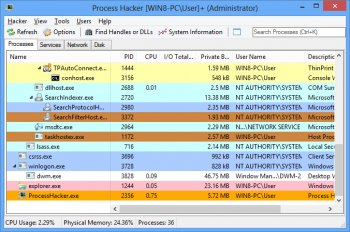File Details |
|
| File Size | 2.2 MB |
|---|---|
| License | Open Source |
| Operating System | Windows 7/Server 2003/Server 2008/Vista/XP |
| Date Added | March 29, 2016 |
| Total Downloads | 20,976 |
| Publisher | wj32 |
| Homepage | Process Hacker |
Publisher's Description
Process Hacker is a free and open source process viewer with powerful process termination and memory searching/editing capabilities. It can show you information about processes, services, modules, handles, and more.
Latest Reviews
roman313 reviewed v2.31 on Jul 29, 2013
Best soft.
djb247365 reviewed v2.26 on Dec 30, 2011
This is pretty good software, and I use it instead of the default task manager in Windows 7. What's cool about it is that it's portable and I don't have to install it to use all the features. What I don't get is why this is labeled as "Shareware"?? I think that's a mistake that needs to be corrected. Otherwise, this is a really good program. Definitely highly recommended!
Lsavagejt reviewed v2.26 on Dec 30, 2011
The bomb.
Joseph A reviewed v2.26 on Dec 29, 2011
A good process explorer program.
Conrad.TDI reviewed v2.24 on Nov 22, 2011
A more-powerful replacement for Process Explorer.
Lives in my tray at boot, and has never failed to work in any way, nor has it ever frozen or created a BSOD. This is a really nice piece of software.
The Seeker 11 reviewed v2.22 on Sep 19, 2011
As much as I love Process Explorer, I love this just a little more.
voidx reviewed v2.20 on Aug 26, 2011
Simply GREAT and constantly evolving.
Zex reviewed v2.19 on Aug 25, 2011
This tool is great.
Few Suggestion...
1) Since v2.18 i think, PE has introduced some big lag issues.
Example: When there is going to a lot of processes opened or closed, PE uses 100% Cpu couple of sec and then it comes back down. Mouse Spikes also occur because of PE. Tried with/out plugins Enabled.
2) You might consider fixing some memory leaks & Cpu Spikes as a priority instead of adding new features.
zcrewu reviewed v2.18 on Jul 11, 2011
GO, WJ32! Great job. Thank you for this excellent software.
bellgamin reviewed v2.16 on May 30, 2011
Superb! Process Hacker (PH) does every bit as good a job as Process Explorer -- PLUS, when you want to kill a process, PH will absolutely kill it. Reason: PH has several deadly "kill" routines whereas Process Explorer has but one.
roman313 reviewed v2.31 on Jul 29, 2013
Best soft.
djb247365 reviewed v2.26 on Dec 30, 2011
This is pretty good software, and I use it instead of the default task manager in Windows 7. What's cool about it is that it's portable and I don't have to install it to use all the features. What I don't get is why this is labeled as "Shareware"?? I think that's a mistake that needs to be corrected. Otherwise, this is a really good program. Definitely highly recommended!
Lsavagejt reviewed v2.26 on Dec 30, 2011
The bomb.
Joseph A reviewed v2.26 on Dec 29, 2011
A good process explorer program.
Conrad.TDI reviewed v2.24 on Nov 22, 2011
A more-powerful replacement for Process Explorer.
Lives in my tray at boot, and has never failed to work in any way, nor has it ever frozen or created a BSOD. This is a really nice piece of software.
The Seeker 11 reviewed v2.22 on Sep 19, 2011
As much as I love Process Explorer, I love this just a little more.
voidx reviewed v2.20 on Aug 26, 2011
Simply GREAT and constantly evolving.
Zex reviewed v2.19 on Aug 25, 2011
This tool is great.
Few Suggestion...
1) Since v2.18 i think, PE has introduced some big lag issues.
Example: When there is going to a lot of processes opened or closed, PE uses 100% Cpu couple of sec and then it comes back down. Mouse Spikes also occur because of PE. Tried with/out plugins Enabled.
2) You might consider fixing some memory leaks & Cpu Spikes as a priority instead of adding new features.
zcrewu reviewed v2.18 on Jul 11, 2011
GO, WJ32! Great job. Thank you for this excellent software.
bellgamin reviewed v2.16 on May 30, 2011
Superb! Process Hacker (PH) does every bit as good a job as Process Explorer -- PLUS, when you want to kill a process, PH will absolutely kill it. Reason: PH has several deadly "kill" routines whereas Process Explorer has but one.
djb247365 reviewed v2.15 on May 9, 2011
Long as I've been using Windows 7, I've been using System Explorer as my task manager, and it's a pretty good software, especially since it's free. However, lately it doesn't seem to work for me the way I want it to, so I just downloaded this and decided to give it a shot. I think I like Process Hacker a lot better than the other free alternatives, plus it's a lot more simple for me to use. I'll give it a go for a while and see how it goes. So far, so good.
Conrad.TDI reviewed v2.13 on Mar 15, 2011
Process Explorer on steroids! I use this every day. Worth trying...
The Seeker 11 reviewed v2.13 on Mar 14, 2011
Chicks dig Process Hacker.
jcollake reviewed v2.13 on Mar 14, 2011
Excellent process and service manager and OS monitor.
muppet reviewed v2.8 on Nov 2, 2010
This really is a great piece of software. I've used it help me bypass a few things that prehaps shouldn't have been bypassable. Thanks for making this great tool available to everyone.
anomoly reviewed v2.6 on Sep 29, 2010
Also, the option to collapse services on start is the icing on the cake.
Deserves a 10+ & I haven't even touched the plugins once.
anomoly reviewed v2.5 on Sep 20, 2010
Works perfectly. Plugins disabled by default, doesn't try to connect, looks great, and starts faster than did process x.
Merci
Plumber reviewed v2.4 on Sep 13, 2010
Loving the new "Extended Notifications" plugin. Thank you, wj32.
soldier1st reviewed v2.0 on Jul 20, 2010
glad you dropped the ms framework and of course we will report bugs and problems that you can fix.
Plumber reviewed v2.0 on Jul 19, 2010
It seems there is no way to completely pause the update of the main window, and Ctrl+Tab and Ctrl+Sh1ft+Tab don't flip between the Processes/Services/Network tabs, but overall I'm really appreciating it. Thank you, wj32.
wj32 reviewed v2.0 Beta (r3385) on Jul 16, 2010
@anomoly: I'm not here to spoon-feed you software, but I do care about bugs in Process Hacker. So why don't you at least give me some basic specs so I can try to fix it? And please don't rate a version you haven't even tried.
anomoly reviewed v2.0 Beta (r3385) on Jul 16, 2010
Previous versions keep crashing. Starts up much faster than process x.
First version at one point after several boots decided it would no longer run while actually running in tsk mgr. Next release seemed to fix that but then when I needed it to kill a task it again failed to run at all again. 3rd release did it again.
I use sharpe shell which has it's own version of an explorer.exe on a 3.0 intel cpu under 1gig ddr400 with attached geforce 6200 agp card.
5 for being a great alt to process x and very easy on the eyes.
Using it now and it is only open when I call on it. Disabled kernal mode driver in this latest release which I think may be the culprit, I don't know.
To zex below. It has always had a replace tsk mgr option just like process x
After a review without using the kernal mode I noticed it will try to connect every time you start your pc even if it's not running!
Only deleting the folder it sits in fixes that. As well if it has a problem starting it will lock the pc up so you won't even be able to use process x.
Thanks but no thanks.
Zex reviewed v2.0 Beta (r3354) on Jul 14, 2010
Much better then Process Explorer...
Suggestions:
Add a replace Task manager button,
Make System Information more readable like in Process Explorer, (Make grid more transparent and switch red & green colors for CPU usage)
Other stuff is great :)
anomoly reviewed v2.0 Beta (r3318) on Jul 12, 2010
Nice. Finally a competitive alternative to process explorer.
It stll tries to connect but that's OK. I have a good fw.
Thank You
Plumber reviewed v2.0 Beta on Jul 10, 2010
This is a brilliant utility, and I'm very glad to see it being rewritten in a language that doesn't require a mainframe to run smoothly. This beta works much better on my system than does the current release version.
wj32 reviewed v2.0 Beta on Jul 9, 2010
"when I reopen it it never remembers it's last state."
Sorry, I screwed up the code. I've nuked it and a new one should be available very soon.
"Has a desire to 'connect' for some reason and there is no option to turn it off."
It's the file verification. This should be fixed in the next release though (along with the screwed up settings code).
anomoly reviewed v2.0 Beta on Jul 9, 2010
Was going to use this instead of process explorer cause it's easy on the eyes but, when I reopen it it never remembers it's last state. Has a desire to 'connect' for some reason and there is no option to turn it off. Even though it says .net is not required, that is what wanted internet access (?). Process explorer remembers window settings which is mandatory. There are a couple nice tabs but if it doesn't require .net, why tf is it still using it ??
bellgamin reviewed v1.11 on Mar 29, 2010
Granted -- Process Explorer (PE) is the standard against which all Task Managers must be measured.
Process Hacker (PH) offers several functions not available in PE -- such as sevices info, & connections info, & a kill process capability that (unlike PE) will absolutely kill any process, no matter what is protecting it.
It runs a bit heavier on cpu than does PE, but (even on my old computer) PH is spry enough to use as a replacement for the Windows ctl-alt-del Task Manager.
PE rates 5 stars -- always! PH rates 5.0001 stars. (^_^)
Lsavagejt reviewed v1.11 on Jan 26, 2010
I monitored this and its stupid .NET Framework. What's the point, really? For an end user, Process Explorer, Autoruns, and the Windows OS offer plenty of info on processes and services, etc. deriseD, apparently you think it is only geniuses like you who read technical magazines and use tools. Not so my bitter friend.
Lsavagejt reviewed v1.10 on Jan 4, 2010
Procexp?
cute_aaron reviewed v1.9 on Dec 28, 2009
Great product. The easiness of use is it's best feature. Highly recommended
gdoodle reviewed v1.8 on Dec 15, 2009
@zoro: The 'optimization' is just to make Process Hacker itself load faster, not to make your whole system run faster. This is what .NET apps do. Sorry.
emanresU deriseD reviewed v1.7 on Nov 17, 2009
I upgraded from 1.6 to 1.7, and was not very happy to find that my settings had been completely lost. As this is one of my pet peeves, I'm saying bye-bye.
luluz reviewed v1.6 on Oct 17, 2009
Impressive features and nice looking UI, it is a first class resource.
wj32 reviewed v1.6 on Oct 16, 2009
@Desired Username: Thanks for telling him the unfortunate truth :D
emanresU deriseD reviewed v1.6 on Oct 15, 2009
This is a great product. I have a feeling that it would run much more smoothly if my system wasn't an ancient piece of crap.
@Zoroaster: Yes, you are dreaming.
Zoroaster reviewed v1.6 on Oct 15, 2009
I have tried soooo... many process managers, this one finally does it. It fits to all my needs and beyond. Moreover, during installation, there is an "optimization" sequence and - am I dreaming or not - the overall stability and speed of my system seems enhanced (kernel-mode driver enabled)...
Anyway, this is something!
anomoly reviewed v1.6 on Oct 15, 2009
Does everything procexp does & more. BUT, too slow and does not die after you close it.
goodbye
Fanboy my ass. Punk, procexp just plain works better
jcollake reviewed v1.6 on Oct 15, 2009
This is a nice open source .NET task manager. It does its job quite well and represents a fine achievement by the developer(s).
Nighted reviewed v1.6 on Oct 15, 2009
It's beautiful. Go cry elsewhere Process Explorer fanboys.
.NET is here to stay. Some apps don't work without certain Delphi or C components (not to mention horrendous java apps), but I don't hear people complaining about it all the time.
gdoodle reviewed v1.3.9.0 on Jul 13, 2009
This is a pretty good task manager. The reason it is slow is because it is written in .NET. I do not know if this is appropriate for a task manager, but it does not matter on fast computers. On my slow computer, I prefer non-.NET task managers since they occupy less memory and use less CPU. I guess I am in the minority on this issue and should just buy a new computer.
This does seem well written. Good job to the developers.
emanresU deriseD reviewed v1.3.8.0 on May 24, 2009
I absolutely LOVE this wonderful application, but I hope its performance can somehow be improved. When I use Process Explorer, its window pops up quickly, and refreshes smoothly, even when I use a 500-ms refresh interval. But with Process Hacker, it's much slower, and my system (even the mouse cursor) lags upon refreshing. I do realize that this could be (at least in part) due to some other crap on my system, such as my Logitech drivers.
There are other things... Like the tray icon process list. This is a great feature, but it's hard to use, since the processes appear in seemingly-random order. They're not in alphabetical order (which would make the most sense to me), they're not ordered by PID, nor even by the user context under which they're running. This makes it difficult to find a particular process when there are many running.
scurlaruntings reviewed v1.3.7.0 on Apr 24, 2009
Whats the point in this tool when Process Explorer (sysinternals) does a better job?
XhmikosR reviewed v1.3.7.0 on Apr 24, 2009
@emanresU deriseD: I've already asked for PH to remember screen position of the various windows in the Feature requests tracker @ SourceForge.net. You can report there anything you don't like or you want to change.
About the performance, yes it's a little heavy program mostly because of .Net. The author has done great improvement in this area, and performance has been enhanced a lot over the different revisions.
emanresU deriseD reviewed v1.3.7.0 on Apr 23, 2009
I was expecting just another piece of crap, but I was surprised to find that this is actually a very nice utility. It emulates Process Explorer in many ways (i.e. appearance), but surpasses it in its power (better able to terminate "protected" applications, can show some processes that attempt to hide, lets you view/control services and drivers, etc.).
My only complaints are:
* I've found a few bugs, mostly to do with settings and window sizes/positions not being saved.
* The Esc key doesn't dismiss any of the windows or sub-windows
* There is no way to display a start date/time for processes (on the Processes tab)
* There is no way to display numerical process priority assignment (only the "priority class", e.g. "Normal").
* There are no tray icon options (e.g. physical memory), as in Process Explorer. There's just a CPU tray icon (although it looks better than PE's does.)
* It's much slower than Process Explorer is on my system. (But admittedly, my system is an ancient single-core 2.1-GHz dinosaur.)