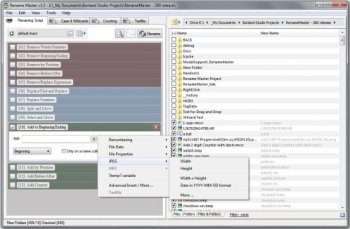File Details |
|
| File Size | 1.9 MB |
|---|---|
| License | Freeware |
| Operating System | Windows 7/Vista/XP |
| Date Added | April 23, 2015 |
| Total Downloads | 10,266 |
| Publisher | Jackass JoeJoe |
| Homepage | Rename Master |
Publisher's Description
Rename Master is a free utility for renaming large groups of files with a few clicks. Anyone that has worked with websites, file archives, or collections of music, videos, or pictures has probably spent way too much time renaming hundreds of files. This utility will add, remove, or replace parts of the filename with ease and also supports renaming via file properties, MP3 tags, JPEG JFIF and EXIF tags.
Latest Reviews
olirosee reviewed v2.8.2 Test 8 on Aug 31, 2009
Version 2.9.3 is out and the link on this page doesn't work anymore, so go straight to the developer's page instead.
topgear reviewed v2.8.2 Test 8 on Mar 22, 2008
A very nifty little renameutility - all that I needed.
anomoly reviewed v2.8.2 Test 8 on Mar 18, 2008
WoW! Gui updated & It's Nice.
THE BEST renamer Period. Exe is compressable and portable
anomoly reviewed v2.7.6 on Dec 6, 2007
I use this for ebook renaming mostly. Permanent addition to my portable file collection.
radiomaffia reviewed v2.7.6 on Dec 6, 2007
This utillity has save my a lot of time, simply excellent for renaming, also for extensions!
For renaming INTO html, css and so on I can suggested TexRep, saves you lot of time too!
flood78 reviewed v2.7.5 on Jul 25, 2007
You can try this one too (freeware).
Oscar Renamer
http://www.mediachance.com/free/renamer.htm
I found Oscar Renamer really simple to use.
"Why somebody would need a file renamer? You can select a file in Explorer, press F2, rename the file and press Enter and that's it.
Well that's exactly the reason... after doing this on hundred something files I got totally frustrated, my eyes were crossed and fingers hurt.
Why it can't be done easier, for example like in a text editor? And a new internal tool was born."
anomoly reviewed v2.7.5 on Jul 25, 2007
7-12-07 right click add-on option.
stisev reviewed v2.7.2 on Mar 15, 2007
Represent ars! ;)
Hi Jackass. Thanks for this great utility, you a** ;)
=p
5/5!
poisonu reviewed v2.7.2 on Mar 14, 2007
Best!
nefarious1 reviewed v2.7.2 on Mar 3, 2007
This is one of the best file rename utilities out there, but will not be too friendly to the beginners or those that are not very skilled with computers. If you're looking for something "Point -n- Click" this isn't for you.
99% of ANY file renaming needs are covered by the interface and that last 1% can still be done in Rename Master with the included full Regular Expression support, provided of course that you KNOW how to use Regular Expressions.
olirosee reviewed v2.8.2 Test 8 on Aug 31, 2009
Version 2.9.3 is out and the link on this page doesn't work anymore, so go straight to the developer's page instead.
topgear reviewed v2.8.2 Test 8 on Mar 22, 2008
A very nifty little renameutility - all that I needed.
anomoly reviewed v2.8.2 Test 8 on Mar 18, 2008
WoW! Gui updated & It's Nice.
THE BEST renamer Period. Exe is compressable and portable
anomoly reviewed v2.7.6 on Dec 6, 2007
I use this for ebook renaming mostly. Permanent addition to my portable file collection.
radiomaffia reviewed v2.7.6 on Dec 6, 2007
This utillity has save my a lot of time, simply excellent for renaming, also for extensions!
For renaming INTO html, css and so on I can suggested TexRep, saves you lot of time too!
flood78 reviewed v2.7.5 on Jul 25, 2007
You can try this one too (freeware).
Oscar Renamer
http://www.mediachance.com/free/renamer.htm
I found Oscar Renamer really simple to use.
"Why somebody would need a file renamer? You can select a file in Explorer, press F2, rename the file and press Enter and that's it.
Well that's exactly the reason... after doing this on hundred something files I got totally frustrated, my eyes were crossed and fingers hurt.
Why it can't be done easier, for example like in a text editor? And a new internal tool was born."
anomoly reviewed v2.7.5 on Jul 25, 2007
7-12-07 right click add-on option.
stisev reviewed v2.7.2 on Mar 15, 2007
Represent ars! ;)
Hi Jackass. Thanks for this great utility, you a** ;)
=p
5/5!
poisonu reviewed v2.7.2 on Mar 14, 2007
Best!
nefarious1 reviewed v2.7.2 on Mar 3, 2007
This is one of the best file rename utilities out there, but will not be too friendly to the beginners or those that are not very skilled with computers. If you're looking for something "Point -n- Click" this isn't for you.
99% of ANY file renaming needs are covered by the interface and that last 1% can still be done in Rename Master with the included full Regular Expression support, provided of course that you KNOW how to use Regular Expressions.
DudeBoyz reviewed v2.7.1 on Dec 16, 2005
Fantastic free software and he makes the source code available on request.
The coolest thing may be that when he adjusted to the "New" interface, he still left a very quick option to go right back to the original UI with a simple press of the F10 button!
It still leaves the drop down menu there (which is great for keystroke users like me) but can toggle on and off the interface buttons if you wish to because that is what you are used to.
The recursive folder scan is outstanding, cause I can take audio books that are in folders like DISK1, DISK2, DISK3, DISK4, etc. and simply rename all the files in all the sub-folders in one sequential shot (like 001.mp3 to 104.mp3)
Dude just flat-out rocks!
zridling reviewed v2.7.1 on Dec 2, 2005
Really nice navigational features and keyboard shortcuts make the latest versions so easy and so fast.
anomoly reviewed v2.7.0 on Nov 21, 2005
http://www.joejoesoft.co...b9abd01b36c4465fe2288c5
direct download
jackass_joejoe reviewed v2.6.1 on Nov 13, 2005
I've been reading your reviews and am glad to say that now
- the interface has been drastically simplified with a Menu bar and shortcut keys
- the color scheme is now configurable
- the next version (2.7.0) includes a drastic speed increase for very large file list and recursive scans (public beta download available on my here - http://joejoesoft.com/vcms/109/ )
zridling reviewed v2.6.1 on Nov 10, 2005
Been using Bulk Rename Utility and if you haven't checked out either this version of Rename Master or its Beta (2.7x), you'll see a new direction for that you're bound to like. Download the beta from "Beta Testers" section of the website.
brotherS reviewed v2.6.0 on Nov 8, 2005
Nice app! But *please* get rid of this ugly purple as standard color! Make it look blue or green or whatever... it makes Rename Master looking so 80s... bad 80s ;-p
Second suggestion: add an installer, even if it's not really needed. If you want to keep it usable without installing it, use an installer-archive like
http://fileforum.betanew...hot_Captor/1119683215/1 does.
httpd.confused reviewed v2.6.0 on Nov 7, 2005
The interface isn't the only shortcoming of Rename Master (if you are bothered by it in the first place--I'm not). As with Flexible Renamer, I encountered one renaming scenario that Rename Master couldn't handle... Now I use both of them. Oh well.
I don't know why Rename Master wouldn't work with WindowBlinds, but I despise skins and all that nonsense anyway, so I don't care. And ... the purple color can be changed!
DudeBoyz reviewed v2.5.0 on Aug 2, 2005
How come this didn't make it on the front page of the site?
Anyway, there is, in my experience, no better file renaming product out there. I use it for EXIF, MP3's and a whole lot more.
I guess the interface takes a bit of getting used to but I just expand the folder tree on the left and I'm good to go, really.
I go to the folder, all the MP3's are listed in the right file pane. I go to the tab on the lower left that I want to use, like REMOVE, for instance, click the box I want, like From Name End, enter in the number, see the preview in the file pane and when I get to where I want it to be, I click the RENAME button on the lower right.
It's just that easy, and there is a mini-tutorial on their web site.
True also that the author is a hard worker on this project. I'm glad he has kept it free.
zridling reviewed v2.5.0 on Aug 1, 2005
Brian points to the only weakness of Rename Master — it's odd interface. I only wish it were more straightforward like Flash Renamer or Flexible Renamer.
Brian49 reviewed v2.5.0 on Aug 1, 2005
Excellent functionality. My only small gripe is that I wish the program had the standard Windows GUI (skinnable with WindowBlinds, for example) instead of the rather weird customised purple-and-grey creation it has at the moment.
oompoop reviewed v2.4.6 on Jul 21, 2005
You may surely solve the same tasks with the Total Commander and +, but here it is easier and nicer ;-)
... and it's free, with ca. 500Kb it fits on a disk or you may email it to friends ...
zridling reviewed v2.4.6 on Jun 29, 2005
Jackass Joe has worked hard and done his homework to make Rename Master top of the line. Well worth a small donation.
httpd.confused reviewed v2.4.5 on Feb 17, 2005
I used Flexible Renamer for quite awhile, but then I ran into a scenario that Flexible Renamer couldn't handle, but Rename Master could. (No, I can't remember what it was, since this happened months ago.) Both are very good free renamers, but I find Rename Master easier to use, and for my purposes, more powerful.
zridling reviewed v2.4.5 on Feb 17, 2005
Although Rename Master isn't in the league of Flexible Renamer, it's a good start. The only problems I have with its interface is that it forces too much clicking and too many options are buried among multiple tabs. Finally, there's no keyboard shortcut for the rename function unlike Flash Renamer, for instance. Otherwise, it gets the job done.
DudeBoyz reviewed v2.4.3 on Jan 31, 2005
This is the best renaming application I've ever used. It's amazing how much raw functionality it has now. It's powerful and takes a bit of time to get used to, but once you get things figured out, the thing just flat out gets the jobe done. The author seems like a totally cool dude too.
yuksel reviewed v2.4.3 on Jan 12, 2005
one must have tool for those who deal with many files & mail attachments etc. for file renaming & correcting the names.
Dirk van Hoofen reviewed v2.3.0 on Apr 16, 2003
Easy Tool for a 'fast' work. And thnaks to the author, that this tools is FREEWARE. So I can it (as a student) use and spare pocked money ;-))
wickedsun reviewed v2.3.0 on Apr 16, 2003
I think some people miss the point of StyleXP. Unlike the deffrager for Windows (that comes with it), the themes are not external anymore, but built-in the OS itself. WindowBlinds re-draws over the windows, slowing the computer down a great lot. StyleXP does not load over the windows, it simply changes the windows.