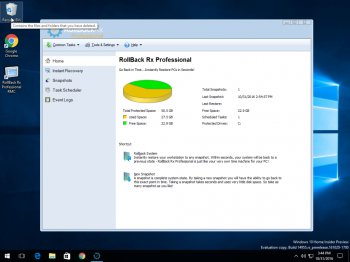File Details |
|
| File Size | 48.4 MB |
|---|---|
| License | Commercial Demo |
| Operating System | Windows 7/8/10/2000/Vista/XP |
| Date Added | March 21, 2019 |
| Total Downloads | 865 |
| Publisher | Horizon DataSys Inc. |
| Homepage | RollBack Rx |
Publisher's Description
RollBack Rx allows computer users, regardless their skill levels, to easily and quickly repair their computer problems in seconds. Empowering both users and enterprise IT support personnel to achieve tremendous savings of time and money on maintaining their computers.
Latest Reviews
BANDIT- reviewed v10.2 Build 2698663954 on Oct 22, 2013
If you use www Aggressively, ie: Scraping, Spidering, Mass downloading, Deep Web & So on. "You can" "& Will", get the odd file or malicious code on Board. If you work with Software (In ANY way) (~_^), or perhaps like to go into media sites which are riddled with HotLinks. This app is for you..!!
There are numerous Imaging & Cloning Apps around, even FreeWare versions.
Rollback Rx is Instant. A snapshot takes 5 secs. A restore 4-5 mins via ReBoot.
-
I still use v8.1 Pro. Mainly because it not only Rolls back, but allows to save disk images externally. The later versions are dissected into Rollback & Drive Cloner etc. -https://www.horizondatasys.com/en/products_and_solutions.aspx?ProductId=4
## IF you use www aggressively or test Software etc. It is Imperative to have Disk Images/Clones available.
It is a difficult App to test because of the Install routine.
Current Users will know what i mean.??
v8.1 Pro (5*) .. Later versions (altho "probably" worthy of 5*) get 3* for the Split.
Some Knowledge.
Do not Install this App on a dirty system. Check for Virus, malware, Rootkit etc.
De-Crapify your system. Get rid of any old apps & Krudd you don't use.
Make sure your registry is clean & Tidy. (chkdsk C: & then defrag)
Do as much "Read-Up" as you can about Rx.You must understand how this App req's part of your C: drive, which means that once installed, you CAN'T do
any merging or partition work on C: or any drive which is monitored. You must
remove Rx to do any partition work, Especially on drive C: ....................
Get a serious, clever head on, & install R/Rx cautiously. When it is installed and activated. You must NEVER use Windows defragger on C: drive.. Use R/Rx defragger to defrag the snapshots instead. (Read the help file). You should also Disable System restore. (Read the help file).......... ## MAKE A BOOT DISK ##
A couple of personal Tips........ After Install/Activate. Go into Services.
- SHDSERV = Enabled - Automatic
- CLRSRV = Stopped - Disabled
- SHIELD CLIENT SERVICE = Stopped - Disabled
(Unless you like to Gab with HQ)
Good Surfing & Don't get up to any mischief ....... I might ... (~_^)
asaenz reviewed v9.1 on Oct 18, 2010
My main problem with this program is when I have a problem with my disk and have to reinstall RollbackRX, sometimes I can't install it because it is one of those programs that sometimes checks to see if you're a legit owner and, although I paid for the program, it indicated that I had exceeded allowed installations. Not my fault the program doesn't always work like it should else I wouldn't have to reinstall. I decided to go with Comodo Time Machine and avoid the hassle ... who wants to be waiting for support when your computer is down and you need to use it.
borisf98 reviewed v9.0 on Nov 1, 2009
If you are a novice and just want to be able to restore system it is a great software. However if you want to do advanced operations on your hard drive, Rollback will screw you over hard. I merged two virtual drives C: And E:. Simple enough process. Rollback RX was set to protect drive C:. But since the merger Rollback RX prevented me from login into Windows. It "sees" error and restarts computer on infinite loop.
So if you want to edit your hard drive, pass on Rollback RX.
CyberDoc999 reviewed v9.0 on Sep 19, 2009
this use to be great ..... now they have ruined it and made it un-usable....
use the old version.... this new version will give you a BSOD
asaenz reviewed v8.0 on Mar 14, 2008
Cannot get past installation. Tried standard version 7 and liked it but I need multiple pictures of the system and I'm hoping this will do it better than MS Sys. Restore.. I'd pay the money if it works like it should but I can't get it properly installed on my machine ... it just prints a message to wait in the middle of my screen while it is supposedly checking my disk but the task manager indicates it is doing nothing and 1 or 2 hours later it is doing the same. The standard version 7 worked great but I need for it to do more otherwise I'd be satisfied with it.
I eventually contacted the vendor and a salesman sent me a solution to install via email but I had problems with the program (somehow a system file would "disappear" after a reboot and even this program would not help restore my system to a image picture. I gave up on it after trying it several times but I always had to use my OS CD to restore the system and then restore from a previous image backup from another program (True Image). I also tried version 9 and had the same problem after testing it for a week. Too bad it doesn't work for me because I'd pay for it if it worked like it should. I'd give it a 1 but it has potential.
Uriel reviewed v8.0 on Sep 29, 2007
This application keeps getting better and better. The latest version (8.1) now includes an option to create a Rollback RX boot CD that can access and reinstall a backup image should the hard drive crash. It also now includes the ability to mount a backup image onto a virtual drive so you can recover any files you need. This is top grade A software if you want to completely protect your system.
BANDIT- reviewed v10.2 Build 2698663954 on Oct 22, 2013
If you use www Aggressively, ie: Scraping, Spidering, Mass downloading, Deep Web & So on. "You can" "& Will", get the odd file or malicious code on Board. If you work with Software (In ANY way) (~_^), or perhaps like to go into media sites which are riddled with HotLinks. This app is for you..!!
There are numerous Imaging & Cloning Apps around, even FreeWare versions.
Rollback Rx is Instant. A snapshot takes 5 secs. A restore 4-5 mins via ReBoot.
-
I still use v8.1 Pro. Mainly because it not only Rolls back, but allows to save disk images externally. The later versions are dissected into Rollback & Drive Cloner etc. -https://www.horizondatasys.com/en/products_and_solutions.aspx?ProductId=4
## IF you use www aggressively or test Software etc. It is Imperative to have Disk Images/Clones available.
It is a difficult App to test because of the Install routine.
Current Users will know what i mean.??
v8.1 Pro (5*) .. Later versions (altho "probably" worthy of 5*) get 3* for the Split.
Some Knowledge.
Do not Install this App on a dirty system. Check for Virus, malware, Rootkit etc.
De-Crapify your system. Get rid of any old apps & Krudd you don't use.
Make sure your registry is clean & Tidy. (chkdsk C: & then defrag)
Do as much "Read-Up" as you can about Rx.You must understand how this App req's part of your C: drive, which means that once installed, you CAN'T do
any merging or partition work on C: or any drive which is monitored. You must
remove Rx to do any partition work, Especially on drive C: ....................
Get a serious, clever head on, & install R/Rx cautiously. When it is installed and activated. You must NEVER use Windows defragger on C: drive.. Use R/Rx defragger to defrag the snapshots instead. (Read the help file). You should also Disable System restore. (Read the help file).......... ## MAKE A BOOT DISK ##
A couple of personal Tips........ After Install/Activate. Go into Services.
- SHDSERV = Enabled - Automatic
- CLRSRV = Stopped - Disabled
- SHIELD CLIENT SERVICE = Stopped - Disabled
(Unless you like to Gab with HQ)
Good Surfing & Don't get up to any mischief ....... I might ... (~_^)
asaenz reviewed v9.1 on Oct 18, 2010
My main problem with this program is when I have a problem with my disk and have to reinstall RollbackRX, sometimes I can't install it because it is one of those programs that sometimes checks to see if you're a legit owner and, although I paid for the program, it indicated that I had exceeded allowed installations. Not my fault the program doesn't always work like it should else I wouldn't have to reinstall. I decided to go with Comodo Time Machine and avoid the hassle ... who wants to be waiting for support when your computer is down and you need to use it.
borisf98 reviewed v9.0 on Nov 1, 2009
If you are a novice and just want to be able to restore system it is a great software. However if you want to do advanced operations on your hard drive, Rollback will screw you over hard. I merged two virtual drives C: And E:. Simple enough process. Rollback RX was set to protect drive C:. But since the merger Rollback RX prevented me from login into Windows. It "sees" error and restarts computer on infinite loop.
So if you want to edit your hard drive, pass on Rollback RX.
CyberDoc999 reviewed v9.0 on Sep 19, 2009
this use to be great ..... now they have ruined it and made it un-usable....
use the old version.... this new version will give you a BSOD
asaenz reviewed v8.0 on Mar 14, 2008
Cannot get past installation. Tried standard version 7 and liked it but I need multiple pictures of the system and I'm hoping this will do it better than MS Sys. Restore.. I'd pay the money if it works like it should but I can't get it properly installed on my machine ... it just prints a message to wait in the middle of my screen while it is supposedly checking my disk but the task manager indicates it is doing nothing and 1 or 2 hours later it is doing the same. The standard version 7 worked great but I need for it to do more otherwise I'd be satisfied with it.
I eventually contacted the vendor and a salesman sent me a solution to install via email but I had problems with the program (somehow a system file would "disappear" after a reboot and even this program would not help restore my system to a image picture. I gave up on it after trying it several times but I always had to use my OS CD to restore the system and then restore from a previous image backup from another program (True Image). I also tried version 9 and had the same problem after testing it for a week. Too bad it doesn't work for me because I'd pay for it if it worked like it should. I'd give it a 1 but it has potential.
Uriel reviewed v8.0 on Sep 29, 2007
This application keeps getting better and better. The latest version (8.1) now includes an option to create a Rollback RX boot CD that can access and reinstall a backup image should the hard drive crash. It also now includes the ability to mount a backup image onto a virtual drive so you can recover any files you need. This is top grade A software if you want to completely protect your system.