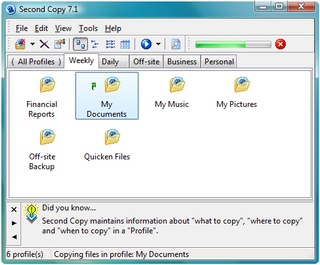File Details |
|
| File Size | 11.7 MB |
|---|---|
| License | Shareware, $29.95 |
| Operating System | Windows (All) |
| Date Added | July 18, 2017 |
| Total Downloads | 4,586 |
| Publisher | Centered Systems |
| Homepage | Second Copy |
Publisher's Description
Second Copy arranges your backup need in sets of "profiles". Each profile is a set of file and folder specifications which tells it what you want to be copied, to where, and when. Once configured, it monitors the "source" folders for changes or updates and copies new or changed files to the "destination". This process is done unobtrusively in the background.
Latest Reviews
Alex M reviewed v9.0.0.2 on May 13, 2017
Clean interface, a lot of customizing options.
Please ignore m.orons that don't know how to set schedule to Manual, and then complain that it runs every time on Start-up.
cricri_pingouin reviewed v8.0.0.0 on Sep 10, 2010
I gave it a 2 for a simple reason: it refuses to work if you try preventing it from loading on Windows startup. I do NOT need scheduled backups, and thus switched to Toucan, which is not only fully portable, but also free (that's always a bonus). If Second Copy just gave me the option to NOT load on startup instead of enforcing it, I would have given it a 4 (and it would have been somewhat portable). Sure it's a lot more powerful than Toucan, but denying an obvious choice is dumbfounding.
2nd Copy: Sorry Sir, I MUST run on Startup
Me: No thanks, I'll just fire you up when I need you, but thanks anyway.
2nd Copy: Sorry Sir, you misundertsood, you HAVE to let me run, or else...
Me: Or else what?
2nd Copy: I shall just REFUSE to work altogether.
Me: Oh, ok then (starts uninstalling 2nd Copy)
2nd Copy: Oh, hum, that's embarrassing, I thought I was controlling the situation... aaaarrgh...
(Me installs Toucan)
Toucan: Hello Sir, do you need me?
Me: Not right now, I'll give you a holler when I do.
Toucan: Alright, no problem Sir!
Me: Good boy.
bobad reviewed v7.1.0.36 on Aug 3, 2009
Best by far. Easy to use, yet has all the options you could possibly need.
emanresU deriseD reviewed v7.1.0.35 on Jul 22, 2009
Should be called "Second Rate".
c_robertson reviewed v7.1.0.32 Beta on Jun 2, 2009
It a matter of application. I've used both dsyncronize and 2nd copy. 2nd copy can even keep your ftp site synced with your local pc, will sync your usb stick (by name) when you plug it in. Will sync files when they change, let you filter out files/extensions you don't want. Dsync is fine for basic sync.
My only drawback is sync with fat32 drives.
BarneyR reviewed v7.1.0.32 Beta on Dec 30, 2008
Have tried a few and for my needs, this is the best (free or otherwise) - well worth the price.
MarcFou reviewed v7.1.0.32 Beta on Dec 30, 2008
Small and fast. Easy to use UI with all the options and functionality you need. Not bloated with bs like so many apps out there.
wodez reviewed v7.1.0.32 Beta on Dec 30, 2008
You know bobad, you should actually test the program before telling it's a toy. This software is just not worth paying for. There are a lot of similar programs that does the same thing and more, for free. Compared to DSynchronize, this is just bloatware.
bobad reviewed v7.1.0.1 on Sep 26, 2007
Now that I know how to make it portable, it rates a solid 5. (thanks aaron). Nothing is even close to this program. It has many folder, include, exclude, compress, exact copy, preview, and copy options that most other program don't have. Dsynchronizer is a toy compared to this program. Unfortunately SC is incompatible with Comodo Antivirus at the moment, but I assume that will be fixed.
wodez reviewed v7.1.0.0 on Sep 6, 2007
Good but DSynchronize does the same job and for free.
Alex M reviewed v9.0.0.2 on May 13, 2017
Clean interface, a lot of customizing options.
Please ignore m.orons that don't know how to set schedule to Manual, and then complain that it runs every time on Start-up.
cricri_pingouin reviewed v8.0.0.0 on Sep 10, 2010
I gave it a 2 for a simple reason: it refuses to work if you try preventing it from loading on Windows startup. I do NOT need scheduled backups, and thus switched to Toucan, which is not only fully portable, but also free (that's always a bonus). If Second Copy just gave me the option to NOT load on startup instead of enforcing it, I would have given it a 4 (and it would have been somewhat portable). Sure it's a lot more powerful than Toucan, but denying an obvious choice is dumbfounding.
2nd Copy: Sorry Sir, I MUST run on Startup
Me: No thanks, I'll just fire you up when I need you, but thanks anyway.
2nd Copy: Sorry Sir, you misundertsood, you HAVE to let me run, or else...
Me: Or else what?
2nd Copy: I shall just REFUSE to work altogether.
Me: Oh, ok then (starts uninstalling 2nd Copy)
2nd Copy: Oh, hum, that's embarrassing, I thought I was controlling the situation... aaaarrgh...
(Me installs Toucan)
Toucan: Hello Sir, do you need me?
Me: Not right now, I'll give you a holler when I do.
Toucan: Alright, no problem Sir!
Me: Good boy.
bobad reviewed v7.1.0.36 on Aug 3, 2009
Best by far. Easy to use, yet has all the options you could possibly need.
emanresU deriseD reviewed v7.1.0.35 on Jul 22, 2009
Should be called "Second Rate".
c_robertson reviewed v7.1.0.32 Beta on Jun 2, 2009
It a matter of application. I've used both dsyncronize and 2nd copy. 2nd copy can even keep your ftp site synced with your local pc, will sync your usb stick (by name) when you plug it in. Will sync files when they change, let you filter out files/extensions you don't want. Dsync is fine for basic sync.
My only drawback is sync with fat32 drives.
BarneyR reviewed v7.1.0.32 Beta on Dec 30, 2008
Have tried a few and for my needs, this is the best (free or otherwise) - well worth the price.
MarcFou reviewed v7.1.0.32 Beta on Dec 30, 2008
Small and fast. Easy to use UI with all the options and functionality you need. Not bloated with bs like so many apps out there.
wodez reviewed v7.1.0.32 Beta on Dec 30, 2008
You know bobad, you should actually test the program before telling it's a toy. This software is just not worth paying for. There are a lot of similar programs that does the same thing and more, for free. Compared to DSynchronize, this is just bloatware.
bobad reviewed v7.1.0.1 on Sep 26, 2007
Now that I know how to make it portable, it rates a solid 5. (thanks aaron). Nothing is even close to this program. It has many folder, include, exclude, compress, exact copy, preview, and copy options that most other program don't have. Dsynchronizer is a toy compared to this program. Unfortunately SC is incompatible with Comodo Antivirus at the moment, but I assume that will be fixed.
wodez reviewed v7.1.0.0 on Sep 6, 2007
Good but DSynchronize does the same job and for free.
aaronpriest reviewed v7.0.1.6 Beta on Jun 7, 2007
Hahaha! I discovered today that it is incredibly easy to make 7.x series portable like 6.x used to be! I've been using Second Copy for a long time and I've yet to find another program that can create complex bi-directional syncs as easy as this program. I especially like the checkbox functionality for selecting files/folders to include/exclude. I've not found any other program that makes exclusions so easy. I also very much like the preview feature and the ability to delete emtpy folders on the source and destination option that were added to 7.x. So, naturally I wanted to run 7.x on my portable USB thumbdrive to take sync jobs with me to the job site. I copied the SecCopy folder to my USB drive and the hidden profiles.dat file from my user profile, edited the profiles.dat and added PerUserProfiles=0 under the [General] section and it works like charm. Detailed instructions here for those that are looking for an incredible portable sync solution! Enjoy!
http://www.secondcopy.co...=10084&cNode=5D2H2M
mmatheny reviewed v7.0.1.6 Beta on May 18, 2007
I agre with bobad - many times I have changed HDs, installed new OS, and all I had to do was drag my Second Copy folder over an voila! all profiles and my registration was intact!!!
philosopher_dog reviewed v7.0.1.6 Beta on May 17, 2007
I was a bit surprised by the low ratings. I love this program. Is there anything else out there that's really better? I've tried lots of backup solutions and have found this to be the most solid, reliable, etc. Portability might be nice, but I like version 7 better overall.
CapZap reviewed v7.0.0.157 Beta on Jan 18, 2006
I've only used it for a month or so but I like it. It works, it's reliable and it's simple. All I'm using it for is backing up the family photos to a secondary box on the network. I intend to try to set up an FTP backup from a remote location to home, but that's later.
I can't comment on the "bloat" issue since I've just started using it. Maybe 6 months from now I'll feel differently but for now, I like it.
paul-white reviewed v7.0.0.152 on Nov 26, 2005
We waited a long time for version 7 and I can understand people who may have thought that the program was no longer being developed.
Was it worth the wait? I'm not sure it was as there's not really anything in it for me. Version 6 did all I wanted it to. I don't like the ftp synchronisation and will continue to use other programs to keep my web site up to date. In fact the first time I tried it I managed to delete half of my site and I'm still trying to figure out why. Presumably it does work so it must be my settings.
E-mail support is quick although as usual they can't reproduce the very minor bug that I found.
I can't give this a rating of 5 anymore especially bearing in mind bobad's comments about portability.
bobad reviewed v7.0.0.147 on Nov 7, 2005
There are a couple of very negative changes in Second Copy 7.xxx! In previous versions, SC was "portable", meaning you could simply drag the folder to your HDD. This was very handy in case of a re-format. Now, there are many files in the Windows folders (AKA Windows Bloat", and several registry keys (AKA Registry Bloat) without which SC7 will not run. If you have SC2000 or SC97, keep it! I rate SC7 a 3 only because of the nice interface and because it works so well. Too bad it went the bloat route. Glad I tried it before I bought it!
mackley reviewed v7.0.0.142 Beta on Sep 24, 2005
I was using Second Copy 2000 previous version. But was not developed anymore, so I looked around and I found SyncBack ! http://fileforum.betanew...l/SyncBack/1070420627/1
Now they started developing the new version 7... it's too late, man... ;-)
marcdesbiens reviewed v6.2.0.41 on Jul 24, 2005
I was using Platinum Backup before and it had some bugs often, closing down, etc. Tis one is much better, never crashes and it's 5 times faster than Platinum too ! Super fast and efficient, I'm lovin' it.
bobad reviewed v6.0.1.29 on Oct 1, 2000
I've tried all the other backup and copy utilities on the market, and this one is by far the best. Nothing else is even close. It's easy to use, clean, not a resource hog, andn sits in the tray doing its job like an obedient little robot. If you must reinstall Windows from scratch, you don't have to re-install or re-setup Second Copy. It saves your backup routines in a data file. Try it, you'll like it.