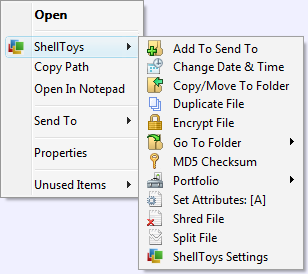File Details |
|
| File Size | 7.9 MB |
|---|---|
| License | Shareware, $39.00 |
| Operating System | Windows 2000/9x/Server 2003/Vista/XP |
| Date Added | September 1, 2008 |
| Total Downloads | 2,763 |
| Publisher | Cool Focus International Ltd. |
| Homepage | ShellToys |
Publisher's Description
CFi ShellToys puts the tools you need right where you need them – just a click away on your context menu. Right-click one or more files or folders, the desktop or the window background for instant access to 50 context-sensitive shell extensions.
Latest Reviews
sweathog reviewed v6.4.0 on Sep 2, 2008
This one doesn't clutter up your context menu with an additional "shell toy" entry and is free and does almost as much as shell toys... But you have to make your own icons to differentiate the many sendto functions it creates:
http://mywebsite.bigpond...michaelpheath/sendtoa3x/
Flebbo reviewed v6.3.1 on May 11, 2008
Too expensive....
RWW reviewed v6.3.1 on May 9, 2008
I agree with oc-athlonxp.com. This would be so handy for me to reccommend to people when I do not have time to setup everything on their machines and if was $10.00 I would do that. The program is fine but the price is too inflated.
oc-athlonxp.com reviewed v5.2.3 on Nov 7, 2006
I gave it a 3. I know how to install these context menu items for free, and the rest of the reviewers here do as well. However, the NooBs may not know how to and/or may be unwilling to go through the steps to install these. That is where this program comes in. The program itself is fine, however the price is outrageous. $32.00 is nuts, especially for a program where the results can be duplicated for free with relatively minimal effort. If the price was about 2/3 lower, it would have gotten a 5 from me.
sweathog reviewed v5.0 on Jan 30, 2006
You can make virtually every one of these context menu entries, with icons, by judicious use of Microsoft's Free Windows 95 package, which can be downloaded from http://www.microsoft.com...ts/wutoys/w95pwrtoysset/.
The MS download installs:
1. sendto or move a file to any folder
2. copy a file or file path to the clipboard
3. send a shortcut to the desktop
4. send to e-mail
5. send a command to the run dialog
After that, just go to the sendto folder (usually a sub folder of the Windows XP user profile directory) and add all the shortcuts you want, including a shortcut to the sendto folder itself, so you can quickly add items. This software is certainly not worth paying for when there is a better, free alternative.
CyberHobo reviewed v5.0 on Jan 29, 2006
Slows down launch of context menus. Want something better, check out Perfect Menu.
BadMofo47 reviewed v4.0 on Dec 9, 2003
This program is great! Adds much needed functionality to the windows gui and allows you to select which tools to show.
cosmotic reviewed v2.0.1 on Jul 31, 2002
A long list of functions in a popup menu without deviders icons or such is hard to use.
If you want better control over shortcuts, try (get this) microsofts powertoys for WINDOWS 95!!! LOL. I know, but it's true! the target powertoy is indespencable. I use it in WinXP.
Any way, If you re-design the menu structure to be more readable and require less clicks/movement for common tasks (like opening the target's containing folder for shortcuts, like powertoys is just double-click the target menu item) it would be a LOT better.
sweathog reviewed v6.4.0 on Sep 2, 2008
This one doesn't clutter up your context menu with an additional "shell toy" entry and is free and does almost as much as shell toys... But you have to make your own icons to differentiate the many sendto functions it creates:
http://mywebsite.bigpond...michaelpheath/sendtoa3x/
Flebbo reviewed v6.3.1 on May 11, 2008
Too expensive....
RWW reviewed v6.3.1 on May 9, 2008
I agree with oc-athlonxp.com. This would be so handy for me to reccommend to people when I do not have time to setup everything on their machines and if was $10.00 I would do that. The program is fine but the price is too inflated.
oc-athlonxp.com reviewed v5.2.3 on Nov 7, 2006
I gave it a 3. I know how to install these context menu items for free, and the rest of the reviewers here do as well. However, the NooBs may not know how to and/or may be unwilling to go through the steps to install these. That is where this program comes in. The program itself is fine, however the price is outrageous. $32.00 is nuts, especially for a program where the results can be duplicated for free with relatively minimal effort. If the price was about 2/3 lower, it would have gotten a 5 from me.
sweathog reviewed v5.0 on Jan 30, 2006
You can make virtually every one of these context menu entries, with icons, by judicious use of Microsoft's Free Windows 95 package, which can be downloaded from http://www.microsoft.com...ts/wutoys/w95pwrtoysset/.
The MS download installs:
1. sendto or move a file to any folder
2. copy a file or file path to the clipboard
3. send a shortcut to the desktop
4. send to e-mail
5. send a command to the run dialog
After that, just go to the sendto folder (usually a sub folder of the Windows XP user profile directory) and add all the shortcuts you want, including a shortcut to the sendto folder itself, so you can quickly add items. This software is certainly not worth paying for when there is a better, free alternative.
CyberHobo reviewed v5.0 on Jan 29, 2006
Slows down launch of context menus. Want something better, check out Perfect Menu.
BadMofo47 reviewed v4.0 on Dec 9, 2003
This program is great! Adds much needed functionality to the windows gui and allows you to select which tools to show.
cosmotic reviewed v2.0.1 on Jul 31, 2002
A long list of functions in a popup menu without deviders icons or such is hard to use.
If you want better control over shortcuts, try (get this) microsofts powertoys for WINDOWS 95!!! LOL. I know, but it's true! the target powertoy is indespencable. I use it in WinXP.
Any way, If you re-design the menu structure to be more readable and require less clicks/movement for common tasks (like opening the target's containing folder for shortcuts, like powertoys is just double-click the target menu item) it would be a LOT better.