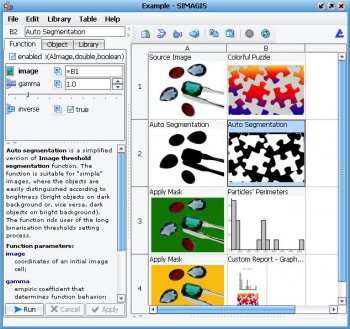File Details |
|
| File Size | 20.9 MB |
|---|---|
| License | Shareware, $89.00 |
| Operating System | Windows 2000/9x/Server 2003/XP |
| Date Added | April 5, 2003 |
| Total Downloads | 119,537 |
| Publisher | Smart Imaging Technologies |
| Homepage | Smart Imaging Spreadsheet (SIMAGIS) |
Publisher's Description
SIMAGIS is a unique, table-based visual constructor for image processing and editing. It is designed to automate multi-step image processing operations. SIMAGIS greatly simplifies repeatable imaging operations. It automatically saves processing steps in the Image Processing Table. So you can save actions and work results as ready-to-use templates and create a library of customizable solutions. When saved, processing sequence of any complexity can be repeated with ability to adjust parameters for every step. Just change input data in one cell (image, text or other data), and results will be recalculated. The product includes an extensive collection of imaging functions for visual effects, image tuning, transforming, improving quality, measuring, creating reports and more. Standard product includes several applications for batch processing, creating Web galleries, building new solutions and more. Import functions from scanner, digital photo and video cameras are supported.
Latest Reviews
JuliaSolAl reviewed v1.4 on Feb 13, 2003
I'm a Web-designer, and I frequently need to build simple images for Web that consists of several objects - logo, text, date, background picture, etc. In Photoshop, every correction of such picture is not too simple task. I cannot, for example, ask some student to perform a lot of such work for 100 pictures. It seems SIMAGIS is what I need. I'll try to create SIMAGIS tables for some my everyday tasks. I already created some table and used it to save ~150 JPG with required quality, customized in one of cells - it was more simple than in PhotoShop. Unfortunately, SIMAGIS cannot write GIF...
DanielMAlievsky reviewed v1.4 on Feb 13, 2003
Really interesting... "Spreadsheet" should mean that I can essentially automate painting. For example: I want to combine 2 picture by placing the second to the left top corner of the first. I place a function doing this into the cell, and then - every change of the 2nd source picture leads to changing combined image. What about functions drawing texts? Lines and polygons? I think I can just type new text in some cell, for example a title, and it will be automatically replaced on the complex target image. And Java support here is good! Try to create new image using function from "Library" - Java formula will be compiled and used on-fly! Default formula creates very beautiful picture.
SmartImTech reviewed v1.4 on Feb 13, 2003
An excellent idea - functional "speadsheet" logic toward the images. SIMAGIS should be very convenient for repeared image operations.
Really, let's suppose we have several images, texts, numbers, vector data - and we should combine them into single image or HTML by some way. Using PhotoShop or CorelDraw, we can do it, indeed. But what, if we need to perform it with new images, or little changed text, again and again? We shall repeat all actions and spend a lot of time.
And what in SIMAGIS? I just place (into a table) required chain of functions that perform necessary combining of objects. Then I replace only 1 cell - for example, an image or text - and the result is recalculated immediately! Not one result - maybe, 10 or 50 cells with different objects and reports are recalculated after 1 correction of 1 image or number. All my actions are stored for future use. Very convenient.
Also interesting - I can do with images amost all, using built-in Java. Unfortunately, developers did not describe available Java methods for image processing... Shall wait - such documentation can appear on their site. Now I already can use SIMAGIS as the simplest Java compiler for simple image-/text-/numeric-oriented Java tests.
JuliaSolAl reviewed v1.4 on Feb 13, 2003
I'm a Web-designer, and I frequently need to build simple images for Web that consists of several objects - logo, text, date, background picture, etc. In Photoshop, every correction of such picture is not too simple task. I cannot, for example, ask some student to perform a lot of such work for 100 pictures. It seems SIMAGIS is what I need. I'll try to create SIMAGIS tables for some my everyday tasks. I already created some table and used it to save ~150 JPG with required quality, customized in one of cells - it was more simple than in PhotoShop. Unfortunately, SIMAGIS cannot write GIF...
DanielMAlievsky reviewed v1.4 on Feb 13, 2003
Really interesting... "Spreadsheet" should mean that I can essentially automate painting. For example: I want to combine 2 picture by placing the second to the left top corner of the first. I place a function doing this into the cell, and then - every change of the 2nd source picture leads to changing combined image. What about functions drawing texts? Lines and polygons? I think I can just type new text in some cell, for example a title, and it will be automatically replaced on the complex target image. And Java support here is good! Try to create new image using function from "Library" - Java formula will be compiled and used on-fly! Default formula creates very beautiful picture.
SmartImTech reviewed v1.4 on Feb 13, 2003
An excellent idea - functional "speadsheet" logic toward the images. SIMAGIS should be very convenient for repeared image operations.
Really, let's suppose we have several images, texts, numbers, vector data - and we should combine them into single image or HTML by some way. Using PhotoShop or CorelDraw, we can do it, indeed. But what, if we need to perform it with new images, or little changed text, again and again? We shall repeat all actions and spend a lot of time.
And what in SIMAGIS? I just place (into a table) required chain of functions that perform necessary combining of objects. Then I replace only 1 cell - for example, an image or text - and the result is recalculated immediately! Not one result - maybe, 10 or 50 cells with different objects and reports are recalculated after 1 correction of 1 image or number. All my actions are stored for future use. Very convenient.
Also interesting - I can do with images amost all, using built-in Java. Unfortunately, developers did not describe available Java methods for image processing... Shall wait - such documentation can appear on their site. Now I already can use SIMAGIS as the simplest Java compiler for simple image-/text-/numeric-oriented Java tests.