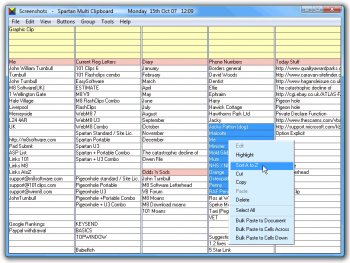File Details |
|
| File Size | 16.7 MB |
|---|---|
| License | Shareware, $29.99 |
| Operating System | Windows (All) |
| Date Added | December 10, 2019 |
| Total Downloads | 843 |
| Publisher | John Turnbull |
| Homepage | Spartan |
Publisher's Description
Spartan captures everything that you cut or copy from any program. It also captures all screen shots and web graphics. The last 30 clips or screen shots are shown in its clipboard area. Move the mouse over the clips and you see them in the viewer. If the clip is text, you see the first several lines and if it is a graphic, you see a thumbnail of it. To paste back a clip, you click on it. It has an extensive, well organized library system.
Latest Reviews
JohnTurnbull reviewed v8.00 on May 20, 2013
There is now a full set of video tutorials here...
http://m8software.com/cl.../spartan/demo/index.htm
therube reviewed v8.00 on Aug 28, 2012
If you're going to post a "review" copied from a website, verbatim, you should at least acknowledge that fact.
tracyc's "review" is from here: http://m8software.com/cl...rds/spartan/spartan.htm
tracyc reviewed v1.50 on Nov 12, 2011
The Microsoft Office (And most other) multi clipboards simply retain the last few clips so that you can copy more than once before pasting. That functionality doesn’t even scratch the surface of what M8 can do!
You can save clips permanently. You can take (and edit ) screen shots. You can create clips which automatically include the system date and time. You can paste any digital photo or graphic file on your PC simply by browsing to it and clicking a button – and you have the option to paste it in the format accepted by Outlook, Outlook Express and Windows Mail which other clipboards do not offer.
As well as a multi clipboard, you get a year planner, a graphics editor and a picture browser thrown in. Clips which are Web addresses work as bookmarks. Clips which are phone numbers will dial via your modem. Clips which are files on your PC work as shortcuts to them. It will remove email indentation chevrons from text. It will word wrap fixed line length text (Including the repair of hyphenated words) It even pastes text into old DOS programs! The list of uses for this software just goes on and on….. and on.
JohnTurnbull reviewed v8.00 on May 20, 2013
There is now a full set of video tutorials here...
http://m8software.com/cl.../spartan/demo/index.htm
therube reviewed v8.00 on Aug 28, 2012
If you're going to post a "review" copied from a website, verbatim, you should at least acknowledge that fact.
tracyc's "review" is from here: http://m8software.com/cl...rds/spartan/spartan.htm
tracyc reviewed v1.50 on Nov 12, 2011
The Microsoft Office (And most other) multi clipboards simply retain the last few clips so that you can copy more than once before pasting. That functionality doesn’t even scratch the surface of what M8 can do!
You can save clips permanently. You can take (and edit ) screen shots. You can create clips which automatically include the system date and time. You can paste any digital photo or graphic file on your PC simply by browsing to it and clicking a button – and you have the option to paste it in the format accepted by Outlook, Outlook Express and Windows Mail which other clipboards do not offer.
As well as a multi clipboard, you get a year planner, a graphics editor and a picture browser thrown in. Clips which are Web addresses work as bookmarks. Clips which are phone numbers will dial via your modem. Clips which are files on your PC work as shortcuts to them. It will remove email indentation chevrons from text. It will word wrap fixed line length text (Including the repair of hyphenated words) It even pastes text into old DOS programs! The list of uses for this software just goes on and on….. and on.