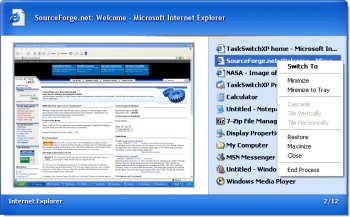File Details |
|
| File Size | 0.4 MB |
|---|---|
| License | Open Source |
| Operating System | Windows XP |
| Date Added | August 8, 2006 |
| Total Downloads | 13,335 |
| Publisher | NTWind Software |
| Homepage | TaskSwitchXP |
Publisher's Description
TaskSwitchXP provides the same functionality as the existing application switching mechanism in Windows XP/2003 today. When the hotkey combination Alt + Tab (or Alt + Shift + Tab) is pressed, this program generates the list of open windows in which the end user is working. This list of open windows is presented as a group of icons, with one outlined by a selection rectangle. As the end user continues to hold the Alt key and presses the Tab key, the selection rectangle moves to the next (previous) icon. The selected icon represents the application that Windows will bring to the foreground once the Alt key is released. In addition to displaying an icon list, however, TaskSwitchXP show also a thumbnail preview of the window that will be switched to.
Latest Reviews
guti reviewed v2.0.11 on Dec 30, 2007
A must.
stisev reviewed v2.0.11 on Mar 15, 2007
TaskSwitchXP is hands down the best program in its class.
I'm giving it 3 stars because the program does NOT give you the option to store the settings in an .INI file. It stores them all in the registry. ugh!
comeoffit reviewed v2.0.11 on Oct 9, 2006
RE: Previewing minimized windows...
Q: On the preview of minimized windows only the window bar is visible. How about displaying the last full-sized preview?
A: If it is done, TaskSwitchXP will work not so fast and can corrupt the everyday work of your system. Do you really want it? Look at TaskSwitchXP forums and feature requests for more information.
guidorobben reviewed v2.0.11 on Aug 9, 2006
Not showing minimized windows is a bug in the OS. The api calls used do not support this.
This is a must have app.
photonboy reviewed v2.0.10 on May 24, 2006
Excellent.
Can't see minimized windows? I'm not sure that a third party program can address this issue. It's likely that the maximized windows are stored in Video Ram for quick access and the data is dumped when minimized. TaskSwitchXP can only access what is available.
I'm not certain of the exact details but I'm almost positive that the Operating System would have to be re-written to fix this. Maybe Vista will allow this.
gate1975mlm reviewed v2.0.10 on May 22, 2006
Its a good idea but you can not see Minimized windows.
If they could add that I would use it.
ArabianNight reviewed v2.0.10 on May 22, 2006
This program is excellent. However, I don't understand why they can't embed it into explorer instead of making it a seperate process, using more memory.
nefarious1 reviewed v2.0.9 on May 20, 2006
It is excellent, and I highly recommend it. Uses very little CPU time and memory when not actively being used. Once configuring and getting used to having it installed, I cannot stand it when it is not running. Very nice..... Stop reading and download NOW! :)
citizen420 reviewed v2.0.9 on Feb 6, 2006
nice and fast, i recomend it.
dejavu reviewed v2.0.9 on Feb 6, 2006
Yeah, nice software! Thank You!
guti reviewed v2.0.11 on Dec 30, 2007
A must.
stisev reviewed v2.0.11 on Mar 15, 2007
TaskSwitchXP is hands down the best program in its class.
I'm giving it 3 stars because the program does NOT give you the option to store the settings in an .INI file. It stores them all in the registry. ugh!
comeoffit reviewed v2.0.11 on Oct 9, 2006
RE: Previewing minimized windows...
Q: On the preview of minimized windows only the window bar is visible. How about displaying the last full-sized preview?
A: If it is done, TaskSwitchXP will work not so fast and can corrupt the everyday work of your system. Do you really want it? Look at TaskSwitchXP forums and feature requests for more information.
guidorobben reviewed v2.0.11 on Aug 9, 2006
Not showing minimized windows is a bug in the OS. The api calls used do not support this.
This is a must have app.
photonboy reviewed v2.0.10 on May 24, 2006
Excellent.
Can't see minimized windows? I'm not sure that a third party program can address this issue. It's likely that the maximized windows are stored in Video Ram for quick access and the data is dumped when minimized. TaskSwitchXP can only access what is available.
I'm not certain of the exact details but I'm almost positive that the Operating System would have to be re-written to fix this. Maybe Vista will allow this.
gate1975mlm reviewed v2.0.10 on May 22, 2006
Its a good idea but you can not see Minimized windows.
If they could add that I would use it.
ArabianNight reviewed v2.0.10 on May 22, 2006
This program is excellent. However, I don't understand why they can't embed it into explorer instead of making it a seperate process, using more memory.
nefarious1 reviewed v2.0.9 on May 20, 2006
It is excellent, and I highly recommend it. Uses very little CPU time and memory when not actively being used. Once configuring and getting used to having it installed, I cannot stand it when it is not running. Very nice..... Stop reading and download NOW! :)
citizen420 reviewed v2.0.9 on Feb 6, 2006
nice and fast, i recomend it.
dejavu reviewed v2.0.9 on Feb 6, 2006
Yeah, nice software! Thank You!
ranasrule reviewed v2.0.9 on Feb 6, 2006
very nice
guti reviewed v2.0.9 on Feb 6, 2006
Fast and tiny!
See my spanish review at http://guti.bitacoras.co...ntry=entry050120-215825.
1uk3 reviewed v2.0.9 on Feb 5, 2006
I've just started using this little proggie and it seems very good so far. Not having any problems with it. It even looks great with my Brico Pack Vista Inspirat shell. Nice work! 5/5
Sinaptik reviewed v2.0.9 on Feb 5, 2006
A great tool but this release seems to bring a little bug, watch TaskSwitchXP support forum : http://www.ntwind.com/forum/viewtopic.php?t=163
LetsSurf reviewed v2.0.9 on Feb 5, 2006
Another fine release of this fantasic free product. Beats Windows XP built in task switcher and beats Microsofts (M$) PowerToys task switcher. Very small app very small memory footprint. Hardly any cpu usage and free. An all round 5/5.
httpd.confused reviewed v2.0.8 on Nov 30, 2005
What problems, you ask? The ones that existed in prior versions, and/or the ones you personally wouldn't have noticed. The ones that resulted in the list of fixes you can find here.
Part of what I do for a living is test software, and believe me, it can be a curse--but I often find bugs instantly. It's entertaining to see people rave about software (and, often, become abusive to people who dare criticize it), only to later see several important bug fixes implemented. I like to call it "vindication".
This version works pretty nicely. When I went to the home page and saw the dreaded "Pro" word in the name of the application, I thought the author had started charging for it... And I wouldn't doubt that will happen soon.
In any case, I have to disagree with the comment made regarding the burden imposed on the system by running TaskSwitchXP. When simply running in the background (i.e. unless you are actually performing an Alt+Tab operation), TaskSwitchXP uses very little memory (less than 1 MB), and essentially zero CPU time.
stisev reviewed v2.0.8 on Nov 11, 2005
I have to say that I'm very impressed with this program.
Regardless, its benefits do not warrant another running process.
Still, for people who want it, it's the best!
JeRrYFaR reviewed v2.0.8 on Aug 25, 2005
I'm pretty impressed w/ it.. I love the fact that you can alt-tab and then click on what you want w/ the mouse.. here is a list of changes for those interested:
Version 2.0 build 8 (August 25, 2005)
* New interface languages.
* Google Sidebar now is visible on the preview.
* Some issues with task switching (in v2.07) were fixed.
* Some small bugs were fixed.
ZenWarrior reviewed v2.0.8 on Aug 25, 2005
What problems? Works perfectly for me. A neat and very functional little app. And, it is very light on your system's resources. I tried going back to Windows' version, but could not after using TaskSwitchXP.
darthbeads reviewed v2.0.6 on Jul 20, 2005
But, Mr/s. confused, you didn't rate it as it performed, you rated it based on the release fixes! Stability and speed improvments on an already stabe and speedy beta are a welcome change!
I've been using TaskSwitchXP since it was in the early 1.x releases, and have been consistently happy with it.
J.K. reviewed v2.05 on Apr 14, 2005
Thank you, Thank you, Thank you!
Works flawlessly for me. More features than I'd hoped. Super-effecient, and open source to boot!
httpd.confused reviewed v2.0 Beta 4 on Mar 20, 2005
What you have there is a logical fallacy (i.e. flawed logic): "In my opinion, this individual open-source application is better than this other individual closed-source application, therefore all open source software is better than all closed source software."
The TaskSwitchXP beta is OK, but not great. Just look at the list of fixes above: "stability and performance fixes"; "bugs with window enumeration were fixed"; "bugs with tray icon actions were fixed"; and so on. Yet, almost everyone was giving it a solid "5", even when all those problems existed. Whatever!
(P.S. I know what "beta" means, but... I still rate a program as it performs, not as it hopefully will eventually perform.)
GBH reviewed v2.0 Beta 4 on Feb 28, 2005
This tool is similar to the windows xp power tools application switching addon, however its just so much better.
Using this application when doing my annual budget at work made life a so much easier, swaping between spreadsheets with the preview is great.
I'd say this application shows that opensource is better than closed source, as the microsoft application switcher has no options and is so basic compared to this.
aalaap reviewed v2.0 Beta 4 on Feb 28, 2005
Oh i love this, I really do... http://www.techtree.com/...story.jsp?storyid=57806
guti reviewed v2.0 Beta 4 on Feb 27, 2005
Alexander is doing an excelent job with this tool.
Evolving better and better with each release.
Skibbi reviewed v2.0 Beta 4 on Feb 27, 2005
It's a very good application! Clean interface and small memory footprint.
Rebell reviewed v2.0 Beta 3 on Feb 15, 2005
german:
Ein wirklich gutes Tool - schmal. schnell. keine Performance nötig. funktionell.
;-)
httpd.confused reviewed v2.0 Beta 3 on Feb 14, 2005
Looks nice, but showed some of my windows as just an icon and the minimize title bar caption button. It may have been a conflict with another hook-using application I run, but as TaskSwitchXP is useless to me, I didn't have the interest to diagnose the problem.
Herb.alone reviewed v2.0 Beta 3 on Feb 14, 2005
Good Stuff.
Check out Preferences, About.
Wait until the very end.
Weird sense of humour, I actually checked for drive activity.
Check it out!!!!!!
toszcze reviewed v2.0 Beta 3 on Feb 14, 2005
A lot of new features, a lot of bugfixes. This beta can be used as a stable software.
I strongly recommend this program to all of you. This is a 'must-have' software!
leojei reviewed v1.1 Alpha 2 on Jan 22, 2005
MS already has similar counterparts in their XP Powertoys, which is extremely SLOW!!!~
Users use ALT+TAB for fast application switching with accuracy (just to kno which app you're switching to). Although the one in Powertoys and this beta provides preview so to give you an idea of the app you're about to switch, there are several differences:
- the one in Powertoys is way too SLOW when rendering previews, although users didn't intend to see the preview (ie: quickly press ALT+TAB and release the key, normally the task switcher wouldn't lag the system and halt the switching, the Powertoys does halt the switching though)
- there are no options to customize the view. I personally think having previews at the right side instead of the left works best to me.
- This beta has a smaller footprint.
wingo reviewed v1.1 Alpha 2 on Jan 21, 2005
at only 132kb this is a massive application. i'm usually agains visual add-ons for windows, since windows is relatively slow on its own. but this program makes it easier to see where you're going.
simple overview of the tabs, and all free. Someday Microsoft will snach this idea. :(
guti reviewed v1.1 Alpha 2 on Jan 20, 2005
Beating the best commercial Task Switcher: AltSwitch 1.1.
TaskSwitchXP Pro, is light years ago, free, and open source.
Rated 6 of 5!
yohimbe9 reviewed v1.1 Alpha 2 on Jan 20, 2005
I was skeptical at first - I didn't think I needed another task switcher. But after just a couple of minutes of using it I've changed my mind. Its small, fast and gives me a good idea of my running applications.
pluto2se reviewed v1.1 Alpha 1 on Dec 15, 2004
GREAT GREAT GREAT task switcher,. you couldn't want anything else I'd say, disable some of the not so needed things like shadows on text and windows and you have a FAST SLIM LOWMEM alternative that maeks windows own alt-tab window look like a big win3.1 joke GOOD WORK!
5+++++
guti reviewed v1.1 Alpha 1 on Dec 14, 2004
Alpha 1.1.1 is even better than 1.1.0...
Great!
tasty reviewed v1.1 Alpha 1 on Dec 14, 2004
very efficient and works as advertised
leojei reviewed v1.1 Alpha 0 on Dec 13, 2004
Just like other reviews said, this program has very small footprint (320kb) and is itself very small too.
It runs much faster than the TaskSwitcher in Powertoys, which means there is virtually no delay between pressing ALT+TAB and it shows up the task list. It is somewhat a bit, but very bit, slower than the original ALT+TAB handler from XP/2003, but the speed is still resonable (at least if you press ALT+TAB too fast, it'll quit without finish retrieving the thumbnail image of the program, which TaskSwitcher in Powertoys does!!)
It performs excellent and does what it promises to do - I personally think it deserves a 5 rating.
Mumpu4 reviewed v1.1 Alpha 0 on Dec 11, 2004
It's really cool. A lot better than buggy TaskSwitcher from PowerToys.
guti reviewed v1.1 Alpha 0 on Dec 10, 2004
Excellent program: Small, fast, useful, time-saver, and pretty.
Old news, the current 1.1 Alpha 0, is about 1 month old.