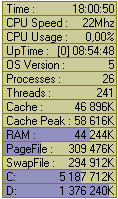File Details |
|
| File Size | 0.1 MB |
|---|---|
| License | Freeware |
| Operating System | Windows 2000/9x/Server 2003/XP |
| Date Added | July 6, 2007 |
| Total Downloads | 4,081 |
| Publisher | PESoft |
| Homepage | TinyResMeter |
Publisher's Description
TinyResMeter is a very small and compact system resource meter that displays information about CPU usage, RAM, swap file, disk space, GDI/USER Resources and much more. Also included is a screenshot taker that redirects the PrintScreen key to BMP saved files with automatic sequentially named files.
Latest Reviews
Lee Wilkerson reviewed v0.96 Alpha 9 on Aug 2, 2010
Seems good so far...
DRVTACH reviewed v0.96 Alpha 9 on May 5, 2009
I beta tested 0.96 Alpha back in early `02 for Pierre. Don't let the word Alpha worry you. Pierre is French so who knows why he used it since the first version of Tinyresmeter was version 0.91
Things to remember: It is written 90% at pure API level, So at anytime you make any changes, add or remove options, you must Exit to Set the .ini file.
You can Run many Tinyresmeter programs at the Same Time, all with different settings and desktop placement.
Just make a folder for each One.
On my server I run 4 on desktops I run 2.
I put 1 at the top right, set to On Top Transparent with just the Time TCP UDP IP address and Network Drives.
The second is bottom right with all the rest of the settings.
I do security work and using tinyresmeter to grab all the IP's and Karen's Power Tools WhoIS makes life easy,to contact webmaster
I have installed 0.96 Alpha on over 1000 customers computers, all use it and Love it. It is a Must have, Just the IP setting can save you hours when you have connection problems.
Bill
K.I.S.S. CO.Security LLC.
NOTES:
Vista users : TRM must be "Run as Administrator" or some fields will not work. If User Access Control is activated you can auto start TRM with a task schedule on user's logon.
Notes about 0.96a : To save settings you must manually Quit and restart TRM.
Notes about 0.97 : If some settings seem to have no effect, you may have to restart TRM using "Restart TinyResMeter" option menu in Tray Icon. Multiple window new feature does not work correctly yet.
NunjaBusiness reviewed v0.96 Alpha 9 on May 4, 2008
If you haven't subscribed to his newsletter, do so. You must subscribe to get newest version. Version .97 is available and VERY nice! Lots of new stuff and he is working on Version .98 as of Feb. 2008. I rely on this utility to keep an eye on free disk space for my servers.
Hall9000 reviewed v0.96 Alpha 9 on Nov 10, 2007
I love it! Works perfectly. Only one thing missing is a temperature dispay for the CPU, but, even then, I still like it!
tannenwheel reviewed v0.96 Alpha 9 on Jul 31, 2007
this is realy neat.
but look at the dates of the last versions. i am using 0.96 Alpha 9 since 2003. who put it on betanews /now/?
the homepage talks about a roadmap with planed features. there must be a massive pileup on that road. :(
maybe the coolest feature (available in current version) is the cascading menu for services, wich allows to start/stop them or just see their state. 5 stars for that versatility.
coolticker reviewed v0.96 Alpha 9 on Jul 8, 2007
Settings are only saved when you quit, so quit/restart TinyResMeter and that's it, this will be fixed in 0.97 that will bring many exiting features : horizontal display, multiple windows to put fields over the screen, NetworkSpeed, TopMem, TopCPU, TopDisk to see realtime which processes overload your system with context menu to kill the process or open its home directory to check if it is legal application.
JEdwardP reviewed v0.95a Beta on Nov 20, 2002
A small, fast, customizable utility that serves its purpose well. There's one annoying bug in this beta: The auto-hide and transparency toggle settings don't save themselves from session-to-session, but I won't take off a rating-point for that, since editing these options manually in the .ini file has proven to be an easy workaround.
darre78 reviewed v0.95a Beta on Nov 9, 2002
does what it says its going to do, only thing i wish it had was a bandwidth monitor and a CPU Usage meter.. seems kinda odd it would not include those two..
i have two monitors and it works fine on either..
guti reviewed v0.95a Beta on Nov 9, 2002
Nice app.
It does the job, while avoiding a bloated application. Very small, very compact, and very fast.
Try to use UPX for getting an ever small exe size.
PrincessDie reviewed v0.95 Beta on Nov 7, 2002
Great little program. One problem...it won't work on the secondary monitor in a two monitor setup. Other than that, nice job.
Lee Wilkerson reviewed v0.96 Alpha 9 on Aug 2, 2010
Seems good so far...
DRVTACH reviewed v0.96 Alpha 9 on May 5, 2009
I beta tested 0.96 Alpha back in early `02 for Pierre. Don't let the word Alpha worry you. Pierre is French so who knows why he used it since the first version of Tinyresmeter was version 0.91
Things to remember: It is written 90% at pure API level, So at anytime you make any changes, add or remove options, you must Exit to Set the .ini file.
You can Run many Tinyresmeter programs at the Same Time, all with different settings and desktop placement.
Just make a folder for each One.
On my server I run 4 on desktops I run 2.
I put 1 at the top right, set to On Top Transparent with just the Time TCP UDP IP address and Network Drives.
The second is bottom right with all the rest of the settings.
I do security work and using tinyresmeter to grab all the IP's and Karen's Power Tools WhoIS makes life easy,to contact webmaster
I have installed 0.96 Alpha on over 1000 customers computers, all use it and Love it. It is a Must have, Just the IP setting can save you hours when you have connection problems.
Bill
K.I.S.S. CO.Security LLC.
NOTES:
Vista users : TRM must be "Run as Administrator" or some fields will not work. If User Access Control is activated you can auto start TRM with a task schedule on user's logon.
Notes about 0.96a : To save settings you must manually Quit and restart TRM.
Notes about 0.97 : If some settings seem to have no effect, you may have to restart TRM using "Restart TinyResMeter" option menu in Tray Icon. Multiple window new feature does not work correctly yet.
NunjaBusiness reviewed v0.96 Alpha 9 on May 4, 2008
If you haven't subscribed to his newsletter, do so. You must subscribe to get newest version. Version .97 is available and VERY nice! Lots of new stuff and he is working on Version .98 as of Feb. 2008. I rely on this utility to keep an eye on free disk space for my servers.
Hall9000 reviewed v0.96 Alpha 9 on Nov 10, 2007
I love it! Works perfectly. Only one thing missing is a temperature dispay for the CPU, but, even then, I still like it!
tannenwheel reviewed v0.96 Alpha 9 on Jul 31, 2007
this is realy neat.
but look at the dates of the last versions. i am using 0.96 Alpha 9 since 2003. who put it on betanews /now/?
the homepage talks about a roadmap with planed features. there must be a massive pileup on that road. :(
maybe the coolest feature (available in current version) is the cascading menu for services, wich allows to start/stop them or just see their state. 5 stars for that versatility.
coolticker reviewed v0.96 Alpha 9 on Jul 8, 2007
Settings are only saved when you quit, so quit/restart TinyResMeter and that's it, this will be fixed in 0.97 that will bring many exiting features : horizontal display, multiple windows to put fields over the screen, NetworkSpeed, TopMem, TopCPU, TopDisk to see realtime which processes overload your system with context menu to kill the process or open its home directory to check if it is legal application.
JEdwardP reviewed v0.95a Beta on Nov 20, 2002
A small, fast, customizable utility that serves its purpose well. There's one annoying bug in this beta: The auto-hide and transparency toggle settings don't save themselves from session-to-session, but I won't take off a rating-point for that, since editing these options manually in the .ini file has proven to be an easy workaround.
darre78 reviewed v0.95a Beta on Nov 9, 2002
does what it says its going to do, only thing i wish it had was a bandwidth monitor and a CPU Usage meter.. seems kinda odd it would not include those two..
i have two monitors and it works fine on either..
guti reviewed v0.95a Beta on Nov 9, 2002
Nice app.
It does the job, while avoiding a bloated application. Very small, very compact, and very fast.
Try to use UPX for getting an ever small exe size.
PrincessDie reviewed v0.95 Beta on Nov 7, 2002
Great little program. One problem...it won't work on the secondary monitor in a two monitor setup. Other than that, nice job.