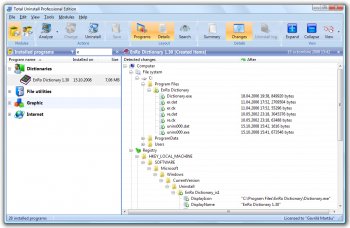File Details |
|
| File Size | 24.0 MB |
|---|---|
| License | Shareware, $29.95 |
| Operating System | Windows (All) |
| Date Added | May 12, 2022 |
| Total Downloads | 23,472 |
| Publisher | Gavrila Martau |
| Homepage | Total Uninstall |
Publisher's Description
Total Uninstall is a complete uninstaller which include two working modes. Installed Programs module analyze existing installations and create a log with installation changes. It is able to uninstall programs even without the help of supplied Add Remove program. Monitored Programs module helps to monitor any changes made to your system during the installation of a new program. It allows you to perform a complete uninstall without having to rely on the supplied Add Remove programs which can leave files or changes behind.
Latest Reviews
Someone reviewed v7.0.0 on Dec 28, 2020
nice post i like it
h8red reviewed v6.22.0 on Mar 17, 2018
I have been using Total Uninstall since at least 2005. I know how to use it, unlike the people who invent negative comments about it. No, it is not perfect. But it is excellent at what it does--IF you know how to use it and understand how Windows works. I would NOT recommend Total Uninstall for people who don't have a good understanding of how Windows works.
Paying for an uninstaller? It makes sense, because very few native uninstallers remove everything they should. Total Uninstall is also very useful for tracking what applications have changed, even if you don't intend to undo those changes.
CCleaner? Not an uninstaller. It's in a totally different universe. Revo? Pales in comparison, and froze the moment I tried using it.
CyberDoc999 reviewed v6.19.1 on May 9, 2017
Still crap! slow and buggy
Morningdove reviewed v6.19.1 on May 8, 2017
IMO Total Uninstall is and always has been the best uninstaller available. In addition to removing more left overs than any uninstaller that has been tried, it allows you to see everything that has been installed on your computer by any program without having to uninstall the program. Revo Uninstaller Pro, the second best, only shows the left overs after the program has been uninstalled and misses a few items caught by Total Uninstall.
For more information, read the informative reviews immediately above and below.
CyberDoc999 reviewed v6.9.1 on Nov 20, 2014
pure junk
Blaxima reviewed v6.9.1 on Nov 17, 2014
Nowhere near as bad as some would have you believe. It does do a good job of removing the junk leftover after the default uninstaller is finished.
I'll say this for the previously mentioned iobit, it installs itself where it wants, creates shortcuts where it wants and it tries to sneak in its system optimizer software. I don't trust such sneaky behaviour.
Granted I do use an older version and can't comment on the latest but the comments here seem to have an agenda more than actually being helpful. Sometimes in life, you get what you pay for
geomelen reviewed v6.9.0 on Nov 12, 2014
This has to be a joke..... I've used bad software before but this piece of crap takes the number 1 spot. What was the software programmer thinking about??? This does nothing well at all. I have removed it, good riddance .... And who can really buy this ( I did and $$$ lost) ....... I would suggest you use IObit Uninstaller, Revo, GEEK Uninstaller or Wise Uninstaller. All are excellent and free. I personally use IObit and GEEK which I find to do the best complete removal of leftover files.
PaulWilliams reviewed v6.6.0 on Aug 5, 2014
Anyone that buys this should get their head examined. Slow, ineffective, uninstalls itself and causes critical system errors. I'm for removing traces from your computer, but this isn't the product to do it. Just download something else for free, anything. CCleaner, Comodo Programs Manager or Revo Uninstaller Free.
smaragdus reviewed v6.4.1 on Apr 2, 2014
Don't buy this crap developed by a rogue- if you install it on a laptop and go to another country it will un-register itself.
anonymousxxx reviewed v6.2.1 on Oct 15, 2012
a well crafted piece of s***. dont buy this software.
Someone reviewed v7.0.0 on Dec 28, 2020
Pros: education
Cons: education
Bottom Line: nice post i like it
h8red reviewed v6.22.0 on Mar 17, 2018
Pros: Excellent for removing applications and undoing or just monitoring system changes.
Cons: Not free, which makes some childish "reviewers" throw a tantrum and smear the application with ridiculous, baseless, and dishonest comments masquerading as "reviews".
Bottom Line: I have been using Total Uninstall since at least 2005. I know how to use it, unlike the people who invent negative comments about it. No, it is not perfect. But it is excellent at what it does--IF you know how to use it and understand how Windows works. I would NOT recommend Total Uninstall for people who don't have a good understanding of how Windows works.
Paying for an uninstaller? It makes sense, because very few native uninstallers remove everything they should. Total Uninstall is also very useful for tracking what applications have changed, even if you don't intend to undo those changes.
CCleaner? Not an uninstaller. It's in a totally different universe. Revo? Pales in comparison, and froze the moment I tried using it.
CyberDoc999 reviewed v6.19.1 on May 9, 2017
Still crap! slow and buggy
Morningdove reviewed v6.19.1 on May 8, 2017
IMO Total Uninstall is and always has been the best uninstaller available. In addition to removing more left overs than any uninstaller that has been tried, it allows you to see everything that has been installed on your computer by any program without having to uninstall the program. Revo Uninstaller Pro, the second best, only shows the left overs after the program has been uninstalled and misses a few items caught by Total Uninstall.
For more information, read the informative reviews immediately above and below.
CyberDoc999 reviewed v6.9.1 on Nov 20, 2014
pure junk
Blaxima reviewed v6.9.1 on Nov 17, 2014
Nowhere near as bad as some would have you believe. It does do a good job of removing the junk leftover after the default uninstaller is finished.
I'll say this for the previously mentioned iobit, it installs itself where it wants, creates shortcuts where it wants and it tries to sneak in its system optimizer software. I don't trust such sneaky behaviour.
Granted I do use an older version and can't comment on the latest but the comments here seem to have an agenda more than actually being helpful. Sometimes in life, you get what you pay for
geomelen reviewed v6.9.0 on Nov 12, 2014
This has to be a joke..... I've used bad software before but this piece of crap takes the number 1 spot. What was the software programmer thinking about??? This does nothing well at all. I have removed it, good riddance .... And who can really buy this ( I did and $$$ lost) ....... I would suggest you use IObit Uninstaller, Revo, GEEK Uninstaller or Wise Uninstaller. All are excellent and free. I personally use IObit and GEEK which I find to do the best complete removal of leftover files.
PaulWilliams reviewed v6.6.0 on Aug 5, 2014
Anyone that buys this should get their head examined. Slow, ineffective, uninstalls itself and causes critical system errors. I'm for removing traces from your computer, but this isn't the product to do it. Just download something else for free, anything. CCleaner, Comodo Programs Manager or Revo Uninstaller Free.
smaragdus reviewed v6.4.1 on Apr 2, 2014
Don't buy this crap developed by a rogue- if you install it on a laptop and go to another country it will un-register itself.
anonymousxxx reviewed v6.2.1 on Oct 15, 2012
a well crafted piece of s***. dont buy this software.
Jakhals reviewed v6.2.1 on Aug 29, 2012
If the author still has to "include new trace locations", then this program has never being able to properly uninstall something, and it never will.
Betanoob reviewed v6.2.1 on Aug 29, 2012
How dumb do you have to be to pay for an uninstaller?
DrTeeth reviewed v6.0.1 on Jun 30, 2012
I WANT a program that deletes trial details for valid reasons. For example, over a couple of yours ago I tried Kaspersky AV, did not like it and deleted the trial. Come to this year, tried to check it out again, and surprise surprise, it would not run - the trial that I have > 2 years ago had timed out.. Kaspersky and others should have their trial registry info to self-delete after about 6 months or forego further business.