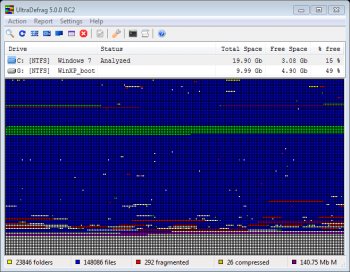File Details |
|
| File Size | 2.1 MB |
|---|---|
| License | Open Source |
| Operating System | Windows (All) |
| Date Added | March 1, 2020 |
| Total Downloads | 13,885 |
| Publisher | Dmitri Arkhangelski & Justin Dearing |
| Homepage | UltraDefrag |
Publisher's Description
UltraDefrag is powerful Open Source defragmentation tool for Windows NT. It is very fast, because the defragmenting is done by kernel-mode driver. They are three interfaces to them: graphical, console and native. The GUI is very useful, because it represents your filesystem visually as a color coded cluster map. The console is another option for those that prefer the command line. It allows you to run UltraDefrag from the task scheduler and scripts.
Latest Reviews
Aegis69 reviewed v7.1.1 on Oct 15, 2018
Well this project went bad fast and it basically crippleware now, now offering a 'paid' version for features that are available for free in plenty of other closed source projects..
I recommend puran defrag, 100% free and has all the features you need.
breebree reviewed v7.0.1 on Apr 5, 2016
working faster then befor.. did a perfect job on analisis. did a full opt for a 400g drive 60% full and was in poor order.. did the job fine and quicker then befor.. using amd64 8 gig memory .. have tried many optimizers.. but this tends to work better overall and if run regually keeps things neat less any stutter for many files. WIsh it had a put system files for windows in fastest section of drive.. ie for spinning rust .
andy2004 reviewed v7.0.0 Beta 3 on Nov 24, 2015
Downloaded the portable version of this yesterday. 1. on the first analye it crashed. so i ran it again. 2. after it did the analyze and i told it to defrag it crashed again telling me to download version 6.
CyberDoc999 reviewed v7.0.0 Beta 2 on Oct 22, 2014
pure junk
breebree reviewed v7.0.0 Beta 1 on Nov 14, 2013
just got this from avast
Win32:Dropper-gen [Drp] Virus blocked when i tryed to dl the file.
dhry reviewed v7.0.0 Beta 1 on Jun 24, 2013
Extremely unimpressive program. Ran a full defrag with it on one of my drives which was mostly defragmented to see what it would do. It started pulling data and writing it to the END of the disk, leaving 50% alone and moving 50%.. continued on like that, doing nothing else, for about ten minutes. When it was halfway completed I quit out. I don't know what it was going to do after it finished, but a regular defragmenter analyses data and moves it if necessary. MyDefrag placed the data properly, and doesn't do a massive amount of work on already-close-to-defragmented drives. Avoid this program, the defrag algorithm looks pretty useless.
CyberDoc999 reviewed v6.0.2 on May 17, 2013
faster is NOT better..... I can do an 8 hour defrag with o&o defrag and the results are amazing
Zootopia3001 reviewed v6.0.2 on May 17, 2013
"- The Explorer context menu is now reduced to a single entry with sub-menu on Windows 7 and above"
How about an option to NOT have context menus during install. Guess that would be asking for too much. Good thing there's no real reason for me to update to this version.
3 1/2 stars
gatorfan95 reviewed v6.0.0 on Mar 4, 2013
A very nice update to a good little utility.
@Lsavagejt
All Day? This is one of the fastest defrag utilities I have ever used and this version is faster than the last.
Uriel reviewed v6.0.0 RC2 on Feb 4, 2013
Keepsgetting better and better. I like to use this from safe mode with command prompt for a thorough defrag.
Aegis69 reviewed v7.1.1 on Oct 15, 2018
Pros: crippleware
Cons: crippleware
Bottom Line: Well this project went bad fast and it basically crippleware now, now offering a 'paid' version for features that are available for free in plenty of other closed source projects..
I recommend puran defrag, 100% free and has all the features you need.
breebree reviewed v7.0.1 on Apr 5, 2016
working faster then befor.. did a perfect job on analisis. did a full opt for a 400g drive 60% full and was in poor order.. did the job fine and quicker then befor.. using amd64 8 gig memory .. have tried many optimizers.. but this tends to work better overall and if run regually keeps things neat less any stutter for many files. WIsh it had a put system files for windows in fastest section of drive.. ie for spinning rust .
andy2004 reviewed v7.0.0 Beta 3 on Nov 24, 2015
Downloaded the portable version of this yesterday. 1. on the first analye it crashed. so i ran it again. 2. after it did the analyze and i told it to defrag it crashed again telling me to download version 6.
CyberDoc999 reviewed v7.0.0 Beta 2 on Oct 22, 2014
pure junk
breebree reviewed v7.0.0 Beta 1 on Nov 14, 2013
just got this from avast
Win32:Dropper-gen [Drp] Virus blocked when i tryed to dl the file.
dhry reviewed v7.0.0 Beta 1 on Jun 24, 2013
Extremely unimpressive program. Ran a full defrag with it on one of my drives which was mostly defragmented to see what it would do. It started pulling data and writing it to the END of the disk, leaving 50% alone and moving 50%.. continued on like that, doing nothing else, for about ten minutes. When it was halfway completed I quit out. I don't know what it was going to do after it finished, but a regular defragmenter analyses data and moves it if necessary. MyDefrag placed the data properly, and doesn't do a massive amount of work on already-close-to-defragmented drives. Avoid this program, the defrag algorithm looks pretty useless.
CyberDoc999 reviewed v6.0.2 on May 17, 2013
faster is NOT better..... I can do an 8 hour defrag with o&o defrag and the results are amazing
Zootopia3001 reviewed v6.0.2 on May 17, 2013
"- The Explorer context menu is now reduced to a single entry with sub-menu on Windows 7 and above"
How about an option to NOT have context menus during install. Guess that would be asking for too much. Good thing there's no real reason for me to update to this version.
3 1/2 stars
gatorfan95 reviewed v6.0.0 on Mar 4, 2013
A very nice update to a good little utility.
@Lsavagejt
All Day? This is one of the fastest defrag utilities I have ever used and this version is faster than the last.
Uriel reviewed v6.0.0 RC2 on Feb 4, 2013
Keepsgetting better and better. I like to use this from safe mode with command prompt for a thorough defrag.
Lsavagejt reviewed v6.0.0 Beta 2 on Dec 27, 2012
I don't have all day.
Zootopia3001 reviewed v6.0.0 Beta 2 on Dec 27, 2012
Tried in the past and didn't think much of it. Has improved much since. However, did not detect my USB keyboard on boot-time scan(was supposedly fixed in version 5.xx). Default context menu insertions are overly ridiculous, but I got rid of them easily via regedit.
3 1/2 stars..... 4 stars when the USB keyboard problem is finally fixed, if it's even fixable.
UPDATE: My bad, the keyboard IS seen on boot-scan startup. 4 star program.
gatorfan95 reviewed v5.1.0 on Oct 20, 2012
A good update to a very nice little utility. Finding the 64 bit version is a bit of a chore. But over all a definite 5 star pick.
gatorfan95 reviewed v5.0.6 on Jun 21, 2012
I have been a fan of Piriform's Defraggler for quite a while, but after reading the reviews on this I figured I'd give it a try. This version would not work on my Win 7 64 bit system. I did a little scrounging around and found the 64 bit version, installed it and was pleasantly surprised. A very nice little utility.
Music4Ever reviewed v5.0.4 on Apr 9, 2012
All you need: It does the job of defrgging very well ~ If you want however a fancy interface, unnecessary services running in the background & prefer to pay there are commercial defraggers that do the job just as well.
Uriel reviewed v5.0.3 on Feb 27, 2012
Works very well and constantly updated. I wish that the devs would take those square brackets out of the context menu settings though. They make the context menu look untidy.
Input Overload reviewed v5.0.0 RC2 on Dec 29, 2011
Still as good as PerfectDisc 12.xx & better & faster than O&O 11.xx, & still free, keep up the good work.
BTW - PefectDisc actually is designed to give the illusion of a perfectly un-fragmented disc. And as a solid state disc at the very least for boot-up (which is pretty much ideal for the time being) the days of pay for defraggers has gone. They ought to be thinking up new software or be out of a job.
Also any speed gains that O&O & Raxco give is removed by having services running in the background which is pretty stupid.
AudioEng reviewed v5.0.0 RC1 on Nov 26, 2011
I am confused at the results spectrum I see here - if you are replacing the Windows defrag utility, then why is it being used to benchmark this utilities effectiveness? In my environment, I have several machines allocated for different tasks, as well as a main fileserver.The client machines are all Win7 Enterprise 64-bit, and the server is Server 2008 R2 64-bit. I have used, Defraggler, O&O, Diskeeper, SmartDefrag (formerly MyDefrag), and Auslogics. Ultradefreag comes in a strong first place in two categories: 1. Speed of file access and application startup 2. Speed of full optimization and boot-time defrag. This hold true on server as well as workstation tests. I have a multimedia studio, and the files are many, constantly changing content, size and location (all workstations have at least 3 internal drives - server has 6) The other area this utility shines in is optimizing media files well in excess of 1GB. I can do a typical 1TB full optimization in less than 5 minutes (it is done daily on all machines), and the subsequent file access times are slashed from all other tested defragmenters.The application startup time, and plugin render times on the DAW and Video machines is beyond a simple improvement - it is on the order of 1/4 the previous times. I have not bithered to see what any other defragmenter says about fragmentation - when I used their algorithms, the times were nowhere near what they are now, so my opinion is those are the flawed algorithms, not Ultradefrag's algorithms. This has been an ongoing test - for years, but with the release of v5 RC1, Ultradefrag has moved into the big league. I can not express my gratitude for this wonderful, and FREE program - many, many thanks - keep up the good work guys!
anomoly reviewed v5.0.0 RC1 on Oct 21, 2011
Per the devs: "The main goal of defragmentation is disk access speedup." And I would hope in the process extend the life of your discs as well.
The configuration file now allows turning off updating, among other things, & for exclusions, inclusions, and has zip, rar, and 7zip's excluded by default as well. Windows as a file system on mechanical drives will never be the end all for speed OR access to data no matter how the files are placed. Some will pay to automatically defrag their discs and others simply won't do it at all. I've had issues with this before too but I like that it is being developed while mydefrag isn't. Plus this has options which mydefrag apparently never will. This has boot defrag as well as optimization options, mydefrag has just the basic day/week/month scripts. All in all I like where this is going while mydefrag is somewhat 1999. The only thing mydefrag has that this doesn't is the ability to defrag a flash drive. IMHO, it would be more efficient, and quicker by far!, to simply format and rewrite it.
KuHGl reviewed v5.0.0 Beta 2 on Jan 4, 2011
The 3 Stars are o.p.t.i.m.i.s.t.i.c...
To say it clearly: In not one single aspect it is able to give comparable results to MyDefrag.
It leaves a lot of fregmented Files on the disk, optimization is far away from reliable...
To make it short: There is a lot of work to do on it, until it's able to compete at least with MyDefrag. And defregmenting system files is avilable since a long time by 'Page Defrag' (which is - no wonder - also used by MyDefrag).
I could understand the effort of UltraDefrag, if there would be a really new algorithm, but ... even it should be new... with the given performance it is simply a joke.
When I defrag a partition or even folders/files (which is, BTW, already solved not bad by WinContig), then I expect at least with a 75% filled HD, that there is no fragment left.
But in my last experiment there were still a lot of fragments left, when UD terminated (the largest ones of them were even visible with the poor graphical resolution of UD). After starting MyDefrag directly after UD stopped, I saw more fragments, than I could count as well as a huge amount of gaps of empty space on the disk. Even if I assume, the gaps are made for the possibility to increase the size of each file (which BTH is a concept used by ext2 and ext3 in Linux, as far as I can remember), this is nonsense, because Windows' file management differs from ext2 and instead of helping to avoid fragments, there is even more fragmentation after a short time.
As a conclusion... I will test UD p.e.r.h.a.p.s, when it reaches version 6.x - but surely not before.
All tests I've made on a WinXP SP 3 with 3G RAM, a partition of 80 GB and a dual core Pentium.
anomoly reviewed v4.4.0 on Sep 28, 2010
I believe that it asks for internet access simply because the devs want to know simple statistics on user builds. Freearc does the same thing and I have blocked it as well. With freearc, since I'm always using the latest beta it does me no good to check for updates anyways.
Input Overload reviewed v4.4.0 on Sep 25, 2010
My favorite defragger free or bought. Not sure why it asks for web access, it works OK blocked.
Maybe it's an offshoot of Google, who a friend believes are going to switch on all web cams remotely to have pics of houses inside to go along with the street view and top views of planet earth.:-)
hose reviewed v4.4.0 on Sep 24, 2010
why does it want "internet access"???
i find no "update" settings to turn off and searched the forums and found no answer. i have blocked it via my firewall. author can you answer why internet is needed and will blocking it effect its ability?
applications that phone home without my consent bother me, aside from this apprehension it seems like a very good program.
please answer this as to put others who read this post at ease
cmotdibbler reviewed v4.4.0 on Sep 24, 2010
Seems to function well vs Auslogic and MyDefrag. Andy, the reason for installing into the System32 directory is for boot time defragging (see the documentation). Not sure if that is true or not.
Aegis69 reviewed v4.4.0 on Sep 24, 2010
Great defrag, very fast!
anomoly reviewed v4.4.0 RC2 on Sep 20, 2010
The context menu option is perfect and running from outside a folder like the program files using a script is so easy from a developer/application perspective. The best..
andy2004 reviewed v4.4.0 RC2 on Sep 18, 2010
whilst this program is a good defragger and completely free and does the job well, I'm still unsure as to why, when they create the installer they insist on installing the program in c:\windows\ultradefrag and not c:\program files\ultradefrag which is my only gripe with this program, every other program i install goes in c:\program files\ this does not, so for that reason alone i'm not giving it the full 5 stars but only 4
Input Overload reviewed v4.4.0 RC2 on Sep 17, 2010
Increased boot speed, Win Vista multi-core CPU.
roj reviewed v4.3.0 on Jun 1, 2010
Slipped it in has absolutely no clue on what he's emoting. It is known and provable fact that EVERY file system fragments. Microsoft stopped spouting the ridiculous fallacy that NTFS does hot fragment years ago and this lad is quite obviously behind the times.
If MS kernel engineers are willing to state categorically that NTFS does suffer from fragmentation and that this is exactly the reason why a published set of APIs is included in the OS to alleviate the condition, that's conclusive.
I'm inclined to believe the architects of the OS and not some unenlightened amateur.
As to Diskeepoer, that program is a solution in search of a problem. It has added so many useless golly-gee-whiz features since its inception that you'd think it was developed by the followers of bad science fiction. The best part is that the company wants money for their psuedo "value added" approach - I got off their bandwagon years ago after version 6.
I put this app up against MyDefrag. Both are credible products. The interface of this app is getting better (I use large DPI sizes) and that's a relief. Personally I prefer MyDefrag but I have no issue with recommending this app; it comes down to what flavor you prefer.
FOUR stars.
Input Overload reviewed v4.3.0 RC1 on Apr 9, 2010
Slipped it in, why give a product 1 star because you don't believe in the need for defragmentation. IMHO Diskeeper is the worst & bloated defragger out there.
You are saying that only 'Diskeeper' will give you 'any sort of performance increases' So you must believe in defragmentation: Which is it Yes or No? As I am confused.
Why do you feel 'Diskeeper' is superior to 'Ultra Defrag'? Which other Defraggers have you tested? And what results did you come up with?
O&O/Perfect Disk/ lots of free ones?
bellgamin reviewed v4.2 on Mar 31, 2010
Excellent defragmenter. Will definitely speed up a badly fragmented computer with single-cpu. Hi-speed dual-cpu computers may not have a noticeable improvement.
Slipped it in reviewed v4.2 on Mar 30, 2010
If you use NTFS then fragmentation will hardly slow down your computer at all. The claims by disk defragmentation software companies of performance increases of 300% or more are totally false. If you do want the very minor performance increase you can get from defragmenting your hard disk then Diskeeper is the only product of its kind that will give you any sort of performance increase.
AutoBot reviewed v4.2.0 RC4 on Mar 19, 2010
The author is busy trying to get his MBA I believe it is and still finds time to update his software...that alone is commendable.
I can't decide if this or MyDefrag is a better tool to deal with fragmentation, I have a slight problem with this software (probably user error) or it would be an easier choice.
The first time I used UltraDefrag it did this weird thing, it moved all my movies to the end of the drive. Now everyone knows that this is not ideal as this is where you would want all your windows system files and such (faster part of the drive).
This severely slowed my boot process and my overall windows experience, it was easily resolved with UltraDefrags scripting ability but should have never happened in my opinion.
I like this utility, it is fast and does not rely on the windows api for moving files whereas MyDefrag is equally fast, it does rely on the api.
Both tools do a good job, hell so does defraggler. All free also, I guess UltraDefrag wins for being OpenSource and self reliant.
4 stars...
Input Overload reviewed v4.2.0 RC2 on Mar 11, 2010
emanresU deriseD, To start with I wasn't born yesterday nor did I drop of a Christmas tree, I am a systems engineer & spend my working life in Comms rooms. How I tested the differences (with Ultra & PD) was with using an image of a new install that only contained Windows/Office 2007 & Service packs & updates,.I have a 50 Meg Bit connection so installing the latest updates only takes minutes & I have service packs for all versions of Windows on my PC & on external drives.
I then installed both programs on a new image each time reverting back to the new install. I would say the boot times were correct to within 2 seconds max. Afterward I restored an image I made that day. if I ever test any software I always use a new install image. Got it yet?
I have BTW a full license for Perfect Disk 11 & I have tried the same test using PD final with similar results, as in Ultradefrag was faster on boot.
Unlike you I don't posses knowledge of each & every software product on the market & amazingly I learn something new each & every day.
emanresU deriseD reviewed v4.1.0 on Mar 8, 2010
So let me get this straight... You used an imprecise method to determine how long your system took to boot using PerfectDisk's optimization technique... Then you altered your system, and used the imprecise method again with UltraDefrag, and the only reason you knew about this feature in UltraDefrag at all is from reading about it here?
Input Overload reviewed v4.0.1 RC8 on Mar 6, 2010
If you are thinking of buying PerfectDisk 11, I using a crude boot up speed test (my stopwatch on my phone) after optimisation with UltraDefrag. UltraDefrag is faster. I didn't realise you could do 'boot defrag' with UltraDefrag until I read the other reviews. This is now my defrag of choice. The only annoyance is the text files it spreads all over your PC - Small price to pay for such a great piece of FREE software.
anomoly reviewed v4.0.1 RC8 on Mar 5, 2010
This is a perfect example of the KISS concept. The folder (you know, junk?) it creates is totally portable and because defragmenting is so exciting to begin with, the multiple files just make it that much more interesting.
rotjong reviewed v4.0.1 RC8 on Mar 5, 2010
A good freeware defragmentation alternative. It does the job. Being freeware doesn't miraculously and on its own make it better than PerfectDisk, however. Removing cost from the equation, hands down, PerfectDisk is better. That said, for anyone looking for a free defrag program this is one to take a good look at.
bobad reviewed v4.0.1 RC8 on Mar 5, 2010
Works OK, but installs a lot of bloat and junk files in your Windows system. There are a few good free defrag programs that run from a single executable, and are totally portable. Nothing special here at all.
emanresU deriseD reviewed v4.0.1 RC8 on Mar 4, 2010
Way better than PerfectDisk... Well it's cheaper, isn't it? So that's better. And cheaper is better. Glad we elucidated that.
@rotjong: I was being heavily sarcastic. See the inane comments that precede this one.
reidyn reviewed v4.0.1 RC8 on Mar 4, 2010
This is the only one of the many free defrag utilities that will actually move all of my files around to consolidate the free space. Others such as IOBit, while it is a good product, consolidate fragmented files to eliminate the fragments but still leave files scattered all over the place so as to have little pieces of free space scattered everywhere. A full defrag with this program took longer than the others but the space was neatly arranged. The boot time options also did a great job with the usually non-movable files, and not every free program has a boot time defrag option.
Aegis69 reviewed v4.0.1 RC8 on Mar 4, 2010
Excellent defrag, might be the best free one out there.
anomoly reviewed v4.0 on Feb 4, 2010
The only gripe is when optimizing and you click stop it does nada. I did however perform a hard reset while optimizing a slave drive (don't ask) and there was no problem after booting.
Defrag is fast but optimize can be slow on drives with lots of data.
My c drive has only 9GB of data and optimizing was fast.
anomoly reviewed v3.3.0 on Dec 5, 2009
Way better than raxco. It's free and besides a perfect disc is a solid state disc which needs no defragger at all.
I've used diskeeper as well but it has issues with it's automatic option which WILL conflict with the user's own activity (copying, deleting, rebooting, etc).
This no longer has a portable option on install but claims to work with ANY version of windows incl. x64.
anomoly reviewed v3.2.1 on Oct 6, 2009
Works perfect and will install a portable folder too.
netean reviewed v3.1.0 on May 14, 2009
this is suprisingly OK.. It's not as good as Raxco perfect disk - which is superb, tthat isn't free and it's a lot bigger application. Ultradefrag is nice and small and actually does a pretty reasonable job
NunjaBusiness reviewed v3.1.0 on May 13, 2009
Unsigned driver = FAIL
Dot your "I"s please.