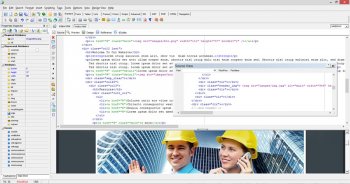File Details |
|
| File Size | 7.9 MB |
|---|---|
| License | Freeware |
| Operating System | Windows 7/Vista/XP |
| Date Added | May 3, 2013 |
| Total Downloads | 375 |
| Publisher | WebDesignLand |
| Homepage | WDL Website Builder |
Publisher's Description
WDL Website Builder builds responsive websites with this powerful html editing tool. Build for Desktops, Tablet and Mobile Devices. Edits HTML5/XHTML, PHP, CSS, Javascript, CFML, ASP documents. Over 250+ powerful html editing features such as Tag Insight, Tag Inspector, Tag Editor, Design View Engine, Tidy HTML, Extensive HTML Reference, Spell Checker, Image Mapper, CSS Designer, Image Thumbnails, Extended Find Replace In Files, Server Side Includes Previewing, jQuery and more.
Latest Reviews
sohug04 reviewed v4.00 on Mar 11, 2024
Website Builder is a professional application designed to assist you in creating webpages from scratch, while also offering you full code control.
Website Builder features a user-friendly IDE that allows you to edit the code and visualize a preview of the design progress. In order to aid the developers even more, it provides them with a rich set of web templates.
sohug04 reviewed v4.00 on Mar 11, 2024
Pros: Website builders are an ideal choice for most types of sites, and they make it easy to not only create your site but also manage it long-term. In some cases, you can use a website builder to create your site and then use your own custom code to add specific features you need
Cons: Another disadvantage of drag and drop builder is that you are not able to create a website that commands options for user interaction. You cannot also set the primary location that your business has to take place. In this case, the best option is to opt for the help of a professional developer.
Bottom Line: Website Builder is a professional application designed to assist you in creating webpages from scratch, while also offering you full code control.
Website Builder features a user-friendly IDE that allows you to edit the code and visualize a preview of the design progress. In order to aid the developers even more, it provides them with a rich set of web templates.