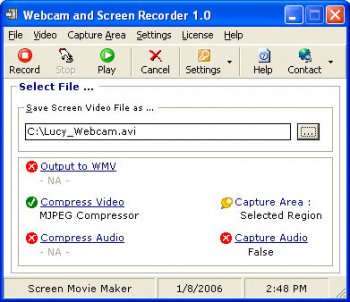File Details |
|
| File Size | 5.6 MB |
|---|---|
| License | Shareware, $19.95 |
| Operating System | Windows 2000/9x/Server 2003/XP |
| Date Added | January 8, 2006 |
| Total Downloads | 1,629 |
| Publisher | FakeWebcam.com |
| Homepage | Webcam and Screen Recorder |
Publisher's Description
Webcam and Screen Recorder records webcams, full screen or part of the screen to a video file such as AVI and WMV. You can also record sound with the video. Use it to capture webcam sessions with your buddies and save those precious memories forever. Use our Fake webcam to play back those recorded videos on your instant messengers such as Yahoo and MSN. You can also create demos and presentation videos.
Latest Reviews
karenzebro reviewed v1.0 on Sep 7, 2012
I unfortunately paid almost $80 for some software like this. The Webcam Screen Recorder works much better, faster, easier than the other app! So my plan is to buy this one and return the other one for fraction of the price.
aliottimaryanne reviewed v1.0 on Aug 26, 2012
As an alternative to some other out there made available by bigger name shareware companies, this one does the same job and more.
globalandcustody reviewed v1.0 on Aug 3, 2012
This is the fourth webcam screen recorder program that I have tried and finaly I found what I was looking for.
jimmieellison reviewed v1.0 on Jul 26, 2012
I have used it for the past three years or so and practically use it several times every day. If you take a few minutes to get the hang of it, you won't regret it.
jone.candy reviewed v1.0 on Jul 17, 2012
I just caught the funniest moment of my life with this app hahahaha…. Thanks so much for this!
CHECKD reviewed v1.0 on Jul 6, 2012
Buy it! All I have to say. I listened to that advice, and now I want to share that advice with you
chloe.connor reviewed v1.0 on Dec 4, 2010
Regardless of whether it is gaming screenshots, colour values, video clips or anything else that crosses my pc display, with Webcam Display Recorder, it's always within reach.
xptesthm3 reviewed v1.0 on Nov 12, 2010
Yes, you are able to do it totally free, utilizing Print Display button at the prime of your keyboard. But you will find better methods to capture screenshots of one's Computer desktop. With Webcam Screen Recorder, you can capture person windows and objects, irregular portions of one's display, and even pictures as well large to match on your display.
sgrjr reviewed v1.0 on Nov 6, 2010
Webcam Display Recorder is remarkably intuitive and consists of all the functions of a great screen capture device.
cuadros reviewed v1.0 on Oct 29, 2010
Software labored quite well without any main glitches.
karenzebro reviewed v1.0 on Sep 7, 2012
I unfortunately paid almost $80 for some software like this. The Webcam Screen Recorder works much better, faster, easier than the other app! So my plan is to buy this one and return the other one for fraction of the price.
aliottimaryanne reviewed v1.0 on Aug 26, 2012
As an alternative to some other out there made available by bigger name shareware companies, this one does the same job and more.
globalandcustody reviewed v1.0 on Aug 3, 2012
This is the fourth webcam screen recorder program that I have tried and finaly I found what I was looking for.
jimmieellison reviewed v1.0 on Jul 26, 2012
I have used it for the past three years or so and practically use it several times every day. If you take a few minutes to get the hang of it, you won't regret it.
jone.candy reviewed v1.0 on Jul 17, 2012
I just caught the funniest moment of my life with this app hahahaha…. Thanks so much for this!
CHECKD reviewed v1.0 on Jul 6, 2012
Buy it! All I have to say. I listened to that advice, and now I want to share that advice with you
chloe.connor reviewed v1.0 on Dec 4, 2010
Regardless of whether it is gaming screenshots, colour values, video clips or anything else that crosses my pc display, with Webcam Display Recorder, it's always within reach.
xptesthm3 reviewed v1.0 on Nov 12, 2010
Yes, you are able to do it totally free, utilizing Print Display button at the prime of your keyboard. But you will find better methods to capture screenshots of one's Computer desktop. With Webcam Screen Recorder, you can capture person windows and objects, irregular portions of one's display, and even pictures as well large to match on your display.
sgrjr reviewed v1.0 on Nov 6, 2010
Webcam Display Recorder is remarkably intuitive and consists of all the functions of a great screen capture device.
cuadros reviewed v1.0 on Oct 29, 2010
Software labored quite well without any main glitches.
ZKwak reviewed v1.0 on Oct 22, 2010
Web Solution Mart deserves a good deal of credit for developing this. I think it is better than Snag-it. I have plenty of software on my PC, but, there are a few must-have software products in my book that include MS Office, Symantec Ghost 9, MSN Desktop Search, and Webcam And Screen Recorder.
zzztest reviewed v1.0 on Oct 15, 2010
Using this apps made life a lot easier when making coaching vidoes - as component of my job I was searching for a tool that did not cost the earth but done the job - after tinkering with the show configuration and exporting right into a powerpoint presentation - it all appeared very profesional.
kendrick reviewed v1.0 on Oct 12, 2009
Yes, you can do it free, using Print Screen button at the top of your keyboard. But there are better ways to capture screenshots of your PC desktop. With Webcam Screen Recorder, you can capture individual windows and objects, irregular portions of your screen, and even images too big to fit on your screen.