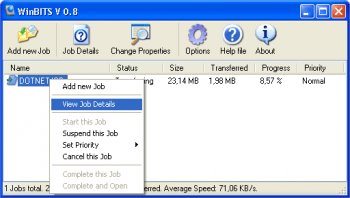File Details |
|
| File Size | 0.4 MB |
|---|---|
| License | Freeware |
| Operating System | Windows 2000/XP |
| Date Added | May 29, 2006 |
| Total Downloads | 5,589 |
| Publisher | Philipp Richter |
| Homepage | WinBITS |
Publisher's Description
WinBITS is a small download manager that uses the "Background Intelligent Transfer Service" (BITS) integrated in Windows XP / 2000.
Latest Reviews
linh1987 reviewed v1.0 RC on May 31, 2006
You must have .net framework 1.1 installed seperately. .net frameworkd 1.1 and 2.0 virtually two different framework
betasun reviewed v1.0 RC on May 31, 2006
ive NET framework version 2 installed but it says you must have version 1.1 !!
benZin reviewed v1.0 RC on May 31, 2006
Beautiful program, and powerful.
JEdwardP reviewed v0.9 Beta on Aug 18, 2005
This is worth a try for those who already have the .NET framework installed, and who actually allow BITS to run.
It probably wouldn't have been worth installing the framework just for this, though, and I only run BITS when I want to do Windows Update.
Full-fledged download managers are better, but the idea of this alone deserves credit, it does afterall, give some real purpose to an otherwise nearly useless service.
exhibit reviewed v0.8 on Mar 15, 2005
Excellent program for those not needing all the extra features of download managers. Just add to the list an you dont even need to leave the program running. Also the author is very good at responding to feature requests.
ghammer reviewed v0.7c on Feb 14, 2005
I like this tool.
I have a shaky connection from my location and appreciate the ability to download with low priority. Or any priority.
I also like the ability to have downloads continue no matter who is logged on. Or if anyone is logged on.
Hope the progress continues!
aerthling reviewed v0.7b on Feb 9, 2005
A neat idea.. It's very handy for downloading large files that are not urgent (like Far Cry 1.3, dammit).
'Guided User Interface'...
Are you sure you don't mean graphical? :p
Fr3dY reviewed v0.7b on Feb 9, 2005
This program can be useful, and it's free.
Spike's review is not bad... but it's just what you find in the webpage, under 'Information' :
First of all I would like to say that you cannot compare WinBITS to other public download-managers like GetRight. At the moment, WinBITS is just a GUI (Guided User Interface) for the BITS (Background Intelligent Transfer Service) which is included in Win2000/XP. Until now, WinBITS has not been as comfortable as other Download-Managers.
BITS was primarily designed by Microsoft® for auto-updates (e.g. Windows® Update). The advantage of BITS is that it uses free bandwidth for the downloads. Your connection won't be slowed down if BITS is downloading files in the background.
BITS is a so-called "service" which is running in the background any time your system is running. Even if you close WinBITS, your BITS-downloads will still be processed.
With WinBITS, you can use BITS for you own purposes, e.g. downloading large files from the internet.
gawd21 reviewed v0.7b on Feb 9, 2005
As one who fully undterstands the BITs, I very much so like this program. It's great and easy to you. It is to the point and no crap.
hardgiant reviewed v0.3.1 on Dec 4, 2004
I think Spike's review sums it up pretty good.
linh1987 reviewed v1.0 RC on May 31, 2006
You must have .net framework 1.1 installed seperately. .net frameworkd 1.1 and 2.0 virtually two different framework
betasun reviewed v1.0 RC on May 31, 2006
ive NET framework version 2 installed but it says you must have version 1.1 !!
benZin reviewed v1.0 RC on May 31, 2006
Beautiful program, and powerful.
JEdwardP reviewed v0.9 Beta on Aug 18, 2005
This is worth a try for those who already have the .NET framework installed, and who actually allow BITS to run.
It probably wouldn't have been worth installing the framework just for this, though, and I only run BITS when I want to do Windows Update.
Full-fledged download managers are better, but the idea of this alone deserves credit, it does afterall, give some real purpose to an otherwise nearly useless service.
exhibit reviewed v0.8 on Mar 15, 2005
Excellent program for those not needing all the extra features of download managers. Just add to the list an you dont even need to leave the program running. Also the author is very good at responding to feature requests.
ghammer reviewed v0.7c on Feb 14, 2005
I like this tool.
I have a shaky connection from my location and appreciate the ability to download with low priority. Or any priority.
I also like the ability to have downloads continue no matter who is logged on. Or if anyone is logged on.
Hope the progress continues!
aerthling reviewed v0.7b on Feb 9, 2005
A neat idea.. It's very handy for downloading large files that are not urgent (like Far Cry 1.3, dammit).
'Guided User Interface'...
Are you sure you don't mean graphical? :p
Fr3dY reviewed v0.7b on Feb 9, 2005
This program can be useful, and it's free.
Spike's review is not bad... but it's just what you find in the webpage, under 'Information' :
First of all I would like to say that you cannot compare WinBITS to other public download-managers like GetRight. At the moment, WinBITS is just a GUI (Guided User Interface) for the BITS (Background Intelligent Transfer Service) which is included in Win2000/XP. Until now, WinBITS has not been as comfortable as other Download-Managers.
BITS was primarily designed by Microsoft® for auto-updates (e.g. Windows® Update). The advantage of BITS is that it uses free bandwidth for the downloads. Your connection won't be slowed down if BITS is downloading files in the background.
BITS is a so-called "service" which is running in the background any time your system is running. Even if you close WinBITS, your BITS-downloads will still be processed.
With WinBITS, you can use BITS for you own purposes, e.g. downloading large files from the internet.
gawd21 reviewed v0.7b on Feb 9, 2005
As one who fully undterstands the BITs, I very much so like this program. It's great and easy to you. It is to the point and no crap.
hardgiant reviewed v0.3.1 on Dec 4, 2004
I think Spike's review sums it up pretty good.
spiked reviewed v0.3.1 on Dec 3, 2004
This is a nice little tool...as long as you understand the purpose and limitations of BITS. Before now, the only interactive UI publicly available for BITS has been the command-line bitsadmin.exe (part of the Windows XP/2003 Support Tools) and BITS Monitor (the obscure and forever-unfinished GUI from http://www.classfour.com/classfour/bitsmonitor.asp).
You really cannot compare a BITS-based solution to other download managers like GetRight, NetTransport, Fresh Downloader, etc. because most download managers are designed with the idea of getting something downloaded as quickly as possible and/or downloading something which cannot easily be downloaded with a web browser (such as streaming media or content which has been protected by "anti-leech" scripts).
With BITS, the goal is to minimize impact on system performance by quietly and automatically yielding CPU and/or bandwidth to foreground processes whenever they need it. Therefore, BITS could take days, weeks, or longer to download something big like XPSP2 while you're playing Half Life 2, but it will eventually get done, and it will do so without noticeably slowing down your precious frame rates.
WinBITS is much friendlier than bitsadmin.exe in the sense that WinBITS is graphical, but WinBITS still assumes that you're familiar with BITS terminology and concepts. For example, in the Options dialog, WinBITS has a checkbox labelled "auto-complete Jobs" which is meaningless unless you know that BITS uses the word job to refer to queues. You can define multiple jobs, and you can add multiple downloads to each job, but jobs don't automatically become completed when all the files in the job have finished downloading. The job remains open (and downloaded files may stay locked) until you mark the job complete. So WinBITS is giving you the option of having it automatically mark a job complete when there is nothing left queued in it.
In a tiny app like this, you wouldn't expect any major bugs and there are no major ones, but there are lots of little rough spots if you want to get nit-picky. For example, the "About" dialog is called from a menu named Menu (which violates contemporary GUI standards) instead of a Help menu, and it has a broken hyperlink to the author's web site. (The web site works, but the hyperlink doesn't.)
Definitely check out this tool if you want an easy way to experiment with BITS. Just don't expect too much.