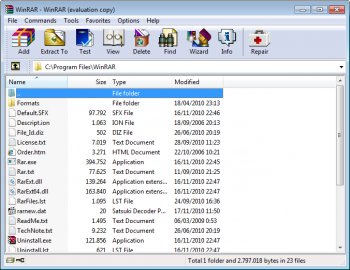File Details |
|
| File Size | 3.4 MB |
|---|---|
| License | Shareware, $29.00 |
| Operating System | Windows (All) |
| Date Added | February 20, 2023 |
| Total Downloads | 623,626 |
| Publisher | Alexander Roshal |
| Homepage | WinRAR |
Publisher's Description
RAR is a general purpose archiving and compression program competing with/replacing programs such as PKZip, ARJ, and others. It offers significantly improved compression ratios, easier use and a cheaper price as well as supporting long file names, disk spanning, and self-extracting file creation.
Latest Reviews
BogdanSHA reviewed v6.20 on Jan 26, 2023
Works great and the price is worth it, especially since it will get you a life licence.
aszure reviewed v6.10 on Jan 26, 2022
Works great, but can't justify that price when there are many free options available.
Moler_Stagi reviewed v6.02 on Jul 18, 2021
using it for many years and it works great
melissachris reviewed v6.02 on Jun 21, 2021
Good app
Robin6060 reviewed v6.01 Beta 1 on Apr 7, 2021
however, if you are looking for a tool for working with archives then this application is for you.
kstev99 reviewed v5.70 Beta 2 on Feb 22, 2019
Still simply the best. This version (5.70 Beta2) fixes a critical security bug, and If you are currently using WinRAR you should update or read this article on Ghacks for more information.
https://www.ghacks.net/2...ity-bug-here-is-the-fix/
roman313 reviewed v5.61 on Oct 3, 2018
Best, old program for a many systems
kstev99 reviewed v5.60 Beta 1 on Mar 12, 2018
Still the best archive manager out there. I like the new icons with this version, but still prefer the "Gorilla" theme from the rar labs website. It looks very classy.
Music4Ever reviewed v5.50 Beta 2 on May 6, 2017
Simply the best ! (better than all the rest) Nuff said.
kstev99 reviewed v5.31 on Feb 9, 2016
The BEST archiving program, hands down!
Lifetime License is well worth the investment,
What it DOESN'T do is Milk more money from users on a yearly basis or for major upgrades.7zip is also good, but lacks features such as comments in archive, recovery etc.
BogdanSHA reviewed v6.20 on Jan 26, 2023
Pros: Powerful
Cons:
Bottom Line: Works great and the price is worth it, especially since it will get you a life licence.
aszure reviewed v6.10 on Jan 26, 2022
Pros: Stable. Supports a ton of file types.
Cons: Price
Bottom Line: Works great, but can't justify that price when there are many free options available.
Moler_Stagi reviewed v6.02 on Jul 18, 2021
Pros: great app
Cons: no cons
Bottom Line: using it for many years and it works great
melissachris reviewed v6.02 on Jun 21, 2021
Pros: This app is great!
Cons: none
Bottom Line: Good app
Robin6060 reviewed v6.01 Beta 1 on Apr 7, 2021
Pros: it offers an original compression algorithm that provides high compression ratios on executable files, large text files, and objects. Provides an optional compression algorithm that is highly optimized for multimedia data. It ensures the security of documents and files as it offers services like setting passwords and adding files and archive comments. It ensures reliability of data as it repairs physically damaged files and locks a file to prevent further changes.
Cons: The speed of compression and decompression varies with the capability of the computer in use and hence the process may be slower on computers that are slower. It means if you have a slower pc and you are working on 4 or 5 archives then your pc can compute slowly.
Bottom Line: however, if you are looking for a tool for working with archives then this application is for you.
kstev99 reviewed v5.70 Beta 2 on Feb 22, 2019
Pros: The Best
Cons: None
Bottom Line: Still simply the best. This version (5.70 Beta2) fixes a critical security bug, and If you are currently using WinRAR you should update or read this article on Ghacks for more information.
https://www.ghacks.net/2...ity-bug-here-is-the-fix/
roman313 reviewed v5.61 on Oct 3, 2018
Pros: Best, old program for a many systems
Cons: Best, old program for a many systems
Bottom Line: Best, old program for a many systems
kstev99 reviewed v5.60 Beta 1 on Mar 12, 2018
Pros: Opens nearly all archive formats. Excellent compression rates
Cons: none
Bottom Line: Still the best archive manager out there. I like the new icons with this version, but still prefer the "Gorilla" theme from the rar labs website. It looks very classy.
Music4Ever reviewed v5.50 Beta 2 on May 6, 2017
Simply the best ! (better than all the rest) Nuff said.
kstev99 reviewed v5.31 on Feb 9, 2016
The BEST archiving program, hands down!
Lifetime License is well worth the investment,
What it DOESN'T do is Milk more money from users on a yearly basis or for major upgrades.7zip is also good, but lacks features such as comments in archive, recovery etc.
roymccoy reviewed v5.30 Beta 5 on Oct 10, 2015
New in version 5.30 beta 5
1. Information about the critical vulnerability in WinRAR self-extracting
archives recently published in news is incorrect. Unfortunately
mass media failed to recognize that what was described as WinRAR
vulnerability is Windows OLE vulnerability patched in November 2014:
https://technet.microsof.../security/ms14-064.aspx
Even if unpatched, this Windows OLE vulnerability does not introduce
new risk factors for WinRAR SFX archives.
Please read http://rarlab.com/vuln_sfx_html2.htm for more details.
No patches for WinRAR are needed.
2. "Import/Export" commands:
a) WinRAR performs the additional validation of Settings.reg contents
for "Import settings from file" command to prevent importing Registry
keys unrelated to WinRAR settings;
b) WinRAR specifies the full path to regedit.exe tool to prevent
running copies of "regedit" from other folders.
3. Bugs fixed:
a) If 'file' and 'file.exe' were present in the same folder
and user double clicked on 'file', WinRAR could start 'file.exe'
instead;
b) "Generate report" command could create a report in wrong folder,
not that with selected files;
c) RAR could crash when unpacking .rar archives with corrupt file
headers. Fixed now.
sn0wflake reviewed v5.30 Beta 5 on Oct 10, 2015
Simply the best compression tool available on all major platforms. Besides a great compression ratio there's a wealth of command line options so it can be used for virtually everything like in a backup script. The fact that the program is 20 years old and is still maintained is also a testament of it's excellence.
roymccoy reviewed v5.30 Beta 1 on Jul 20, 2015
What's new in version 5.30 beta 1
1. Added extraction of multipart ZIP archives created by 7-Zip.
Such archives have .zip.001, .zip.002, ... file extensions.
You need to open .zip.001 file in WinRAR shell to browse
or unpack such archive. All parts must be stored in the same folder
before starting extraction.
2. Added extraction of files split to multiple parts with .001,
.002, ..., extensions. You can open .001 file as a usual archive
and then unpack its contents. WinRAR will combine all parts
and save them to extracted file. All parts must be stored
in the same folder before starting extraction.
"001" item is included to "Associate WinRAR with" list
in "Settings/Integration" dialog.
3. WinRAR file list allows to use mouse Back and Forward buttons
or Alt+Left and Alt+Right keyboard shortcuts to navigate
in recently visited folders.
4. Folder wildcards are allowed in RAR command line in file names to
archive. For example:
rar a backup c:\backup\2015*\*
Recursion is enabled automatically for such folder wildcards
even if -r switch is not specified.
5. "Extract" button in SFX archive is changed to "Pause" when extraction
is started, so it is possible to pause SFX extraction and resume it
later.
6. "Skip encrypted" option in "Find files" dialog to silently skip
encrypted archives while performing search command.
7. Archive test command works for tar.gz, tar.bz2 and tar.xz archives.
Since TAR format does not provide file data checksums, WinRAR checks
only validity of GZIP, BZIP2 or XZ container.
8. Adding a new string to WinRAR diagnostic messages window could be
slow and affect the operation performance in case of thousands
of errors. Now it works fast regardless of errors number.
9. New 'R' object for -sc switch defines encoding of console
RAR messages sent to redirected files and pipes. For example:
rar lb -scur data > list.txt
will produce Unicode list.txt with archived file names.
10. Sleep time parameter in -ri[:] switch is
adjusted to lower its impact to RAR performance and especially
to recovery record related operations. Higher sleep time values
are needed to reduce the system load to same level as
in previous versions.
11. Console RAR "l" and "v" commands display file time in YYYY-MM-DD
format.
12. When extracting RAR and ZIP archives created in Unix, WinRAR maps
decomposed Unicode characters to precomposed. Such conversion
is required for some Unix and OS X archives to correctly unpack
non-English archived names in Windows. It works for Windows versions
starting from Windows Vista.
13. Modification time is set for all folders created when unpacking
.7z archives. Previous versions set it only for non-empty folders.
14. WinRAR prevents a computer to go to sleep by inactivity timeout
until current operation, such as archiving, extraction or another
archive processing, is done.
15. Total progress bar is displayed when extracting .arj, .lzh and .cab
archives (except multivolume archives).
16. Progress bar is displayed when deleting files after archiving
and when clearing "Archive" attribute of archived files.
17. "Test" command also verifies contents of NTFS alternate data streams
in RAR 3.x - 5.x archives. Previously their contents was checked
only during extraction command.
18. Bugs fixed:
a) console RAR crashed instead of displaying an overwrite prompt
when attempting to add files to already existing volumes;
b) console RAR "lt" command did not display seconds in file timestamp;
c) WinRAR failed to decompress .xxe files if they did not include
"section N of xxencode" string in the body;
d) RAR could not restore contents of NTFS alternate data stream
saved with -os switch if it was split between different volumes.
Enlightenment reviewed v5.20 on Dec 19, 2014
WinRAR has an option for file recovery records to protect against bit rot and transmission errors, unlike ZIP and 7z (7-zip) file formats.
Yes, a person can use MultiPAR to create PAR2 recovery files, but they aren't integrated into the archive file like RAR file format.
WinRAR works great. I purchased a licence over 10 years ago and it still works for the latest version of WinRAR.
Enlightenment reviewed v5.20 on Dec 19, 2014
WinRAR has an option for file recovery records to protect against bit rot and transmission errors, unlike ZIP and 7z (7-zip) file formats.
Yes, a person can use MultiPAR to create PAR2 recovery files, but they aren't integrated into the archive file like RAR file format.
WinRAR works great. I purchased a licence over 10 years ago and it still works for the latest version of WinRAR.
panic82 reviewed v5.11 Beta 1 on Aug 7, 2014
Great app, fast, solid. I go through my phases where I switch between this and 7zip. 7zip is equally good, and not as ugly. Giving it 4 stars because of the hideous UI, but as far as pure functionality and resource consumption, it's among the best.
some guy reviewed v5.00 Beta 8 on Aug 5, 2013
great program ! one of the best in it's class but I will stay with 7zip my top pick..
dejavu reviewed v5.00 Beta 7 on Jul 15, 2013
For me, five stars to the excellent winrar 5!
Fred G. Sanford reviewed v5.00 Beta 7 on Jul 15, 2013
The programmer seems lost lately. I'll be sticking with version 4.11 for the foreseeable future.
Artem S. Tashkinov reviewed v5.00 Beta 7 on Jul 15, 2013
Everyone that I know uses RAR and RAR only.
jcollake reviewed v5.00 Beta 5 on Jun 4, 2013
The new RAR5 format has few technical improvements, but I don't think offers any compelling reason for most people to migrate. Heck, people still primarily use ZIP because it's 'good enough', and RAR5 is only a marginal improvement of RAR, so it stands little to no chance of widespread adoption except for edge cases.
Other than the new RAR5 format, this major version doesn't have that many changes.
dejavu reviewed v5.00 Beta 4 on Jun 3, 2013
It's the same Winrar with new 'file format 5' and 'new recovery record' - secure and stable ever!
The best!
traumadoc reviewed v5.00 Beta 3 on May 9, 2013
Apparently you don't understand the concept of beta ... just like this site name happens to be - let alone the application in question!
CyberDoc999 reviewed v5.00 Beta 2 on May 4, 2013
this version is really messed up
Fred G. Sanford reviewed v4.20 on Aug 16, 2012
It's very rare that the programmer of WinRAR has made a misstep, but 4.20 is one of them. Reverted to 4.11 and all is well.
TROLL reviewed v4.20 on Jul 20, 2012
After deleted the most useful function "delete archive after extract" 1 star uptill we get back this fuct again
ckasprzak reviewed v4.20 on Jun 16, 2012
Crashes on closing of the app, went back to 4.11 and everything is working fine.
johnk119 reviewed v4.20 on Jun 14, 2012
Anyone concerned about memory usage should try 7Zip... That memory enables greater amounts of compression... Besides our computers have many Gigabytes of memory now
DudeBoyz reviewed v4.20 on Jun 14, 2012
I'm concerned about the huge jump in memory needed for the app. The performance also seems oddly inconsistent. Does trying to optimize the application for multi-core processors really have to come with such penalties?
Sticking with 4.11 for now. I need to do some more complex testing scenarios to figure out just how wide of an impact the latest version (4.20) this new version will have on the types of files that I typically archive.
BTW - johnk119 has a good point in that on 64 bit systems, we do have tons of memory and a different type of memory management than on 32 bit systems, so that may help take the edge off of my concerns somewhat.
For all my 32 bit systems, I'm still using Windows XP. All of my 64 bit systems are Windows 7 and have at least 8 gig of RAM. The ability properly address more than 4 gig of memory is the primary motivation for me to be using Windows 7 right now. Windows 7 64 bit has much, much better driver support than Windows XP 64 bit has ever had, at least from my personal experience.
All this to say, maybe I'm worried too much in terms of the 64 bit version of WInRAR.
Music4Ever reviewed v4.20 Beta 1 on May 3, 2012
it's simply there best, better than all the rest ~
jmmeaux reviewed v4.11 on Apr 27, 2012
I've used this tool for a very long, and I still do. It works very well, and the UI is both pleasant + powerful. Really I don't have anything negative to say. But, I can only give it 4 stars because of 7-Zip.
7-zip is free, delivers overall higher compression, and generally faster on very large files, large databases, large sets of files etc.
That said - the WinRar UI is slightly better, but for a true tool I care about most about what it delivers, and I use 7Zip for compression (tip: use LZMA2 compression when creating .7z files, I'm not sure why this isn't the default!!!)
One big plus of WinRar is the file format is more standard/widespread, so it's more common for someone you're sending files to have WinRar installed.
Enlightenment reviewed v4.10 on Jan 18, 2012
WinRAR compresses WAV files better than competition.
Input Overload reviewed v4.10 on Jan 18, 2012
Had a bit of a glitch when installing this beta as I had to reset my context & default folders which was no problem & took 2 mins.
The best zipper bar none. Highly recommended. I don't think it has ever caused me any issues ever.
johnusa reviewed v4.10 on Jan 17, 2012
This is the king and the best of archiving software.
It runs circles around the horrible and inferior WinZip.
For users who want to save $$ get either of these 2 competent and FREE software:
7Zip @ http://www.7-zip.org
PeaZip @ http://peazip.org
dejavu reviewed v4.10 Beta 5 on Dec 16, 2011
@ TROLL
Files splited with HJSplit:? 001 002 003?
Files with extensions that look like: "filename.rar.001"?
WinRar cannot handle that type of file! And It makes me wonder....Why not?
7-zip & Peazip do the job!
Input Overload reviewed v4.10 Beta 5 on Dec 16, 2011
@TROLL, i's a beta, you get issues in beta software & they get sorted that's the general idea. If you can't deal with this just use final software.
TROLL reviewed v4.10 Beta 4 on Dec 10, 2011
incredible bug
dont able to extract splitted archive like 001 002 003
file header started 52 61 72 21
this is the most used function in last 25 years
7zip extract perfect same archive tested on different archive volumens
the biggest shame in winrar history ever
yes you can
mentallo666 reviewed v4.10 Beta 4 on Nov 22, 2011
THE top compression program. I have been using it for almost 15 years. The Best !
cindytk reviewed v4.01 on Aug 18, 2011
I have been using this software for a long time. And it works great.
Pkshadow reviewed v4.01 on May 30, 2011
Best zip/rar program out there and updates for life for free.
32 or 64 work well.
dejavu reviewed v4.01 on May 30, 2011
The Best! Excellent Program!
Input Overload reviewed v4.01 Beta 1 on May 11, 2011
7 Zip is good, but if you have a few £'s to spare this is the best. There are lots of skins available from within WinRar you just need to download them. I use Gnome.
CyberDoc999 reviewed v4.01 Beta 1 on May 10, 2011
I hate people that make comments about what they like or dislike
kaso_Da_Zmok is the clueless user
kaso_Da_Zmok reviewed v4.01 Beta 1 on May 10, 2011
I never use winrar because it is annoying crap. and for me is a sign of clueless user if he uses winrar or packs something into rar file. rar should leave the same way arj did. bye
DudeBoyz reviewed v4.00 on Mar 29, 2011
Did a write-up on the 64 bit version, but I also use the 32 bit version of the new 4.x release and am a huge fan. It extracts DVD ISO files faster in 4.x than it did before and with big files, and lots of them, that makes a difference.
I think it's about the best archiver out there, and free lifetime upgrades (which they have done for years now) make it almost irresistible as a buy, and it remains a very good value.
Keep up the good work, folks! It's a great product.
DudeBoyz reviewed v4.00 on Mar 29, 2011
If you are going to purchase ANY archiving tool for regular stuff on the PC, I think WinRAR is absolutely the one to choose.
It is a long established product with free lifetime upgrades (which many of us have been happily benefiting from for years now) and is consistently being developed in an intelligently managed way. The features chosen seem well thought out and the investment in code writing seems consistent and well thought out. It is not some "fly by night let's code to buzzwords so we get noticed" sort of development cycle, but a setup where they add features that matter and work to get them right along the way.
I was so pleased with the 3.x series that I almost didn't think I would want to upgrade, but when I saw that the 4.x version would include some potentially big gains in extraction speed, I put this new native 64 bit version on my Windows 7 Professional 64 bit system (12 gig of RAM and a 6 core Intel processor) and so far, I'm impressed. So far it does seem noticeably faster at extracting these DVD ISO's that I've been ripping, which average about 2 gig each.
I've been ripping television episodes from Stargate DVD's that we bought (Seasons 1 through 10) so that we can play them on our iPad 2. I have been using DVDFab HD Decrypter (free) to rip each episode to its own ISO file and then I will take those 22 eps and extract each of them to their own separate folder, which I then process with HandBrake to make M4V video files. It seems to go through them easily and when you are doing 44 gig of ISO's at a time, you can notice the difference. I have not done a full-on benchmark test, but maybe I will try that next.
One of the things I like the best is the configurable Context Menu integration. I use Free Commander, a dual-pane file manager as my primary way to interface with the file system and all I have to do is select the 22 episode ISO's, right click on them and choose the "Extract each archive to separate folder" command and bam, it gets it done fast and error free.
I use WinRAR frequently and really, really like it. I honestly think it is a must-buy for folks wanting a great archiving tool. Worth every penny and then some. Yeah, over the years I have become a WinRAR fanboy, and I'm proud to admit it. :)
Great work!
FatBastard reviewed v4.00 on Mar 8, 2011
Winrar is great. The user interface needs an update though. I also wish they would release a graphical version for the Mac.
FatBastard reviewed v4.00 on Mar 8, 2011
Winrar is great. The user interface needs an update though. I also wish they would release a graphical version for the Mac.
Andy Dean reviewed v4.00 on Mar 7, 2011
The best just got better.
The Seeker 11 reviewed v4.00 on Mar 7, 2011
The gold standard in file compression software. Buy it.
some guy reviewed v4.00 Beta 7 on Feb 22, 2011
nice software but I find 7-Zip to do the same and it's free
Input Overload reviewed v4.00 Beta 7 on Feb 21, 2011
As I'm on version 11 of Chrome & don't ever remember using a none beta/dev, I thought it was obviously a hyperbole and & this site is called 'Beta News'....
Obviously humour doesn't travel well. :-) Oh well, sorry chaps.
BTW Roshal recommends 'Uniblue Registry Booster' = Scamware.
Zero-Point reviewed v4.00 Beta 7 on Feb 21, 2011
Input Overload, you may want to have a look at the history of 7-Zip if you determine the quality of software based on the number of betas are released: v2.30 branch had 32 beta releases...impossible?
Plumber reviewed v4.00 Beta 6 on Feb 9, 2011
6 betas? So what? I guess Roshal isn't as much a programming phenom as some of the reviewers here. Or, he doesn't want to release crapware like some of the [cough] freeware archiver authors do.
Input Overload reviewed v4.00 Beta 6 on Feb 7, 2011
How can you manage 6 Betas on a compressor? It's not possible.
I gave 7zip a whirl to try it out for others. I liked it's simplicity I deleted WinRAR & kept 7zip.
ballyhairs reviewed v4.00 Beta 4 on Jan 18, 2011
It doesn't work to archive files with unicode characters in their names/paths when using the command-line version (rar.exe)
3/5
Nightside reviewed v4.00 Beta 4 on Jan 4, 2011
The best there is!
Nightside reviewed v4.00 Beta 4 on Jan 4, 2011
The BEST ever!
Plumber reviewed v4.00 Beta 2 on Nov 30, 2010
My themes work fine, ailef.
thartist reviewed v4.00 Beta 2 on Nov 30, 2010
The only thing that bothers me is the PREHISTORIC default interface, especially the theme and the kind of messy settings.
I contacted the authors suggesting to update the interface for this new version, and they politely sent me to (f*** off) download themes.
Still, 5 stars... let's not be superficial.
war593122 reviewed v4.00 Beta 1 on Nov 15, 2010
4.0 beta changelog @ http://www.rarlab.com/rarnew.htm
war593122 reviewed v4.00 Beta 1 on Nov 15, 2010
4.0 beta changelog @ http://www.rarlab.com/rarnew.htm
ailef reviewed v4.00 Beta 1 on Nov 15, 2010
the themes don't work with this new beta version.
Artem S. Tashkinov reviewed v4.00 Beta 1 on Nov 15, 2010
The changelog doesn't really justify a new major release number but that's my opinion.
dazed_00 reviewed v4.00 Beta 1 on Nov 15, 2010
Although 7-zip is my software of choice for compression, I still use WinRAR for extraction (I don't get the nags as I only use the context menu). The main reason is the 'Redundant folder name removal' feature of WinRAR's:
(taken from WinRAR change log; WinRAR is the only compressed file extractor program I know that does this)
3.60
New "Remove duplicate folders from extraction path" option in "Settings/Compression" dialog.
If this option is on and you unpack an archive which root folder has no files and only one 'somename' folder and if destination folder is new or empty and also ends with '/somename', WinRAR will exclude one 'somename' from resulting 'somename/somename' path.
3.90
"Remove duplicate folders from extraction path" option in "Settings/Compression" dialog is replaced by more universal "Remove redundant folders from extraction path" option. This option will eliminate redundant archive name based folders from extraction path if you unpack an archive with "Extract to DestName\" context menu command and if archive
root folder contains only one folder and no files.
shallot reviewed v4.00 Beta 1 on Nov 15, 2010
The best $29 lifetime license I have ever owned. I have been using rar since 1996. It has put everything else to shame. my next best would be 7z.
Input Overload reviewed v4.00 Beta 1 on Nov 15, 2010
I have had this program some years, it's a fit & forget program because it never causes any issues. Unusually for software as old as this it's still bloat free.
if MS had updated it over the years it would be about 500 Meg & require security updates every 'Patch Tuesday'.
KAK reviewed v3.93 on Oct 23, 2010
Very nice compression software!
bud for people the don't want to sell 29$
try "7Zip"
JamesSmith2 reviewed v3.93 on Sep 3, 2010
Wonderful program. Fast speed and excellent compression ratios. I was able to achieve 17% compression on a few large disc images with a 1% recovery record added. Some programs might have a higher compression ratio, but RAR is a widely supported standard. 7-Zip would be my second choice. It uses LZMA2 to achieves a higher compression ratio than RAR, but lacks the support or the recovery record.
carlvui reviewed v3.93 on May 25, 2010
Excellent compression rate. Easy to use. Have been using for years no problems yet.
Worth the money.
Virtual_ManPL reviewed v3.93 on Mar 16, 2010
@ Young Strider - implying 7-Zip create corrupted 7z files...
Blaxima reviewed v3.93 on Mar 15, 2010
I've never had WInrar create a corrupted file. It has always worked for me and I couldn't be more satisfied with it.
Best compression app by far
Young Strider reviewed v3.93 on Mar 15, 2010
The only tustable compression tool.
Now, you don't have to scared that your stuff is broken after you compressed it to .7zip. WinRAR is always trusty, fast and efficient.
spacemarine reviewed v3.92 on Feb 16, 2010
Still the best IMO.I registered some years ago,
and since then, WinRAR has never let me down.
RAR is a time-proven, very resiliant and reliable
archive format.
WinRAR is reliable quality software with a fair
("lifetime") licencse model.
ATM, I use the 64 bit version.
spacemarine reviewed v3.92 on Feb 16, 2010
Still the best IMO.I registered some years ago,
and since then, WinRAR has never let me down.
RAR is a time-proven, very resiliant and reliable
archive format.
WinRAR is reliable quality software with a fair
("lifetime") licencse model.
Virtual_ManPL reviewed v3.92 on Feb 16, 2010
implying a corrupted RAR archive can be repaired fully with recovery record...
and if you have many corrupt archive go buy new disc without bad sectors or find better browser with size checking ;p
but still good paid alternative for free 7-Zip with better multimedia compression
emanresU deriseD reviewed v3.92 on Feb 16, 2010
Somewhere around 2025, I'm hoping that most people realize that 7z format is not universally better than RAR at compressing. There are some file types that RAR is much better at compressing than 7z. RAR also does not require astounding amounts of CPU and memory to achieve its best compression ratio. And RAR also offers resiliency, whereas 7z does not. If you've never encountered a corrupt archive, go buy yourself a lottery ticket.
@Virtual_ManPL: If a RAR archive was prepared well (with an adequately-sized recovery record), then yes, it can be fully recovered, depending on how extensive the damage is. I'm not saying I encounter corrupt archives frequently. But when I do, it sure is nice to be able to fix it. And the corrupt archives I'm talking about are rarely the result of a bad hard drive or CD/DVD/BD disc.
But let's not confuse archive formats with archivers. Yes, RAR is proprietary, but WinRAR is great for reasons aside.
In short, I'd rather pay for French wine than get a Californian for free.
jcollake reviewed v3.92 on Feb 16, 2010
Still the best. The below comment ad for another product is.. what? spam? Let's try to do away with that crap.
Enlightenment reviewed v3.92 on Feb 15, 2010
7-ZIP does NOT allow you to create RAR files. RAR is the MOST popular file format for file distribution in some parts of the internet.
Back in the slow-modem and small-hard-drive days, maximum compression was critical, but not very important any more, so 7-ZIP is too late to the party.
I registered WinRAR at least 4 years ago and my registration key is still good with the latest WinRAR.
Enlightenment reviewed v3.92 on Feb 15, 2010
7-ZIP does NOT allow you to create RAR files. RAR is the MOST popular file format for file distribution in some parts of the internet.
Back in the slow-modem and small-hard-drive days, maximum compression was critical, but not very important any more, so 7-ZIP is too late to the party.
I registered WinRAR at least 4 years ago and my registration key is still good with the latest WinRAR.
FatBastard reviewed v3.92 on Feb 15, 2010
Very good but the GUI needs an update.
JustForMyMemory reviewed v3.92 Beta 1 on Feb 11, 2010
7-Zip is FREE, smart, lighter and COMPRESS BETTER
winmount reviewed v3.92 Beta 1 on Jan 28, 2010
WinMount is a powerful windows utility which is dedicated to managing compressed archives and image files impressively and conveniently. It's used to mount MOU, RAR, ZIP archives to a virtual disk or folder, which enabling you to use the files inside directly without extraction, saves your time and disk space dramatically.
WinMout is a compression tool, supports compressing MOU, ZIP, 7Z and decompressing, browsing MOU, RAR, ZIP, 7Z, CAB, ARJ, ISO, GZ, BZ2, TAR, WIM. WinMount is also an image tool, supports mounting ISO, BIN/CUE, CCD, BWT, MDS/MDF, NRG, IMG, ISZ as virtual DVD-ROM, Mounting FLAC, APE, WV as a virtual CD-ROM. In addition, WinMount supports mounting virtual hard disk VHD, WMT, Microsoft WIM.
x-ray reviewed v3.92 Beta 1 on Jan 26, 2010
updater screen shot it is old...
Find program have use sincs long time
rhoadesb reviewed v3.91 on Jan 22, 2010
I've been using Winrar for about 10 years. It was the best general archiver then and still is as far as I know.
If you can't afford the shareware fee give 7-Zip a try. It's free, and it's 95-99% as good, and actually gives slightly better compression in many cases. For many people, buying Winrar when 7-Zip is free will not make sense.
RMerlin reviewed v3.91 on Dec 16, 2009
Very stable, easy to use, and was also the fastest when I compared it to other well-known alternatives (when unpacking the same format). The default UI looks dated under Vista/Win7, but you can find very good looking themes on the author's website (I use the Vista Ultimate Revamped theme myself).
alanpalmer reviewed v3.91 on Dec 15, 2009
Still the best archiver around in my opinion. The free programs like 7zip are nowhere near so fully-featured, and, unlike WinZip, you are not asked to pay out for upgrades.
emanresU deriseD reviewed v3.91 Beta 2 on Dec 3, 2009
Use "ICE ECC" for resiliency? I've never even heard of it. What good would using some obscure format do me when I'm making a file available to someone (e.g. email, FTP), and they can't open it? Am I going to tell them to download some obscure archiver they've never heard of? Even if I can make the "ICE ECC" a self-extractor, I'm not comfortable with that. People who know what they're doing want archives, not self-extracting archives.
RAR is a very well-rounded archive format. Not the best compression for all types of data, but neither is 7-Zip. Not the fastest under all circumstances, but a very good trade-off regarding compression/speed/resources.
I used PowerArchiver for a few months, and just recently switched back to WinRAR. It's like having crawled all that time, and I can finally walk again! It's just so much easier to use and so much more reliable...
stisev reviewed v3.91 Beta 2 on Dec 2, 2009
The best. A decent (free) alternativ is 7Zip, but WinRAR cruses all!
Diam0nd reviewed v3.91 Beta 1 on Nov 16, 2009
#1 archiver, love it!
Changelog: http://www.rarlab.com/rarnew.htm
Diam0nd reviewed v3.91 Beta 1 on Nov 16, 2009
#1 archiver, love it!
Changelog: http://www.rarlab.com/rarnew.htm
TC17 reviewed v3.90 on Oct 10, 2009
I prefer Winrar over 7zip. Its interface is 100x better, and can be customized. It uses 128bit AES encryption vs. the 256bit AES 7zip uses, however recently I read that the 128bit aes may be more secure than 256bit aes for some reason.
poisonu reviewed v3.90 on Aug 21, 2009
Superb!!
And it IS the defacto industry standard......
dhry reviewed v3.90 on Aug 20, 2009
Can't say this is worth more than three stars. Charging for an archiver is bad. 7-Zip is free, compresses better and faster and has an acceptable interface (no idea why so many people complain about it). WinRAR is stable and has been around for ages (I was one of the early beta-testers years ago), but these days I simply use the free alternatives - PAQ if I want maximum compression, 7Z if I want something fast and tight (fnarr fnarr), and.. well, I don't actually use anything else. I think the only thing that RAR has up on 7Z is the ability to add repair/redundancy blocks, but if I ever need that I simply use ICE ECC (again, free). Too much free stuff out there to justify wasting $30 just to make archives. There are dozens of free alternatives too - IZArc, TugZIP, jZip.. (shrug)
OmAleY reviewed v3.90 on Aug 19, 2009
Yes!!! The X64 is finally released... :)
shodan816 reviewed v3.90 on Aug 19, 2009
The ONLY reason I rate this a '4' instead of a '5' is the price. It's a bit on the high side. Otherwise, this utility is perfect, IMHO.
Cure110 reviewed v3.90 Beta 5 on Jul 20, 2009
emanresu:
Most people just check the checkbox named "Wait if other Winrar copies are active" -> Save settings.
Now the user can open archives (or use the context menu) and extract archives all over the place. The archives will be queued up and started automatically as soon as the previous archive is done extracting.
Edit: Damn. To slow :)
chinch reviewed v3.90 Beta 5 on Jul 20, 2009
In response to the previous post, "emanresU deriseD", there is an option in the settings that says "wait if other winrar copies are active".. you can get to this by choosing "extract to..." from the context menu, or going into the actual program and selecting a rar and hitting "extract to". there under the advanced tab, you will find this option. check it, then hit SAVE on the main tab (to set as default behavior). this will now only extract 1 archive at a time, in effect, queuing extractions if you select multiple rar's and hit 'extract'. hope that helps with that problem for you, but i agree with you completely.. lots of tiny bug fixes that don't seem to affect 99% of users, and no real addition of extra features or anything 'useful' lately, although 64 bit support was a good step.
emanresU deriseD reviewed v3.90 Beta 4 on Jul 10, 2009
I like WinRAR, but I don't think the author has EVER added a feature I care about. One thing I'd really appreciate is a "queue" like PowerArchiver has. It's very annoying when I need to extract several large archives, and have to babysit WinRAR so I can manually start each extraction after the previous one has finished. I SHOULD be able to queue them up and forget about it. (Please, don't tell me that "background mode" covers this, because it doesn't.)
Oh, and I've found bugs in the command line arguments. I guess not many people use them.
It's laughable for people to claim that ANY software is "100% reliable". Surely these must be novice computer users to be so naive. All one needs to do is glance at WinRAR's development history to find bug fixes that address reliability. For people with reading comprehension problems: I am not criticizing WinRAR; I am criticizing people who make ridiculous claims.
alanpalmer reviewed v3.90 Beta 4 on Jul 1, 2009
@ Joco: WinRAR is for Windows, hence the "Win" prefix. The program for Linux (or MacOS or FreeBSD) is RAR. I don't see any point in saving to 7z format; 7-Zip can open zip and rar files and there's not really any better compression than rar files.
It does all I need of it and a lot more. For years I used WinZip, but since they went back on Nico Mak's promise never to charge for upgrades I've never regretted changing.
allthebestnamesgone reviewed v3.90 Beta 4 on Jun 30, 2009
Version 3.90 beta 4
1. New 'Shutdown' variable in 'Software\WinRAR\Policy' registry key
allows to disable "Turn PC off when done" option for security reasons.
Read "Configuration settings/Registry variables" for more details.
2. Program Compatibility Assistant in Windows 7 will not display
an erroneous "This program might not have installed correctly"
message after closing RAR SFX archives created by this beta.
3. Improved compatibility with high DPI Windows display mode.
4. Bugs fixed:
a) beta 3 did not display archiving commands in context menu
if user selected several archives;
b) beta 3 did not handle 'LongLink' records in TAR archives correctly;
c) recovery record based repair did not work correctly in previous
beta versions;
d) beta 3 could display a folder icon for archived files without
a file extension.
dzjepp reviewed v3.90 Beta 3 on Jun 10, 2009
Good stuff
Joco reviewed v3.90 Beta 3 on Jun 10, 2009
WinRAR is gvery ood, but for $30 I would expect a few more features:
- create native 7z format
- have a Linux version
spacemarine reviewed v3.90 Beta 3 on Jun 10, 2009
The best archiver, a true classic.
100% reliable, has never let me down.
I use it for all my backups.
Clean interface (a bit old fashioned, but thats ok for me).
Anyway, the interfce is still AGES ahead of 7zip's s***ty,
featureless and pathetic GUI.
5/5
bigmama reviewed v3.90 Beta 2 on May 21, 2009
this software is perfect.
nothing else to say.
Has everything, you want, without bugs.
Maybe one addition should be compressing in 7zip format and better toolbar icons
pr1xsel reviewed v3.90 Beta 2 on May 20, 2009
There are different themes when you look at their website !!
Winrar is simple , small and reliable but lack of features and old interface, looks hasn't changed for a long long time :(
Will give 5 cause it's basic , small and reliable what's all what pple need !?
thartist reviewed v3.90 Beta 2 on May 20, 2009
love it.
but just... UPDATE THE Win98 era DEFAULT THEME!
PD: i know about themes, i just want a new tolerable Default one.
ballyhairs reviewed v3.90 Beta 2 on May 20, 2009
I love this software, it dominates its kind. I tried almost all of them, nothing gets even close.
Virtual_ManPL reviewed v3.90 Beta 1 on May 1, 2009
Good to see update for a long time... ;)
But I prefer 7-Zip for stronger compression ratio (new method LZMA2 owns...)
Dev team need to make stronger RAR compression ratio too ;D
rotjong reviewed v3.90 Beta 1 on Apr 30, 2009
Finally! They now have released an x64 version. The new beta is functioning nicely under Vista Ultimate x64 so far.
emanresU deriseD reviewed v3.80 on Apr 6, 2009
RAR (the format) is great, no doubt about it. Strong encryption, resiliency, blah blah. But WinRAR (the archiver) needs work. The interface is not up to snuff. Annoyances abound.
For example, I was creating an SFX archive recently. The first time I tried creating it, WinRAR inexplicably ignored my setting to extract to the "current folder" (instead, it decided quite on its own to use %temp% instead). So, I went through all the steps again--already an inconvenience. I changed everything, and was just about to hit OK when I realized the SFX file (the .EXE) was already present. Surely, I thought, WinRAR would see the .EXE and prompt me to overwrite it. But no... Rather than doing that, it just vomited, and aborted the entire operation. Just because the bloody output file was already there! PFFFFFFFFFT!
johndinz reviewed v3.80 on Feb 13, 2009
Awesome reliable compression util. Using it for 4 years now.
bry reviewed v3.80 on Feb 9, 2009
Why hasn't the aging/almost fossilized looking toolbar been replaced? Is it customizable to something past Y2K, my goodness. I've been seeing the same toolbar for years. Its time for a default upgrade. If it doesn't allow customized bar, can it be added please? Thanks. I've been faithful to WinRAR for too many years I can't even count.
plasticpig72 reviewed v3.80 on Jan 1, 2009
I stopped using any other compression software a long time ago. I have tried other recently but none are good enough to replace winrar. It does everything i want and it does it well.
Undesired Username reviewed v3.80 on Oct 2, 2008
I've tried many other archivers, freeware and shareware, and still use WinRAR. Did someone really mean to say "Who cares about performance?" A very inane comment, that. One reason I prefer WinRAR is that it opens archives faster than many of its competitors. If you don't mind tapping your fingers when you open big archives, more power to you.
As for the stupid "freeware is just as good"... That's a subjective thing. It's about perceived usability; I just like the way WinRAR works. I can point out a dozen things that annoy me about any other archiver. WinRAR isn't perfect, but it suits me best.
One of the best points about WinRAR is the RAR format itself. Unlike ZIP and the overrated 7-Zip formats, RAR has resiliency built in, because it supports error recovery.
DG reviewed v3.80 on Oct 2, 2008
Very short review: it's just must have software.
poisonu reviewed v3.80 on Oct 2, 2008
Superb!!
Have been using it since about 1999-2000....
ebdavid reviewed v3.80 on Oct 1, 2008
I don't believe that all those people who use free archiving software - as there are so many of them - would prefer paying for a software that does exactly the same things freeware do. Yes, what about 7z and Alzip and Totalcomnder that one of its features is archiving and extracting almost all kinds of zips rars and what ever. So pls don't tell me you got all these wonderful free software and you went on bying WINRAR. WHY? winrar is ok but so are all those mentioned up there and you don't have to pay for theme. Yes and one more thing - WHO CARES WHETHER ONE SOFTWARE IS FASTER THAN THE OTHER. THEY ALL DO THE SAME.
anonymouscowturd reviewed v3.80 on Oct 1, 2008
I don't really notice all that much difference compared to 3.7. Which is just as well beacause it's still the best by a long long way. With all the good free alternatives available on the web nowadays I don't normally shell out money for software. But this is worth it. Could still be better if it could also create 7z files, but then again for everyday things RAR is a better/faster format anyway. Get it.
@ebdavid you have got to be joking thinking that the free software does exactly the same as what WinRAR is capable of. For starters, whilst the 7zip format has better compression, its speed is notoriously slow. Try compressing 8Gb with 7zip and then try it with WinRAR, the rar file will be slightly bigger but it won't take 90minutes to create. Seeing as you're not bothered about speed I presume you're happy to just use the tgz format. After all, time is clearly not a problem for you and you are happy to tar up 8Gb and then zip it separately. Speed doesn't matter and you want to use free right? Whilst you're at it why don't you downgrade to a slower specced machine as well since speed isn't an issue for you.
Also whilst the interface for this application is not as polished as some others out there it is still *way* better than what something like 7zip can offer.
As for buying the software, why not? They offer a lifetime of upgrades for one charge. Not everybody is a complete cheapskate like yourself. If you want to stick with 7zip fine, I don't question your reasons for preferring it.. But don't come on here and question our reasons and rational for paying for software that we think is *superior* to the free offerings. This is a software review site not some mouthpiece for free/opensource advocates.
DudeBoyz reviewed v3.80 on Oct 1, 2008
Just about the only product of this type worth paying money for.
With 7zip knocking at the door, it's hard for some folks to justify a retail archiving solution like WinRAR.
I'm a huge WinRAR fan and get the free upgrades since buying the product years back, and maybe that makes me a bit bias in its favor.
But I do think this program is worth the money.
I also think it's cool that they are writing code to work with all that wacky stuff that is happening with the ZIP/WINZIP format.
With those folks tripping over themselves, it's nice to know that someone is out there to pick up the pieces, and RAR Labs is doing a pretty darn good job of it.
I hope keep up the good work.
Undesired Username reviewed v3.80 Beta 5 on Sep 19, 2008
I love it, but it would really be nice if it were possible to have WinRAR automatically open a new archive after creating it from the shell extension. That way, when I quickly create a new archive but want to add more to it, I don't have to manually hunt it down. Sheesh, even WinZip can do that. (If you agree, please drop the WinRAR dev a line...)
dzjepp reviewed v3.80 Beta 5 on Aug 30, 2008
Very good. I know there are freeware that are just as good, but this is one solid piece of shareware. :)
Ciolouse reviewed v3.80 Beta 5 on Aug 29, 2008
Version 3.80 beta 5
1. It is now possible to include quotation marks in command line parameters of WinRAR GUI self-extracting modules. Use two consecutive quotation marks if you need to do that.
2. WinRAR displays the total progress bar when extracting TAR archives.
DudeBoyz reviewed v3.80 Beta 4 on Aug 6, 2008
I may not be using WinRAR to its full potential, but the features I do use work very well indeed. I normally access WinRAR from the Right-Click menu, to either create an archive from a group of files selected in Windows Explorer, or to decompress archives.
When I select a group and activate the context menu with a Right-Click, I have it configured to show these two options:
Add to archive...
Add to FILE.rar
The FILE text is by default the name of the first file in the selected group.
When I wish to decompress an archive, I select the archive name in Windows Explorer (or any file manager I guess), the Right Click menu gives me these options:
Extract Here
Extract to FILE\
The FILE value is the name of the archive, without the DOT RAR ".rar"
More often than not, I use the second option.
So basically, 95% of all my WinRAR work is done via the context menu. I seldom use the main WinRAR dialog at all, even though they now have skinning support.
My only complaint seems to center around the Volume work they are doing right now. I don't think it's quite ready for release, and until it is, I'll work on exploring the Volumes functions in more detail.
Also, WinRAR is one of the few apps that I have seen or have used that takes advantage of multi-core processors. It still creates ZIP archives much faster than it creates RAR archives, but the multi-core support helps the RAR option perform better than it otherwise might.
I'm looking forward to the final stable release, because I feel this is still the best pay archiver I've ever used, and I'm glad I purchased it. Continued free updates makes this an incredibly good value.
Keep up the good work!
zridling reviewed v3.80 Beta 4 on Aug 4, 2008
If for no other reason you should love WinRAR, it should be for its lifetime cross-platform license. I bought license way back in 2000, and the same registration key runs my Linux version. Sweet! That $29 keeps paying off.
moog reviewed v3.80 Beta 4 on Aug 4, 2008
Just get better and better
sheppi reviewed v3.80 Beta 4 on Aug 4, 2008
The best archiver? Yes, definitelly :)
Diam0nd reviewed v3.80 Beta 3 on Jul 10, 2008
Best pay archiver.
MellonCollie reviewed v3.80 Beta 3 on Jul 10, 2008
@stisev
You can get the portable version "WinRAR Unplugged" from win-rar.com
pforbes reviewed v3.80 Beta 3 on Jul 10, 2008
Always the best. Thank you for keeping it also for Win9x on dual boot.
Joco reviewed v3.80 Beta 3 on Jul 10, 2008
WinRAR is good, lost 1 star b/c of lack of support for 7Zip. I wonder if it is intentional, as complete 7z format support could be perceived as a threat to RAR format.
When I need to send a compress file to other persons, I send a *.7z file with a link to www.7-zip.org so that they have a chance to learn a new cool tool.
Believe it or not, I have seen people who prefer to wait for the count down of the Winzip nag screen, rather than trying to learn 7Zip, a superior software which is free.
bigmama reviewed v3.80 Beta 3 on Jul 10, 2008
very good software
i agree that 7z, gz and bz2 open formats must be added as compress options too
Also .lib and .rpm are not supported.
echohead reviewed v3.80 Beta 3 on Jul 10, 2008
im a fan of 7z compression, but the only situation where it gains any significant margin over rar compression is with the 'Ultra' preset...with the contents of the archive being all the same filetype. and even then, required memory usage for compression/decompression is far more than for any rar archive of comparable size.
Undesired Username reviewed v3.80 Beta 2 on Jun 28, 2008
I recognize WinRAR (stable versions, anyway) as a solid, reliable archiver, but I think it's high time to expand archive creation support beyond mere ZIP and RAR files. WinRAR can create just those two formats, and that's it. And for ZIP files, it supports 128-bit AES, but not 256-bit. The point isn't whether or not 128-bit is enough; the point is keeping pace with technology, and maintaining compatibility with other archivers. Can any WinRAR fans HONESTLY tell me there's some excuse to NOT support the creation of 7Z archives? Of course not.
stisev reviewed v3.80 Beta 2 on Jun 26, 2008
WinRAR is arguably one of the best programs out there in its class (I use it as my main).
However, it lost 2 stars for the following reasons:
1 star - developer refuses to give the option of for the user to run the program portable (read: all settings in .ini file instead of registry)
1 star lost - Does NOT work with .001 files. I'm talking about HJSplit/Mastersplitter .001 files. There's really NO excuse for this. 7Zip is 100% compatible but WinRAR is lagging behind.
If they fix these two issues, and increase the dictionary size, the program will be near-perfect!
Project51 reviewed v3.80 Beta 2 on Jun 16, 2008
All we need now is to increase the dictionary size to at least 64MB and it will kill 7zip.
Until then, I'll use 7zip. But WinRAR is still the best for most users.
7zip are for those who really knows what they're doing.
belthurgp reviewed v3.80 Beta 2 on Jun 16, 2008
@picsoetje - You are missing the whole point. Compression software's primary job is to compress data and not provide eye-candy.
There is nothing that comes close to RAR in compressing data.
Go look for eye-candy elsewhere.
dejavu reviewed v3.80 Beta 2 on Jun 16, 2008
Yes is an ugly interface, so you can go to:
http://www.rarsoft.com/themes.htm
"...as soon as it provides a user interface like ZIP-Folders that comes with Windows XP or Vista"
I think your wish is coming!
picsoetje reviewed v3.80 Beta 2 on Jun 16, 2008
@belthurgp
Sorry but you are missing the point !
Why can the 2 things not go together ?
Zip-Folders in WinXP & Vista is even less eye-candy than WinRAR, it is only better integrated in the explorer-shell than WinRAR.
If you do not want any eye-candy, then why are you not compressing/uncompressing with a DOS utility ? It is even less eye-candy than the ugly WinRAR interface.
@dejavu
It is not close to what I have in mind.
This is really eye-candy and not at all what I am looking for.
Have a look at Zip-folders (in WinXP & Vista) : no eye-candy at all but a very functional user interface - nicely integrated in the explorer shell.
I will buy WinRAR as soon as it provides a user interface like ZIP-Folders that comes with Windows XP or Vista.
I will give it a 1 as long as it comes with it's own (ugly) user interface
Diam0nd reviewed v3.80 Beta 2 on Jun 16, 2008
war593122: quit spreading crap. rarlab.com has never been down, shut down or anything.
As for wr, well, best pay archiver. nothing comes even remotely close.
Metshrine reviewed v3.80 Beta 2 on Jun 16, 2008
You know, I used to be a long time supporter of PowerArchiver (Made by the same company that runs betanews.com), but now, I have to say I am very happy I purchased winrar. This is by far the best utility I have ever used for compression. Highly recommended and lifetime updates to boot! Top notch
war593122 reviewed v3.80 Beta 1 on Jun 1, 2008
Oh my, http://www.rarlab.com/ and http://www.rarsoft.com/ are dead...
Mirror:
http://www.majorgeeks.com/download524.html
zridling reviewed v3.80 Beta 1 on May 30, 2008
What Blaxima said. Must have, whether you use Win or Linux.
thejaffe reviewed v3.80 Beta 1 on May 30, 2008
Best program for rars hands down. The only utility needed for rar.
-1 on rating for Vista speed. Not sure why, but it's never been as fast as on XP. This is on 64 bit vista, but still nothing else works as well.
Not many programs are as good for as long as this one has been, nor do many resist the urge to tinker, and redo interfaces and add 5000 bells and whistles. This one just works.
Astro-SII reviewed v3.80 Beta 1 on May 30, 2008
as always, a great archiving program.
to the guy below who gave it a 1 and was spouting off about windows builf in zip, GET A CLUE! don't review software you obviously don't know a damn thing about.
Blaxima reviewed v3.80 Beta 1 on May 30, 2008
The reviewer below seems to have no clue. A compression utility is not just used to open files but to COMPRESS them and rar files for me continue to be the best solution for compression and speed. I've never had a problem with winrar and that is somewhat rare with software.
imo, winrar, foobar and opera are must haves for any windows user
picsoetje reviewed v3.80 Beta 1 on May 30, 2008
This is for occasional archive-users of course.
If you are not in need of a "top notch" archiver-unarchiver" for "let's call it professional purposes" then you do not need WinZip, WinRar, etc.
Zipfolders that comes with Windows is more than sufficient.
You may however have a need to translate occasionally the "professional RAR files" that you downloaded (from whatever site) into ZIP files that are fully supported by Windows.
Then use a nice program like arc-convert :
- the program works well
- the program is really light-weight
- the program has some severe problems of slowlyness under Windows Vista
- the program writer is a "smart alec" who thinks that all the users of his program that have problems with it are plain stupid morons.
- But the program does what it is supposed to do correctly if you do what is needed when you run Vista.
That means :
- a poor 1 review from me because WinRAR did so far not offer a solution that replaces the "Windows Zipfolders" maintaining the perfect user interface/interaction of the latter.
- it still has it's propriaraty user interface to strat with (which is on top of all extremely ugly).
Food for thoughts ? or for flames only
(I couldn't care less btw).
jds86930 reviewed v3.80 Beta 1 on May 30, 2008
Deserves all the praise it gets. Beta is working well for me.
DudeBoyz reviewed v3.80 Beta 1 on May 30, 2008
This is just flat out a FANTASTIC program, and the new compatibility with expanded ZIP formats is a very good addition.
I'm not a fan of Unicode, but I certainly understand those who feel it is needed for international communication / character recognition.
This is one program that I'm glad I spent money on, and one of the single best applications that does what it does.
It's so easy to use - just select files in windows explorer or your file manager and you can add to an archive, expand an archive, all without having to use the main interface if you don't wish to.
Best in class, without a doubt. I'd give it 6 stars if I could.
Diam0nd reviewed v3.80 Beta 1 on May 30, 2008
Best pay-archiver
cowgaR reviewed v3.80 Beta 1 on May 30, 2008
asaenz: use CTRL+(left)click or
click -> SHIFT+click
best ever since DOS pkzip/arj times... it has been a time the BLUE program in version 2.0 on DOS saved me months of waiting to get stuff to floppies, since then it was only improving...
a benchmarking quality of application (also used for benchmarks;) with not so friendly user interface...I forgive =D
btw it is still about the format, .rar archive has a recovery record, a magic that "saved me" hundred times already throughout a years working with archives, which NO ZIP format can offer.
6/5...hall of fame
spacemarine reviewed v3.71 Final on May 13, 2008
This is the best packer out there.
Heaps more professional than 7zip IMHO.
Yes it's not free, but they give you lifetime
updates for free. This was the reason for me
buying it. I have used WinRAR for a long time
now, and it has never let me down.
Highly recommended!
TC17 reviewed v3.71 Final on May 5, 2008
Far better than 7zip. And it looks nice too (along with being able to use different skins).
asaenz reviewed v3.71 Final on Apr 7, 2008
I would like to be able to highlight and drag out the groups of files from an archive that I've highlighted ... as it stands, on my system, it's either 1 by 1 or all.
werwin reviewed v3.71 Final on Feb 20, 2008
I agree, this is a top notch piece of software. I recently tried using 7-zip instead of WinRAR and the interface just doesn't compare to WinRAR's. This is a great program.
poisonu reviewed v3.71 Final on Nov 20, 2007
Superb!!
Nothing compares to it...
cap.ahab reviewed v3.71 Final on Oct 12, 2007
top notch.
eek-1 reviewed v3.71 Final on Sep 23, 2007
Excellent archiver that's worth the price. It's quite faster than most (if not all) others, multi-profile, highly customizable context menu etc.
hell0 reviewed v3.71 Final on Sep 22, 2007
The best format and the best archiver. You can keep the freebies; thanks anyway.
belthurgp reviewed v3.71 Final on Sep 21, 2007
One of the very few software out there which deserves a 5+.
Been using this for 10 years now (right from msdos)...You pay once...free upgrades for life...
I never use any other format...I built file transfer software for a company I worked for using this...
If anything has to drag me away from using this...I can't even imagine...
Perfect Software.
tmservo reviewed v3.71 Final on Sep 21, 2007
This should be the primary archiving tool of anyone doing anything serious. At this point, even major board manufacturers (like Asus, MSI, etc.) distribute their archives in RAR format.. but it's not just the format, it's the fact that lifetime support is that.. I paid for this three years ago.. and every upgrade since then: free. The universal support of so many archive formats, as well as non-archive formats (extremely quick parsing of ISO/IMG/DMG) allow for quick use of so many options that make this THE app to have.
Project51 reviewed v3.71 Final on Sep 21, 2007
The only archiver you'll need. Plus the 7zip for those geeks.
Diam0nd reviewed v3.71 Final on Sep 21, 2007
Best pay archiver
darkripper reviewed v3.71 Beta 1 on Sep 5, 2007
+1 I agree
best pay archiver imho
Diam0nd reviewed v3.71 Beta 1 on Sep 5, 2007
Best pay archiver, imho.
bodean reviewed v3.70 on Aug 7, 2007
No 64 bit version? still good though. Winrar needs to get with the times.
hell0 reviewed v3.70 on Aug 4, 2007
bodean - it does support 64-bit
Anyways WinRAR is a great program though I wish it could make CAB and 7z archives.
Project51 reviewed v3.70 on Jul 19, 2007
For the win!
Although 7z format is gaining popularity. The simplicity and broad capabilities/functions of WinRAR is unbeatable.
However, 7z is fastly gaining wider audience because of it's open source.
WinZIP on the otherhand is not dying, it's already dead. Windows XP's built-in Zip capability didn't kill it. WinZIP died because it's bloated. Comeon... 9MB installer? WinRAR is 1.1MB. 7-Zip is 0.82MB.
For general users: WinRAR is all you need. You may want to disable Windows XP built-in ZIP support since it's annoying as it acts like a folder. ZIP is not a folder, nor a directory. So disable it. Search Google on how to disable it.
poisonu reviewed v3.70 on Jul 7, 2007
Simply the Best!!
Mastertech reviewed v3.70 on Jul 5, 2007
I cannot stand the RAR format. Windows natively supports Zip making this useless for Windows file distributions. But to top it off this stupid program is not even free! And it does not support .ACE or .ARC unlike IZArc, which is free and supports them all:
http://fileforum.betanew...tail/IZArc/1062544401/1
Diam0nd reviewed v3.70 on May 31, 2007
Best archiver. Great and constant support.
dhry reviewed v3.70 on May 30, 2007
World's greatest archiver. By the way, Kashin, just so you know - WinRAR is NOT commercial software. Shareware. There's a difference.
tatool reviewed v3.70 on May 29, 2007
the best! worth every $!
zridling reviewed v3.70 on May 29, 2007
kashin: The difference is one of license. WinRAR has a [true] Lifetime license (which, like the XYplorer File Manager, they honor). I bought mine in 1999! What I've done instead is occasionally buy additional licenses, and purchase licenses for my friends and family. A simple donation link would allow me to send $5 or more on impulse here and there, or at least once a year.
cowgaR reviewed v3.70 on May 29, 2007
t h e B E S T !
not only due to the application alone, but due to its extremelly great RAR format which supports numerous options, one of which - recovery record - saved me numerous times.
I could almost allways recover broken rar archive, I could never do that to the badly downloaded or broken zip.
GREAT APP to the GREAT FORMAT!
don't know which other archive format has recovery record (with manualy set size) or has solid archiving, which is of great use sometimes!
winrar is used many times in benchmarking appz (core 2 duo tests etc), guess why...
kashin reviewed v3.70 on May 29, 2007
The best archiver out there by far. Others like WinZip and WinAce are just laughable.
zridling: They shot your idea down because it's bad practice for a commercial software supplier to ask for donations. You're selling a product, you shouldn't be asking for free money. Doing so would most likely create negative PR. How would you like it if Adobe or Microsoft put a donation link on their site? :)
zridling reviewed v3.70 Beta 8 on May 7, 2007
Dave, I also asked Eugene to add a donation link to their site just to help out and they also shot that down. He seemed to misunderstand what I meant. No big deal. One of the all-time great pieces of software.
The Dave reviewed v3.70 Beta 8 on May 7, 2007
WinRAR has always been the best and always will be the best.
They are worth donating money to.
Thanks RARlabs!
Dsfargeg reviewed v3.70 Beta 7 on Apr 17, 2007
Yes, [i]artist[/], those changes would be nice...
but it doesn't really bother me as it is now.
I like WinRar still better than the others.
zridling reviewed v3.70 Beta 7 on Apr 16, 2007
I agree with you, artist, every dialog in WinRAR should be resizable. I told him to jump on 7z creation, too, but got shot down this last time.
the artist reviewed v3.70 Beta 7 on Apr 16, 2007
The compressing dialog could be rearranged to suit the Windows usual layout of the buttons, and the SFX options are a nightmarish disorder.
I wrote to the author and suggested these changes, even sent modified screenshots, but he was "afraid" that all of his users would feel "confused". So idiotic words, like we were grannys using DOS. It pissed me off. An improvement in those 2 areas would be very welcome, i think it's obvious.
ANYONE THINKS LIKE THE AUTHOR HERE?
(you may say he had his reasons; well no, there weren't any, he just skipped the opportunity to improve just because he was "afraid".)
Diam0nd reviewed v3.70 Beta 7 on Apr 16, 2007
Best pay archiver. Nothing more to say really.
dougau reviewed v3.70 Beta 7 on Apr 16, 2007
Latest Changes:
* Fixed: -ioff switch did not work in unrar.exe
* Fixed: WinRAR 3.70 beta failed to process volumes with malformed file name extensions like .rar, .002, .r03. It continued to ask for next volume even after specifying its exact name
* Fixed: WinRAR shell extension did not work in Windows 95
LOL! Glad they fixed that Win 95 thing. I was getting worried I would have to upgrade to Win 98 or ME. :o)
comeoffit reviewed v3.70 Beta 7 on Apr 16, 2007
I agree the artist. I've suggested little things like the ability to open the target folder where an archive had just been created via the WinRAR shell extension. Got a cold shoulder on that one. And yes, the interface could use some improvement.
I still give it a 5 because it's still the most robust archiver I've ever used.
No, rapu, it's not free. There is a difference between "doesn't cost anything" and "isn't intended to cost anything". Oh gee, you figured out how to use feature-unlimited shareware. Yippee!
rapu reviewed v3.70 Beta 7 on Apr 16, 2007
it doesnt actually cost anything you just have to wait till you can press close.
the artist reviewed v3.70 Beta 6 on Apr 9, 2007
The compressing dialog could be rearranged to suit the Windows usual layout of the buttons, and the SFX options are a nightmarish disorder.
I wrote to the author and suggested these changes, even sent modified screenshots, but he was "afraid" that all of his users would feel "confused". So idiotic words, like we were grannys using DOS. It pissed me off. An improvement in those 2 areas would be very welcome, i think it's obvious.
ANYONE THINKS LIKE THE AUTHOR HERE?
(you may say he had his reasons; well no, there weren't any, he just skipped the opportunity to improve just because he was "afraid".)
stisev reviewed v3.70 Beta 6 on Apr 8, 2007
If Diam0nd and I both recommend it, trust me, it's the best ;)
Diam0nd reviewed v3.70 Beta 6 on Apr 4, 2007
Best pay archiving app.
Letterman reviewed v3.70 Beta 6 on Apr 3, 2007
The best! If you need the advanced features, it worth every penny. If you don't, just use it to add/extract compressed files.
ballyhairs reviewed v3.70 Beta 6 on Apr 3, 2007
The best, I only miss the option of turning pc off when done extracting
bigmama reviewed v3.70 Beta 5 on Mar 22, 2007
worths paying
best archiver
ballyhairs reviewed v3.70 Beta 5 on Mar 20, 2007
Its great
Diam0nd reviewed v3.70 Beta 5 on Mar 20, 2007
Best pay archiver, imho.
dzjepp reviewed v3.70 Beta 5 on Mar 19, 2007
Love it. I know there have been many freeware archivers over the years, but I prefer to stick with WinRAR.
cricri_pingouin reviewed v3.70 Beta 4 on Mar 13, 2007
Nothing compares to WinRAR. WinZip is light years behind. WinAce is not bad, but still behind.
Free alternatives: 7-Zip is quite good except for the interface which I find terrible. TugZip would be my best free alternative, but my last experience with it was not trouble free.
So back to WinRAR.
Pros: fast, rock stable even in beta phase, light, excellent customisable system integration, and I'll stop there.
Cons: not free, but seeing that it's otherwise the best, it's worth something.
When you think that many people/companies/universities paid for a WinZip site licence, they ought to be sorry for not having paid for WinRAR instead.
kytechie reviewed v3.70 Beta 4 on Mar 8, 2007
This is the first time I've felt motivated to rate a piece of software. I love WinRAR! I've paid for a license and it is well worth it.
beldin reviewed v3.70 Beta 4 on Mar 2, 2007
I'd much rather pay $29 once and get lifetime upgrades, than to pay $15 three times a year just because some developer decides to bump the version.
And for WinRAR the price is aboslutely worth it, updates are frequent and good!
Letterman reviewed v3.70 Beta 4 on Mar 2, 2007
Unless you really need the advanced features WinRAR can be used for free. They price is fine and lifetime.
There are no much rock apps like this one out there.
zridling reviewed v3.70 Beta 4 on Mar 2, 2007
artist, may I ask what software you do pay for?
I grant that WinRAR may not be essential to your work, but it's undeniably fantastic and regularly updated. With a true Lifetime license, what more could you ask than to license it once (assuming you use it)?
the artist reviewed v3.70 Beta 4 on Mar 1, 2007
It doesn't have to be free but, i'm sure that for each 10 that would pay the actual $29 price tag, 100 would pay $15, including me.
Despite being awesome, for a compression tool, it feels unnecesarily expensive.
Not that i can't pay, i just wouldn't.
- t h a r t i s t
Diam0nd reviewed v3.70 Beta 4 on Mar 1, 2007
Good ish.
Dreimanis reviewed v3.70 Beta 4 on Mar 1, 2007
after using it for 5 years illegaly i finally paid for it. the developer just deserves it. awesome app.
Canuckistani reviewed v3.70 Beta 4 on Mar 1, 2007
It extracts DVD9 ISO along with the rest of its huge bag of tricks. Couldn't imagine computing without it. Well, I can but it's a pretty miserable place.
bugmenot reviewed v3.70 Beta 3 on Feb 16, 2007
There are toys for poor boys, and then there is WinRAR. Nothing is faster or more robust. And no format is better-featured or more robust than RAR.
Carlospr reviewed v3.70 Beta 3 on Feb 13, 2007
Mystenes, why it should be free? Do you work for free? I don't think so... Come on! It's a great and the most important thing a reliable application.
mentallo666 reviewed v3.70 Beta 2 on Jan 22, 2007
Best Archiver there is. Faster than anything on the market today. I have been using it for years.
DudeBoyz reviewed v3.70 Beta 2 on Jan 17, 2007
I use this app almost every single day, and I have to say, it is the ONLY one worth paying for.
That said, I'd like to see some more substantial feature additions to help handle the latest secure encryption standards (or non-standards as it may end up being) so it will be able to decompress just about everything, including the lame WinZip variants, simply because it's so prevalent.
I'd like to see some more speed increases in encoding to the RAR format, but do appreciate the support for multiple processor systems.
ghammer reviewed v3.70 Beta 2 on Jan 17, 2007
No tool, free or paid touches WinRAR.
Shadow Wing reviewed v3.70 Beta 2 on Jan 17, 2007
Robust, lightweight and efficient - easily the best commercial archiver available.
Diam0nd reviewed v3.70 Beta 2 on Jan 17, 2007
#1 commercial archiving proggy. 7-zip is #1 free.
darkxiiindp reviewed v3.70 Beta 2 on Jan 17, 2007
Even there are too much open source or freeware compression program. Winrar beats them all.
Cris3 reviewed v3.70 Beta 2 on Jan 17, 2007
I like it because it is easy to use and consistently stable.
stisev reviewed v3.70 Beta 1 on Jan 16, 2007
The best just got even better.
zridling reviewed v3.70 Beta 1 on Jan 10, 2007
Wow, this very is noticeably faster than 3.62. WinRAR is a must-have app on your desktop, whatever OS you use. I've never had a RAR archive fail on me. Not one time in many years. So I rely on it daily. There are many reasons WinRAR is standard, but the first is because it's just better than everyone else. It doesn't do more than PowerArchiver, but for daily, routine, and video archiving, it works. Bought a license for this many years ago and RARLabs has never gone back on it. WinRAR comes with a Lifetime license, but many software companies don't seem to understand what that word means. (I know that the XYplorer file manager also honors its Lifetime license, too.)
hondaman reviewed v3.70 Beta 1 on Jan 10, 2007
As everyone has said, its the best, and a "must have" for everyone.
sqstultz reviewed v3.70 Beta 1 on Jan 10, 2007
Another useful upgrade for an already top-notch archiver. I use WinRAR with OCB (http://fileforum.betanew...WinRAR_OCB/1135618393/1) for creating RAR-based backup archives. They seem much more stable than Zip64 format. I have never run into a corrupt RAR archive file.. can't say the same for ZIP format. Plus you can't beat the price of WinRAR - $30, and once you pay, it's a life-time license with free upgrades. 5+.
Diam0nd reviewed v3.70 Beta 1 on Jan 10, 2007
What can I say, best paid archiving application.
DudeBoyz reviewed v3.70 Beta 1 on Jan 10, 2007
GUI self-extracting modules do not pass the entire command line to setup program like they did in previous versions. If you need to get access to entire command line of SFX archive, parse sfxcmd environment variable which contains this command line
This concerns me. I don't understand the need for this change.
I need to research it more in detail but a change like this could take some away from what is usually a great program.
Paul Skinner reviewed v3.70 Beta 1 on Jan 10, 2007
"Added support for ISO 13346 (UDF) file format. This format is frequently used in ISO images of DVD disks"
Hooray! I can un-iso the official Microsoft DVD images at last.
Great programme.
poisonu reviewed v3.62 on Dec 4, 2006
Superb!!
It is the defacto Gold standard...
& I am also glad they still support Windows 98SE...
zridling reviewed v3.62 on Dec 4, 2006
[Nikkie]: WinRAR was one of my favorites but there is no reason to use it when there are free programs out there.
________________________________________________
Then I take it you really haven't used WinRAR much. If you have this and 7-Zip on your desktop, you're covered for almost everything.
mesiex reviewed v3.62 on Dec 4, 2006
I tried all available compression programs and I chose it, and only use Winrar since I tried it. Winrar is fast, reliable, has a high compression rate and gives you optimal results in batch mode. Thanks for keeping it open to Windows 98 SE, my old companion and favorite OS.
Nikkie reviewed v3.61 on Nov 2, 2006
Tugzip handles all the same files (maybe more?) and is a very fast program.It is also free.
winrar was one of my favorites but there is no reason to use it when there are free programs out there.
Tugzip
You can create 7-ZIP, BZ2, CAB, LHA (LZH), SQX, TAR, TGZ, YZ1 and ZIP archives. It has built-in support for reading/extracting ZIP, 7-ZIP, A, ACE, ARJ, BZ2, CAB, CPIO, DEB, GCA, GZ, IMP, LHA (LZH), LIB, RAR, RPM, SQX, TAR, TGZ, TBZ, TAZ and YZ1 archives.
Support for the new Zip64 algorithm enables you to create archives at a total size of 4GB. Included in the package is also a SFX-tool and a scripting tool wich simplifies secure and automated backups. You can encrypt/decrypt files using six different algorithms, Blowfish (128-bit), DES (56-bit), Triple DES (168-bit) and Rijndael (128-bit, 192-bit and 256-bit). You can even convert them to SFX-archives.
Giacomo® reviewed v3.61 on Sep 14, 2006
To a previous poster who wrote:"Fantastic that he fixed the Win 95 bug. It's cool to see them still willing to help customers who cling to the 9x world. Very cool indeed."
Well, I'll let you know that there are still several people using Win95. I am one of them. I cannot afford an upgrade and moreover I used/saw later OSes and didn't like them at all. So I am forced and at the same time prefer sticking with 95 albeit recently it's becoming quite limiting because most software houses discontinued support to 95 and even to 98/ME.
This app is absolutely a 5 star, but on my system it has a bug: it can't compress folders including at least one or more subfolders from the context menu. The archiving wizard does NOT appear. But I guess it's a bug limited to the configuration of my system and so they cannot reproduce nor fix it.
I already talked to the developer. It's a pity.
ckasprzak reviewed v3.61 on Sep 14, 2006
WinRAR is my ONLY compression utility I install.
7-Zip hasn't cought on just yet, and it's always changing as it's a work in progress and the standards havn't been stone for other utilities to pick it up.
I just want to know what the changes are from the recently released 3.60?
Update: FOUND!
Version 3.61
Bugs fixed:
a) Corrected a bug in multithreaded text compression module, which under some circumstances might result in corrupt archived data. This bug was present only in multithreaded mode and only in WinRAR 3.60. RAR versions for other platforms are not affected.
b) Resolved a compatibility issue preventing WinRAR 3.60 to run in Windows 95.
bobad reviewed v3.61 on Sep 14, 2006
Agree with Cyberguy also, but WinRAR is still no doubt the best Shareware archiver out there. 7-Zip is the fastest and lightest, IZArc is the most complete, but a little slow. 7-Zip and IZArc are free.
comeoffit reviewed v3.61 on Sep 14, 2006
What cyberguy said.
mansa reviewed v3.61 on Sep 14, 2006
the best with the free 7z
zridling reviewed v3.61 on Sep 14, 2006
Cant' touch this.
BruddaMan reviewed v3.61 on Sep 13, 2006
BOAZ - so is your complaint that it can't Compress in the new ZIP format or that it can't Decompress the new ZIP format?
cyberguy reviewed v3.61 on Sep 13, 2006
I've been using WinRAR for years now and the only complaint I have is the same one I have always had with it: Limited support for archives other than RAR and ZIP. Other tools such PowerArchiver handle packing and unpacking of just about every common format out there including the common Unix formats. WinRAR will unpack a lot of these but will only pack in ZIP and RAR formats.
DudeBoyz reviewed v3.61 on Sep 13, 2006
CHANGES in Version 3.61
1. Corrected a bug in multithreaded text compression module, which under some circumstances might result in corrupt archived data.
This bug was present only in multithreaded mode and only in WinRAR 3.60. RAR versions for other platforms are not affected.
2. Resolved a compatibility issue preventing WinRAR 3.60 to run in Windows 95.
-------------------------------------------
Fantastic that he fixed the Win 95 bug. It's cool to see them still willing to help customers who cling to the 9x world. Very cool indeed.
I would expect that WinRAR support full, modern ZIP decompression, but would not expect them to be responsible for implementing in their own archiving engine every new compression change that is made to the ZIP format, especially if they are unwilling to share the information with the folks at RAR Soft.
As long as WinRAR can DE-compress everything, I'll be happy enough.
boaz reviewed v3.61 on Sep 13, 2006
This is a excellent archiver. Rar format has become very popular on the net. However, you will still need Winzip because WinRAR can't decompress the new (proprietary) "maximum" compression format option that the newer Winzip versions utilize. WinRAR can however, decompress the standard Winzip compressed files. I have only encountered this on a few zipped files.
Rotwang reviewed v3.60 on Aug 21, 2006
Loads of useful features and nice to use, but the one fly in the ointment for me is that .RAR doesn't seem to be an open file format. This severely restricts portability.
zridling reviewed v3.60 on Aug 17, 2006
THE first utility everyone should have on their computer.
DudeBoyz reviewed v3.60 on Aug 16, 2006
One utility that EVERYBODY should buy. :)
It's still faster to archive to the ZIP format, but the RAR format can give better compression.
Adding multi-thread support is outstanding and I installed and ran the final version on my dual core and it seems nice and snappy.
Ran the built-in benchmarking thing and WITH multi-threading it says it gets 997 KB/s and with it off, it gets 615 KB/s. Not sure how legit that test is, but if true, it's a nice improvement.
Now, if we can get the folks at RAR SOFT to talk to the guys that make DB PowerAmp so THEY can do multi-threading, life will be even better!
I bought WinRAR once and think these free upgrades ROCK! I gave up WinZip before the big buyout and have not looked back since.
Great stuff!
Pixelsmack reviewed v3.60 on Aug 16, 2006
Still the best!
Fastest, most feature packed without bloatware and things you simply never use, rock in solid!
HurricaneGame reviewed v3.60 on Aug 16, 2006
Best program for compressing files and stuff. 5/5
Paul Skinner reviewed v3.60 on Aug 16, 2006
"Multithreaded version of RAR compression algorithm improves the compression speed on computers with... hyperthreading technology"
Yaaaaaay!
It's about 20% faster for me now.
And to MarlinT: WinRAR have had a 9 or less beta policy for ages. The previous version had 9 betas before the final, this one had 8. It's to be expected with WinRAR.
Jeffsoft reviewed v3.60 on Aug 16, 2006
Excellent!
dejavu reviewed v3.60 on Aug 16, 2006
Perfect!
MarlinT reviewed v3.60 on Aug 16, 2006
Still the best extraction tool.
ranasrule reviewed v3.60 on Aug 16, 2006
the best just keeps getting better and better and better and ........
MegaManX reviewed v3.60 Beta 8 on Jul 24, 2006
Winrar is great
it's fast, excelent interface, and only 1mb
rar format is great and provides the best time/compression ratio
overall all a great proggie
cons:
costs money, but dosen't alot of good software
the artist reviewed v3.60 Beta 8 on Jul 21, 2006
i guess Mystenes is still a moron, using .zip and expecting winzip11 to be released soon.
you guys, try 7z. i know you'll be surprised.
urbanriot reviewed v3.60 Beta 8 on Jul 20, 2006
Never had a problem with Winrar and use it daily for extracting many forms of archives. I've not noticed a difference since 3.51 for what I use...
Blaxima reviewed v3.60 Beta 8 on Jul 20, 2006
@Mystenes
There is a reason why people use rar format you know
Winrar has been one of my favs for years. It's compression and speed are the best. 7zips compression is really not much better in my tests it only takes 10 times as long to do it.
Still the king of compression hands down
dejavu reviewed v3.60 Beta 8 on Jul 20, 2006
Great program!
Mystenes reviewed v3.60 Beta 7 on Jul 17, 2006
unfortunatelly people use rar format. so we need that proggie.
but we could also use some free alternatives.
hondaman reviewed v3.60 Beta 7 on Jul 13, 2006
This belongs on everyones computer. Best in its class easily.
twosheds reviewed v3.60 Beta 7 on Jul 13, 2006
Great software that does a superb job without any fuss and without trying to take over your life or your computer. Exemplary!!!
zridling reviewed v3.60 Beta 7 on Jul 13, 2006
Is there anything better than a good utility that does what it's supposed to?
Nope. WinRAR is proof.
cricri_pingouin reviewed v3.60 Beta 7 on Jul 13, 2006
I used WinZip, WinAce, TugZip, 7-Zip, ... and WinRAR blows them all away. It has all the right options to customise the interface, the contextual menu, and how archives are created, yet is very easy to use.
Besides, it is rock stable: I can't remember ever having a problem with it, even with a beta build.
This is a quality piece of software well written, and as I just said, highly reliable. Well done!
alanpalmer reviewed v3.60 Beta 7 on Jul 13, 2006
I've used it for years, and it does all I ask of it, and has been rock solid. I don't need it to compress/decompress arcane file types, just ZIP and RAR. I also downloaded 7zip and tried it out - it may be good for many but I found it awkward to use. That said, the WinRAR current UI is overdue for a facelift, and is the reason I only give it a 4.
cannie reviewed v3.60 Beta 7 on Jul 13, 2006
For me it is the best of them all.
lordgibbness reviewed v3.60 Beta 7 on Jul 13, 2006
Yep, very good - the more archive types they can add the better!
Have you tried any themes? This one is very nice: http://www.rarlab.com/ra..._d_48x48.1_00.theme.rar
zridling reviewed v3.60 Beta 6 on Jul 3, 2006
Every compression and backup program has failed me throughout the years... except for WinRAR. When someone comes close, call me. Otherwise, I'm more than happy to pay once for WinRAR's Lifetime license.
Diam0nd reviewed v3.60 Beta 6 on Jul 3, 2006
Rock solid.
7z > * tho.
benZin reviewed v3.60 Beta 6 on Jul 3, 2006
The One. ^^
cowgaR reviewed v3.60 Beta 5 on Jun 19, 2006
I've used winrar(rar) extensively since 2.0 version era (MS DOS times, decade years ago) and it was allways one of my favorite software. Althought it wasn't dominant format in those times (with arj/pkzip on market) but it was allways stellar in features and performance I've needed! And was best in compression for a long time (in era where 1MB was so much of space).
I know compression doesn't count so much now (but is still one of the best), so I can find a better archiver. But I am certain that I will not find a more reliable one. Stable, robust, with almost zero bugs (and those which are fixed after final releases are insignificant most of the time) and RAR compression, which is more superior than any zip variant for me.
It has 'solid' archiving feature, which I need when working with HTTrack or big-html-save sessions with Firefox. But most importantly it has autorecovery record in archive with user-set size, and this is THE FEATURE which kicks .zip out of my drive.
I've been able to repair hundreds damaged rar archives completely during my IT life whereas I was unable to repair one zip archive to 100% when it was damaged. Which makes archiving with recovery record to RAR format a big win for me! Burning files on DVD in zip format? Ha ha
The only thing which could improve is password feature, so that we could not crack it so 'easily' with 3rd party tools. This makes me using 15 characters long non-ASCII passwords.
winrar, but most importantly rar format owz!
DudeBoyz reviewed v3.60 Beta 5 on Jun 19, 2006
7zip is a great app, but I'm just diggin' WinRAR and have for a long time. If you HAVE to pay for an archiver, WinRAR would seem to be the one to use.
To be honest though, unless I need a multi-segmented archive, I use WinRAR to compress to the ZIP format. It seems to compress a whole lot faster in ZIP mode than in RAR mode, and with hard drives and CD/DVD media so cheap, a few extra megabytes of compression doesn't seem worth the speed hit.
Besides, the ZIP format is uber-compatible if you stick to the stock settings.
We are lucky to have options.
bobad reviewed v3.60 Beta 5 on Jun 19, 2006
I'm pretty much forced to use WinRAR because 7-Zip errors on some larger mult-part RAR archives. I wish WunRAR supported a few more formats. It still rates a 5, but only just.
rockcj reviewed v3.60 Beta 5 on Jun 19, 2006
WinRar is all good but one thing still gets me going back 7-zip because it extracts exactly where you want it to be, unlike WinRar 'when extracting files it often auto-create folder, which i didn't like from the start of my use of this software. If this bug is fixed I can make the rating 5. =)
debugged reviewed v3.60 Beta 5 on Jun 19, 2006
From the 7-Zip home page: "7-Zip is free software." Let's be adventurous and remove the space and the letters "s-o-f-t", as has been done for eons, and use the equivalent sentence "7-Zip is freeware." The fact that it's also open source doesn't mean it isn't freeware. OK, moving on...
Which format compresses better, RAR or 7-Zip? It depends what you're compressing! I've seen mixed results. But there's no doubt in my mind that RAR is more reliable and feature-complete.
I give a 4 because I don't like WinRAR's command line interface, or its documentation. (Open your wallet and hire a native English speaker, OK?)
betabetabeta reviewed v3.60 Beta 5 on Jun 18, 2006
7-zip formats that WinRAR doesn’t support WinRAR formats that 7-zip doesn’t support
CHM UUE
CPIO ISO (ISO9660 - CD image)
DEB JAR (Java Archive)
RPM ACE
Looks pretty equal...except that the ones that WinRar ONLY supports are more common.
The difference in compression ratios is also minor...considering the hard disks volumes you get nowadays.
Eagerly wainting for WinRar to get out of Beta...
TGB72 reviewed v3.60 Beta 5 on Jun 18, 2006
The best compressor by far, but just wondering why it doesn't offer 7-zip compression when other shareware programs like powerarchiver does it, I really don't know how is the licencing stuff with 7-zip but if powerarchiver could add 7-ziip compression I think that winrar could and should do it too. By the way I'm using both right now, winrar & 7-zip.
LRN reviewed v3.60 Beta 5 on Jun 18, 2006
WinRAR rocks. Still, 7zip offers better compression level, you can't argue that. So, if you just need to save as much space as you can - 7zip IS definitely the choise. While general purpose archiving is still WinRAR's prerogative.
ALSO, 7zip IS NOT freeware. 7zip IS OpenSource. That's different things, man.
zridling reviewed v3.60 Beta 5 on Jun 18, 2006
For those addicted to freeware (OS in this case) as if it were crack, please don't bring that weak 7-Zip stuff here. I'm still waiting for any app to even come close to WinRAR. Arguing that your app is weaker, but free — or its corollary, that your app is better because it's free — is so lame. I want the best app, period, and WinRAR is the best archive tool around. Many people use both apps, but for a variety of reasons — reliability, format stability, persistent bugs, poor interface — 7-Zip has yet to live up to its promise. So take your smoldering passion for cheapness elsewhere. WinRAR rules the archive world.
_________________________
To LRN: I didn't argue that, notice I wrote "OS in this case" — in the very first sentence?! But the negligible compression level difference is a poor trade given 7z format's flaky reliability history over the past five years (don't believe me; read the bug history to date). I use 7-Zip and 7z files, too, and if it's all I had, I'd be happy. But next to WinRAR, 7-Zip comes up short on all fronts except compression level. I'd love to see more 7z files flying around the web, but I'm just saying there's a reason it hasn't caught on over RAR: archive format reliability. PS: According to Eugene Roshal, 7z file creation is scheduled for WinRAR 4.0 for those wondering, and some gentle pushing by current WinRAR users in that direction might speed things along.
jon8rfc reviewed v3.60 Beta 4 on May 29, 2006
Very user-friendly and I really appreciate the context menus upon right-clicking. It's nice to read other file types that are compressed, and to be able to decompress them manually when I want to install an application, rather than using the self-extracting exe the program came in.
dejavu reviewed v3.60 Beta 4 on May 26, 2006
I use Winrar and 7-zip. No Reason to cry! Winrar is like NOD32 refund each coin you pay! Excellent and fundamental software!
ye110mann reviewed v3.60 Beta 4 on May 26, 2006
It's shareware. No reason to use this when there's 7-Zip. 7z usually offers better compression, there's a 100% 64-bit version, it could decompress RAR too, and it's free.
betasun reviewed v3.60 Beta 4 on May 25, 2006
very nice application.
jamomea reviewed v3.60 Beta 3 on May 15, 2006
Best archival tool hands down! Best combination of speed, compression ratio, ease of use, beauty. For slightly better compression at the expense of everything else, check out 7-Zip.
zridling reviewed v3.60 Beta 3 on May 8, 2006
Once you've used WinRAR, you really feel sorry for how poor other archive utilities are by comparison. Add 7z creation to this and it would kill 7-Zip off for good.
JennEmile reviewed v3.60 Beta 3 on May 8, 2006
Bless the creators of this program.
mrow reviewed v3.60 Beta 3 on May 8, 2006
I could never imagine using something else.
mikeyx11 reviewed v3.60 Beta 3 on May 8, 2006
WinRAR is the best archiving application I have ever used. It supports a huge amount of formats, has a great compression ratio and is very easy to use.
Lee™ reviewed v3.60 Beta 3 on May 8, 2006
Excellent piece of software. Couldn't live without it, especially the later versions that make use of hyperthreading technology.
Mark Gillespie reviewed v3.60 Beta 3 on May 8, 2006
My WINRAR supports reading the contents of ISO files (as in ISO 9660)
chodaboy reviewed v3.60 Beta 2 on Apr 24, 2006
WinRAR does support ISO...
bobad reviewed v3.60 Beta 2 on Apr 19, 2006
WinRAR is the fastest, most stable archiver out there. The program is small and fast. Too bad it isn't fully featured like IZArc. It badly needs to support all the popular image files. It could also use a "checkout" feature. On balance, I suppose it's the best archiver of all. IZArc is the best Freeware archiver. Give WinRAR .4 points off for not supporting all the common image files (ISO, NRG, IMG, etc.)
_Shorty-dammit reviewed v3.60 Beta 2 on Apr 18, 2006
winrar's great, good compromise between compression and speed.
As for 7-zip, sorry to tell you man, but it is indeed another compression format. It's not just yet-another-zip-archiver. It is a new format of their own, and they get great compression ratios. The problem is speed, it takes forever for even relatively small archives to process. Compression takes quite a long time, which wouldn't be too bad if decompression was fast, but it is very slow at decompressing too. I'll stick with winrar for now, and probably always will.
zridling reviewed v3.60 Beta 2 on Apr 18, 2006
7-Zip is a program, not a compression format, and no, it does not provide better compression. Many users mistakenly confuse "7-Zip" for the 7z format. 7z is not exclusive to 7-Zip. In fact, 7-Zip the program is notoriously slow with large archives. WinRAR is a full-featured archiver, and as I've said before, there's a reason all of Usenet relies on it: reliability. If you're searching for an archiver, just buy WinRAR and be done for life, since you're given a [real] Lifetime License to the product.
bourgeoisdude reviewed v3.60 Beta 2 on Apr 18, 2006
Used to be a huge WinAce fan. For a while I couldn't stand this program, and WinAce was getting better compression ratios for the most part up untill WinRAR 3.0. Well, WinAce is still around, but they aren't doing much of anything recently, so this is currently the best one out there.
jan.kachlik reviewed v3.60 Beta 2 on Apr 18, 2006
The best in packing software..
but try 7zip.. they have better compresion ..
ghammer reviewed v3.60 Beta 2 on Apr 18, 2006
Is there any better?
Naaah
horsecharles reviewed v3.60 Beta 2 on Apr 18, 2006
Fully 64 bit, multi-threaded, secure.
MickyFoley reviewed v3.60 Beta 2 on Apr 18, 2006
great program :) cant't wait the final version
dazran reviewed v3.60 Beta 2 on Apr 18, 2006
Great program, respect to Eugeny Roshal.
ModderXManiac reviewed v3.60 Beta 2 on Apr 18, 2006
The best.
I supported 7-zip as a free archiver, and it really is the best of it's kind, but I searched through this and found it irreplacable and unbeatable to other alternative, the # of features are more than I could ever think of using, but sure are more than I ever had on anything else.
And since it works on Mac/Linux,(none other of this quality is multi platform scalable)it's user base will grow above all others, and it's just great to compress stuff to send to Mac p's on torrents and through my network!
FlipmodeBG reviewed v3.60 Beta 2 on Apr 18, 2006
Here is the changelog:
Version 3.60 beta 2
1. Improved Unicode support in the folder tree panel.
2. Fixed a bug with incorrect font in the volume size list in Japanese Windows 98.
benZin reviewed v3.60 Beta 2 on Apr 18, 2006
The one. :)
Das mod reviewed v3.60 Beta 2 on Apr 18, 2006
this program is THE best ....
only a moron would use something else
jsc315 reviewed v3.60 Beta 1 on Apr 1, 2006
Works better than ever! Everything thats great bout this release has already been said. it runs faster and smother. and files unzip a bit faster as well.
hardgiant reviewed v3.60 Beta 1 on Apr 1, 2006
Version 3.51 is just fine... all this will do is make bloat.
With quad core coming and dual core becoming more popular making WinRAR multithreaded makes sense.
Besides a 1 meg download is hardly bloat !!!!!
Saxtus reviewed v3.60 Beta 1 on Apr 1, 2006
Can the best be better?
Yes: Multithreaded at last!
Where do I put my 6th star? :-)
opticdmx reviewed v3.60 Beta 1 on Apr 1, 2006
Best shell integration, good compression and stable.
5 stars, must have!
uberfly reviewed v3.60 Beta 1 on Mar 31, 2006
donpacman - yea, maybe you're right. They should just stop at 3.51. I mean why waist their time continuing to improve it. Just pack it in - dev's done. Sheesh.
donpacman reviewed v3.60 Beta 1 on Mar 31, 2006
Version 3.51 is just fine... all this will do is make bloat.
pyridox reviewed v3.60 Beta 1 on Mar 31, 2006
This is the best archiver I've used. Been using it since 2.x. Very reliable, has good compression ratio, excellent password encryption, and supports many different formats.
sn0wflake reviewed v3.60 Beta 1 on Mar 31, 2006
Pure gold. Havn't even installed it because I'm perfectly satisfied with the "old" version ;)
zridling reviewed v3.60 Beta 1 on Mar 31, 2006
Just what WinRAR needed: more cowbell, baby! I still want to create 7z files within WinRAR, but a RAR archive has never, ever failed me, unlike ZIP. I'm told 7z support arrives with version 4.0, but how many more years will that be? Who cares, I'm on usenet and RAR owns it for good reason: reliability.
rafaelcage reviewed v3.60 Beta 1 on Mar 31, 2006
WinRAR is the best!! Try it and forget everyone else... ;-)
berserkchaos reviewed v3.60 Beta 1 on Mar 31, 2006
multithread...
Hell Yeah!!!
FlipmodeBG reviewed v3.60 Beta 1 on Mar 31, 2006
It's... alive!
dejavu reviewed v3.60 Beta 1 on Mar 31, 2006
Excellent! My wishlist: support for compression to CAB files!
mhguy15 reviewed v3.60 Beta 1 on Mar 31, 2006
awesome!
Adrian79 reviewed v3.60 Beta 1 on Mar 31, 2006
Now WinRAR "Rename" command also works with ZIP archives
yay!!!!
SamppaX reviewed v3.60 Beta 1 on Mar 31, 2006
Multithreaded version of RAR!!! WooT!
Very nice.. Now I would say this is The Best Of compression softwares out there...
guti reviewed v3.60 Beta 1 on Mar 31, 2006
I suposed the would implemented bigger dictionary sizes (8 MB, 16 MB, or 32 MB), and also JPEG compression. But they won't.
So I prefer 7-Zip for a good trade-off between speed and ratio (also open source), or WinRK for an impressive compression ratio.
WhiteZero reviewed v3.60 Beta 1 on Mar 31, 2006
Multithreading?! Finally!
Dreimanis reviewed v3.60 Beta 1 on Mar 31, 2006
very, very good!
opticdmx reviewed v3.51 on Feb 24, 2006
Best archiving software. It is fast and user friendly. They need more eye candy on the UI.
mentallo666 reviewed v3.51 on Feb 17, 2006
Best Archiver there is.
Even though Power Archiver has many more downloads on this site, (I believe FileForum has a stake in the development) it is a lot slower than WinRar.
Get WinRar and move on
TC17 reviewed v3.51 on Feb 6, 2006
Much more user friendly and better than 7-ZIP. This is also the most popular archiver. Its been that way for many years now.
bugmenot reviewed v3.51 on Jan 15, 2006
nice and easy interface very good compresion beats winzip to a pulp these days good buy.
Those who looking for the free option i recommend 7zip or a cab archiver.
httpd.confused reviewed v3.51 on Nov 13, 2005
I really can't stand the kind of nonsense vomited forth by BlackHole below. You defend the notion that software costs money to develop, then advise stealing it, and babble on a bunch of gibbering nonsense about the dangers of using cracks.
The main reason you shouldn't use cracks are that it's wrong. I know, I know--this is a foreign idea to a lot of people, especially those brought up after the Death of Parenting.
Another good reason to avoid cracks is that many of them contain malware. These days, trojans are very common. And no, your crappy little freeware anti-virus application won't catch all of them, or even most of them.
The threat of being caught is the last reason to avoid using cracks, but it's still a good one.
Just don't be an idiot, OK?
WinRAR... Still the most-reliable and non-frustrating archiver I've used. It just works.
Blackhole8746 reviewed v3.51 on Nov 13, 2005
I do agree that WiNRAR is the best archiver ever, offers the best compression ratio, and has the best spanning method ever, I simple cannot agree to the fact that a program like this can possibly be freeware because programs like this need research, a lot of it, which consequently requires a lot of money, think of the hundreds of employees that worked on this project, programmers, testers, etc. I mean you're nto payin hundreds of dollars on this program anyways, if you're too poor ot buy a liscence get a crack! Cracks can get you any shareware program for free, just be careful not to have them around cops etc. and DONT use the program's custumor support if you have a cracked version, and DONT go yappin at work that you have cracked WinRAR, one word to the cops and you're busted... Just be a little careful and you can have any program as freeware...
magdiwang reviewed v3.51 on Nov 2, 2005
i like this program at first especially when i replaced the icons. but im always reverting to 7-zip
because it has better,compact interfast and easy to extract files on the correct path.
i rate it 50-50. thanks for the program anyway.
rhoadesb reviewed v3.51 on Oct 29, 2005
I ran a casual test. Winrar versions 2.90 vs version 3.50 to see if the level of compression is still getting better. My results show in fact that it is. However, as others have said 7-zip does compress better and is free. There are a few advantages Winrar over 7-zip. Authenticity verification for instance.
I've been using Winrar for several years and as far as I can see will continue to.
ye110mann reviewed v3.51 on Oct 28, 2005
The most polished compression util.
But the compression ratio of RAR isn't as good as 7z. And 7-zip is free and there is a native x64 version of it whereas WinRAR merely works in x64.
If WinRAR did 7z compression, I'd consider returning.
Kramy reviewed v3.51 on Oct 11, 2005
Winrar is a great program, but ever since recently I've come to realize that the compression is NOT the best, or even that close.
I downloaded a Windows Vista beta to see if I like it(try before you buy :D ). It was a 2.8gb Rar split into lots. After rebuilding the 2.65gb Iso, I 7-zipped it, and it shrunk to 1.6gb!
You just can't compare knocking over a gigabyte off, and having the same effect as rar(splitting into many files).
If Rar was freeware, I'd give it a 4. As it is, here's a 3.
cyberia reviewed v3.51 on Oct 11, 2005
1. WinRAR is the best compressor prog if you're only going to have just one because it lets you execute applications within a compressed files directory structure
2. But... 7-Zip is free, and uses less resources and can compress tighter
So, until the WinRAR people license or buy 7-Zip, it gets a 4 from me.
Dwarden reviewed v3.51 on Oct 11, 2005
Winrar was great ... long time ago but not now ... in response to kashin : using 7zip on fast or normal results into same or faster time of finishing operation and still keeping better compression ratio.
serendipityguy reviewed v3.51 on Oct 11, 2005
I have been using this tool for some time now and I have rar. hard drive volumes of important data, and moved it accross the network, and rar never lets me down.
I love the options with right click. & love the compression, I love the volume span options,
this is one tool that every system should have and one that I would recomend to anyone.
Mark Gillespie reviewed v3.51 on Oct 11, 2005
Have to give the program itself 5*, it's the king of compression programs. However, that's all it does. I cannot justify the high registration price for a program that compresses and decompresses files. There are plenty of free alternatives.
Lower the price, and it's a 5*, as it is, it's only a 3*
photonboy reviewed v3.51 on Oct 10, 2005
I only use Winrar for all my compression needs. I've NEVER seen a need for any other program for many years. The integrated Windows zip software works okay but I want to use one program so Winrar is my default for everything except for "iso" files.
I prefer to have "cascaded context menus." Go to Options-Settings-Integration to customize the Windows Explorer "shell integration."
MoeRL reviewed v3.51 on Oct 10, 2005
As zridling said, WinRAR simply ROCKS. That review he linked to is all you need in terms of proof to understand that.
Long live WinRAR!
kashin reviewed v3.51 on Oct 10, 2005
RAR compression provides the best balance between speed and compression. It compresses files far better than ZIP and it's pretty close to 7z as well. Although 7z may give 1-2% better compression in some cases, it takes 5-10 times longer to do so. This utility is definately worth the $29 asking price. If you can't afford it, there are decent alternatives for free, but none can compete with WinRAR!
Blaxima reviewed v3.51 on Oct 10, 2005
WINRAR continues to be the king of compression. It has the best combination of speed and compression. 7 Zip is waaaaaaaaaay over rated and takes forever. The size difference in my tests between rar and 7zip are minimal, speed on the other hand...
No one with any real experience with this and other compression tools will tell u that Winrar sux or PowerArchiver(a distant second best) is better.
zridling reviewed v3.51 on Oct 10, 2005
Simply the best of the best right now in so many ways. Essential for Usenet because of its reliability. Also, check out the tests over at kikizas.net for how well RAR stacks up against 7z. I just want 7z to hurry up and replace ZIP.
midfingr reviewed v3.51 on Oct 10, 2005
Great! Always look forward to WinRAR updates. I use the command line a lot for backing up profiles, etc. Is that Eugene's brother? Forgive me. Just curious.
sn0wflake reviewed v3.51 on Oct 10, 2005
PowerArchiver is pretty good but I still prefer WinRAR for it's high compression/low CPU usage/speed and stability. Believe me, I'm using a 800 MHz processor.
I tried 7zip but it took forever to save 1-2% compared to WinRAR so I dropped that.
ModderXManiac: "compression is horrible". What the **** are you talking about?!?
You refuse to pay 30$ for WinRAR but 19.95$ for PowerArchiver is okay. Sigh.
Because PowerArchiver is nothing else but a shell for other compression formats (i.e. it doesn't even have its own format) PowerArchiver should be free.
WinRAR can do all that PowerArchiver can do plus much more at half the size.
ModderXManiac reviewed v3.51 on Oct 10, 2005
I much prefer PowerArchiver.
as for 7-zip, GUI doesnt mean CRAP, look at foobar2000!
compresion is horrible, should be free, i refuse to pay 30 bucks for a thin utility like this.
(At least its better than Winzip...)
ServerMechanic reviewed v3.51 on Oct 10, 2005
The best there is!!!!
I like 7Zip too but the GUI on this is much better.
I was turned on to WinRAR about 6 years ago and haven't looked back. Great stuff.
Clements reviewed v3.50 on Sep 12, 2005
A great archiver. Highly recommended.
poisonu reviewed v3.50 on Aug 17, 2005
Best of Breed (for Archiver - Compression)
Have used it since about June 1992, without Any Problems.
Have made it the standard compression & decompression package for my companies & our Corporate & Government clients.
They are all very satisfied.
Far superior to WinZip & other competitors.
Particularly re compression & recovery of faulty archives, even for other format archives (eg zip, ace, cab. etc).
In one (1) word => Superb
Another relevant description => Exceptional
yariv_d1 reviewed v3.50 on Aug 15, 2005
Great program
wodez reviewed v3.50 on Aug 11, 2005
http://www.maximumcompre...com/data/summary_sf.php.
Yes, that's right.. 7z actually gives better compression than rar.
nayan003 reviewed v3.50 on Aug 10, 2005
Better than WinZip !!!
Thanks
agent2killa reviewed v3.50 on Aug 9, 2005
I've been using WinRAR since 2002 and it never gives me any problem.
IMHO,the RAR format is much better in not only compression rate but the most important one is security.It has a recovery option which I think everyone should enable it.Eventhough it will make the compression rate lower,but you will be grateful when you can recover your files.It's better to be safe than sorry.
I think the default GUI is ugly but now you can choose different themes.
zridling reviewed v3.50 on Aug 8, 2005
Nod to httpd.confused: he's right and I'm wrong — WinRAR 3.50 does not create 7z files; only extracts them, but Roshal says in the next version it will support 7z file creation. Most of my RAR files are 4.4G on DVD, and I've tested larger files for the heck of it with no problems. Like others, WinRAR offers so many options, and being a mature program and format, it's rock solid.
There is very little difference between 7z Ultra vs. RAR Best, and when creating solid archives, RAR wins out every time. 1G game file was compressed to 501M using 7z Ultra (7-Zip) and took 5:55, whereas WinRAR Best compressed the same 1G file to 505M but only took 1:52 — less than two minutes, and less than a 1% difference in file size (on my 3.4GHz machine). Run your own tests. And in the next version, Roshal has plans to support 7z creation, thus continuing WinRAR's tradition of giving users the best of both worlds.
photonboy reviewed v3.50 on Aug 8, 2005
Great program. I have used this program for years without ever having even one issue.
(actually, I'm not sure if I've used any of the changes/upgrades done in the last few years as my needs are pretty basic)
donpacman reviewed v3.50 on Aug 8, 2005
This WinRAR is GREAT!
It's not a beta now so why is it here?
mmebane reviewed v3.50 on Aug 8, 2005
Until 7-Zip gets recovery records, RAR remains my preferred compression format.
Adrian79 reviewed v3.50 on Aug 8, 2005
yay! the final version...sweet..always the best!
anomoly reviewed v3.50 on Aug 8, 2005
The best though it does not open files with single click any more & hasn't for a couple releases (this would be in the 'settings, filelist' window). PLEASE FIX THIS
httpd.confused reviewed v3.50 on Aug 8, 2005
I think zridling is mistaken about 7Z creation. From the WinRAR 3.50 help file:
Additionally to complete support of RAR and ZIP WinRAR provides basic operations for 7Z ... files created by other tools: view contents, extract files, show comments and archive information.
In addition to that comment (which omits mention of 7Z creation), I see no way to create a 7Z file with WinRAR. There's also this comment in the change log:
WinRAR is able to decompress archives created by 7-Zip (.7z files).
Again, not create, only decompress.
And stop with the comparisons to RAR... Neither format is clearly "better" than the other. I have seen some files compress much, much better with RAR than with 7-Zip.
Whether RAR or 7-Zip is better--in terms of compression--depends on the content of the file(s) you are compressing! Get it though your head! And there are considerations outside of compressibility as well... Duh.
Ahem. Anyway, I still hate the clunky way WinRAR forces you to create new archives. I wish it were more in line with the way other archivers do it (e.g. PowerArchiver, WinZip).
darthbeads reviewed v3.50 on Aug 8, 2005
Daddy like. Changelog here:
http://www.rarlab.com/rarnew.htm
madk0w reviewed v3.50 Beta 7 on Jul 12, 2005
well it doesn't make me coffee in the morning, but it's good at what it does, very good even
wingo reviewed v3.50 Beta 7 on Jul 12, 2005
highly overrated but excellent updates made frequently (almost like nero).
i still prefer total commanders inbuilt to do rar, ihave tugzip and 7zip as well. tugzip because i can encrypt archives using 6 different algorithms. me being paranoid its a good function.
zridling reviewed v3.50 Beta 7 on Jul 11, 2005
Hands down and head over shoulders better than anything else. Period. Has included 7z creation and extraction for some time now for those who use that format. I love its performance and reliability over the long haul. Comes with a Lifetime License, and can't be beat.
Adrian79 reviewed v3.50 Beta 7 on Jul 11, 2005
thanks! great stuff..oh and below thanks for changelog :)
dreamchaser reviewed v3.50 Beta 7 on Jul 11, 2005
Latest Changes :
- Previous versions could display an incorrect value in the "Files slack" field of "File information" dialog.
- Minor corrections in ZIP repair command.
aerthling reviewed v3.50 Beta 6 on Jun 27, 2005
better then all the rest
ranasrule reviewed v3.50 Beta 6 on Jun 27, 2005
simply the best
OCedHrt reviewed v3.50 Beta 6 on Jun 26, 2005
Still waiting for better unicode support, especially in the shell extension. Otherwise, it's the best one out there :)
donpacman reviewed v3.50 Beta 6 on Jun 26, 2005
WinRAR is the best and only for $29
tannman1 reviewed v3.50 Beta 6 on Jun 26, 2005
Winrar is the best...case closed
Adrian79 reviewed v3.50 Beta 6 on Jun 26, 2005
thanks roshal, i LOVE winrar..u deserve a cookiepuss icecream cake!!
a6 reviewed v3.50 Beta 6 on Jun 26, 2005
one prog does it all. there may be better programs for particular formats, yes - but i use this one for all formats. for years now a reliable solution.
anomoly reviewed v3.50 Beta 5 on Jun 12, 2005
if it works don't fix it. & rar is the standard not all those other extensions that would take more time to mess with than the +or- amount of space/time you will save by using powerarchiver, 7zip, or winuha. I set it to selfextract-fastest & don't look back. Raring is best for flash drive transfers because it saves lots of time & does keep data secure which is the best reason to use it. Thanks Mr. Roshal
zridling reviewed v3.50 Beta 5 on Jun 6, 2005
ZIP format is unstable and unreliable, ESPECIALLY the 7z format. RAR format never fails. Ask yourself: why does ZIP have numerous archive repair apps and RAR has none? Because ZIP fails you when you need it most. If you're a newbie, zip impresses you. But RAR easily beats 7z compression above "normal" compression mode. I would never back up my files using ZIP because I'd like to keep them when I go to reopen the archive.
captainahab reviewed v3.50 Beta 5 on Jun 6, 2005
WinRAR is probably the best compression program on the 'net. It is small, fast, and has just about every feature you could want.
WinRAR should not be given a poor score because it is not free or open source. It is a great program.
[deXter] reviewed v3.50 Beta 5 on Jun 6, 2005
@nirmalv and others
If you want PURE KICK @SS Compression, then try UHA (with PPM compression). Now try and beat that. UHA wins almost in all cases, except in some cases where 7z manages to beat it by a few KB. UHA is commandline, but there are good GUI available too like WinUHA. Oh btw, did I mention that its freeware too?
Of course, 7z scores in other features like producing the smallest possible customizable convinient SFX ever, and LZMA is excellent for a large no of files over a large size; and yes, its speed is way faster than UHA.
Now WinRAR scores over all with an absolutely unbeatble featurelist- large format support, excellent SFX options, well organized easy-to-use GUI, cross platform (I even use WinRAR on my PPC), highest compression speeds...
My point is that its not that easy to put off any program/format just like that. Its a matter of personal needs. I personally use all the FOUR formats, depending upon my needs. Casual home users may just stick with WinZip for that matter due to its pure convinience and familarity of the zip format (In fact lots of people, major companies etc still use .zip). So people, please understand what all these programs stand for. However, if you have no use any particular program, just don't give it a low rating. Because theres no one program that 'fits the bill'.
Like they say, one mans food is another's poison...
Eric20 reviewed v3.50 Beta 5 on Jun 6, 2005
Winrar is the best in my personal opinion. I used to use winzip and I will never go back. It is definatly worth the money, and you get lifetime updates with the purchase.
ModderXManiac reviewed v3.50 Beta 5 on Jun 6, 2005
PowerArchiver and 7-zip are better.
7-zip has 30% higher compression in the 7z format than any supported format in WinRAR.
It has a command line version.
On top of that, its free and open-source.
Powerarchiver is even better, has a command line function and has the highestcompression ratio of any archiver on the 'net.
WinRAR aint worth buying, PA is. 7-zip is the best freeware archiver.
WinRAR is overrated...
bourgeoisdude reviewed v3.50 Beta 5 on Jun 6, 2005
Honestly I've never cared much for RAR. Having said that I seem to like this version over the old versions--I guess it's the interface and vast speed enhancements. Still, as pointed out earlier, it is still slow and not as good as some. I've never used 7-zip (and will try soon)but ACE compression and in many cases even Microsoft's .CAB compression ratio is actually better than RAR. RAR does definately beat zip though.
nirmalv reviewed v3.50 Beta 5 on Jun 6, 2005
This is undoubtably one of the best but can somebody tell why u would prefer this over 7-zip?
1,7-zip supports the 7z format which provides 30 % more compression
2,7-zip can compress regular zip folders 10 % more than winrar
3,It's free !!
4,It has a command line version too..
http://fileforum.betanew...detail/7Zip/951078804/1
ps. My point concerns formats rather than the program itself.Why are we all stuck with zip and rar formats when there are better ones out there?
finalcut reviewed v3.50 Beta 5 on Jun 6, 2005
shell still doesnt work even if they saying they fix it
approved by planetamd64
jbaltz69 reviewed v3.50 Beta 5 on Jun 6, 2005
WinRAR is by far the best compression program on the net. It does everything you can think of that a compression tool should do. Great Job!
Chazwazza reviewed v3.50 Beta 4 on Jun 3, 2005
Best compression program, hands down.
dazran reviewed v3.50 Beta 4 on May 23, 2005
The best compression program.
bunghole reviewed v3.50 Beta 4 on May 14, 2005
Hey blackcherry, you can now easily change WinRAR's look and icons. Check out: http://www.rarlab.com/themes.htm
Adrian79 reviewed v3.50 Beta 4 on May 14, 2005
LOVE this, thanks!
blackcherry reviewed v3.50 Beta 4 on May 11, 2005
are they ever gonna update the fugly interface of this thing? its a good program, but very little has changed with if over the past 2 or so years...
wingo reviewed v3.50 Beta 4 on May 10, 2005
well this is anoying, i just keep
it since releasegroups package s**t
in it, and they force me to use the
latest winrar or it won't work. :(
that is useless for me. i use, as
always total commander and 7zip and
i usually re-zip everything to .zip
anyhow even if rar does a better job
compressing stuff.
Eric20 reviewed v3.50 Beta 4 on May 10, 2005
I love WinRAR, I used to be stuck with winzip, but then I discovered this wonderful program.. It is 100 Times better than winzip ever was.. and I will never go back. I highly recommend this.
OCedHrt reviewed v3.50 Beta 4 on May 10, 2005
WinRAR is a great program, but...
the last new feature I actually noticed was 7z support. Unicode hasn't gone anywhere since the first time they minimally introduced it.
kashin reviewed v3.50 Beta 4 on May 10, 2005
I've tried them all and I use this for all my compression needs. It's still the best and gets updated regularly. As of version 3.50 it also supports skins, for those of you complaining about the buttons being outdated. I consider skin support to be a useless feature, but it shows the developers listen to their customers. So enjoy it, those of you who wanted this.
httpd.confused reviewed v3.50 Beta 4 on May 10, 2005
Corrupted file systems from extracting ISO files. Yeah. Sure. And Windows Calculator gives me registry corruption and blue-screen crashes. Look elsewhere for that diagnosis.
nwparsons reviewed v3.50 Beta 3 on Apr 23, 2005
Orlando 1, Try using WIN ISO for extracting ISO files. I use WIN Rar on multiple comps and have had no disk corrupt progs.
SilverCloudAssembly reviewed v3.50 Beta 3 on Apr 22, 2005
Good compression ratio, and good GUI.
theheff reviewed v3.50 Beta 3 on Apr 22, 2005
Great program; does its job well. Nothing else is even close.
[deXter] reviewed v3.50 Beta 2 on Apr 11, 2005
Have been using WinRAR since quite a long time now; and even though the RAR format has matured, WinRAR still stands quite well off compared to 7zip and UHA.
The main things I like about WinRAR are:
> Extremly well designed UI
> Convienient to use
> Very fast speeds
> Excellent SFX options
> Large no. of compression formats support
> And of course, very good compression
However, with 3.5x, I am a bit disappointed that DOS.SFX is no longer being included in the main package (however it is included in the dos rar package)
Overall, a "must have, must buy" program.
Orlando1 reviewed v3.50 Beta 2 on Apr 11, 2005
To http confused (below): Ummm, I wasn't trying to "smear" WinRAR. As I stated below... I love WinRAR and still use it every day. If that's what you call a "smear" then you should get a better grasp of the english language. Anyway, I hope the makers of WinRAR find the bug(s) in WinRAR 3.42 (or higher) regarding ISO file extraction that IS causing disk corruption. BTW I have over 23 years of computer hardware/software experience so I do know what I'm doing, and I never try to "smear" a company http confused... please keep your opinions and personal attacks to yourself. Thanks.
My Original post...
Myself and my friends have experienced disk corruption problems when trying to extract an ISO file to our hard disks using WinRAR 3.42 or above. As of version 3.42 of WinRAR, when you double click on an ISO file (which brings up WinRAR), and then Extract the contents of the ISO file to your hard disk, you randomly experience disk corruption (the corruption is so bad you have to reformat your hard disk drive!!). Myself, and three of my friends have all experienced this same problem, and when we switch back to WinRAR version 3.3, the disk corruption problem goes away (it doesn't happen anymore). Unfortunately, the disk corruption happens randomly so I can't tell the makers of WinRAR exactly how to reproduce it, but when I contacted them about this problem, they pretty much said, there's no way it could be WinRAR 3.42 doing this. I love WinRAR and use it every day, but until they get this ISO file extraction/disk corruption problem solved, myself and all of my friends will have to stick with WinRAR 3.30.
uberfly reviewed v3.50 Beta 2 on Apr 11, 2005
Simply the best by far. Usable and well thought out features, always stable, and for those more complex or automated compression jobs, the included command line rar functionality always wows me. Can create rar's and also zip files if you wish.
zridling reviewed v3.50 Beta 2 on Apr 11, 2005
Looking at the upgrade notes on the RARLab site, the upgrade from 3.42 to 3.5x is significant. In my experience, RAR is a more stable, reliable format than ZIP. But then I'm archiving database files daily from 2-6Gb in size, too — not your ordinary zip file. With WinRAR 3.5x, archiving speed has increased, making it about 10% faster with this version. The other thing I love is that WinRAR's price (and Lifetime license) has remained stable while most shareware prices have rocketed in the past 20 months. Given its vast international language support, WinRAR is used more around the world than ZIP, and if you buy it, you get the best of both worlds — the ability to create both RAR and ZIP (64-bit) archives. For those who don't know, ZIP apps can extract RAR files, but cannot create them, which puts all ZIP apps at a direct disadvantage vis-a-vis WinRAR.
httpd.confused reviewed v3.50 Beta 2 on Apr 10, 2005
Disk corruption that requires a reformat of the hard drive? OK, me and six of my friends are thinking of a word, and it begins with "bulls" and ends with "hit!"
Come on, if you're going to intentionally smear an application, do better than that, OK?
Edit: Oh, how cute, he created another FileForum nick just to reply to me... Whatever. The WinRAR author and me both put him in his place, so I can see how that would sting. Regarding "23 years of experience"... Big deal. Plenty of people have 23 years of experience doing all sorts of things, but that doesn't make them competent at it. Too bad, so sad, bye-bye.
donpacman reviewed v3.50 Beta 2 on Apr 10, 2005
WinRAR is great "we should buy it" :))
adamlau reviewed v3.50 Beta 2 on Apr 10, 2005
Follows in the tracks of the venerable 3.42. Strip the directory of unnecessary files to and leave yourself with a minimalist compression suite.
bunghole reviewed v3.50 Beta 2 on Apr 10, 2005
WinRar kicks ass. I can't speak about Orlando's experiences since I don't extract ISO's, I just mount or burn them. But WinRAR has never given me any problems.
Also I noticed there are two new themes available now, in addition to the FOOD ones.
http://www.rarlab.com/themes.htm
Orlando reviewed v3.50 Beta 2 on Apr 10, 2005
To http confused (below) : Ummm, I wasn't trying to "smear" WinRAR. As I stated below... I love WinRAR and still use it every day. If that's what you call a "smear" then you should get a better grasp of the english language. Anyway, I hope the makers of WinRAR find the bug(s) in WinRAR 3.42 (or higher) regarding ISO file extraction that IS causing disk corruption. BTW I have over 23 years of computer hardware/software experience so I do know what I'm doing, and I never try to "smear" a company http confused... please keep your opinions and personal attacks to yourself. Thanks.
Myself and my friends have experienced disk corruption problems when trying to extract an ISO file to our hard disks using WinRAR 3.42 or above. As of version 3.42 of WinRAR, when you double click on an ISO file (which brings up WinRAR), and then Extract the contents of the ISO file to your hard disk, you randomly experience disk corruption (the corruption is so bad you have to reformat your hard disk drive!!). Myself, and three of my friends have all experienced this same problem, and when we switch back to WinRAR version 3.3, the disk corruption problem goes away (it doesn't happen anymore). Unfortunately, the disk corruption happens randomly so I can't tell the makers of WinRAR exactly how to reproduce it, but when I contacted them about this problem, they pretty much said, there's no way it could be WinRAR 3.42 doing this. I love WinRAR and use it every day, but until they get this ISO file extraction/disk corruption problem solved, myself and all of my friends will have to stick with WinRAR 3.30.
Crypton reviewed v3.50 Beta 1 on Apr 5, 2005
rawrrrrrrr
I have used Winrar since its first release, and still today it is my #1 choice in file compression and storage. Keep up the good!
fullfilth reviewed v3.50 Beta 1 on Apr 1, 2005
The best compression software. Very fast to extract. Use this software since I know computer.
oomingmak reviewed v3.50 Beta 1 on Apr 1, 2005
The one remaining isse that I had with WinRAR was the UI (which stubbornly remained unaltered from version to version).
So it's really good news that Themes have now been implemented in this great program. (I hope they do something about that ugly Comments dialog / text as well).
httpd.confused reviewed v3.50 Beta 1 on Mar 31, 2005
I love the RAR format; there are many excellent things about the specification. I wish it had caught on, but it's obvious why it hasn't. It does compress better than 7-Zip in some cases, and in general, the speed is quite good.
The application itself is the most-robust I've come across, and I've tried them all at least twice. Of course, this being me, I have found a couple bugs in WinRAR, but nothing major.
zridling reviewed v3.50 Beta 1 on Mar 31, 2005
When the RAR format is this stable, this reliable, I don't need it to be the speediest — that's one element that makes zip format flaky. In large, Gb sizes, ZIP becomes consistently unstable. RAR never fails you. RAR compresses better than 7-zip (in both "Good" and "Best" modes) and has had 7-zip support for quite some time now. No, the interface isn't elegant, but I haven't looked at the icons in ages. I just use the keyboard shortcuts. WinZip has one of the best UIs in the business, and if that's your only hangup with WinRAR, then go here: http://fileforum.betanew..._GUI_Patch/1097365578/1 With a true Lifetime license, this is the standard bearer of archiving.
prophet05 reviewed v3.50 Beta 1 on Mar 31, 2005
Great program and it's only getting better! Themes in the new version is a great enhancement to WinRAR.
cooldude7273 reviewed v3.50 Beta 1 on Mar 31, 2005
Great app!
@midfingr: It does have 7-zip support I believe.
midfingr reviewed v3.50 Beta 1 on Mar 31, 2005
I love this app. Simple and straight forward.
I thought there was 7-zip support.. or is that something different. Just asking.
EduardS reviewed v3.50 Beta 1 on Mar 31, 2005
They should better optimize the code instead of adding unuseful features... what do I need themes for such a program?
Better increase archiving speed, for example...
Anyway, it's still the best program out there :) (in its category)
faja reviewed v3.50 Beta 1 on Mar 31, 2005
About time they made a theme option. The old interface is getting long outdated.
paroxsitic reviewed v3.42 on Jan 3, 2005
I've done some studying on compression. I have came to conlude that RAR is the best compression to unpack speed ratio that I have found. True, there are different types of compression that can compress more such as PAQAR and such, but the time it takes you to unpack a PAQAR a 56k user would most likey already downloaded the size difference.
Zigi reviewed v3.42 on Dec 28, 2004
An amazing program that has surpassed programs such as WinZip in every aspect. Works seamlessly in all its processes and it is still praised for being the best compression program available in a tidy little GUI. I still think WinZip and PowerArchiver have no chance in competing with WinRAR because both these offer great compression at the compensation of low performance. Intuitive add-ons to boost the appearance of WinRAR are already underway with cool iCandy features (check out www.foood.net for more on this). It isn’t surprising that many companies such as the dominant computer processing firm AMD use WinRAR for benchmarking. They are left assured that the programs stability and performance would enable it to do all processes with ease on any machine. The program also worked quite fast on my old machine (P3 451 MHz, 192 MB RAM …) which is why I chose to use it on my new computer. WinRAR and PowerArchiver are probably the only programs that offer regular updates and for bug fixes, improving stability etc. which is a strong point unlike the “former” king of compression WinZip. Stability is awesome as crashes or degraded performance such as CPU leaks is extremely rare. If you haven’t used this program already, download it today and it should satisfy everyone that enjoy a program which is simple but also has some clever features for advanced users. A great program which is clog-free, no wonder they’re in the popular ranking on download.com.
xhaker reviewed v3.42 on Dec 28, 2004
where is 7-zip support.
where? it doesn't have? omg!
i'm sure it can be done, and it's open source.
how come "Rarlabs" doesn't add it?
devilrider reviewed v3.42 on Dec 27, 2004
@xhaker: it hase 7-zip support as I wrote b4. check options or simple open a .7z in winrar.
oops. deletes old comments :P
-> Simply tha best.
QBgreen reviewed v3.42 on Dec 27, 2004
WinRAR IMHO, is the finest archiving tool available for the Win platform. Seems like I've been using it forever, and when a program becomes that familiar to me, it's indispensable.
johnk119 reviewed v3.42 on Dec 26, 2004
i've been using this program for many months.... i haven't tried the new version but if it's anything like the last couple years worth, it's great
zridling reviewed v3.42 on Dec 26, 2004
This update fixes a buffer overflow bug in the WinRAR GUI "Delete" command, which could cause a crash when deleting a file within a corrupt archive. Until any of the zip apps can compete with the reliability of RAR files — especially >1Gb files — then WinRAR remains the undisputed champion of compression/archiving tools on my desktop. Oh, and the Lifetime License it comes with is nice, too.
kashin reviewed v3.41 on Dec 17, 2004
I have been using WinRAR for so long, I can't even remember exactly when I started. Every once in a while I still get adventurous and try some fancy new archiver, but I always come back to WinRAR in the end. None of the other programs can measure up to WinRAR, with perhaps the exception of PowerArchiver (which is a bit cheaper on the wallet). As for WinZip, it's not even in the same class as WinRAR really. (ie. WinZip = garbage)
J_s_u reviewed v3.41 on Dec 5, 2004
Oh it's the BEST allright.
Eric20 reviewed v3.41 on Nov 29, 2004
Excellent program! Definatly worth every penny I payed.. Leagues better than Winzip.. Can do everything Winzip can, but WAY more, and WAY better.. Not to mention the lifetime updates, you get with the one time purchase price!! Try this one today, its worth it!
Klusternisse reviewed v3.41 on Nov 7, 2004
the best a man can get :)
Inray reviewed v3.41 on Nov 3, 2004
WinRar was always my favorite archiver, although i only use ZIP format for my new archives. The reason is simple, it's reliable, fast and bug free. And best of all, WinRar displays archive contents in a tree, not just raw file names (the way Winzip do that).
I only wish it had a better user interface, dropping silly amateurish icons, especially those large ones in "Find Files" dialog, although i feel i can live with that :)
deadmonkey reviewed v3.41 on Nov 3, 2004
I have been using WinRAR at home for over 5 years and at work for just over a year. I switched at home because I wanted to be able to split archives and RAR was the best program back then to do this (and probably still is the best today). Work switched as they needed higher compression levels and liked being able to customise the SFX modules as well as a few other things.
I have used 7Zip and it is a great program. The UI needs some work but in general it is a good program. For most things it compresses better than WinRAR however only slighty and the time needed to compress that little bit more is not, IMO, worth it. I tried compressing some files I had and while 7Zip got it 700KB smaller it took an extra 4 minutes to do so. Personally I would rather have a file a bit bigger and it take less time. However there are people who want the ultimate compression ratio, for these people perhaps 7Zip is better suited.
I have found that in the 5 years I have used WinRAR it has always been stable, compatible and fast. Support when I have needed it has always been very good. They don't have an automated reply system which just contains their FAQ, etc. You get a reply from a real person within 12-24 hours, which is great considering they are not a huge company.
I have recommended, and will continue to do so, WinRAR to all who use a computer, for those who have switched from other compressiong software, normally WinZip, they have been very happy. With WinZip's recent security problems now is probably a good time to switch. The demo lasts for 40 days and will continue to work after 40 days but you will get a lot of prompts to buy it. Give it a try, you have nothing to lose other than a few minutes, and yes it can make ZIP files, infact it can make ZIP files smaller than WinZip can!
Tylius reviewed v3.41 on Nov 2, 2004
WinRAR is by far the best compression utility I've ever used. It's stable, and the compression to speed ratio is amazing. It's faster than any other compression tool I've used, and it almost always gets better compression. And HaST, I'm not sure what compression settings you're using on 7zip, but for me at least, I had it on Ultra Compression, and for most things, it would only result in a slightly better compression than WinRAR, and the compression time was *easily* 10 - 20 times as long. I like the idea of 7zip, and was using it for a bit, but the the speed to compression ratio is horrid.
Go WinRAR! Gotta pay for the best ;) (Or in most cases)
zridling reviewed v3.41 on Nov 2, 2004
I keep using WinRAR because of its reliability. While I've come across corrupted zip files from time to time, I've never had a single problem over the years with any RAR file. That's impressive.
Pipewrench reviewed v3.41 on Nov 2, 2004
Best Compression program around.
I've used 7-Zip (too clunky and dumb), WinZIP, PowerArchiver, and many others. Nothing like WinRAR. Easy to use too.
HaST reviewed v3.41 on Nov 2, 2004
A good tool, but with 7-zip I can do the same, more fast, with more compresion ratio and FREE.
Saad_alshawwa reviewed v3.40 on Sep 18, 2004
Great Compression/DEcompression Tool , various format support , various options , stable and compress faster and better than the others.
cfirtat reviewed v3.40 on Sep 16, 2004
Excellent compression utility! I’m using it since the DOS versions, and it never let me down. It’s stable and has everything you need, nothing you don’t. The RAR format is also very good, but despite the claims of some posters, IT’S NOT THE BEST. I just ran a test by compressing the Office folder (350MB) with the default settings using the latest versions of WinRAR and 7-Zip. The RAR was 39% compressed while 7z 36%. Also 7z is pretty powerful at compressing "uncompressible" formats, where RAR is almost useless. Anyways, 7-Zip is still "work in progress", it doesn’t support multivolume and recovery records, but it can soon be a good (free) alternative to WinRAR. 5 stars!
blackcherry reviewed v3.40 on Sep 16, 2004
worthy of nothing less than 5 stars
kashin reviewed v3.40 on Sep 16, 2004
I remember someone giving this a low rating before, simply because it did not support the 7-Zip compression format. Guess what? It does support it now! I don't much care for the aforementioned format, but I must say that WinRAR is *the* best compression utility out there. Very nice interface and it does everything you want.
donpacman reviewed v3.40 on Sep 16, 2004
Simply the best!
NOW BUY IT so it will get better. :)
stevenyu reviewed v3.40 on Sep 15, 2004
Been using RAR since the DOS version, out of all archive software, RAR deliver the best compression ration, and WinRAR can open all formats of compressed files!!!
darkpepe reviewed v3.40 on Sep 15, 2004
Been using Winrar since 2.x, the rar format is just superior to zip, and Winrar opens every compressed format available. I uninstall Winzip and Winace from all computers from my friends, they are alle happy with Winrar now.
paul-white reviewed v3.40 on Sep 15, 2004
Great program, the only archiver that is installed on my PC. I don't care about any format other than ZIP and RAR as they are the only formats that I ever download from the Internet. Every beta release has worked without a problem for me and I've never been asked to pay again for an upgrade. May be the interface is looking like it needs a change but why do software developers keep changing GUI's? Just so they can charge an upgrade fee? I deleted WinZIP several months ago as WinRAR is all I need in the *real* world.
Radiant Quartz Heater reviewed v3.40 Beta 6 on Sep 12, 2004
Does the job. The release notes for the 3.40 series (since Beta 1) state that it does support the 7-zip format (fix in Beta 6 for problem opening 7-zip archives with >10000 files). Also, there is a project to use Foood's icons to replace the default WinRAR interface. It has official Rarlabs approval - details at http://www.neowin.net/fo...e1&showtopic=209443 (the new interface looks great in my opinion).
kashin reviewed v3.40 Beta 6 on Sep 3, 2004
I have used WinRAR for many years and I still prefer it to everything else. I did try other archivers such as WinZip (ew!) and Power Archiver, but I just like WinRAR too much to switch. Yeah, it doesn't support 7z archives, but you know what? I have yet to download a single file from the internet that uses the 7z format. Most sites are using RAR or ZIP compression and that's fine with me.
Inray reviewed v3.40 Beta 6 on Sep 2, 2004
WinRAR definitely needs a facelift. Besides that, it's one of the best compression utility, known for its stability and speed.
kaleun reviewed v3.40 Beta 6 on Sep 1, 2004
For install shield cabinet files use: i5comp or i6comp.
Caleb reviewed v3.40 Beta 6 on Sep 1, 2004
WinRAR does NOT need a facelift, and I'm tired of people saying that it does.
WinZIP looks like crap (much much worse than WinRAR), and the rest are just WinRAR look alikes (winace!).
WinRAR's GUI is as efficient as you can get, so stop b****ing!
finalcut reviewed v3.40 Beta 6 on Sep 1, 2004
still no 7z compression support
I'll keep PowerArchiver that can compress to 7z
but still a good compression utility
Banquo reviewed v3.40 Beta 6 on Sep 1, 2004
This program only supports the Microsoft cab format. It DOES NOT support the proprietary installshield cab format nor does any other utility. If you try to open them you will get that error. It has nothing to do with spanned archives nor is this a problem with WinRAR, so that should not be counted against it.
Lindset reviewed v3.40 Beta 5 on Aug 28, 2004
I used to be a WinZip user many years back. Then I found WinRAR, and I never looked back. This is the best archiving/compression application I've ever used. Very stable and user-friendly! Highly recommended!
iNsuRRecTiON reviewed v3.40 Beta 5 on Aug 22, 2004
I give WinRAR "only" 4 Points, because they can't handle spanned cab archive files.
Everytime I click in an ZIP file or RAR file on an spanned cab file, WinRAR says that the cab file is corrupted or so, but the Installation work normal without errors, so WinRAR can handle these files!
thx and best regards,
iNsuRRecTiON
dejavu reviewed v3.40 Beta 5 on Aug 22, 2004
The Best Archiver!!! As httpd.confused said full integration to conduct Zipmagic, an excellent program, to several issues with windows and other programs. Alphazip is other alternative. We can try! Why not? I never see Alphazip posted in Betanews.
By the way: Where's Eugene Roshal?
huppel reviewed v3.40 Beta 5 on Aug 21, 2004
Hi "httpd.confused"
I think that you are shivering about everything that endangers WinRar, right ?
All I want to obtain with my remarks about WinRar is that the developpers think about a better interface & a better integration in WinXP.
What you think about my remarks leaves me cold (it is needless for you to argue about it any longer).
As long as I do not like WinRar, it will get a "1" from me (whether you like it or not).
So stick to your findings about WinRar (a "5" if you want to).
But stop giving your rating about my opinion, it is beside the point.
httpd.confused reviewed v3.40 Beta 5 on Aug 20, 2004
You can keep AlphaZip, huppel. A quick glance at it reminds me of ZipMagic, which was a complete pain in the a** to use, and caused stability issues. I don't want a crapplication taking over my entire shell, because it can actually hamper usability if the main interface suffers, and if you use a third-party file manager (Explorer does suck, you know). Rating WinRAR low just because some retardware has something that few if any other archives have is totally senseless.
WinRAR is still tops for me, even though it has a couple apparent bugs in the backup function that haven't been resolved yet. I'd also like to see better format support, but then again, RAR is better than the rest anyway (including the beloved 7Zip I'm so sick of hearing about).
dougk2 reviewed v3.40 Beta 5 on Aug 20, 2004
My employer has an enterprise license for WinZIP, which is adequate for the average, occasional user. However, several of us techies in R&D that are frequent users of compression tools have purchased our own WinRAR licenses rather than use WinZIP for free. The compression is better, the user interface is better and it can chunk RAR files while compressing on the fly. I am completely satisified with this product.
osbald reviewed v3.40 Beta 4 on Aug 4, 2004
Being a long time Winzip user I've just done my own mini review of the lastest best of breed archivers. WinRar came out on top mostly for it's speed and the unique ability to extract a single folder from an archive via drag&drop (great shell intergration).
My only negative points were it's limited support for just .zip and .rar. The button bar isnt skinnable, which is ok if you like the icons but I dont think they look too hot compared with other modern XP apps & cyrstal l&fs like firefox (more like old style linux icons). Also missed the ability to change or move the columns displayed in the details view (unlike other archivers) I dont really want to know the CRC32 for all my files.
But in terms of functionality WinRar was the best. If you still hanker for more widgets try powerarchiver or ultimatezip.
ZJAM reviewed v3.40 Beta 4 on Aug 3, 2004
i love winrar can never figure out why it sais evaluation but yet the 40 days never decrease...but regardless its still a great program...i gave them the heads up btw on this release :) just gotta get my credit in.
BladeZero reviewed v3.40 Beta 4 on Aug 3, 2004
Winrar is simple, small file size, easy to use, powerful, and is probably one of the most used programs for me as extracting and compressing is a daily thing for me.
Sharp_Rulez reviewed v3.40 Beta 4 on Aug 3, 2004
I love this software.. easy to use and a very best compression ratio :)
donpacman reviewed v3.40 Beta 3 on Jul 28, 2004
WinRAR is all good... buy it
justinb reviewed v3.40 Beta 3 on Jul 27, 2004
huppel is a retard.
what? WinRAR doesn't work with Windows explorer? that's a new one.
WinRAR & WinACE are the best compression/extraction utilities. At first it was WinZIP that was the best (haha, what, back in like 1997ish?)
dat reviewed v3.40 Beta 3 on Jul 27, 2004
Just the best tools to have and very well intergrated.
ConceptJunkie reviewed v3.40 Beta 3 on Jul 27, 2004
I have to second those comments. WinRAR integrates perfectly well into the shell. I have no idea what "integrating into the Windows XP theme" could possibly mean. The only use for the XP theme, IMO, is to turn it off.
WinRAR had solid archives before WinZip did (does it even have them now? Can the ZIP format even support that?), which does more for 95% of compression job than the most sophisticated algorithm you'll ever see. I have a gigabyte of daily code backups that compresses down to about 12MB because of solid archives.
PKZip for Windows was a joke (this was about 5 years ago), so I checked out WinZip and purchased it. WinZip is a good product, but when I discovered WinRAR and its solid archives, there was no going back. WinRAR was one of the most useful software purchases I've ever made, along with 4NT and Multi-edit.
httpd.confused reviewed v3.40 Beta 3 on Jul 27, 2004
What are you talking about with Explorer integration? WinRAR has it.
I keep trying other archivers--and I do mean *lots* of them--but I always come back to WinRAR. The others, be they freeware or shareware, just have too many design flaws, bugs, and limitations. I have found a couple bugs in WinRAR (not just this version, but the previous final version as well), but overall it is much more reliable than the others.
And I'm totally *sick* of hearing about 7-Zip; the format and the utility itself. The 7z format does compress better than RAR sometimes, but *not* always, not on all file types. And to get RAR-beating compression out of it, you need to use a mode that is agonizingly slow and memory-devouring. (Sorry, but my time is worth more than having 2% better compression, and saving a couple MB of space.) And the 7-Zip utility is a bare-bones turd.
huppel reviewed v3.40 Beta 3 on Jul 27, 2004
What do I mean with Windows Explorer integration ?
When I am in Windows Explorer and I double-click a Zip or Rar file, it opens with the WinRar interface.
I would like it to open in Windows Explorer instead.
There is only 1 unzipper who is doing this up to a certain extend, it is IceOws.
But IceOws is only capable of doing so in the Windows XP Classic view (which is a pitty).
I furthermore hope that I am allowed to have another opinion than the WinRar-addicts in here, without being called a retard by some innocents.
TrekMaster reviewed v3.40 Beta 3 on Jul 27, 2004
While WinRAR remains my favourite way of Decompressing, to say it has the best compression is somewhat shortsighted.
WinZip notches ahead of WinRAR, but both are beaten by 7z, the open-source compression/extraction tool. And the added bonus of 7zip, is that it keeps the portion of file it was able to extract, if it encounters a CRC or Data Error.
kebabi reviewed v3.40 Beta 3 on Jul 27, 2004
This is still the best!
But here's changlist from NeoWin.net:
Changes:
-Console RAR 'v' command displays file comments created by RAR 2.x.
-GUI WinRAR completely supports command line -ri switch. Previously its parameter was supported only by console RAR.
So I think this is useless patch (?)
ghammer reviewed v3.40 Beta 3 on Jul 27, 2004
The best compression tool going! Supports nearly every format you're likely to come across.
RAR files can be created with recovery, meaning you will not ever find that your important files are corrupt and lost. Zip files have failed me many times over the years due to 'corruption'. Since switching to RAR a few years ago, I have yet to see a bad file.
zridling reviewed v3.40 Beta 2 on Jul 25, 2004
There's a reason so many people not only rely on, but absolutely love WinRAR — it works so well and exceeds their expectactions, especially in direct comparison to zip apps. What zip can't do, RAR can. Where zip gets unstable and flaky, RAR stands steady. Where zip sets limits, RAR has none. Slightly different than zip apps to learn, but always easy. And best of all, I've never, ever had a RAR file fall corrupt or go bad on me in many years.
fimmwolf reviewed v3.40 Beta 2 on Jul 8, 2004
With this beta they also broke a multi-version crack/keygen that I had reported to them.
That's very noble of you, I wonder what you were doing with that crack/keygen in the first place. In any even it's a pointless task, since it will, (read as: already has been)cracked anyway.
For those not wishing to depart with hard earned money, I'd suggest you try IzArc which is free.
http://www.izsoft.dir.bg/download_izarc.htm
Tylius reviewed v3.40 Beta 2 on Jul 6, 2004
My favourite archiver! Tried many others, but this seems to be the overall best. With this beta they also broke a multi-version crack/keygen that I had reported to them. Pay for this program if you like it, slackers!
agent2killa reviewed v3.40 Beta 2 on Jul 6, 2004
I've been using winrar for 3 years and i've never never stumbled upon any major problem.winrar is the best file compressor because of its higher compression ratio than zip.in fact,you can recover damaged archives with winrar.i think i'll use winrar for many year later.Two thumbs up!
BrianSmith reviewed v3.40 Beta 2 on Jul 6, 2004
Incredible archive program with great flexibility from the command line and also offers a great way to create self extracting archives with custom logos, shortcuts, license screen and installation instructions screen. Easy to use. Nice to see they have included 7Zip support. Just another reason to get WinRAR as they are more then willing to support other formats to make uncompressing files a no-fuss affair.
AlanS2001 reviewed v3.40 Beta 2 on Jul 6, 2004
Great archiver. Higher compression than zip and very easy to create multiple spanning archives. We've come a long way from the old days of trying to create multiple disk archives with command line pkzip.
cyberguy reviewed v3.40 Beta 1 on Jun 24, 2004
Excellent, very usable proggie with one major exception.
WinRAR will not compress to anything but ZIP or RAR.
I sometimes need to compress to .TGZ (tar-gzipped) for linux support. PowerArchiver not only uncompresses a lot of different formats, it compresses them too.
Beyond this, it is a very good, reliable application.
Jeffsoft reviewed v3.40 Beta 1 on Jun 22, 2004
it's now display the volum number in the Info dialog. very useful if u lost the original name.
by the way, where are RAR for PocketPC and RAR for DOS? they both gone from fileforum
zorty reviewed v3.40 Beta 1 on Jun 22, 2004
it already did feature .tar and .gz support but didn't handle .tar.gz files very well (you had to open the archive twice.. once for the .gz part and another time for the .tar part).
Still the best (and probably will ever be) commercial archiver out there.
ssb reviewed v3.40 Beta 1 on Jun 22, 2004
Good as always. Just wonder when author will also refine Winrar user interface.
AlanS2001 reviewed v3.40 Beta 1 on Jun 21, 2004
I thought it already had .tar and .tar.Z support
donpacman reviewed v3.40 Beta 1 on Jun 21, 2004
I'm having no problems with this beta!
ozgreg reviewed v3.40 Beta 1 on Jun 21, 2004
Winrar has always been a cut above, now with the extra gzip, bzip2 and 7zip support it just keep's on getting better..
sirhardi reviewed v3.40 Beta 1 on Jun 21, 2004
I think it's time to support 64 bit in order to be in the race here soon, just a suggestion.
Love the proggie
razorhasyou reviewed v3.40 Beta 1 on Jun 21, 2004
Very nice, but 7zip 4.0 will be here very soon...
guti reviewed v3.40 Beta 1 on Jun 21, 2004
Pretty nice it now can decompress 7z files.
If WinACE and WinZIP will do the same, I will always use 7-Zip!
By the rest, no revolutionary new features in 3.40. Compression ratio and speed are the same. Interface is the same.
jpmccord reviewed v3.40 Beta 1 on Jun 21, 2004
It's about time WinRAR got around to 7-zip and tarball archives. The best just got better! ... FYI, my favorite feature of WinRAR is the ability to activate and deactivate every single integrated shell command that WinRAR is capable of. The only two I keep active is the "Extract Here" command on an individual archive's context menu and "Add to archive..." on any files context menu. Anything else I need to do will be done from within the program.
WinRAR was an acquired taste for me. I had to sift through unstable junk like IZArc and PowerArchiver before realizing that stability and robust design is far more important than cutesy features and a low (or even nonexistent) price tag. I can point out bugs and limitations in ALL other archivers. I have irritations where WinRAR is concerned (such as that damned non-resizable extract dialog, which I had to use a resource editor to enlarge), but in the grand scheme of things, WinRAR beats them all.
Humnihum reviewed v3.30 on Mar 13, 2004
I've used WinRAR for ages. It all started out with RAR for DOS. It works for all my needs and the multi-volume feature is better than its competitors. This is all I need for my archieving needs.
Jeffsoft reviewed v3.30 on Jan 26, 2004
haha! finally support unicode inside the archive now !!
wonderful!!
zeeeg reviewed v3.30 on Jan 26, 2004
I've looked for a freeware alternative that at least matches the quality of WinRAR, but I haven't found one yet. Can't blame them for charging for professional quality software.
scodan reviewed v3.30 on Jan 25, 2004
OK, I've begun liking WinRAR quite a bit. Part of the reason for that is because I've tried a SLEW of other archivers, and they're all buggy (yes, including your beloved IZArc). WinRAR has some annoyances for me still, such as the non-resizable extract dialog (which I took care of quite nicely with Resource Hacker), and I wish it had full CAB file support, but it's still much more solid than most competitors.
finalcut reviewed v3.30 on Jan 25, 2004
winrar is good but I keep 7zip
winrar doenst extract 7z exe files
Right now its 7zip but as soon as powerarchiver gets version 9.0, im switching back because 9.0 will support 7z and also 7z exe files
roj reviewed v3.30 on Jan 25, 2004
IZArc. Supports all the formats this does as well as about 20 others, is fast, stable and above all **FREE**. I won't pay for things as ubiquitous as archivers.
speaker reviewed v3.30 on Jan 25, 2004
It's still the best of all archivers. I abandoned WinZip a year ago. I'm crossing my fingers that one day it will be capable of compressing files into tar, tgz, and gz archives. If this ever happens I'm finally dumping my "Total Commander" installation.
dejavu reviewed v3.30 on Jan 25, 2004
The Best Archiver! State of Art!
Ksilebo reviewed v3.30 on Jan 25, 2004
If you find this difficult to use, you must also find light switches and doorknobs very difficult to use as well. Yours is a hard lot.
Nothing is quite as good as WinRAR.
kebabi reviewed v3.30 on Jan 25, 2004
This is the best archiver ever...
First I used PowerArchiver, then WinACE but then I found this; WinRAR.
This doesn't use so much memory or processor and this supports many of archive-filetypes!
thexfile.web1000.com reviewed v3.30 Beta 5 on Jan 9, 2004
WinRAR is in the game and WinZip just had it's hat handed to it...
enonemoose reviewed v3.30 Beta 5 on Jan 9, 2004
There are 3 main compression programs that I see: WinZip, PK Zip, and WinRar. While the RAR format is continually and regularly evolving with WinRar the ZIP format isn't nearly as fast. WinRar does what it's designed to do and does it well. I'll never regret registering it. The ZIP format has its uses as does the RAR format. I won't say one if necessarily better than the other [other than general compression] but as I did note before... the RAR format sure does get updated a lot more. Five stars.
sld reviewed v3.30 Beta 5 on Jan 9, 2004
Excellent file compressor. Superior to Winzip. Great starter for those who need to proceed beyond Winzip and who want to add recovery records to their compressed files. Best file compression is by 7zip, though.
tim3 reviewed v3.30 Beta 5 on Jan 9, 2004
Great GUI.
And much better compression than winzip!!!
Kunjar reviewed v3.30 Beta 4 on Dec 24, 2003
I am not sure how you managed to read an inability to use WinRar in my last comment. As you claim WinZip is convoluted I find convoluted WinRar too, as I said below "jump through hoops to do what I wanted". This suggests usability issues with the application and is a perfectly valid reason for giving it a poor rating. If you again read what I written so far, I do say that the Rar compression is better than WinZip's standard format(original comment), which is the real gem of the app.
geekz reviewed v3.30 Beta 4 on Dec 23, 2003
Inability to use a program is no reason to give it a bad review. Convoluted is a far better word for the latest Winzip version (the last I will ever use). Winrar is a fine program.
StilgarBF reviewed v3.30 Beta 4 on Dec 22, 2003
who cares about the GUI?
I only use the "right-click" add / extract - commands!
mmebane reviewed v3.30 Beta 4 on Dec 21, 2003
I rather like WinRARs GUI... anyway, the most useful feature of RAR IMO is recovery records. As soon as 7-Zip gets recovery records, I'll switch. :D
fruityjunkie reviewed v3.30 Beta 4 on Dec 21, 2003
I agree.. It is an excellent tool for compressing and compressing files but the GUI still needs alot fo work. This is probably the only reason why I am still using WinZip. Oh yea, and another thing. I think only the .rar should be associated and not .r00 through whatever.
ssb reviewed v3.30 Beta 3 on Dec 8, 2003
Very usefull, i could say a must have for everyone. My only complain is its user interface. As a registered user since WinRar early days, i've post many suggestions about it but author left it as is. Winrar needs a better more professional user interface and more customization options (more colums in detailed mode, a better builtin editor etc)
Just my opinion though :)
squirrelvomit reviewed v3.30 Beta 3 on Dec 7, 2003
A must have...http://thexfile.web1000.com/
dejavu reviewed v3.30 Beta 3 on Dec 7, 2003
My next wish: WinRar freeware! And Happy Xmas!
oopl reviewed v3.30 Beta 3 on Dec 7, 2003
Wow it's freaking amazing that maybe the people who make WinRar make a RAR program for PocketPC's That's like un freaking believable!!! Did you even bother to look around on the web site?!?!?
rritterson reviewed v3.30 Beta 3 on Dec 7, 2003
I used to just use Winzip, and then moved to WinRAR because it supported more formats. However, there are open source and free (as in beer) programs that support even more formats and have a cleaner interface. It's good, but has been surpassed.
try Ultimatezip.com
chaos945 reviewed v3.30 Beta 2 on Nov 23, 2003
Love the program, been using it for years, only wish they had a freeware version. I don't use the interface either, right click context all the way! But as soon as 7-Zip has the ability to break/separate files I'm dump this program like a hot rock. :)
vagabond reviewed v3.30 Beta 1 on Nov 17, 2003
WinRar has an interface? wow. Heh, no not realy. But 90-99% of what I do with winrar I do from the rclick/context menu.
Need to uncompress an archive? rclick it, select "Extract Here", or if you think there are multiple files in the .rar/zip "Extract to \"
Need to compress a folder/file/range of files? Select and Rclick it/them, choose "Add to Archive", select your options (compression lvl, solid, SFX, et all.), hit ok, and you're done.
shantanu reviewed v3.30 Beta 1 on Nov 17, 2003
Amazing program. Have been using it since ver 2.5 (no complaints whatsoever). Hey "scodan", get real...look at the features before you start b****ing about the interface. My favourite program for archives.
oomingmak reviewed v3.30 Beta 1 on Nov 16, 2003
YAY! WinRAR no longer trashes the NTFS data streams of RAR archives.
I agree that the interface is a little bit ropey (though no where near as bad as many other programs) but at least the developer is prepared to pay attention to interface issues and is does make inteface updates now and then.
On the whole this program is excellent and the author's continued willingness to listen to user feedback will only ensure that this program gets better and btter with time.
scodan reviewed v3.30 Beta 1 on Nov 16, 2003
When the interface stops SUCKING, I WILL stop complaining about it!
FailedCRC reviewed v3.30 Beta 1 on Nov 16, 2003
grr, stop complaining about the interface - at least it doesn't look like windows xp's default theme (teletubby attack). :)
guti reviewed v3.30 Beta 1 on Nov 16, 2003
WinRAR is competing in the same segment as WinAce. WinRar generally has a better compression ratio, and with this new release it is faster and adds some nice features.
7-Zip is the leader in compression ratio, also being free, but it is only available for Windows, and requires some improvements in the easy-to-use level.
WinRar is gooind to need a big update, probably in version 4, in order to improve even more its compression ratio (dictionaries of more than 4096 Kb, improvements in special file packing, usage of 3DNow and SSE, ...)
JolinFire reviewed v3.30 Beta 1 on Nov 16, 2003
I used this wonderful program until version 3.20... But now, not anymore. 7Zip is the best for me. And the better part, you don't have to pay (for now ?) 7Zip to use it.
VikingStorm reviewed v3.30 Beta 1 on Nov 15, 2003
Still waiting for that 'massive update' version, but still a solid program.
dejavu reviewed v3.30 Beta 1 on Nov 15, 2003
Fast, stable, small, very useful! ZIP (standard for WEB) and RAR (standard for my hard disk). This wonderful software never bother me! Winzip is my second choice! Winrar icons still require improvement! Interface isn't beautiful yet.
goFurShELF reviewed v3.20 on Nov 10, 2003
useable...not quite the best in my book. Although it is worth a try, I opt for progs with more feats. Rar isn't a bad format but i opt for zip, exe, iso normally...good to have, but not what I would use regularly...still, not a bad program. I would really suggest in this instance to forego the review reads, just download and try (judge for yourself on this one) You might be surprised by quality or lack thereof, in spite of good and bad reviews...mostly neutral
scodan reviewed v3.20 on Oct 28, 2003
OK, let me tell you why I think WinRAR is overrated and not particularly good: The interface is not configurable enough, from the toolbar to the non-resizable extract window to the fact that you are stuck in interpreted-path mode (what other archiving utilities generally call "Explorer view"). It doesn't support the Deflate64 ZIP algorithm, which has been out for about THREE YEARS now. It does not let you add to, or create, CAB files. There are better freeware archiver utilities out there. WinRAR is overrated, period.
xate reviewed v3.20 on Aug 6, 2003
Well.. yes, Winrar is still - so amazing, but yes... 7-Zip shows now the best compression results. www.7-zip.org. And WinRar & 7-Zip made russians... damn, i'm proud of them.. proud of myself, living in Moscow...
cooldude7273 reviewed v3.20 on May 19, 2003
dosn't get any better than this!!!!
xate reviewed v3.20 Beta 5 on May 6, 2003
well - well... the mother of all archiver programms...
as always, i'm impressed ;)
Apollos reviewed v3.20 Beta 5 on May 5, 2003
Excellent, conveniant.
lovemayo reviewed v3.20 Beta 5 on May 5, 2003
I've always been a fan of winrar. I've used rar since the good old dos days. It's full of features, supports all major compression types and the .rar format compresses very well. But if you need even better compression, give 7-zip a try - http://www.7-zip.org/ (It's open source, under the GPL license)
lilmegz reviewed v3.20 Beta 3 on Apr 19, 2003
Yeap, a LOT easier than extracting zip file using the one by one method, cuz with WinRAR all you have to do is select all of them and it extracts them ALL at the same time. WHAT A TIME SAVER!
jungle! reviewed v3.20 Beta 2 on Mar 28, 2003
WinRar is by far the best compression program I have ever come across. Mind you, there are a lot of really good freeware comp utils out there, but none can get this level of compression. What I find particularly cool, is the extensive options the program's configuration gives you with what you want to appear on your explorer context menu. This end-user courtesy is unfortunately overlooked in many apps, and shows the attention to detail consistent throughout this app. It just seems the perfect solution to me.
Zero-Point reviewed v3.20 Beta 2 on Mar 17, 2003
"But does lot of unnecessary registry entries like file extensions r00 till r99"?!?!?!?! The file extension for multi-volume archives was/is r00-r99. The default was changed to *.part01.rar-*.part99.rar in version 3.0. One can still use the old extension if wanted, and a lot of people still do.
I find WinRAR to be one of the most configureable archiver--there are a lot of options I don't even contemplate using. I use WinRAR a lot for automatic backup of configs using batch files, and I have taken a look at others such as WinACE (because it does have a slight upperhand on compression ration), but does not have the extensive amount of options WinRAR does. Zip, ACE, and RAR are the three most encountered formats (besides tar and the like) so I was concentrating focus on those formats.
seelengarten reviewed v3.20 Beta 2 on Mar 17, 2003
My favourit packer. But does lot of unnecessary registry entries like file extensions r00 till r99. Horable. Should be more configurable!
MMPD reviewed v3.20 Beta 2 on Mar 17, 2003
Excellent software... been using Win Rar for a few years now I have never had a single problem with it. The Compression is excellent! Keep Up the good work! :)
mrzwiers reviewed v3.20 Beta 2 on Mar 17, 2003
Incompatibility problem between versions? The only 'problem' I ever had with that was when they switched to the new file names. And they already made 2.90 compatible with that before introducing it fully in 3.00 On top of that, with new techniques coming out all the time, do you really think that older version will always be able to read newer file types? Be glad that WinRAR is actually improving things, unlike WinZIP.
kandjar reviewed v3.20 Beta 2 on Mar 17, 2003
I don't really like the RAR format...
The main problem is the incompatibility between the different version.. why most of people use the zip format ? simply because this format is a standart now ! It doesn't change... The licence is free ! Use can use it !
This other problem is : WinRAR is crap ! Its interface is not userfriendly...
Perezoso reviewed v3.2.0 Beta 1 on Mar 17, 2003
Simply the best.
noname2 reviewed v3.2.0 Beta 1 on Mar 13, 2003
I like the new feature of renaming file inside an archive.
dejavu reviewed v3.2.0 Beta 1 on Mar 9, 2003
Winrar is the best archiver, I use it since version 1.0. The wrapper as fxer80 said could be better, but new icons, new GUI needs more space and more resources. Winrar you still can put in a floopy and needs minimal resources to work. Great program!
fxer80 reviewed v3.2.0 Beta 1 on Mar 9, 2003
Like I say, RAR is an awesome format, but the WinRAR program, the wrapper they put around RAR, is pretty bad. Just overhaul the GUI and it will be good to go.
YinCh reviewed v3.2.0 Beta 1 on Mar 9, 2003
This software is the best. fxer80, you must be the one who develop PowerArchiver :P
seelengarten reviewed v3.2.0 Beta 1 on Mar 8, 2003
Best packer, but I meanwhile miss a context menue item "Extract to an specefied/new folder" and the last desktop browing level.
war59312 reviewed v3.2.0 Beta 1 on Mar 8, 2003
So what is new?
Hadamona reviewed v3.2.0 Beta 1 on Mar 8, 2003
This is THE best archiver without exception.
bourlas reviewed v3.1.1 on Jan 17, 2003
Using for years winzip, winrar is what I was looking for.
It has perfect zip support and of course rar and whatever compression format. Moreover, you can make self unzip/unrar files even with the shareware version and the rar format 99% is always smaller than zip.
grimson reviewed v3.1.1 on Jan 17, 2003
Better than WinZIP ! If those other people only knew !!
I liked WinZIP, but I needed RAR support, Tried WinRAR and never looked at WinZIP again.
Scipio reviewed v3.1.0 on Dec 22, 2002
I just want to correct the record from a statement made earlier. I bought the registered version of WinZip back when it first appeared many years ago, version 1, and Niko Mak has never asked me to pay for an upgrade. Also, Winzip has self-extracting file capability; it just doesn't offer all the bells and whistles available in the self-extraction program designed for shareware developers.
bluelabel reviewed v3.1.0 on Dec 21, 2002
the best file compressor period!
ctopaloglu reviewed v3.1.0 on Dec 21, 2002
This program is the best as everybody knows. Forget about Windows built-in ZIP and WinZip. This program is fast, reliable, better(almost best) compression ever and very user friendly interface. And now it supports more extension. What else do you want from your Compression Software ?
nant reviewed v3.1.0 Beta 5 on Dec 7, 2002
Keeps getting better and better.
But new icons are inorder... Please?
BootBlock reviewed v3.10 Beta 4 on Nov 25, 2002
Definately the best archival program out there!
Banquo reviewed v3.10 Beta 4 on Nov 25, 2002
Excellent program, replaced WinZip for me. I doubt hqx and sit support are very high on the priority list since those are Macintosh file types. Still would be nice, but I don't need them myself.
animecabbit reviewed v3.10 Beta 4 on Nov 25, 2002
Awsome program! I don't know what to do without it sometimes. And I can't believe I used to depend on winzip previously! :)
kmansuri reviewed v3.10 Beta 4 on Nov 24, 2002
This is the best de/compression tool for Windows, however, this will only get 4-stars because of a lack of .sit and .hqx support, adding those two filetypes to this program would give this an easy 5 star rating.
deepu_s reviewed v3.10 Beta 4 on Nov 24, 2002
it does support iso files actually...
as for the program...its an excellent tool for decompressing all kinds of files. its fast and easy.
chroniq reviewed v3.10 Beta 3 on Nov 11, 2002
this is *the* best archive program ... supports everything ... although whats it really missing is iso and cd support ... maybe in future releases otherwise its the best
chimpypimpy reviewed v3.10 Beta 3 on Nov 11, 2002
WinRAR is fairly small and does everything I want a compression program to do. I'm hooked!
themoonman reviewed v3.10 Beta 2 on Oct 24, 2002
GUI is as bad as it has always been in WinRAR, but this is still the best archive handling app.
golbex reviewed v3.10 Beta 1 on Oct 17, 2002
Very nice update. I know somewhere along the road I'll be using the convert feature. The find command really doesn't do much for me, but it's good to know to it's there. Find is really a basic feature. Why did it take them so long to include it? Well, no matter... This prog gets my highest 5 star rating. Awesome, powerful archiver.
WRFan reviewed v3.10 Beta 1 on Oct 16, 2002
I give just 4 stars, because WinAce is a much better compression tool - files compressed with WinAce are smaller. indeed, winace is the best compression tool, not winrar, as some people below claim. but winrar is second choice, so I give 4 stars.
One thing I don't like about winrar, though, is that when copying a big file on multiple floppies, one of the parts is always corrupt. winrar should detect whether the floppy is ok and whether the image is written correctly. nowadays I have my own internet connection, but before I had to use the pc at the university and carry the files I downloaded on floppies home. and when copying them on my pc I always got errors with one or another floppy. which means back to university and copying the files all over again, hoping that this time it will work. but that doesn't matter any longer, so I just mention this.
cees2000 reviewed v3.10 Beta 1 on Oct 16, 2002
I'm using it from the very start, and it STILL is THE best archiver there is!
zulugrid reviewed v3.10 Beta 1 on Oct 16, 2002
I like the new convert command. Been using WinRAR for quite a while, and it just keeps getting better. About the icon that somebody previously mentioned: It is an archived file. Why should it have some pretty icon? The word "archive" itself even brings to mind dull boring old stuff. I think the icon matches the product nicely.
ssb reviewed v3.10 Beta 1 on Oct 16, 2002
Excellent compression (using RAR format), small footprint, fast execution and compatibility with standard .zip format.
Latest beta is even better,
Something i hate in WinRAR is its user interface. Rarlab people should check Winzip, PowerArchiver and others to learn what is a nice looking and ergonomic UI.
Other minus is internal viewer. It's almost useless as it needs over a minute to view a 900KB file.
Also i hope they will change the default ...icon. It's dull and ugly and has nothing common with RAR internal quality.
guti reviewed v3.10 Beta 1 on Oct 16, 2002
Nice improvements in this new release.
Hopefully the will be able to improve compression ratio a bit more!
oboogie reviewed v3.00 on May 20, 2002
Simply THE BEST archiver our there.
krokkio reviewed v3.00 on May 15, 2002
WinRar ROCKS !!!! ;-) WinZip ???
dejavu reviewed v3.00 on May 14, 2002
Wonderful work! The best archiver!
sirhardi reviewed v3.00 Beta 7 on Apr 29, 2002
Excellent program, been using it for years, I hope that the features from the last poster are on the list of things to do as well,.
ITn looks to me as if there is a speed improvement , last version I used heavily was 2.70, ths one is faster .
Great job
ogorur reviewed v3.00 Beta 6 on Apr 22, 2002
the best compressor ever. I wish it could deal with password aces and bin(cd image) files. In this beta, the context menu problems are over.
radius reviewed v3.00 Beta 6 on Apr 22, 2002
simply the best !!
dejavu reviewed v3.00 Beta 6 on Apr 21, 2002
No comments necessary! The best archiver!
GimieGimieGimie reviewed v3.00 Beta 6 on Apr 21, 2002
Best in it's field, shame it's not free.
guti reviewed v3.00 Beta 6 on Apr 21, 2002
I have been using RAR, since version 1.51.
As always, it is the best. I give you a 5.
ShafuyZ reviewed v3.00 Beta 6 on Apr 21, 2002
Would have given it 6 stars if I could... What's new: Version 3.00 beta 6 ..............
1. We opened the new international RAR site: www.rarlab.com.
You may visit it to download latest versions and register RAR.
Also do not forget that we have a lot of regional sites processing
RAR registrations. Complete list is available in rar_site.txt.
2. Archives with encrypted names are processed faster, especially
in case of long passwords.
3. Switch -ieml and "Email to" field in the archiving dialog
may accept several email addresses separated with commas
or semicolons.
4. Bugs fixed:
a) in some cases drag and drop operation failed to extract
archived executable files;
b) "Do not extract pathnames" option did not work when unpacking
groups of archives.
heave reviewed v3.00 Beta 6 on Apr 21, 2002
Excellent program,been using it for years. Was wondering if Version 3 was going to be delayed,due to the sudden *passing on* of the author...may he rest in peace.
ditoa reviewed v3.00 Beta 6 on Apr 20, 2002
this is the best compression program i have ever found, it is better than winzip and all over compression program mainly because it has built in support for make self extraing EXE files (not like winzips personal edition etc) and its compression is far more powerful. It needs some little extras and some interface enhancments as it has the same problem windows explorer had that if you make the window realy small you cant access some buttons on the menu. It would alos be nice to have a "check out" function like WinZip has. Other than that it is great :) My favourite new feature in 3.x is that you can also encrypt file names when password protection files for extra security! It is also lifetime when bought you dont need to by it again when version 3.5 or 4.0 comes out! :)
Safaa_Pro reviewed v3.00 Beta 5 on Mar 23, 2002
All what you need for archiving, the program is near perfect.
Shadow Lord reviewed v3.00 Beta 5 on Mar 18, 2002
As always a solid piece of work... One complaint: rev vs. PAR files.... Why introduce the new name into the mix? For all intents and purposes rev files are par files why not keep the par extension which is pretty much well known now? What now? Winn WinAce and WinZip introduce their own extensions for the same technology? Other than that one stupid move a great program!
ebell reviewed v3.00 Beta 4 on Mar 6, 2002
Close to be THE standart of compression and backup utility. Works fine as usual.
Aristo reviewed v3.00 Beta 4 on Mar 5, 2002
This is the best compression tool I've ever used. However is still using WinZip, you should really give WinRAR a try. I'm willing to spend $30 on this piece of program.
Dwarden reviewed v3.00 Beta 4 on Mar 5, 2002
WinRAR is one of two best Archivers i know (2nd one is WinACE). Both are excelent, both have good authors which listen to customers. I wish them long life :-)
Death-Axe reviewed v3.00 Beta 4 on Mar 5, 2002
Winrar is the best compression proggy. its beats all other competition. I recomend this for fastness and quality.
paulywarez reviewed v3.00 Beta 4 on Mar 5, 2002
the program is near perfect. it needs one tiny itzy bitzy feature before it is complete .... a crc generator (like quick sfv) so while u compress a file u can right away generate the verifying txt file (no wasted time and effort with 2-phase process).
ditoa reviewed v3.00 Beta 3 on Feb 24, 2002
excellent program! Needs some little extras tho, it has the same problem explorer had with the button when you resized the main window you loose some of the buttons, explorer fixed this with that extra option that shows you the buttons, rarsoft said they will implament this in the next version, probably 3.1. Also it needs to have a "checkout" option like WinZip has, that is very handy for programs that dont have setups. Other than that the BETA is very stable, still has some little problems but what software doesnt! As for the compression it is the best by far! Winzip who? :P
CommanderPowerUser reviewed v3.00 Beta 2 on Feb 6, 2002
Very nice and powerful/easy to use program. One of the big assets it has is that it can zip files, rar files etc...
Also, when it zips or rar's files and folders, it can compress in "absolute paths", "relative paths" or "no paths". It simply means that when you compress a folder (i.e "my docs") for example in c:\Documents\new, it will compress in an integral manner. In winzip, if you try this, it will compress it but will tend to restore the file with the complete path, which can be very complicated some times... I configured it to handle both zip and rar files.
erodim reviewed v3.00 Beta 2 on Jan 30, 2002
Are you still using WinZip? Or maybe your favorite archiver is WinAce? Forget them all! WinRAR just the best archiving utility all over the world. And new version became much more powerful than ever! More tight compression, more security features, lots of other improvements! Must have.
[SquaLL] reviewed v3.00 Beta 2 on Jan 28, 2002
2 words: THE BEST
ebell reviewed v3.00 Beta 2 on Jan 28, 2002
i love it ! Very powerful ( much more than those crappy zip tools like winzip ). compression ratio is very attractive.
Exist for DOS, see web site. A must have.
quezako reviewed v3.0 Beta 1 on Jan 22, 2002
Cool ! the greatest improvment for me is batch extracts in explorer.
I can extract numerous zip and rar files to corresponding folders in one time with the "extract all archives to separated folders" :)
they are genius and they are listening to what users need !
and good thing : I'm french and WinRAR is automaticaly in french for me. :)
golbex reviewed v3.0 Beta 1 on Jan 21, 2002
I love this program! At the moment I can't get it, though, because the FileForum server is down and the WinRar site is having problems :(
aalaap reviewed v3.0 Beta 1 on Jan 21, 2002
Rar rocks. I won't say more. This page says Author Ron Dwight or something.. now what happened to Eugene Roshal? He's the guy behind Rar, rrrite? Just wondering...
sulk reviewed v3.0 Beta 1 on Jan 21, 2002
see ShafuyZ, seems winrar guys are the kind of coder that care about user that pay and use their program!!!!
not like winzip lamers that we asked so many time to supports other format than zip files.. oh well winzip alwats sucked
Winrar is like the best file compression!!
great program 5 stars of course!
ricsal reviewed v3.0 Beta 1 on Jan 21, 2002
Well ist a very, very good beta :) with lots of good stuff
http://www.rarsoft.com/
BoNeLeSS reviewed v3.0 Beta 1 on Jan 21, 2002
What can I say? The list of new features in 3.0 is just amazing. By far the best compression program.
baby8gap reviewed v3.0 Beta 1 on Jan 21, 2002
none
ShafuyZ reviewed v3.0 Beta 1 on Jan 20, 2002
hahahahaha!!! f_cking wonderful!! he added the feature per my request!!! Can now copy a file to clipboard just like built-in ZIP support of WinXP!!!!!!!!!!!!!!!!!!!!!!!! gimme another star I wanna give WinRAR 6 stars.
From: "Gabriel Oran Devine"
To:
Subject: WinRAR extraction can be easier = WinXP ZIP-style.
Date: Mon, 3 Dec 2001 08:13:12 -0500
Hello Eugene,
One of the nicest features in Windows XP is the ability to treat ZIP files as folders. You just double-click the ZIP file and it opens the content right away. At this point all you have to do is mark a file (within the ZIP), hit Ctrl+C (copy) and then just Ctrl+V and paste it in the proper folder in Windows Explorer. Most of the time I have that "other folder" (where you want to paste into) already open so the task is done extremely quickly.
It would be very nice if WinRAR supported this ability. Basically an added Edit menu where you can COPY, CUT, PASTE files within the RAR archive.
To achieve this technically would be a challenge, since you shouldn't just extract the files to a temp dir and then just "CUT" them (uncompressed, in
the temp dir). This is because if I wanted to COPY 500MB worth of data from a RAR in drive C to drive E then I'd wait 2 minutes for the 500MB to
be extracted to drive C (temp dir) and then 2 more mins for the files to get moved from drive C to drive E.
I suppose you'd have to do something like - when the user hits "Edit->COPY" in WinRAR, the program generates empty files in a temp directory with the names of the files he wants to extract (file1.dat, file2.exe). Then WinRAR would have to monitor where the user PASTES those files. So as soon as it detects that the user pasted those files to drive E (now will have file1.dat and file2.exe with 0-byte size both) - then WinRAR will immediately overwrite those two empty files with full size uncompressed files.
If it's not possible to monitor, then the COPY CUT PASTE feature would STILL be useful for small files. In other words, consider displaying the EDIT menu only if the RAR contains a max of 10MB (say) of data. Then when the user marks some files and hits COPY, it would auto-extract to temp and internally "CUT" (mark for move) those temp files. So even if double-writing of this file happens (temp and destination isn't on same partition), then it's not a big deal since everything is fast anyways.
Just a suggestion :)
Gabriel Devine
benben reviewed v3.0 Beta 1 on Jan 20, 2002
This program is the best file compression by far! The size is small (It easily fits onto a floppy disk), Low system requirements (works well on my 486), and version 3.0's new interface looks better than ever!
************* 6 STARS ****************
adslguru reviewed v2.90 on Oct 14, 2001
5 stars! Great as usual. Gotta love "unzip here".
file-[]D[][]V[][]D reviewed v2.90 on Oct 1, 2001
Got A PC then get this! An absolute must! Excellent!
golbex reviewed v2.90 Beta 4 on Sep 4, 2001
Better than Winzip, mostly cause it won't nag you! Excellent, highly recommended.
bobad reviewed v2.90 Beta 4 on Sep 3, 2001
The ability to unzip multiple zips to a common folder (as mentioned by ShafuyZ) has converted me from Power Archiver. Why it took WinRar so long to do this is beyone me. And shame on WInZip too! Anyhoo, I'm a happy camper. WinRar does 95% or the function of Power Archiver, and faster yet. And tell me, is there another program with prettier icons? :-)(bobad@charter.net)
ShafuyZ reviewed v2.90 Beta 2 on Aug 16, 2001
Manzzon, the ability to right-click many ZIP's (in Explorer) and extract all of them together to one folder is the best new feature of 2.90 in my opinion! WinRAR is the ONLY comdec (compressor/decompressor) installed on my machine!!! Though I'd love to see how the only sensible alternative (WinACE) fairs - in regards to speed of compression, size, features, reliability, and compatibility. A URL for some stress test would be happily accepted - otherwise I can run my own tests compressing some popular software (WinXP, Office XP, Norton etc).
ohgreat1@hotmail.com
Manzzon reviewed v2.90 Beta 2 on Aug 15, 2001
One of the top programs for windows. I give it 4 becuase I miss SMP support and being able to mark all zip files in explorer right klicka and extract all zip files. Actually I found and reported a bug that got fixed thx again for this great app...
donpacman reviewed v2.90 Beta 2 on Aug 15, 2001
I noticed that me computer runs faster with WinRAR......
jacobnero reviewed v2.90 Beta 2 on Aug 15, 2001
WinRAR does have extract here. Simply right click on the rar or zip and choose extract files and then OK when the box opens.
It's three clicks to extract files right there.
ShafuyZ reviewed v2.90 Beta 1 on Aug 5, 2001
so sweet.
Yelo reviewed v2.90 Beta 1 on Aug 5, 2001
Excellent archiving utility with great compression and support for other file types. A must-have for any computer system.
mrbee reviewed v2.90 Beta 1 on Aug 4, 2001
Best archiving utility, now even better. The "extract here" menu option has been added as well as many other useful tweaks and enhancements. Still, since version 2.80 I believe it has started expiring after the 40 day demo period (I paid for mine, so no bother for me) so all you can do is seek out version 2.71, which you can run forever unregistered, or seek out a crack for this newest beta (at some crackhouse like astalavista.box.sk) - although the latter is illegal and not recommended at all! Great program.
tem0 reviewed v2.90 Beta 1 on Aug 4, 2001
The best.
mrbee reviewed v2.80 on Jun 23, 2001
The BEST archiving utility around. It's shareware, but you can use it as long as you want and it features no nag screens whatsoever. It's very fast, very functional (handles all archive types), and intigrates nicely into the shell. The only thing I ask is that they add "Extract Here" into the shell menu, but that's hardly enough of a flaw to bring it down a star.
dejavu reviewed v2.80 on Mar 12, 2001
Again a great work of Eugene Roshal! For Winrar six stars! Nice and elegant Icons and, for me, good shell integration. An visualization of archivers in Windows Explorer (or WinFar)like zipmagic are welcome!
Atherean reviewed v2.80 on Mar 12, 2001
sweet. don't know why anyone would want to use anything else.
madkiller reviewed v2.80 on Mar 12, 2001
combine winrar with zipmagic you'll be the master of every compression type. ^_^ Winzip don't worth S**t
Erinye reviewed v2.80 Beta 5 on Feb 22, 2001
This program kicks a** and deserves to get attention next to Winzip 8.0 which isn't good at all. Okay the speed isn't all that great but i like the Solid archiving :)
bobad reviewed v2.80 Beta 5 on Feb 19, 2001
It's simply the best ar handling RAR's, and te GUI is just beautiful I'm downgrading WinRAR one point because it does not have good shell integration for Zip and other archives. Where in hell is "Extract Here" for zips and multiple zips, for example? This ruins an otherwise perfect archiver. Wake up WinRAR!
Dynamo reviewed v2.80 Beta 3 on Jan 12, 2001
SMP with WinRAR?
heh. we are WAY past the point when it take 10-15% of the CPU to compress/decompress. hard drive is the slowest link especially if it has to read and to write at the same time.
although SMP would be nice for bragging rights :)
dejavu reviewed v2.80 Beta 2 on Dec 14, 2000
The Best! the new features in SFX archivers is simply great
and interface with new elegant icons. I tested WinRar in DOS, Win95, Win98, and WinME. Only now in 2.8 version beta 2, I had little problems. Waiting for new beta...!
For WinRar five stars.
Godblissyou reviewed v2.71 on Jun 25, 2000
Geez, this program use to be great until I installed Winrar 2.71, Had the shell intergrated thing in. Kept crashin' my Windows 2000 explorer shell for now reason. Each time I enter an explorer window or right clicking an icon.
dejavu reviewed v2.71 on Jun 20, 2000
Big WinRAR. Great program. How many types of compressed files you really use? How many? I use only two: RAR or ZIP. All my compressed files had this extensions and WinRAR gives me all facilities to manage. It's fast and easy. My only discuss about WinRAR still is your interface with childish icons, but I believe exactly this fact gives more power to the program. When Eugene Roshal to be concerned with this feature and your big imagination increase new facilities, which grow each new version, we will have the final cut: a powerful, beautiful and simple archive manager. I don't need more than this.
I bet in Rar 1.x for DOS and...jackpot! Great work Eugene! Congratulations!
3DS Thomas reviewed v2.70 on May 20, 2000
not much to say about it really, if you want compression this is the best. If you want friendliness go with winzip instead.
fridge2k reviewed v2.7 Beta 4 on Apr 11, 2000
Very great program BUT don't display it as FREEWARE guys. Just wanted to let you know, great site guys!!!!!
Dynamo reviewed v2.70 Beta 3 on Apr 6, 2000
Incredible program. this is a rare case when everything works just the way it supposed to. Reapair feature kicks ass!!!.
hands down the best compression utility on the market.
pixelbeat reviewed v2.70 Beta 3 on Mar 21, 2000
To indirectly support SMP.
1. split the files into 2.
2. start 2 instances of winrar each compressing 1 of the files
Each instance will run on a seperate CPU.
guti reviewed v2.70 Beta 3 on Mar 21, 2000
WinRAR is improved version thought version. The new 2.70 version has an enhaced compression ratio.
Althought WinRAR is not the better packer available, it has a good balance between GUI, Shell integration, compression ratio and speed.
Ghaleon_ME reviewed v2.70 Beta 2 on Mar 9, 2000
This is an excellent program. It beats WinZip or any other compression applications by a long shot. RAR is one of the best compression types.
K-man reviewed v2.70 Beta 2 on Mar 9, 2000
The program is list here as Freeware but when I tried to install it, it says WinRAR is shareware and must be registered after 40 days use.
What is going on?
JT_256 reviewed v2.70 Beta 2 on Mar 9, 2000
It's all good =)