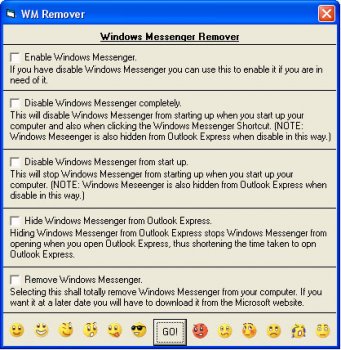File Details |
|
| File Size | 0.5 MB |
|---|---|
| License | Freeware |
| Operating System | Windows XP |
| Date Added | August 5, 2003 |
| Total Downloads | 9,356 |
| Publisher | Chunky Pig |
| Homepage | Windows Messenger Remover |
Publisher's Description
Windows Messenger Remover will help manage the built-in messenger in XP. Windows XP has a program called Windows Messenger built into it. By default, this pesky program runs everytime Windows loads. With Windows Messenger Remover you will be able to: Enable Windows Messenger, Disable Windows Messenger, Disable Windows Messenger from start up, Hide Windows Messenger from Outlook Express, and Remove Windows Messenger.
Latest Reviews
Shrekmachine reviewed v1.0 on Nov 7, 2005
Microsoft Antispyware says nice things about the program:
Starts to Install: Adware.BlockChecker
Type: Adware
Description: Adware.navshext lowers Internet security settings, adds itself to firewall exclusion policies and downloads a number of adware programs.
Advice: Elevated-risk items have some potential for adverse effect. Users should review such programs and remove them if unwanted.
Starts to install: Give4Free
Type: Browser Plug-in
Description: A browser plug-in is an application that can be installed within a user's web browser. Plug-ins can come in the form of a toolbar that is included in your web browser or a search or navigation feature to extra task buttons on the browser. Although most plug-ins are designed to perform necessary functions, many plug-ins are harmful to you computer because they have complete access to your web browser and can modify, spy and redirect any task you perform.
Advice: Elevated-risk items have some potential for adverse effect. Users should review such programs and remove them if unwanted.
roj reviewed v1.0 on Oct 27, 2004
Nice idea but kind of redundant.
If one does the following, one doesn't need this tool:
1) Install the update to Windows Messenger to 4.7
2) Go to Add / Remove Programs in Control Panel, choose Add / Remove Windows Components and uncheck Windows Messenger.
That's it. It's gone. It won't start when Outlook Express starts. It won't start when Windows starts. You're done.
Why upgrade to 4.7 first? Because Windows Messenger won't uninstall properly unless you do.
A neutral 3 stars.
Shrekmachine reviewed v1.0 on Nov 7, 2005
Microsoft Antispyware says nice things about the program:
Starts to Install: Adware.BlockChecker
Type: Adware
Description: Adware.navshext lowers Internet security settings, adds itself to firewall exclusion policies and downloads a number of adware programs.
Advice: Elevated-risk items have some potential for adverse effect. Users should review such programs and remove them if unwanted.
Starts to install: Give4Free
Type: Browser Plug-in
Description: A browser plug-in is an application that can be installed within a user's web browser. Plug-ins can come in the form of a toolbar that is included in your web browser or a search or navigation feature to extra task buttons on the browser. Although most plug-ins are designed to perform necessary functions, many plug-ins are harmful to you computer because they have complete access to your web browser and can modify, spy and redirect any task you perform.
Advice: Elevated-risk items have some potential for adverse effect. Users should review such programs and remove them if unwanted.
roj reviewed v1.0 on Oct 27, 2004
Nice idea but kind of redundant.
If one does the following, one doesn't need this tool:
1) Install the update to Windows Messenger to 4.7
2) Go to Add / Remove Programs in Control Panel, choose Add / Remove Windows Components and uncheck Windows Messenger.
That's it. It's gone. It won't start when Outlook Express starts. It won't start when Windows starts. You're done.
Why upgrade to 4.7 first? Because Windows Messenger won't uninstall properly unless you do.
A neutral 3 stars.