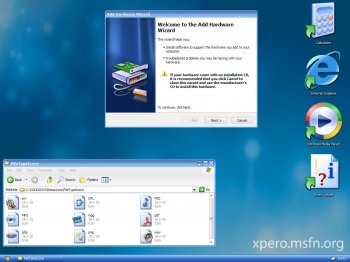File Details |
|
| File Size | 15.2 MB |
|---|---|
| License | Open Source |
| Operating System | Windows Server 2003/XP |
| Date Added | August 31, 2009 |
| Total Downloads | 220,121 |
| Publisher | XPero |
| Homepage | XPize |
Publisher's Description
XPize is a GUI enhancer for Windows XP and above. It replaces most of the non-XP icons, avis and bmps that Microsoft has always overlooked. The installer simply automates the process of replacing resources in critical system files, making your XP's look better. It also includes some extras and a reloader, which you can use after visiting Windows Update.
Latest Reviews
rafaru reviewed v5 Release 6 on Feb 2, 2010
Hi , I installed yesterday Xpize 5 on my PC and it never started again , it keeps rebooting again and again without stop , could anybodey please help ??? is it possible to uninstall from BIOS ?? is the only place I can come to
Thanks in advance
thartist reviewed v5 Release 6 on Sep 1, 2009
This new release is Absolutely perfect, makes your XP breath a new generation air.
Doesn't cause any problems at all and you can customize absolutely every bit of the revamp.
Galifray, learn to use it loser.
Vimes reviewed v5 Beta 5 on Aug 18, 2009
For those who continue to use XP, and it seems many people do, this adds a nice set of eye-candy icons and the like to breathe some life in the aging aesthetics of the OS. I have tried this version on two PC's and have had, as yet, no problems.
Galifray reviewed v5 Beta 5 on Aug 17, 2009
I tried the previous beta release (which was the final????) and I uninstalled it in about half an hour. Oh the icons are pretty enough, but it rewrote customized settings to its need. For example, I already had my own pdf icon, but XPize set it to a new one.
Also, I didn't see an option to NOT install and use the task switcher that comes with XPIZE.
It needs to leave MY settings alone or only be installed during a new install.
Second Shadow reviewed v5 Beta 4 on Jul 26, 2009
Great program! Makes your Windows XP look much better (Note: if you're using Vista, try Vize from the same developers: http://fileforum.betanew...etail/Vize/1189698355/1)
Check out the screenshots, they speak for themselves: http://www.xpize.net/screenshots.php
Also, this is no longer a Beta, this is (finally!) Version 5 FINAL of XPize. Almost a year after the original developer quit the project and handed it over to a group of people (a big thank you to all of them!), XPize Version 5 is released :)
Aegis69 reviewed v5 Beta 3 on Jun 29, 2009
XPize is good, works as advertised and is a huge improvement over the default icons in XP.
However I prefer Tango Patcher
http://vertigosity.devia...cher-2600-8-06-27940418
gawd21 reviewed v4.7 Beta 2 on May 23, 2009
Crap!
zhu8 reviewed v4.7 Beta 2 on May 8, 2008
It's Very Cool and simple:)
I Love IT
hujo reviewed v4.7 Beta 2 on Jan 20, 2008
@Stingray57: I had the same problem. You need to install MS NET Framework 2.0 first.
Nikkie reviewed v4.7 Beta 2 on Sep 14, 2007
This has way too many bugs.It doesn't install everything stated in the description..
The icon in control panel to adjust settings gives you errors and won't open.I couldve just went with uxtheme and got taskswitch on my own.Maybe even threw on the tango patcher etc.
Anyhow, when i logged off i got a value error.I then restarted and uninstalled.Now i can't reboot my pc..
This should be named ''alpha''
Be Warned..
rafaru reviewed v5 Release 6 on Feb 2, 2010
Hi , I installed yesterday Xpize 5 on my PC and it never started again , it keeps rebooting again and again without stop , could anybodey please help ??? is it possible to uninstall from BIOS ?? is the only place I can come to
Thanks in advance
thartist reviewed v5 Release 6 on Sep 1, 2009
This new release is Absolutely perfect, makes your XP breath a new generation air.
Doesn't cause any problems at all and you can customize absolutely every bit of the revamp.
Galifray, learn to use it loser.
Vimes reviewed v5 Beta 5 on Aug 18, 2009
For those who continue to use XP, and it seems many people do, this adds a nice set of eye-candy icons and the like to breathe some life in the aging aesthetics of the OS. I have tried this version on two PC's and have had, as yet, no problems.
Galifray reviewed v5 Beta 5 on Aug 17, 2009
I tried the previous beta release (which was the final????) and I uninstalled it in about half an hour. Oh the icons are pretty enough, but it rewrote customized settings to its need. For example, I already had my own pdf icon, but XPize set it to a new one.
Also, I didn't see an option to NOT install and use the task switcher that comes with XPIZE.
It needs to leave MY settings alone or only be installed during a new install.
Second Shadow reviewed v5 Beta 4 on Jul 26, 2009
Great program! Makes your Windows XP look much better (Note: if you're using Vista, try Vize from the same developers: http://fileforum.betanew...etail/Vize/1189698355/1)
Check out the screenshots, they speak for themselves: http://www.xpize.net/screenshots.php
Also, this is no longer a Beta, this is (finally!) Version 5 FINAL of XPize. Almost a year after the original developer quit the project and handed it over to a group of people (a big thank you to all of them!), XPize Version 5 is released :)
Aegis69 reviewed v5 Beta 3 on Jun 29, 2009
XPize is good, works as advertised and is a huge improvement over the default icons in XP.
However I prefer Tango Patcher
http://vertigosity.devia...cher-2600-8-06-27940418
gawd21 reviewed v4.7 Beta 2 on May 23, 2009
Crap!
zhu8 reviewed v4.7 Beta 2 on May 8, 2008
It's Very Cool and simple:)
I Love IT
hujo reviewed v4.7 Beta 2 on Jan 20, 2008
@Stingray57: I had the same problem. You need to install MS NET Framework 2.0 first.
Nikkie reviewed v4.7 Beta 2 on Sep 14, 2007
This has way too many bugs.It doesn't install everything stated in the description..
The icon in control panel to adjust settings gives you errors and won't open.I couldve just went with uxtheme and got taskswitch on my own.Maybe even threw on the tango patcher etc.
Anyhow, when i logged off i got a value error.I then restarted and uninstalled.Now i can't reboot my pc..
This should be named ''alpha''
Be Warned..
photonboy reviewed v4.7 Beta 2 on Aug 28, 2007
If you have already have "Media Center 2005", but wish to spruce it up I recommend NOT installing the actual Luna theme as it seems to get rid of the Start Menu picture. I don't know why they did this. (I also don't use the Boot Screen and the Wallpaper.)
I've only got one issue which is all my DVD's show blue Internet Explorer icons for every file type. It's not a huge deal and I'll figure out what's causing this when I get a chance. It might be as simple as NOT installing the new IE icon?
Ryusennin reviewed v4.7 Beta on Jul 21, 2007
Basically, what XPize does is update the ugly Luna style of your WinXP or Win2003 to the latest version of Luna Royale, the default glass skin of WinXP MCE (Media Center Edition 2005). Aesthetically speaking, you could say that Luna Royale is the prototype of Aero and it indeed looks good (at least much better than plain old Luna).
Only issue so far I encountered is the included Fedora Inverse cursor scheme; the hotspot zone (clickable area) is vertically off by a few pixels. I reverted to the default system scheme, which works just fine.
alphatrigon reviewed v4.7 Beta on Jul 20, 2007
xpize works...use it on my windows media center laptop. some enhancements could be tweaked, but nothing too bad.
Stingray57 reviewed v4.7 Beta on Jul 20, 2007
I installed this on WinXP sp2 went fine. No errors were reported and it made everything look a bit nicer. I didn't notice a huge resource change.
I really like the new stuff. This is what XP should allow you to do any way, change the way things look; everyone doesn't think/do the same.
It's installed, but the 'settings' won't open. I get 'failed to initialize properly.. and it terminates.
Apparently, needs a little work, but nice thus far.
paroxsitic reviewed v4.7 Beta on Jul 20, 2007
Installation froze on Windows XP Pro SP2.
minasinahanmetehe reviewed v4.7 Beta on Jul 20, 2007
TheQuestor:
OneCare is so bad that http://www.av-comparatives.org/ is considering to drop it off from tests.
Your 2 points belongs to OneCare not for XPize, which does what it says.
markus10018 reviewed v4.7 Beta on Jul 20, 2007
@TheQuestor
People using OneCare should stay away from patching their os anyway. It's to difficult for them... ;-)
runningfool reviewed v4.7 Beta on Jul 20, 2007
every time windows live onecare is tested by an independent antivirus group, they find it has one of the lowest detection rates and highest false positive rates...and is generally considered a joke among the big-name AV programs. xpize is probably being flagged because it is modifying the image resources in windows core files...microsoft doesnt like you to do anything to improve their almighty OS, so they use THEIR antivirus app to trick gullible end-users into not using it.
xpize is a great app used by the same people who use nlite, rvm integrator, driverpacks and other similar slipstreaming and winxp customization tools. xpize is definitely not a security threat, and if it was there would be several hundred angry computer super-nerds (myself included) looking to get even with xpize's author.
TheQuestor reviewed v4.7 Beta on Jul 19, 2007
I hate giving something a "2" let alone without even having the honor to try it, but in this case I have no choice.
Windows Live OneCare found potentially harmful or unwanted software on your computer
Threat Name: TrojanDownloader:Win32/Zlob
Detection Date and Time: 7/19/2007 8:41 PM
File Name: C:\Documents and Settings\*\Local Settings\Temporary Internet Files\Content.IE5\01BWNHLL\XPize47bFull[1].exe
Threat Severity: Severe
Threat Category: Trojan Downloader
Virus and spyware monitoring found potentially unwanted software: (ANTIVIRUS_ONACCESS_INFECTED)
NOT a good way to start off an experience. Now true this may or may not be a false positive, I don't care, either way it will not be going on any machine I own.
eek-1 reviewed v4.6 on Jun 24, 2007
Its 3D Windows XP screensaver doesn't work at all on Windows 2003 SP2. It pops out "This screensaver requires DirectX compatible hardware" even though I already patched the OS to get the DirectX working.
Other than that, it looks great. But be warned to backup everything and do a restore point before you install this.
photonboy reviewed v4.6 on Jun 4, 2007
Review (plus Backup advice for those RARE people who haven't backed up Windows)
I have installed this on 5 separate systems and I have noticed no stability issues.
I use this on my Windows Media Center 2005. Despite the theme being essentially identical, there are a few improvements that make it worth the while.
Problems?
I've heard enough reports to believe that there are some minor problems but nothing significant. Despite extensive use myself the only "problem" that MAY be Xpize's fault is an Internet Explorer (the blue "E") icon which seems to replace all other icons when looking at a DVD's contents.
Recommendation:
Even if you weren't using this program, I would highly recommend that you invest in a backup solution for Windows. The best one, I believe, is Acronis True Image. Windows System Restore has limited use. I only use it for programs I'm installing which I might want to immediatelly rollback my System. However, I highly recommend stopping and restarting the service (to clear it) and minimize the number of changes because you could even do damage if too many changes have happened and you decide to Rollback. (If you have limited hard drive space, I recommend stopping it completely, but ensure you have a Windows backup DVD/CD Image and regularly backup your data. This program can eat many Gigabytes)
Safe Installation Method:
1) Stop and Restart your System Restore (I only use C-Drive); Defrag and sort out your system.
2) Backup with Acronis True Image (or a good solution that creates an EXACT C-Drive Image)
3) Creat a System Restore "XPize"
4) Install XPize (I don't use the Boot Picture or Screensaver)
5) Use all aspects of your computer; see if you can discover any problems
6) Rollback if absolutely necessary. Uninstalling probably works pefectly.
7) Backup comment: Here's some further advice:
a) If installing your OS from Scratch, make 3 backups. The first, after installing XP/Vista only. The second a short time later as you see fit. The third, when you are 95% to 100% complete and satisfied.
b) Have 2 separate drives and use a free program like "Syncback" to automatically backup your Folder(s) such as "My Documents"
c) Use a calendar to remind yourself of other backups which need to be done manually.
d) Keep Windows and Data backups on DVD's in a different room. (assume your computer will be stolen or damaged beyond repair)
Summary:
Despite my backup comments, this is an exceptionally stable program. I take steps when installing any major program. As I said, I've seen absolutely NO STABILITY PROBLEMS on 5 systems with XP Home, XP Pro, and Media Center 2005. The only 2 minor issues I'm going to investigate are the "blue E" issue and if I can get my Image and Name back for the Start Menu.
(I've seen a few Dell comments. I know for certain that some drivers and software don't work correctly with Dell because they've made certain changes. Why I don't know, but I'd investigate this before installing if you do have a Dell.)
sweathog reviewed v4.6 on May 4, 2007
This was once a promising program. Back in Oct. 2006, Beta release 1 was pretty stable. Although some users reported problems trying to install it on an existing Windows installation, you could reliably use it to patch a Windows XP ISO file and burn a new CD with nice new shiney icons and dialogs. But this lastest version will hose your system whether you patch a live Win XP or patch an ISO for a future install. This despite lots of complaints to the developer that the latest file hacks were causing conflicts, particularly with IE7. On my system it also hosed the rebooting and shutdown functions. I don't use IE7 so I can't speak for that. But Xpero should at least make the old betas available for people who have problems with this release version because the visual improvements are well worth the trouble.
the artist reviewed v4.6 on Mar 26, 2007
W.A.R.N.I.N.G.:
DONT PATCH SHELL32.DLL UNLESS YOU WANT YOUR SYSTEM SCREWED!!!
All the rest is MARVELOUS & te new whole aesthetic is ULTRA BEAUTIFUL but shell32.dll f*ck*d everything, and TuneUp Utilities saved me from reinstalling the system because even the RESTORE from windows was broken.
It's very very sad that they didn't get it done yet... However XPize is SOOO MUCH WORTH IT that it receives a 5 from me.
- - -
1. Those giant icons are not set by default!!! and you think that XPize is about icons only?!! Have you tried it!!
2. Don't install Betas or RCs (Release Candidates) unless you want to take the risks involved d*mb*ss!!!
3. There's a FULL changelog in XPero's site; the one pulished is just the Final over RC changes.
THIS FORUMS NEED MODERATORS URGENTLY! WAKE UP BETANEWS!!!
winamp reviewed v4.6 on Mar 26, 2007
dont know the point with giant icons taking up desktop space.
mauricer1 reviewed v4.6 RC on Mar 5, 2007
not sure why but i have IE7 and office 2007 installed and this thing beyond screws up my system!
i uninstalled beta1 and did a fresh install of this and everything went to crap.
i have a dell. anybody have a similar problem?
Kal-El reviewed v4.6 RC on Mar 5, 2007
Cheers XPero, I cannot stand XP without XPize its too ugly. Looks great, works great. Easy 5.
robmanic44 reviewed v4.6 RC on Mar 5, 2007
This is good stuff, but if you're a Stardock user you better stay away. It wipes out all the Stardock desktop changes.
ballyhairs reviewed v4.6 RC on Mar 5, 2007
It would be nice to have it with more colors and not only blue, I would have tried it if there was gray one of it.
osric reviewed v4.6 RC on Mar 5, 2007
Important Note:
- Recommended to make a fresh install, not upgrading from 4.6 BETA 2.
- Read carefully the first message after running the installer. That will disappear in final version.
- New switches for those who do not have / want IE7, WMP11 and Remote Connection 6. More info in the Changelog
aegamemnon reviewed v4.6 Beta 2 on Jan 12, 2007
I've used XPize for quite a while now and never had a problem with it until 4.6 beta 2. I experienced the same problems as described by alanpalmer. I could fix the problem with Firefox be reinstalling it but I could not get back the IE7 interface even after reinstalling it. Furthermore, in the IE6 interface opening a link in a new Window invoked an instance of Firefox with the link displayed in an IE Tab window. Before reinstalling Firefox many links would just not open because of the JS3250.dll error that initially resulted from the XPize 4.6 beta 2. I like the visual improvements of 4.6 but it's not worth the time and hassle of fighting to get the IE7 working again.
alohanela reviewed v4.6 Beta 2 on Jan 10, 2007
No problems here. I've been using this program for about a year. Although I have IE7, my maxthon (1.5) interface has not showed problems. I have not launched IE7 itself, but then again, I never do!. Office XP: no problem. I'll be installing Office 2007 later this month. I'll follow up if there are conflicts.
Bottom line: great FREE alternative for a "fresh" Windows look for those of us who will not jump into the Vista wagon until later into the ride.
Shrekmachine reviewed v4.6 Beta 2 on Jan 10, 2007
@users with IE7
It works. But it is uncomfortable to install.
Uninstall XPize
Uninstall IE7
reboot
Install Xpize beta2
Install IE7 again
Needs some rebooting.
alanpalmer reviewed v4.6 Beta 2 on Jan 10, 2007
It screwed up my system, too. IE7 reverted to IE6 UI(although strangely it still showed IE7 in "about"). Firefox wouldn't run at all and neither would Outlook. There may have been others. I had to do a system restore to get everything back to normal; at least XPize automatically creates a restore point before installing. I love the program and it's always been fine before. I'll wait for the final version this time, I think.
ecltech reviewed v4.6 Beta 2 on Jan 9, 2007
Recently installed this on my laptop and it works great. Haven't ran into any problems. I also use it in conjunction with nLite OS to customize XP installation.
mauricer1 reviewed v4.6 Beta 2 on Jan 9, 2007
completely screwed up everything on my computer.
ie 7
windows media player 11
outlook 2007
all completely crunked. must now reformat.
stay away from beta! haha
shadowhawk63 reviewed v4.6 Beta 2 on Jan 9, 2007
Great software. Makes my XP look fresher. As far as that "vastly superior" Vista, that remains to be seen. At least this program tells you it will just improve the looks( and that is all ). Vista is looking more like all-glamour and no real user features. I think that Aero will still have a job next year too.
the artist reviewed v4.6 Beta 2 on Jan 9, 2007
Well now, don't complain or downrate if the BETA versions don't work for you.
YOU SHOULD KNOW WHAT YOURE MESSING WITH, otherwise, stay away.
smarterthanyou reviewed v4.6 Beta 2 on Jan 9, 2007
This is a great way to get a taste of some of the interface enhancements the vastly superior Vista OS will bring. Of course, this program will largely be obsolete by the end of this month.
benyahuda reviewed v4.6 Beta 1 on Oct 25, 2006
QQ, I loved your answer to Mr 1 star. Rate a car a 1 'cause it can't fly, excellent.
Well I'm gonna give this a go on a fresh XP install. Here's to hope.
QQ reviewed v4.6 Beta 1 on Oct 24, 2006
and it's not meant to! you dont rate a car 1 just because it can't fly. that's moronic at best.
Eeyan reviewed v4.5.1 on Sep 17, 2006
Will not work in XP x64
Yogurth reviewed v4.5 on Aug 10, 2006
Unfortunately this pack does not work well on dark themes, and it never did. Either bitmaps are badly cropped or 32-bit alpha blending isn't done properly.
It's a great project and I would have rated it 5 stars if dark themes were supported, this way only 3.
Hopefully the author will make an effort and fix bitmap issues on dark backgrounds.
benyahuda reviewed v4.5 on Aug 10, 2006
I like the premise especially the ability to have a list of apps on the desktop in place of icons. This is a brilliant idea.
But I too have had stability problems to the extent that I have had to format/re-install XP.(thus the 3 rating)
I do have high hopes for this project though and will continue to try each new release anyway.
the artist reviewed v4.5 on Aug 9, 2006
Ill try to further help. Just go to Uninstall, and this proggie has a selective unistalling, so do unistall (repeating that word so many times!) the logon screen and the WinXP native once will be restored. The same applies to the Boot screen.
themacmeister reviewed v4.4.2 on Jul 24, 2006
This is a great GUI enhancer. The login problem that Pommiez referred to above, can be solved by running msconfig, and deselecting the /noguilogin command - this gets your splash screen / login / norton / partition magic screens back.
It does screw a few little things up, but most can be fixed/avoided. All in all, a great addition to XP.
nefarious1 reviewed v4.4.2 on Jul 18, 2006
Great product. What is the theme used in the screenshot?
PommieZ reviewed v4.4.2 on Jul 16, 2006
While most of XPize works as advertised, I've tried it on two installs (4.4.2 on desktop, older version on laptop), and both have managed to wreck stuff. 4.4.2 managed to kill my Welcome logon screen so NO USERS showed. Thankfully Remote Desktop was enabled so I could log in remotely, but not even a Uninstall/Restore changed files fixed it afterwards. Changing to auto-logon and rebooting, then changing to single-user network logon got me back in, but... good thing I'm planning on reinstalling this box.
alanpalmer reviewed v4.4.2 on Jul 7, 2006
I'm a little too old to use the word normally, but there really is only one word to use to describe this program: COOL!
lumaan reviewed v4.4.2 on Jul 6, 2006
To x-ray (Nexttime try go there homepage to see chancelog)
From http://xpero.msfn.org/ homepages
"This release fixes the Norton AV 2006 false positive trojan detection some people is having. It is recommended that ALL of you redownload this version. You can install it on top of 4.4.1"
Phyco reviewed v4.4.2 on Jul 6, 2006
Great GUI enhancer!
nilst2006 reviewed v4.4.2 on Jul 6, 2006
Not for XP x64 ! POOOR !
x-ray reviewed v4.4.2 on Jul 6, 2006
changelog so i can see if i have to update
Kal-El reviewed v4.4.2 on Jul 6, 2006
Excellent software. Really completes the windows xp style. I have installed this program for several versions now and had no problems. works great + looks great + free = 5 stars. :)
Orbitration reviewed v4.4.1 on Jun 12, 2006
DO THE SYSTEM RESTORE POINT BEFORE YOU INSTALL THIS!!!
Sorta cool with the boot and logout screens, and the new icons, but I really didn't like the Royal theme being installed.
The uninstallation was a pain, there are too many vague options that make you wonder if it's going to uninstall something it shouldn't.
I ended up doing the system restore, and had to rebuild a couple of days of changes.
slepax reviewed v4.4.1 on Jun 12, 2006
Nice, but caused boot up time to increase quite a lot. Had to uninstall.
aspect one reviewed v4.4.1 on Jun 11, 2006
It totaly crashed my computer after instalation. I couldnt start Windows after that. Even safe mod didnt work. Windows reinstalation didnt help. I have had to reformat my hard and install all OS and all application from scratch.
With this program i got only trouble :(
Too expensive for freeware program.
smarterthanyou reviewed v4.4.1 on Jun 11, 2006
Great program, but I give it a 4 due to its lack of support for Windows XP 64-bit Edition. Thankfully I will be getting Windows Vista Beta 2 soon so the lack of 64-bit support won't be a problem.
slimy reviewed v4.4 on Jun 4, 2006
Great app, but link should be this instead:
http://xpero.msfn.org/?page=downloads
(lite download etc.)
alanpalmer reviewed v4.4 on May 16, 2006
Sweet! Better than ever!
ZenoLabs reviewed v4.4 on May 16, 2006
Great product. A nice customization tool.
crashoverride reviewed v4.3 MCE on Mar 28, 2006
Nice for systems with limited resources. Only bad thing is that all of you out there with Windows x64 are left out.
robmanic44 reviewed v4.3 MCE on Mar 27, 2006
If you use Stardock you had best leave this alone. It will wipe out all of your Stardock settings.
themanhimself reviewed v4.3 MCE on Mar 27, 2006
Very nicer:)
davygiven reviewed v4.3 MCE on Mar 27, 2006
I love it. I've no interest in elaborate themes, but the original XP theme is now a little outdated. The Media Centre theme is perfect and the other little enhancements are spot-on.
xrayspex reviewed v4.3 MCE on Mar 27, 2006
Runs smooth as silk here.
And| reviewed v4.3 MCE on Mar 27, 2006
My desktop went nice looking. But a couple of minuttes after I installed it... my computer began running sluggish. I tried un-installing XPize... no such luck.
I had to re-install windows. Waste of time in my book.
osric reviewed v4.3 MCE on Mar 27, 2006
Wow!!!
I haven't seen any other software that enhances so many visual features.
And its a freeware!!! Damn good!!!
ranasrule reviewed v4.3 MCE on Mar 27, 2006
awesome
alanpalmer reviewed v4.3 MCE on Mar 27, 2006
I preferred the Windows "silver" scheme to the blue one, and this no longer seems available. However, the scheme it does use is excellent and I like it! Some better explanation about the need for .NET v2.0 than "a visit to Windows Update" should be included.
athome reviewed v4.3 MCE on Mar 27, 2006
Enhancements that truly do add to your XP experience. No problem installing on several machines and I install it by default on customers PCs for eye appeal. Well worth it!
laughfactory reviewed v4.2 MCE on Feb 16, 2006
I don't know what you're talking about. XPize has worked great on my system since I started using it many releases ago. On the other hand, StarDock is a resource hog and costs money. It's so nice to have XP look decent for a change. I like the fact that it's not a theme engine that attempts to completely change the appearance of every property of Windows. Rather, it just makes Windows look more polished, slick, and modern without being gaudy or overdone. If you want to radically redo the look of your desktop go with StarDock. But, if you want a computer without a lot of junk on it weighing it down AND a tasteful bit of eyecandy, get XPize(d).
robmanic44 reviewed v4.2 MCE on Feb 16, 2006
Great Stuff! Damn near rendered my PC unusable. I'm leery of anything that "does things" to my system. If I want eye candy I'll use Stardock.
bobad reviewed v4.2 MCE on Jan 30, 2006
Excellent eye candy! Give it 4 points for cleaning up Windows XP's bland UI,,, give it 1 point because the author actually knows how to create a proper screen shot on FileForum.
SamppaX reviewed v4.2 MCE on Jan 28, 2006
Hmm.. Theme support?
Dwiebelhaus reviewed v4.2 MCE on Jan 28, 2006
Yes , this is pretty cool i've only been using it for about two day's and haven't had any serious problems.
The should include the .net framework needed for configuration or at the very least a link to download it.
This is the same theme overhaul that Dell is using on all of thier mid grade to higher end pc's so it must have been tested.
Targaff reviewed v4.2 MCE on Jan 27, 2006
Does a great job at subtly enhancing XP across the board and confusing idiots like Adrian79 who apparently don't even bother checking to find out what a program does before reviewing it.
christoofar reviewed v4.2 MCE on Jan 27, 2006
This build solved the missing icons in My Computer/Manage & Control Panel/System/Hardware that some ppl got when using Xpize with Nlite/Update Packs. Works great now & looks great too!
Nice job & the price is right!
Adrian79 reviewed v4.2 MCE on Jan 27, 2006
windowblinds?
mtnsteve reviewed v4.2 MCE Beta 2 on Jan 4, 2006
I really liked this program. I had no problems at all....untill it hung on the custom start screen during boot. It took me a bit to get my system to boot completely so I could remove XPize, but I finally got it done. Since I removed the program, I haven't had any more boot problems.
I did like it enough that I will try it again after a couple builds.
Kylde reviewed v4.2 MCE Beta 2 on Dec 27, 2005
very nice, didnt see a performance hit here, another nice free iconiser is here: http://joost.endoria.net/icontweaker
yozhno reviewed v4.2 MCE Beta 2 on Dec 26, 2005
Not that big of change. A couple of small changes but nothing really. Performance goes down a bit and just not worth the download. I was really dissappointed because the other reviews said it was great.
Lt_Master reviewed v4.2 MCE Beta 2 on Dec 26, 2005
I would have chosed Grey insted of Blue. But i still like it!
5/5
Shrekmachine reviewed v4.2 MCE Beta 2 on Dec 26, 2005
Impressive!
bobad reviewed v4.2 MCE Beta on Dec 13, 2005
For those that like eye candy, this is your program. It takes the stogy old XP GUI and livens it with more modern icons and animations. I'm sure it costs a very small performance hit, but I can't notice it on my average system. As for program size, it's really not very big after installing. It takes standard Windows files and patches them, making them only slightly larger. Not a problem unless you have a 20GB or smaller HDD. Want more free eye candy? Go to NeoWin dot com and grab the free themes patcher and a couple of nice themes. These programs run great together, and do not cost a RAM and HDD hit like Windows Blinds, Etc. Sami, watch out for those malicious icons. They may bite. :)
photonboy reviewed v4.2 MCE Beta on Dec 13, 2005
I absolutely love this theme. I even uninstalled Windowblinds because I like this better than any other theme.
Amazing!
I'd love to see a Vista style done in the same manner.
iamtux reviewed v4.1 MCE on Nov 16, 2005
Great program! Love the changes, everything on my XP install looks up to date, rather than 2k with a visual upgrade!
SamiChang: As for it being spyware? Hardly, did you look at the files it detected? 2 '.ico' files. Those are icons smart kid, I highly doubt you could hide OMGSPYWAREZ!!1one in an icon.
SamiChang reviewed v4.0 MCE on Sep 23, 2005
Piece of cr@p.. spyware named Whatchful Eye detected by eTrust PestPatrol,here is the log "9/23/2005-15:03:30 , Detected , Watchful Eye , Key Logger , File "C:\WINDOWS\XPize\Resources\shell32.dll\14.ico" , -1504306827
9/23/2005-15:03:30 , Detected , Watchful Eye , Key Logger , File "C:\WINDOWS\XPize\Resources\shell32.dll\165.ico" , -602877404"" if you want your windows XP looks better i recommand everyone to use TuneUp WinStyler !
mmatheny reviewed v4.0 MCE on Sep 19, 2005
Great enhancement - but, I hate the centered titles - is there a way to undo the window title centering?
Corlis reviewed v4.0 MCE on Sep 18, 2005
Very good!
netean reviewed v4.0 MCE on Sep 18, 2005
mostly excellent, but has made my desktop icon background NOT transparents (no matter what I do it doesn't change back) so makes my XP desktop look like windows 95..
that aside, nice
sQin reviewed v4.0 MCE on Sep 18, 2005
i got bluescreen every startup, in safe mode too.
so reinstalled windows and deleted that sh...
mancub reviewed v4.0 MCE on Sep 18, 2005
awsome
robmanic44 reviewed v4.0 MCE on Sep 17, 2005
Does it's job very well, but if you're using Stardock products, don't install this. It wiped out all my Stardock desktop settings.
Richardky reviewed v4.0 MCE on Sep 17, 2005
another great piece of freeware...excellent little app that gives some tastful eyecandy to
XP...great job
iamtux reviewed v4.0 MCE on Sep 17, 2005
Awesome! I love it!
surfbum4fun reviewed v4.0 MCE on Sep 16, 2005
gawd21- i think the reason why you had the issue, is that it does not work in Windows ME...
i think this little app works great in my xp and 03 operating systems.
Neoprimal reviewed v4.0 MCE on Sep 16, 2005
gawd...plz don't review the application if you don't know how or are inept at reading documentation and using programs.
The program works fine. The changes are subtle but existent. And you can change the loading screen to default if you don't like the Xpize screen.
gawd21 reviewed v4.0 MCE on Sep 16, 2005
It does little to nothing and is a waist of time and space. Not only did it mess up my boot screen it changed many things without asking. If you want to keep your computer running smooth, stay away from this!
EDIT: I went to uninstall it and it locked up my computer twice. Had to use Safemode to remove it.
CRUMBUT reviewed v4.0 MCE RC on Sep 11, 2005
I was very impressed with the pack. It gives an excellent GUI update to your flat XP GUI.
Thanks.
p3980 reviewed v4.0 MCE RC on Sep 6, 2005
This looks like a good piece of software... I'll give it a try :D
HurricaneGame reviewed v4.0 MCE RC on Sep 6, 2005
Looks nice..
and why the hell do you have to start EVERY single sentence with a capital letter?
DuduMan reviewed v4.0 MCE Beta 2 on Aug 9, 2005
Its A Super WonderFull Software I Used The UAE Version And My Windows Is Hell Fast And Im Using XP Hebrew And Its Very Laggy Without XPize I Am Just Amazed About This Software And I Used The Standard Version Too And My XP Is Looking Awosome I Cant Wait Till The Final Release
some guy reviewed v4.0 MCE Beta 2 on Aug 4, 2005
looks like a nice peice of software if you want your desktop to look pretty, but I have mine adjusted for speed, ohwell.
Polychronopolis reviewed v4.0 MCE Beta 2 on Aug 4, 2005
When I installed, it error stating it could not create restore point, but I was not able to cancel the installation.
It looks like the error popped before the call to the restore point creation occurred. A restore point was created and the final result is very nice looking!
I do however prefer the Longhorn Transformation pack as more themes and colors are available.
rpavl reviewed v4.0 MCE Beta 2 on Aug 4, 2005
Beautiful piece of creative work.
DigitalSin reviewed v4.0 MCE Beta 2 on Aug 4, 2005
THIS is how XP should look. Very nice!!
eyv reviewed v4.0 MCE Beta 2 on Aug 3, 2005
Works flawlessly and as advertised. Haven't tried the uninstaller, though.
gawd21, you rate the SOFTWARE a 1 because the download link is not a direct link? Wow.
hardgiant reviewed v4.0 MCE Beta 2 on Aug 3, 2005
Better Link = http://xpero.msfn.org/?page=downloads
tannman1 reviewed v4.0 MCE Beta 2 on Aug 3, 2005
I agree about the download link being lame. I chose instead to go straight to the dev website.
Once installed it does make your icons and desktop colors crisper and vibrant...Kinda cool in fact
DrFusion reviewed v4.0 MCE Beta 2 on Aug 3, 2005
I love it. My icons are more "colorful" and it seems to make everything what it should have been.
Not sure about the downloading with IE - I use nothing but Firefox and it worked fine.
skonrad reviewed v4.0 MCE Beta 2 on Aug 3, 2005
Great, works nicely, even with the Windows Classic Theme
waves reviewed v4.0 MCE Beta 2 on Aug 3, 2005
looks great!