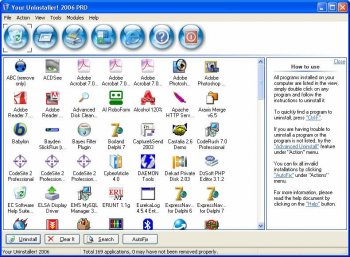File Details |
|
| File Size | 35.1 MB |
|---|---|
| License | Shareware |
| Operating System | Windows (All) |
| Date Added | January 25, 2012 |
| Total Downloads | 104,384 |
| Publisher | URSoft, Inc. |
| Homepage | Your Uninstaller! |
Publisher's Description
Your Uninstaller! provides a total solution for the uninstalling task It is the replacement of the original Windows Add/Remove program, offers a much user-friendly way to remove unneeded applications on your computer. It starts up about 5-10 times faster than Add/Remove program. Also, it can display appropriate icons of the application, so that you can easily find out the application you want to uninstall. You may also look up the application you want through a handy function. It can automatically detect rubbish registry keys and entirely delete them with your permission. All these can be done with few simple clicks under step by step instruction.
Latest Reviews
Input Overload reviewed v7.4.2011.15 on Dec 6, 2011
Far better to use imaging software on a regular basis & a decent free registry search than having this garbage ruining in the background.
Getting your memory footprint down regardless of how much RAM you have is number one to a mean machine.
AleeJay reviewed v7.4.2011.11 on Oct 27, 2011
Yeah, support still haven't gotten back to me.
This did get rid of some hairy stuff, but still won't uninstall dragon dictate 10. it's not harmful (so far as I can tell). for an initial trial its not bad. I will say that the "download" advertising banner was a bit misleading - do NOT click on the green download button. the blue button saying "Download Now" is what you should be looking for.
pjb reviewed v7.3.2011.04 on Sep 9, 2011
Great programme, however with support seeming non existent, that marks it down drastically. Shame really, other than no support it is good.
dhry reviewed v6.3.2009.12 on Nov 23, 2009
I disagree. This IS the best uninstaller. Revo's good (and free, that's always a bonus) but this one has a better flow of uninstallation after the target program's built-in uninstall routine is over. Revo makes you click next before it scans for leftovers, then you have to manually select everything you want to blow away - reg first, then files. Y.U. displays then autoselects everything - reg and files - on the same screen, ready for you to get rid of it. Minor, I know, and not worth paying for, but definitely worth at least thirty days of use before your trial's up.
xsnred reviewed v6.3.2009.12 on Nov 21, 2009
Total? Nothing totally uninstalls software in the registry. Some even leave traces in your Programs folder. I use Revo, CCleaner, MS RegClean, RegSeeker and PowerTools Lite, and still can go into the registry and find traces of programs I have uninstalled. Yep, I'm anal, but the best uninstaller is "You".
Lsavagejt reviewed v6.2.2009.10 on Oct 8, 2009
I used to use this, then switched to Total Uninstall. I like "Monitor" mode.
Anyway, whatever.
davidtb reviewed vChristmas Edition 6.2.1343 on Dec 23, 2008
I've used this only in a shareware mode. I owned older versions and it worked fine.
But I gotta tellya, I like Revo, it's free and it runs sweet.
YU has hung on me in the past, and wreaked havoc with it's junk cleaner. I liked it, but it is bigger than revo.
Smaller and does the same job, works for me.
Lawrence01 reviewed vChristmas Edition 6.2.1267 on Dec 10, 2008
I had bought the previous versions of this program, however I hated paying for the yearly update costs to keep it current. I switched to Total Uninstall 4, and when they released version 5 of total uninstall, it was a free upgrade. It works alot better than your uninstaller.
T_LOKZz reviewed vChristmas Edition 6.2.1262 on Dec 8, 2008
" Your Uninstalelr! " ?
haha that was a good laugh you think they would check there window titles before packaging. If you want to know what I'm talking about try out the new 1 click disk cleaner shortcut. They should release another update tomarrow :)
Blaxima reviewed v6.1.1252 on Jun 24, 2008
I have to agree with the review below. I was a long time user of this software and used other things to remove the stuff this left behind but just recently I tried removing something and it would just make this crash. Run Total Uninstall and it removed it with no problems and got rid of everything
Input Overload reviewed v7.4.2011.15 on Dec 6, 2011
Far better to use imaging software on a regular basis & a decent free registry search than having this garbage ruining in the background.
Getting your memory footprint down regardless of how much RAM you have is number one to a mean machine.
AleeJay reviewed v7.4.2011.11 on Oct 27, 2011
Yeah, support still haven't gotten back to me.
This did get rid of some hairy stuff, but still won't uninstall dragon dictate 10. it's not harmful (so far as I can tell). for an initial trial its not bad. I will say that the "download" advertising banner was a bit misleading - do NOT click on the green download button. the blue button saying "Download Now" is what you should be looking for.
pjb reviewed v7.3.2011.04 on Sep 9, 2011
Great programme, however with support seeming non existent, that marks it down drastically. Shame really, other than no support it is good.
dhry reviewed v6.3.2009.12 on Nov 23, 2009
I disagree. This IS the best uninstaller. Revo's good (and free, that's always a bonus) but this one has a better flow of uninstallation after the target program's built-in uninstall routine is over. Revo makes you click next before it scans for leftovers, then you have to manually select everything you want to blow away - reg first, then files. Y.U. displays then autoselects everything - reg and files - on the same screen, ready for you to get rid of it. Minor, I know, and not worth paying for, but definitely worth at least thirty days of use before your trial's up.
xsnred reviewed v6.3.2009.12 on Nov 21, 2009
Total? Nothing totally uninstalls software in the registry. Some even leave traces in your Programs folder. I use Revo, CCleaner, MS RegClean, RegSeeker and PowerTools Lite, and still can go into the registry and find traces of programs I have uninstalled. Yep, I'm anal, but the best uninstaller is "You".
Lsavagejt reviewed v6.2.2009.10 on Oct 8, 2009
I used to use this, then switched to Total Uninstall. I like "Monitor" mode.
Anyway, whatever.
davidtb reviewed vChristmas Edition 6.2.1343 on Dec 23, 2008
I've used this only in a shareware mode. I owned older versions and it worked fine.
But I gotta tellya, I like Revo, it's free and it runs sweet.
YU has hung on me in the past, and wreaked havoc with it's junk cleaner. I liked it, but it is bigger than revo.
Smaller and does the same job, works for me.
Lawrence01 reviewed vChristmas Edition 6.2.1267 on Dec 10, 2008
I had bought the previous versions of this program, however I hated paying for the yearly update costs to keep it current. I switched to Total Uninstall 4, and when they released version 5 of total uninstall, it was a free upgrade. It works alot better than your uninstaller.
T_LOKZz reviewed vChristmas Edition 6.2.1262 on Dec 8, 2008
" Your Uninstalelr! " ?
haha that was a good laugh you think they would check there window titles before packaging. If you want to know what I'm talking about try out the new 1 click disk cleaner shortcut. They should release another update tomarrow :)
Blaxima reviewed v6.1.1252 on Jun 24, 2008
I have to agree with the review below. I was a long time user of this software and used other things to remove the stuff this left behind but just recently I tried removing something and it would just make this crash. Run Total Uninstall and it removed it with no problems and got rid of everything
frites reviewed v6.1.1250 on Jun 8, 2008
Awful. Leaves loads of stuff behind.
I logged an installation with total uninstall ans then used this to uninstall an app, it left so much behind. Its claim to totally remove apps is rubbish.
Tao2005 reviewed v6.1.1246 on May 7, 2008
Good Program, heavily over rated. May do what it says, but upon purchasing it, it asks for more money. Bad for business, when you sell your product to some one, then refuse purchase if you don't by a bundle pack. May cost you $40 for purchase, but for the low end bundle pack is $45. By the time you are done with your purchase, you almost spent $100.
Program got a 5 star rating
Purchasing is 4 star rating
Bundle package -2 star rating
Oh BTW there is no way around this bundle package option. Another -2 stars
Have a nice day, and thank you for the review.
hitbit reviewed v6.1.1236 on Feb 12, 2008
Don't know what the fuss is. Tried the trial version of 2006 and was so impressed I decided to purchase. Have upgraded to 2008 for free. bought the lifetime upgrades for all 3 Your Uninstaller, Start Up Faster and Capture and Send. All are working fine and Your Uninstaller is most certainly removing everything when instructed to Uninstall a program. Perhaps some users have other security programs installed which are stopping changes to the registry???. Many programs uninstallers leave the c program files folder.
Happy user here but like all programs Your Uninstaller will have to be reviewed on an ongoing basis. You only have to look at Windows to confirm this.
hitbit
etmare reviewed v6.1.1236 on Dec 14, 2007
Well, version 6 is much better than 5. I like it at all, but still think freeware RevoUninstaller is good choice too...
Tao2005 reviewed v6.1.1232 on Dec 11, 2007
Gotta give it some credit. I used the last one and had problems. so I use best uninstaller. Who knows maybe i'll come back to this?
maxstep reviewed v6.1.1231 on Dec 9, 2007
no 64bit support? riiight. I've been using this software along with vista ultiamte x64 for alomst a year - perfect match!
zridling reviewed v6.1.1229 on Dec 6, 2007
Still now 64-bit support. Bummer, I wasted my money on this last year.
zridling reviewed v5.0.0.361 on Sep 5, 2007
Cool program, and I've used it for years, but it does not work with 64-bit apps, only 32. Running Vista x64 makes it almost useless, as it persistently hangs.
hitbit reviewed v5.0.0.358 on May 6, 2007
I have tried the trial version and liked the product which did what I asked it to do well. The only thing it was unable to uninstall was Adobe reader 6 but this is not surprising as for reasons best known to themselves Adobe have designed their programme so that it cannot be uninstalled so as to allow upgrades to later versions. Talk about shooting yourself in the foot. Requests for help from Adobe go unanswered which suggests that they created a monster which they are unable to control. Personally I have elected not to upgrade my version of Illustrator not purchase any other Adobe products. Now back to Your Uninstaller. About an hour ago I decided to purchase the Platinum bundle along with lifetime upgrades. Having paid up the site displayed a confirmatiom, thanking me for my order and provided an order id. However across the top of same, printed in bold was the word error. No explanation for this was offered and I am now naturally concerned that there is a problem. I have not received my confirmation email as promised and am considering contacted my card company to stop payment.I have just read elsewhere that UrSoft's support is woefully slow to respond and worry if I have made the right decision in purchasing their product. If anyone from UrSoft is reading this I would suggest that this is not a very good advertisment for your products. Leaving customers with an unspecified error message will not encourage others to buy your products regardless of how good they may be.
I would appreciate hearing from others who may have experienced this problem.
Concerned
otombu reviewed v5.0.0.345 on Apr 25, 2007
I thought Your Uninstaller was one of the best until I've discovered it leaves lot of junk behind. Furthertmore it's a memory eating tool, look in the folder in document&setting, admin or all user, application data. I've found a 100MB yu.log file!
JV16 does the job better than every other, selecting custom uninstall. By the way, it isn't the only thing that is able to do...last job has been to cleanly uninstall Your Uninstaller.
hitbit reviewed v5.0.0.345 on Apr 15, 2007
I am giving the trial version a go and so far,
It has done a good job of uninstalling some programs,
Has found and removed quite a number of files left behind following previous uninstalls,
Managed the start menu well,
Cant uninstall Adobe reader 6 so that I can install Adobe 8 but nothing can. Don't Adobe just suck to high hell. Who would make a programme which can't install because it can't uninstall previous versions of itself.
Support took an age to respond to my query then answered only half my questions, not a good sales pitch.
Nonetheless I am reasonably happy with Your Uninstaller.
Ido like UrSofts Capture and Send prog.
cricri_pingouin reviewed v5.0.0.345 on Mar 28, 2007
I won't say that "it's not doing anything", but in my opinion, it doesn't bring any benefits over a standard uninstall followed by a manual clean-up.
If I installed a program called "ThisProgram", and the program fails to remove the EMPTY "C:\Program Files\ThisProgram" folder, HKCU\Software\ThisProgram and HKLM\Software\ThisProgram keys because I was in standard mode, this is dumb. I don't see why you'd possibly need to activate a non-standard mode to remove these obvious leftovers.
Conversely, if the "aggressive" mode is fantastic and fool proof, make it the dang default, and why is there a "crappy job" mode anyway, and why is that the default? Is it because there is some risk associated with the "aggressive" mode? And if yes, why would I want to use a mode that will save me a handful of seconds in most cases, but might damage my configuration (e.g. by deleting a wrong registry key) in rare cases, with a potential waste of hours to fix it?
All in all, if you consider it a worthy investment, I'm happy for you. Keep using it by all means.
As far as I'm concerned, I find it less of a hassle to do a manual clean-up after using the standard uninstaller than using this program and having to double-check whether it cleaned properly and whether it hasn't been zealous.
*EDIT* by the way, I uninstalled "Your Uninstaller" and it left the empty "URSoft" key in HKCU\Software. This is so ironic that it made me laugh. I guess that the program should be used to uninstall itself... in "aggressive" mode of course!
zridling reviewed v5.0.0.345 on Mar 28, 2007
People who have no clue shouldn't write reviews. For those who think this software does nothing, go to Tools > Options > Match > Aggressive, then come back and tell me it doesn't delete everything. (There are other levels of delete, too.)
ballyhairs reviewed v5.0.0.345 on Mar 27, 2007
Still useless software, are people still that stupid in computering that they would pay for such program to do such simple things!!! comeon people... its 2007!
jspratjr reviewed v5.0.0.345 on Mar 27, 2007
Totally satisfied - been using for a few months and haven't had a problem.
cricri_pingouin reviewed v5.0.0.343 on Mar 23, 2007
I just tried it to uninstall an application, and it left the empty folder in C:\Program Files, along with both empty keys in HKCU\Software and HKLM\Software.
If I still need to double check and do some manual cleaning, I'll also keep my money.
*EDIT* Make it two applications. With some leftovers in "Common Files".
*EDIT 2* Make it 3, along with the empty key in HKCU\Software again. Am I doing something wrong or what? I run it, select the application, type "Del" or right click->"Uninstall", click next, go through the 3 steps, and here am I with the folders in C:\Program Files.
*EDIT 3* 4 out of 4!
1 out of 5 from me.
dynospectrum reviewed v5.0.0.335 on Mar 1, 2007
Rageweaver: Where do you get $54.99? That's not how much it costs ...
Great app.
Rageweaver reviewed v5.0.0.335 on Mar 1, 2007
$54.99 for this? Who the hell could charge that for this?? You can control Start-up progs with Ccleaner (Free) And 5-10 times faster for it to start up?? Jesus! I think I can wait. Oh, and Ccleaner also contains an Uninstall list and allows you to remove progs THROUGH Ccleaner... And is faster than Add/Remove. GG YourUninsatller.
Just make it free, and then 10 dollars for a Premium edition if anything.
jspratjr reviewed v5.0.0.335 on Feb 28, 2007
No problems with this build - great app!
zridling reviewed v5.0.0.335 on Feb 28, 2007
Some will say that, but they never give a program name to test it against. Ain't that funny?
ballyhairs reviewed v5.0.0.335 on Feb 28, 2007
There is no need for this software... many free softwares online do the same and even better, lol
zridling reviewed v5.0.0.334 on Feb 26, 2007
Yea, that is odd. Version history is the closest they get, and that's nothing.
maxstep reviewed v5.0.0.331 on Feb 7, 2007
Great app, one thing though really really bothers me - constant updates with no chagelog at all!
Johnbald01 reviewed v5.0.0.313 on Feb 3, 2007
I have been using this program for three years and it only gets better. I have a hard time understanding those that think it has flaws. I realize each computer is different from one another, that being no two are the same; But this program is one of only a few I would rate as a five. When I wanted to get rid of Symantec I did not have to use their tools, this program flat wiped their files out. It is solid even going back to 2004 version which I use on and older machine.
dynospectrum reviewed v5.0.0.313 on Feb 2, 2007
zridling: It will sometimes leave folders in C:\Program Files but not often. That's the only flaw the app has imo. Best uninstaller I've ever run across.
Mystenes: If having to rarely delete an empty folder from time to time is a big deal you certainly are a lazy ass. Use the aggressive setting under the Match tab in the options to make it happen less often. You could try the highest setting but at your own risk.
zridling reviewed v5.0.0.304 on Jan 25, 2007
Mystenes, which app? Name names so we can test your vague claim.
Mystenes reviewed v5.0.0.259 on Dec 20, 2006
it works sometimes. sometimes not - leaves some folders after cleanning deinstalled app.
Realist reviewed v5.0.0.258 on Nov 14, 2006
While I haven't tried every uninstall application on the web, I consider this a near best of breed application that has served me well for a number of years now. It'a must have for cleaning up OEM crapstallations on a new computer and a valuable tool for cleaning up an older computer that is chock full of nuts.
zridling reviewed v5.0.0.258 on Nov 13, 2006
Truly a go-to app. Your Uninstaller has repaired more than several bad or interrupted installations by giving me a clean start. Think of it as insurance that actually pays off.
dynospectrum reviewed v5.0.0.256 on Nov 10, 2006
@thides: you're a moron. there's no way Your Uninstaller! 2006 would make your wireless stop working lol. if you don't know what you're talking about don't say anything at all. and you my friend, don't know what you're talking about.
Your Uninstaller! 2006 is my favorite uninstaller of them all. I use the "average" match settings in options and Your Uninstaller! 2006 rarely misses anything. Great app, just wish they'd include a change log!
rafaelcage reviewed v5.0.0.255 on Nov 3, 2006
Awesome uninstaller!! Never a problem from using this fantistic utility.. Recommended!! 5/5
Wintings reviewed v5.0.0.251 on Oct 23, 2006
An excellent program. I have used it for ages and never had any problems.
System32 reviewed v5.0.0.251 on Oct 23, 2006
That's a good program. But i can't see enough impovement. The other programs author's improve their program much more better.
AllPowerful reviewed v5.0.0.251 on Oct 22, 2006
Not a bad effort but when I tried to uninstall a program the program uninstaller worked fine then Your Uninstaller popped up and error box and coundn't finish the uninstall. If you want to try a really good uninstaller try Cleanse Uninstaller http://www.zardssoftware.com/trial.zip I have been using it for ages and it works ALOT better.
Bagobie reviewed v5.0.0.251 on Oct 22, 2006
After you try "Total Uninstall" and you'll never go back to this one. Not that this one 'sucks', but it doesn't even come close.
dhry reviewed v5.0.0.251 on Oct 21, 2006
Very good uninstaller program. However, as a previous reviewer mentioned, there are some problems. For example, if you have PeerGuardian installed (which puts a massive amount of keys into a particular registry item), then every time you uninstall ANY program with this util, it will take FOREVER as it scans the PeerGuardian reg key. An option for a skiplist on a per-registry-key basis would help.
rafaelcage reviewed v5.0.0.251 on Oct 21, 2006
Great utility!! ;-)
Johnbald01 reviewed v5.0.0.251 on Oct 20, 2006
I have used for about three years on two machines and I only can rave about it. I used it to uninstall Symantec system works, and it wiped it out. I don't know of any others that would have tackled that without having to go to regedit.
eric467 reviewed v5.0.0.251 on Oct 20, 2006
Best and ONLY Uninstaller program I use.
shrink57 reviewed v5.0.0.235 on Sep 3, 2006
I have not found other software that does the job better then Your Uninstaller! Worth the $$$
System32 reviewed v5.0.0.235 on Jul 15, 2006
This is a good software but there are lots of weaknesses in it. For example language file, cleaner tool, graphics not ok yet.
Wintings reviewed v5.0.0.235 on May 9, 2006
I rate this program very highly. It clears a lot of the detritus that other uninstallers seem to leave behind.
dynospectrum reviewed v5.0.0.235 on May 8, 2006
people may claim that other software (example: zsoft uninstaller combined with CCleaner) will do the job of uninstalling software completely just as good as Your Uninstaller! 2006 Pro, but it's simply not the case. Look at the ratings of this program all across the net, you will find that none get the job better than this one. Excellent softare, buy it! :)
System32 reviewed v5.0.0.232 on Apr 15, 2006
Great program, but language file isn't ok yet
rafaelcage reviewed v5.0.0.230 on Mar 20, 2006
Fantastic uninstaller software! I love it... ;-)
DIRKES reviewed v5.0.0.229 on Mar 14, 2006
Do you need this tool really? - I personally use the internal WINDOWS.Deinstaller and JV-Powertools or RegistryCleaner for the rest.
Johnbald1 reviewed v5.0.0.229 on Mar 14, 2006
I have used Uninstaller since V3,and no evidence of it ever phoning home via spy aspects. Great tool for cleaning up registry fragments and will force and uninstall of anything from the famous Norton to McAfee.
Nogard reviewed v5.0.0.229 on Mar 13, 2006
What's new in this build? What's been fixed? I hate when programs don't include a what's new or history file. Nice program though.
AlexBR1974 reviewed v5.0.0.229 on Mar 13, 2006
The uninstaller tool that comes with WinXP Manager is the best! After uninstalling a program, it gives you the option to delete any folders and/or obsolete registry keys that may have been left behind by some crappy software uninstaller. So if you are going to pay, get a software packed with features like WinXP Manager.
rafaelcage reviewed v5.0.0.229 on Mar 13, 2006
That's the best uninstaller I have never tried!!
stisev reviewed v5.0.0.225 on Feb 14, 2006
########## SPYWARE WARNING ###########
Members of the software community have confirmed through packet sniffing and tracing that this program phones home to check for piracy, among various thigs.
BEWARE
CapZap reviewed v5.0.0.215 on Dec 6, 2005
I've used it for about 6 months and have gotten to appreciate it because it gets more junk out of the registry than Windows Uninstaller does -- Windows relies on the uninstall file from each program and Your Uninstaller scans for unneeded files after deletion. I think you need to use it for a few weeks in order to see how you feel. Originally, I didn't think I'd switch to it but now I would hate to do without it.
Bachalor reviewed v5.0.0.215 on Dec 6, 2005
The standard WINDOWS deisntaller works ok - why you need REALLY a deinstaller, where you must pay for it???
dhry reviewed v5.0.0.208 on Nov 16, 2005
Looks okay, but what it needs is the ability to selectively ignore certain registry keys - if you have a key which contains a large amount of entries (eg. you use Blockpost with Outpost Firewall) then this program essentially hangs for minutes on end, using 100% CPU, while it scans that key.
robmanic44 reviewed v5.0.0.117 Beta on Aug 3, 2005
This is OK, but the old McAfee Uninstaller is still the best I've tried. This is poor at getting rid of archived files.
DIRKES reviewed v5.0.0.117 Beta on Aug 3, 2005
I use it 1 times - 20 $ are for the occasional use however relatively expensively.
So often I do not DEinstall software, that I must have it really. For this the WINDOWS routine works perfectly enough.
CyberHobo reviewed v5.0.0.117 Beta on Aug 2, 2005
Works very well at removing programs. However, I feel it is a bit bloated and seems to drift from what it is really intended to do, and that is add/remove programs.
bellotte reviewed v5.0.0.26 Beta 1 on Jul 7, 2005
exelent
Wintings reviewed v5.0.0.26 Beta 1 on Jul 6, 2005
I have been using this program for some time and rate it very highly. A useful extra is its ability to edit your Windows start-up programs, removing those pesky programs that sometimes clutter your system tray.
dzjepp reviewed v5.0.0.26 Beta 1 on Jul 5, 2005
Finally an update. Good product, I prefer it over Add/Remove any day.
Janny reviewed v3.9.365 on Oct 25, 2003
Great program! It's the best uninstaller tool I have ever seen. It beats them all! I really don't know how the author managed to remove all files of a program but they did it! I instantly purchased a copy, the support guy is really friendly and easy to talk with! HEAVILY RECOMMENDED!
Drewz reviewed v3.9.363 on Oct 1, 2003
Its very good, does what it says, nice interface, my only problem is 29,99$ U.S. I just dont think its worth that much, not for what it does, which is delete the removed programs'leftover files, which isnt much of a chore to do manually.
Carlospr reviewed v3.7.0 on Jun 5, 2003
Nice interface. Faster and even easier than Windows native Add/Remove program. Great support from the developers.
soj reviewed v3.7.0 on Jun 5, 2003
Nice program. The ability to remove left files by other uninstallers yet very easy to use. I love it.
Warwick reviewed v3.7.0 on Jun 5, 2003
I got the free version. Very happy with it. The ONLY thing I can't get to work is the Audio Stream - I did once, then lost it. I have since downloaded the Pro version. I'm more than happy to pay the $29 (AU$43) for the Pro version if ONLY I could get the Audio stream. Has ANYBODY got Audio to work I wonder ? I will probably still buy it so I can share with the rest of the family.
Good program, Great value for money.
DJWesley2K reviewed v3.5.0 on Apr 16, 2003
Very efficient and does what it says. There's no other that comapare to this one. Advace Uinstaller is just a clone from this. Good work dudes! :P
norky reviewed v3.5.0 on Apr 14, 2003
I love this. Removes files left over from their uninstall routines.