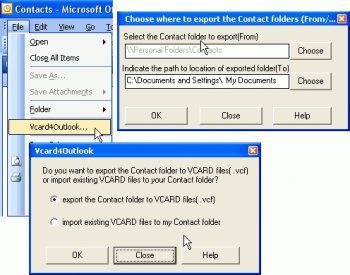File Details |
|
| File Size | 0.9 MB |
|---|---|
| License | Shareware, $29.95 |
| Operating System | Windows 7/8/10/Vista/XP |
| Date Added | July 12, 2016 |
| Total Downloads | 1,167 |
| Publisher | 4Team Corp. |
| Homepage | vCardWizard |
Publisher's Description
vCardWizard is a simple to use software designed to easily transfer, import/export, merge and back up your Gmail, Android, iCloud, iPhone/iPad and Microsoft Outlook contacts to the destination of your choice. If you are using Microsoft Outlook, you probably know that it allows you to convert only one contact at a time into a vCard file. Using vCard Wizard you can export just several selected contacts or your whole contacts folder or selected folders containing unlimited number of contacts.
Transfer contacts from multiple sources, such as Gmail Contacts, Google Contacts and iCloud Contacts, Microsoft Outlook Contacts and vCard or .vcf files. Merge all your contacts into one target source. Using the Contact selection dialog you can sort out and filter the contacts list. You can easily transfer contacts from iPhone to Android or from Android to iPhone using vCard Wizard. It takes just mere seconds to Export contacts from iPhone, Android or Outlook. Convert any number of contacts to a vCard .vcf file and send it as an email attachment to share the contacts with your friends.
Latest Reviews
CyberDoc999 reviewed v4.10.0196 on Oct 27, 2016
outlook does this kind of ..... half a__s
this program is much better
Floske Tuf reviewed v2.20.0075 on Apr 24, 2006
This feature is already available in Outlook.
Or am I mistaking ?
CyberDoc999 reviewed v4.10.0196 on Oct 27, 2016
outlook does this kind of ..... half a__s
this program is much better
Floske Tuf reviewed v2.20.0075 on Apr 24, 2006
This feature is already available in Outlook.
Or am I mistaking ?