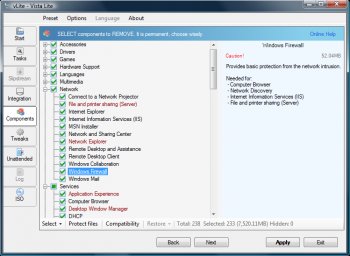File Details |
|
| File Size | 1.5 MB |
|---|---|
| License | Freeware |
| Operating System | Windows Server 2008/Vista |
| Date Added | September 12, 2008 |
| Total Downloads | 18,401 |
| Publisher | Dino Nuhagic |
| Homepage | vLite |
Publisher's Description
Windows Vista from Microsoft takes a lot of resources, we all know that. So here is the tool for easy removal of unwanted components and bootable ISO creation in order to make Vista run faster and to your liking. This tool doesn't use any kind of hacking, all files and registry entries are in their original form and protected as they would be if you install the full version only without the components you select for the removal.
Latest Reviews
TheLord reviewed v1.2 on Nov 18, 2009
Version 1.2 is terrible reversal compared to prior version (1.1.6) - it's not stand-alone anymore and is completely useless wihtout 1.3 GB heavy Microsoft package. Although actual dependency is very small, no information was provided' let alone alternative download to avod all that fluff. Pretty much defeats the whole purpose of "Lite" - people who can download 1.3 GB for fun don't need reduced OS size.
One has to wonder if author got paid, one way or the other, to make this once good software essentially useless.
x-ray reviewed v1.1.6 on May 5, 2008
Old picture, get a new...
Good app like nlite keep working
horsecharles reviewed v1.1.6 RC on Apr 14, 2008
MS does not support any such apps-- to the point of trying to thwart some at times... then again, if MS put out a capable OS, there would be minimal need for utilities like vLite.
Save your subpar ratings for Vista, not for the apps trying to remedy the situation...as this is NOT the case of an app trying to better a competent product while putting one's data at risk-- it's the OS: Vista, that's putting our data at risk.
mjm01010101 reviewed v1.1.6 RC on Apr 14, 2008
heh.... so many risks you take with this type of software... And that a new one is released to fix bugs where your data is at risk. Microsoft does not support Vlite installations.
Your data folks. Worth it?
dracodos reviewed v1.1.6 Beta 2 on Apr 8, 2008
If you really want Vista and want it to run well on older hardware you should try using this program to knock out the bloat. I was able to get it to run fairly decent, albeit no Aero but not in classic mode either, on my old Pentium 3 laptop with 256MB of RAM. Pretty nice if you ask me.
ingram091 reviewed v1.1.6 Beta 2 on Apr 1, 2008
I have to give them credit it really does make Vista Run faster all around turn off all the needless crap that MS put in there by default and at times will not allow you to turn off...
I did note in the version I tested they did not have the WGA MS Update processes listed for removal. I'm sure to make it legal... But the plugin for those do work with this program if you add them manually. Thus making this a must have tool for making your own Windows Vista DVD installation disc for your fair use how you wish to use it. Works nicely for VMWare images. ;)
Mystenes reviewed v1.1.6 Beta on Mar 29, 2008
a must have application. i can't live without it!
wiak reviewed v1.1.6 Beta on Mar 28, 2008
Great tool
will rid the crap that the bloated vista DVD has and make you installation faster and smaller!
i vent from 3.22GB to 1GB on vista ultimate 64-bit SP1 DVD
not bad, just removed some software and lanauges (the asian languages are 2GB!) and added some new drivers then removed all those drivers i wont use anyway
and my DVD includes Sidebar, WMP & IE7 :p
Vimes reviewed v1.1.5 Beta on Mar 28, 2008
Standing on the shoulders of giants.....
That is how I would like to see vlite when compared with nlite.
Sadly it isn't as capable or matured as what nlite has become, and maybe it never will be due to the way that Vista works compared with XP.
That does not suggest that vlite hasn't got a place or value but just be aware that it is not as feature rich as its other sibling.
Be careful what you remove with vlite as it could cause issues when trying to update Vista with SP 1. Then again it was possible to stuff your XP doing the same thing, although there is a lot more understanding attributed to using nlite.
A good utility that I would like to believe becomes more and more capable with each release.
I would suggest to spend some time in their excellent forums to learn more from what others are doing, and have tried to do, with Vista using this tool.
If you do find it of value then you might want to contribute a little to the upkeep in its continued development
burfadel reviewed v1.1.5 Beta on Mar 28, 2008
Works great! The problem people have with drivers is a Microsoft problem not a vlite issue. Microsoft tends to think their in the box drivers are better! The issue is paricularly true when the drivers aren't whql. For ease of installation driver integration may seem the way to go, but since drivers are updated quite regularly its really of no benefit unless its critical for the insallation of Windows. The best way to do it is update with the latest drivers once Windows is installed. In terms of cutting out features you don't want (as long as you know what you're doing) and incorporating updates, its essentially perfect! The sp1 issue is a bit annoying, again a microsoft thing and not a vlite issue, however you can order a sp1 disk set I believe upon which vlited windows updates will work once again when incorporated into the build.
TheLord reviewed v1.2 on Nov 18, 2009
Version 1.2 is terrible reversal compared to prior version (1.1.6) - it's not stand-alone anymore and is completely useless wihtout 1.3 GB heavy Microsoft package. Although actual dependency is very small, no information was provided' let alone alternative download to avod all that fluff. Pretty much defeats the whole purpose of "Lite" - people who can download 1.3 GB for fun don't need reduced OS size.
One has to wonder if author got paid, one way or the other, to make this once good software essentially useless.
x-ray reviewed v1.1.6 on May 5, 2008
Old picture, get a new...
Good app like nlite keep working
horsecharles reviewed v1.1.6 RC on Apr 14, 2008
MS does not support any such apps-- to the point of trying to thwart some at times... then again, if MS put out a capable OS, there would be minimal need for utilities like vLite.
Save your subpar ratings for Vista, not for the apps trying to remedy the situation...as this is NOT the case of an app trying to better a competent product while putting one's data at risk-- it's the OS: Vista, that's putting our data at risk.
mjm01010101 reviewed v1.1.6 RC on Apr 14, 2008
heh.... so many risks you take with this type of software... And that a new one is released to fix bugs where your data is at risk. Microsoft does not support Vlite installations.
Your data folks. Worth it?
dracodos reviewed v1.1.6 Beta 2 on Apr 8, 2008
If you really want Vista and want it to run well on older hardware you should try using this program to knock out the bloat. I was able to get it to run fairly decent, albeit no Aero but not in classic mode either, on my old Pentium 3 laptop with 256MB of RAM. Pretty nice if you ask me.
ingram091 reviewed v1.1.6 Beta 2 on Apr 1, 2008
I have to give them credit it really does make Vista Run faster all around turn off all the needless crap that MS put in there by default and at times will not allow you to turn off...
I did note in the version I tested they did not have the WGA MS Update processes listed for removal. I'm sure to make it legal... But the plugin for those do work with this program if you add them manually. Thus making this a must have tool for making your own Windows Vista DVD installation disc for your fair use how you wish to use it. Works nicely for VMWare images. ;)
Mystenes reviewed v1.1.6 Beta on Mar 29, 2008
a must have application. i can't live without it!
wiak reviewed v1.1.6 Beta on Mar 28, 2008
Great tool
will rid the crap that the bloated vista DVD has and make you installation faster and smaller!
i vent from 3.22GB to 1GB on vista ultimate 64-bit SP1 DVD
not bad, just removed some software and lanauges (the asian languages are 2GB!) and added some new drivers then removed all those drivers i wont use anyway
and my DVD includes Sidebar, WMP & IE7 :p
Vimes reviewed v1.1.5 Beta on Mar 28, 2008
Standing on the shoulders of giants.....
That is how I would like to see vlite when compared with nlite.
Sadly it isn't as capable or matured as what nlite has become, and maybe it never will be due to the way that Vista works compared with XP.
That does not suggest that vlite hasn't got a place or value but just be aware that it is not as feature rich as its other sibling.
Be careful what you remove with vlite as it could cause issues when trying to update Vista with SP 1. Then again it was possible to stuff your XP doing the same thing, although there is a lot more understanding attributed to using nlite.
A good utility that I would like to believe becomes more and more capable with each release.
I would suggest to spend some time in their excellent forums to learn more from what others are doing, and have tried to do, with Vista using this tool.
If you do find it of value then you might want to contribute a little to the upkeep in its continued development
burfadel reviewed v1.1.5 Beta on Mar 28, 2008
Works great! The problem people have with drivers is a Microsoft problem not a vlite issue. Microsoft tends to think their in the box drivers are better! The issue is paricularly true when the drivers aren't whql. For ease of installation driver integration may seem the way to go, but since drivers are updated quite regularly its really of no benefit unless its critical for the insallation of Windows. The best way to do it is update with the latest drivers once Windows is installed. In terms of cutting out features you don't want (as long as you know what you're doing) and incorporating updates, its essentially perfect! The sp1 issue is a bit annoying, again a microsoft thing and not a vlite issue, however you can order a sp1 disk set I believe upon which vlited windows updates will work once again when incorporated into the build.
coch reviewed v1.1.5 Beta on Mar 27, 2008
@pnutts,
No, Microsoft has not shut down vLite because vLite is not doing anything 'illegal'. vLite modifies existing windows installation files from a Windows CD you already have as opposed to AutoPatcher which provides Windows patches that would normally require a user to authenticate itself with Microsoft to obtain these patches. These two applications have a different purpose.
Diam0nd reviewed v1.1.1 on Feb 5, 2008
Great tool!
pnutts reviewed v1.1 on Jan 22, 2008
Installed vLite 1.1 Final. vLite required installation of more software to start the program, then froze when loading the installation files and had to be terminated. Nice.
No wonder Microsoft hasn't shut vLite down like AutoPatcher. vLite isn't a threat because it doesn't work well.
smarterthanyou reviewed v1.1 on Jan 22, 2008
This program is great for performing an integrated install of Vista with all of the latest bugfix and security patches. Unfortunately, it's not possible to integrate drivers with the 64-bit edition of Vista Ultimate Edition. I have an Intel DP35DP motherboard which uses the P35/ICH9R chipsets. When I integrate the chipset INF's, the Intel gigabit network driver, the Intel Matrix Storage AHCI driver and the Intel Management Engine Interface driver (which controls things like fan speed I believe) Windows fails to install ANY of these drivers during a clean installation.
I have no trouble installing these drivers manually after installation but that defeats the purpose of Vlite.
why hello there reviewed v1.1 RC on Dec 24, 2007
nuhi just keeps making this software better and better.
If it wasnt for this wonderful software, Vista wouldnt be as bearable.
kD371kNf reviewed v1.1 Beta 2 on Nov 21, 2007
AMAZING! Easy to use even for a newb like me.
roj reviewed v1.1 Beta 2 on Nov 19, 2007
If this thing can remove some of the DRM filth that infests the OS, I will bow to it three times daily.
FOUR stars for a product that when it is final will be essential for anyone unfortunate enough to be stuck with that royal piece of crap known as Vista.
Tame that Beast!
[deXter] reviewed v1.1 Beta on Aug 6, 2007
@photonboy:
One of the reasons why people use vLite (and nLite) is to reduce the size of the installer, so that more content can be packed into the same disc to make automatted/unattended installation of programs/drivers seamless.
You can reduce your Vista setup to even fit a single CD! I'm not sure if anyone would do that, but my point is that you could dump everything on the same DVD, like the Office Suite, Adobe Suite, and so on. All you'd need to then is just pop in the setup DVD, bootup and watch your system being setup automatically :)
radiomaffia reviewed v1.0 RC on Jul 2, 2007
Allthough I must say that it took me some time to create a new isocd with Nlite for XP, it is more then worth it! My windows is so fast these days and I will never install the full version of windows again! Thanks for this great application and I highly recommended to everybody to give it a try!Rate it a 5 offcourse ;-)
burfadel reviewed v0.95 Beta on Mar 20, 2007
Superb programme. Absolutely love Nlite, and Vlite is progressing along nicely. There's still some work to do with Vlite, and some addition of features, but its getting there. The new patching system by Microsoft has made it difficult to include those patches into Vlite, I guess it would be easier if you were already running Vista but that kinda defeats the purpose (that is, installing vista to make a disk thats reduced)
Great job, keep up the good work!
Richardky reviewed v0.95 Beta on Mar 19, 2007
much needed app ...easy way to get rid of uneeded bloated info collecting junk ... can make your system more stable if know what your doing ...
its funny how many people that dont have a clue what there doing remove needed items they shouldnt have. then turn around and blame a great piece of software for the problem ...priceless...
thank you to the author for continuing hard work and for keeping it free i for one appreciate it ...
..::][Ben][::.. reviewed v0.95 Beta on Mar 19, 2007
nLite already is and vLite will soon be an outstanding tool.
@photonboy: there are still many other reasons.
photonboy reviewed v0.8 Beta on Jan 16, 2007
I know all about this program, but I don't really see the need for it.
There is no longer a hard drive need due to space limitations and any performance gains (if any) can be accomplished by changing settings from within Vista, i.e. "tweaking."
I can appreciate wanting to get into the guts of Vista and mess around.
The best way to see performance gains without massively upgrading your system is to get a faster hard drive such as the 320GB Seagate SATA perpendicular drive which averages about 80MB/s over the first 60GB and can be purchased OEM for about $85US.
Another, more expensive hardware way is the Solid State Drive which is truly amazing and in a year pricing should be reasonable. Current models are expensive but have the specs of 32GB @ 60MB/s. This 60MB/s is consistent throughout whereas a hard drive moving small chunks such as opening Windows may drop as low as 10MB/s average.
But, lower sizes of SSD could be purchased and used in conjuntion with Vista's "Superfetch" feature. If I had 2GB of RAM in my system I'd want at least a 4GB SSD installed.
Again, I know I'm going to get blasted but I think the best way to maximize Vista is to do a full installation, then read about it and tweak it according to your needs.
As far as gaming goes, the most important thing in Vista right now is getting updated video card drivers. Gaming experience should be identical to that in XP with the obvious exception of DX10 which, when released is not supported in XP. There is little "tweaking" that can enhance game support except to ensure background tasks such as Antivirus scanning or indexing are not running during a game.
I've talked to a lot of people who have done custom installations then have wasted a lot of time later by adding in needed components or even doing a complete reinstallation.
YOU do NOT need to customize your installation even if you have a slower system. Just change settings in a full installation.
*For those who still feel the need to "tweak" and like gaming, I recommend investing in a Sony PS3, installing Linux and playing around with that. Linux is due for an explosion as a Media Center OS because, for the first time in history there is good computer that Linux will run on and OS X and Windows will not. Things are going to change..
mojoworking reviewed v0.6 Beta on Dec 5, 2006
Installed on top of rc2,nocked of 22 processors,gained 3 gig on drive,definatly great for those who want vista to run at its best for your usage(24 hours usage no freezes,fingers crossed)
microFawad reviewed v0.6 Beta on Dec 2, 2006
WOW! Nice tool.
I also wanna make Vista lite bcoz I don't have a powerful machine.
Nice job!
midfingr reviewed v0.6 Beta on Dec 1, 2006
Excellent work. Thank you. I was able to trim down RC2 to ~3GB; normal install ~6-10BG(?), can't remember. Anyway, the system seemed very stable and Vista never complained once.
some guy reviewed v0.6 Beta on Dec 1, 2006
This almost make me want to try Vista
nice job!
tannenwheel reviewed v0.6 Beta on Dec 1, 2006
must have. nuhi rocks
constust reviewed v0.6 Beta on Dec 1, 2006
havent tried it but just for getting this out so quick you get a 5
thanks nuhi!