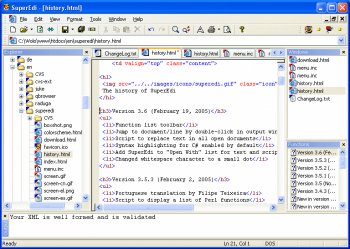File Details |
|
| File Size | 1.7 MB |
|---|---|
| License | Freeware |
| Operating System | Windows 7/8/Server 2003/Server 2008/Vista/XP |
| Date Added | January 24, 2012 |
| Total Downloads | 2,760 |
| Publisher | WoLoSoft International |
| Homepage | SuperEdi |
Publisher's Description
SuperEdi is a text editor with syntax coloring and build-in FTP client. The built-in directory tree helps you locate files quickly without opening the Windows Explorer. Context sensitive information is available via keyword lookup in any Windows help file. The editor is extendable using executable programs, text clips and automation scripts. SuperEdi supports Unicode UTF-8, UTF-16 as well as many locale- specific encodings.
Latest Reviews
hunterb reviewed v3.4.1 Beta on Oct 7, 2004
Seems like a reasonable editor. Lots of features. Word Wrap is back. Opens my 9Mb UTF8 files ok.
Doesn't have support for regular expressions. I think it tries to defer that sort of thing to the commercial plugin "Text Pipe".
I still prefer conText as an editor. It's more promising and has a better feel.
akochetov reviewed v3.1.7 Beta on Jun 20, 2002
Very bad file/memory management. To open 38MG file takes minutes, to go to the end takes too much time. Any serious editor spends seconds to do it. Uninstall procedure did not restore file associations.
tikwi reviewed v3.0 Beta 9 on Sep 5, 2001
Besides all well-known features for a notepad-like text editors, in SuperEdi 3b9 you can view current files in associted programs, and configure up to 35 or more external programs ( depending on the screen size and resolution !). The novel feature is that all the external programs' icons ( configured quickly with a right-hand click option) are shown right on the menubar for easy access , resulting in a toolbar beautifully decorated with colorful icons!
SuperEdi 3b9 also has many other innovative and useful new features for programmers, such as
- Document tabs
- Unicode and code page support
- Syntax coloring for most popular languages
- Context sensitive help files
- Integrated output window for command line tools and scripts
- Improved scripting support
- Improved printing with customizable headline and footer
If you just need a simple text editor for daily text editing tasks , perhaps you can opt for SuperEdi v2.0 , readily available at the same website . I personally prefer version 2.0 as it supports about 80% of features found in version 3b9 plus "word wrap " and " variable pitch fonts" ( features incomprehensibly omitted or unenthusiatically supported in version 3b9 !).
It may be true that MetaPad 3.0 is a formidable competitor for the top freeware text editor crown, but features like remote FTP editing capacity and supporting up to 35 or more extenal programs ( Metapad allows just 2 ! ) clearly push SuperEdi v2.0 a notch above MetaPad 3.0.
Nevertheless, based on (footprint/features ) ratio , the real champion must be EdXor v1.19 b7. Despite its minuscule footprint ( 20 KB), it offers more than 50 features ! If you need a feature-packed text editor with a barebone GUI , then get EdXor right away.
In conclusion, if you are a programmer, SuperEdi 3b9 is definitely a worthy candidate for an small and efficient editor . If you need an improved notepad, SuperEdi 2.0 is clearly the top choice.
hunterb reviewed v3.4.1 Beta on Oct 7, 2004
Seems like a reasonable editor. Lots of features. Word Wrap is back. Opens my 9Mb UTF8 files ok.
Doesn't have support for regular expressions. I think it tries to defer that sort of thing to the commercial plugin "Text Pipe".
I still prefer conText as an editor. It's more promising and has a better feel.
akochetov reviewed v3.1.7 Beta on Jun 20, 2002
Very bad file/memory management. To open 38MG file takes minutes, to go to the end takes too much time. Any serious editor spends seconds to do it. Uninstall procedure did not restore file associations.
tikwi reviewed v3.0 Beta 9 on Sep 5, 2001
Besides all well-known features for a notepad-like text editors, in SuperEdi 3b9 you can view current files in associted programs, and configure up to 35 or more external programs ( depending on the screen size and resolution !). The novel feature is that all the external programs' icons ( configured quickly with a right-hand click option) are shown right on the menubar for easy access , resulting in a toolbar beautifully decorated with colorful icons!
SuperEdi 3b9 also has many other innovative and useful new features for programmers, such as
- Document tabs
- Unicode and code page support
- Syntax coloring for most popular languages
- Context sensitive help files
- Integrated output window for command line tools and scripts
- Improved scripting support
- Improved printing with customizable headline and footer
If you just need a simple text editor for daily text editing tasks , perhaps you can opt for SuperEdi v2.0 , readily available at the same website . I personally prefer version 2.0 as it supports about 80% of features found in version 3b9 plus "word wrap " and " variable pitch fonts" ( features incomprehensibly omitted or unenthusiatically supported in version 3b9 !).
It may be true that MetaPad 3.0 is a formidable competitor for the top freeware text editor crown, but features like remote FTP editing capacity and supporting up to 35 or more extenal programs ( Metapad allows just 2 ! ) clearly push SuperEdi v2.0 a notch above MetaPad 3.0.
Nevertheless, based on (footprint/features ) ratio , the real champion must be EdXor v1.19 b7. Despite its minuscule footprint ( 20 KB), it offers more than 50 features ! If you need a feature-packed text editor with a barebone GUI , then get EdXor right away.
In conclusion, if you are a programmer, SuperEdi 3b9 is definitely a worthy candidate for an small and efficient editor . If you need an improved notepad, SuperEdi 2.0 is clearly the top choice.