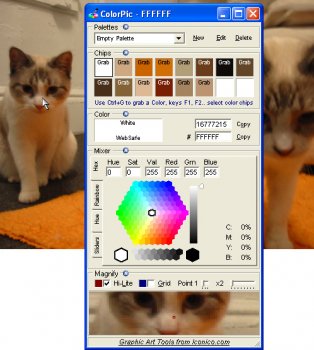File Details |
|
| File Size | 0.6 MB |
|---|---|
| License | Freeware |
| Operating System | Windows 2000/9x/Server 2003/XP |
| Date Added | January 19, 2006 |
| Total Downloads | 645 |
| Publisher | Iconico |
| Homepage | ColorPic |
Publisher's Description
ColorPic has a magnifier attached, control it from the keyboard and grab up to 16 colors at once. The color is displayed in decimal and hexadecimal values. If your color is not a websafe color the 'Snap to Websafe' button becomes enabled. If your color happens to be one of the named HTML colors then that color will be displayed. The Magnify section contains a configurable magnifier. You can change the magnification factor by changing the dropdown. Specifying 'Hi-Lite' or 'Grid' overlay a central square or grid on top of the magnifier, which you can use to help pick a color.
Latest Reviews
TwistydMorticia reviewed v4.1 on May 12, 2010
This is a brilliant colour pick tool, after using many this has become my favourite. Very small app too yet powerful. It comes with some pre-set palettes and when you first launch it it opens on an empty palette. You can rename palettes too. I use the default control and G button to grab a colour - which is does perfectly, you can also adjust the hue with the sliders, hue, rainbow and hex settings. Another neat thing is if you grab a colour and for whatever reason (although rare these days) you need it as a web safe colour, you just click web snap and it changes it to the nearest matching web safe colour. Also the option to have the # copied or not when you click and copy a hex colour. All in all, top marks for a fantastic and invaluable little app! No more heavy colour picking browser add-ons or having to open a page with a colour list on!
TwistydMorticia reviewed v4.1 on May 12, 2010
This is a brilliant colour pick tool, after using many this has become my favourite. Very small app too yet powerful. It comes with some pre-set palettes and when you first launch it it opens on an empty palette. You can rename palettes too. I use the default control and G button to grab a colour - which is does perfectly, you can also adjust the hue with the sliders, hue, rainbow and hex settings. Another neat thing is if you grab a colour and for whatever reason (although rare these days) you need it as a web safe colour, you just click web snap and it changes it to the nearest matching web safe colour. Also the option to have the # copied or not when you click and copy a hex colour. All in all, top marks for a fantastic and invaluable little app! No more heavy colour picking browser add-ons or having to open a page with a colour list on!