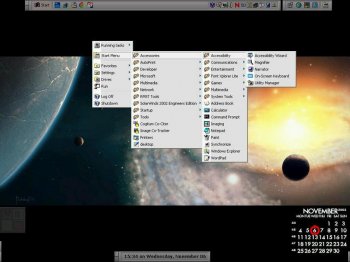File Details |
|
| File Size | 1.7 MB |
|---|---|
| License | Freeware |
| Operating System | Windows 2000/9x/Server 2003/XP |
| Date Added | January 21, 2005 |
| Total Downloads | 3,542 |
| Publisher | Jaykul |
| Homepage | GeoShell |
Publisher's Description
GeoShell replaces your taskbar with smaller floating bars which can be moved anywhere you want and allows you to skin and use only the features you want, keeping resource and memory usage to a minimum. You can launch programs from buttons, menus, and hotkeys - in any combination. It gives you complete control, allowing you to group similar tasks into one button and minimize, restore, or even exit them all at once. It also lets you keep an eye on things by providing plugins for monitoring system resources, battery life, web-pages, news, weather, etc.
Latest Reviews
pythian reviewed v4.11.9 Beta on Oct 12, 2004
I've been following geoshell for, um, far too long (;
I had some issues with early 4.10 and 4.11 revisions, but 4.11 eventually did stabilize. The current 4.11.9, with a clean install, has presented me with a shell that's been as stable as my prior Explorer experiences and most crashes I experience are plugin related rather than the shell itself.
There are some limitations to the menu system and such, but I use this shell on a couple systems full-time with quite the success.
The installation can cause some headaches in some cases, but the geoshell site forums are pretty responsive.
Zeebee reviewed v4.11.9 Beta on Oct 11, 2004
1 minute after installing I now have a dead windows 2000 system.
Piece of crap keep your rubbish to yourself.
bbhermit reviewed v4.10.2 Beta 4 on Jun 21, 2003
BlueScreenJunkie,
Thanks, but that didn't help. In fact, it made matters much worse, as with the missing shellhook.dll file, the 'stable' version, crashed 5 seconds after rebooting, leaving me with no shell. Same in safe mode. I had to restore to a previous registry, just to get going again.
BlueScreenJunky reviewed v4.10.2 Beta 4 on Jun 18, 2003
bbhermit, I believe this beta is an upgrade for the stable release, so go to www.geoshell.com download and install the R4.10.1 official build, and then you can upgrade with these files.
The program is just great, still lacks a few features, but very stable so far, and better than explorer.exe.
Qlib reviewed v4.10.2 Beta 4 on Jun 17, 2003
w00tzie? I thought geoshell was dead and gone for good.. coolio! Welcome back.. (it crashed tho) but still.. keep it up!
jungle! reviewed v4.10.1 on Mar 24, 2003
After shopping around all day yesterday for shell reps, I settled on GeoShell. It is a better alternative than M$ Explorer; on my machine it uses 5,800k vs. over 20,000k of explorer.exe. I also found that it was the most user-friendly and configurable of the shell reps out there, and its installer and homepage makes migrating from explorer no sweat. Launching explorer from taskman.exe is still always possible, although it wont load on boot when GeoShell is configured. So, although it has only been a day with it, so far so good, thumbs up!
sneel reviewed v4.9.2 on Nov 10, 2002
I've tried other Shell replacements and quickly became discouraged with them. I needed something that would complement my own programming, increase my productivity, yet remain fully functional. When I finally tried GeoShell, I was quite pleased! GeoShell allows me to customize individual toolbars with program buttons to match the particular task I'm working on. Plus, with alpha-blending, I can make them "fade" out when not in use so that they don't interfer with my underlying work. While customizing some of the plugins requires editing the registry, the user community is very active and helpful. Questions posted to the user group are often answered within the hour, even by the developer community itself. I have nothing but good things to say about GeoShell!
Viper874 reviewed v4.9.2 on Nov 8, 2002
Geoshell is the greatest shell replacement for Window that I've ever seen. And I love the Geoshell Community for the support they give thier shell.
PowerRad reviewed v4.9.2 on Nov 8, 2002
I like GeoShell because...
The GeoShell community (which the programmers are also active in) is friendly, helpful, and ever-present to try and solve any problem you might have. Can you say the same for Microsoft?
It gives new life to the Win key on your keyboard. Sure, you may use it to pop open the Run dialog from time to time, or minimize a program.. but imagine being able to use it in conjunction with Ctrl, Alt, Shift, your mouse buttons, and any other key on your keyboard to run any program, min/maximize the current window or ALL windows, open menus, and even webpages!
If you're running Win2K or WinXP, you can make any window transparent with a couple clicks, and control GeoShell transparency with a simple slider bar.
No unwanted features throwing off your groove. YOU control the GeoShell experience:
No bloat. Don't like a plugin? Remove it.
Missing a feature? Check the GeoShell community, someone may have already written a plugin for it. At times, the developers and programmers among us also create new plugins that are in popular demand. The programmers often stay on top of their own work, revising and updating plugins, adding features and listening to user feedback.
It looks how you want it to. A wide variety of skins are already available, and new ones are easy to create, even for beginners. Get GeoShell up and pretty in minutes!
The incredible array of options available for every task allow you to create inventive and unique solutions to the functionality problems that still plague normal Windows taskbar users. And if you just want a quick fix, the vast documentation offers tried-and-true methods to accomplish everything you need.
It's non-invasive. Want to run it on top of Explorer? Go for it. Works as added functionality to an already-working desktop setup, or a complete (and worthy) replacement. The small memory footprint and non-radical programming allows you to run other desktop-functionality programs without worry of GeoShell-caused conflicts or crashes.
GeoShell. It just IS.
Pistos reviewed v4.9.2 on Nov 8, 2002
Reasons why I like GeoShell:
(1) It is so much more stable than Explorer.
(2) It has so many cool plugins which increase productivity and generally just make life swell: ** GeoExtract lets me get updates on... the weather forecast for my area; the latest posts on the GeoBoard; news bits from sources like SecurityFocus online and Opera Software; the latest lines of chit-chat in #geoshell, the ?GeoShellCommunity's IRC channel ** GeoCommandTime lets me quickly jump straight to any one of my most frequently used directories; no more arduous navigating through Explorer's tree. ** GeoFlexiMenu lets me execute my most frequently used applications in three keystrokes or less; no more painstaking hand-eye coordination needed as with that old Start menu. And all that clutter in your Start Menu (you rarely use 75% of those items) is a thing of the past with GeoFlexiMenu. ** GeoTasks gives me two-keystroke access to open Command Prompt windows, and most other running applications. A great complement to Alt-Tab. ** GeoDateTime gives me a system clock which I can customize. I have it display the day of the week, the month, the date in the month, and the current time in hours and minutes, in 24-hour format.
(3) It's skinnable.
(4) The GeoShellCommunity is so friendly and helpful, and bug fixes are almost always only a GeoBoard post away.
pythian reviewed v4.11.9 Beta on Oct 12, 2004
I've been following geoshell for, um, far too long (;
I had some issues with early 4.10 and 4.11 revisions, but 4.11 eventually did stabilize. The current 4.11.9, with a clean install, has presented me with a shell that's been as stable as my prior Explorer experiences and most crashes I experience are plugin related rather than the shell itself.
There are some limitations to the menu system and such, but I use this shell on a couple systems full-time with quite the success.
The installation can cause some headaches in some cases, but the geoshell site forums are pretty responsive.
Zeebee reviewed v4.11.9 Beta on Oct 11, 2004
1 minute after installing I now have a dead windows 2000 system.
Piece of crap keep your rubbish to yourself.
bbhermit reviewed v4.10.2 Beta 4 on Jun 21, 2003
BlueScreenJunkie,
Thanks, but that didn't help. In fact, it made matters much worse, as with the missing shellhook.dll file, the 'stable' version, crashed 5 seconds after rebooting, leaving me with no shell. Same in safe mode. I had to restore to a previous registry, just to get going again.
BlueScreenJunky reviewed v4.10.2 Beta 4 on Jun 18, 2003
bbhermit, I believe this beta is an upgrade for the stable release, so go to www.geoshell.com download and install the R4.10.1 official build, and then you can upgrade with these files.
The program is just great, still lacks a few features, but very stable so far, and better than explorer.exe.
Qlib reviewed v4.10.2 Beta 4 on Jun 17, 2003
w00tzie? I thought geoshell was dead and gone for good.. coolio! Welcome back.. (it crashed tho) but still.. keep it up!
jungle! reviewed v4.10.1 on Mar 24, 2003
After shopping around all day yesterday for shell reps, I settled on GeoShell. It is a better alternative than M$ Explorer; on my machine it uses 5,800k vs. over 20,000k of explorer.exe. I also found that it was the most user-friendly and configurable of the shell reps out there, and its installer and homepage makes migrating from explorer no sweat. Launching explorer from taskman.exe is still always possible, although it wont load on boot when GeoShell is configured. So, although it has only been a day with it, so far so good, thumbs up!
sneel reviewed v4.9.2 on Nov 10, 2002
I've tried other Shell replacements and quickly became discouraged with them. I needed something that would complement my own programming, increase my productivity, yet remain fully functional. When I finally tried GeoShell, I was quite pleased! GeoShell allows me to customize individual toolbars with program buttons to match the particular task I'm working on. Plus, with alpha-blending, I can make them "fade" out when not in use so that they don't interfer with my underlying work. While customizing some of the plugins requires editing the registry, the user community is very active and helpful. Questions posted to the user group are often answered within the hour, even by the developer community itself. I have nothing but good things to say about GeoShell!
Viper874 reviewed v4.9.2 on Nov 8, 2002
Geoshell is the greatest shell replacement for Window that I've ever seen. And I love the Geoshell Community for the support they give thier shell.
PowerRad reviewed v4.9.2 on Nov 8, 2002
I like GeoShell because...
The GeoShell community (which the programmers are also active in) is friendly, helpful, and ever-present to try and solve any problem you might have. Can you say the same for Microsoft?
It gives new life to the Win key on your keyboard. Sure, you may use it to pop open the Run dialog from time to time, or minimize a program.. but imagine being able to use it in conjunction with Ctrl, Alt, Shift, your mouse buttons, and any other key on your keyboard to run any program, min/maximize the current window or ALL windows, open menus, and even webpages!
If you're running Win2K or WinXP, you can make any window transparent with a couple clicks, and control GeoShell transparency with a simple slider bar.
No unwanted features throwing off your groove. YOU control the GeoShell experience:
No bloat. Don't like a plugin? Remove it.
Missing a feature? Check the GeoShell community, someone may have already written a plugin for it. At times, the developers and programmers among us also create new plugins that are in popular demand. The programmers often stay on top of their own work, revising and updating plugins, adding features and listening to user feedback.
It looks how you want it to. A wide variety of skins are already available, and new ones are easy to create, even for beginners. Get GeoShell up and pretty in minutes!
The incredible array of options available for every task allow you to create inventive and unique solutions to the functionality problems that still plague normal Windows taskbar users. And if you just want a quick fix, the vast documentation offers tried-and-true methods to accomplish everything you need.
It's non-invasive. Want to run it on top of Explorer? Go for it. Works as added functionality to an already-working desktop setup, or a complete (and worthy) replacement. The small memory footprint and non-radical programming allows you to run other desktop-functionality programs without worry of GeoShell-caused conflicts or crashes.
GeoShell. It just IS.
Pistos reviewed v4.9.2 on Nov 8, 2002
Reasons why I like GeoShell:
(1) It is so much more stable than Explorer.
(2) It has so many cool plugins which increase productivity and generally just make life swell: ** GeoExtract lets me get updates on... the weather forecast for my area; the latest posts on the GeoBoard; news bits from sources like SecurityFocus online and Opera Software; the latest lines of chit-chat in #geoshell, the ?GeoShellCommunity's IRC channel ** GeoCommandTime lets me quickly jump straight to any one of my most frequently used directories; no more arduous navigating through Explorer's tree. ** GeoFlexiMenu lets me execute my most frequently used applications in three keystrokes or less; no more painstaking hand-eye coordination needed as with that old Start menu. And all that clutter in your Start Menu (you rarely use 75% of those items) is a thing of the past with GeoFlexiMenu. ** GeoTasks gives me two-keystroke access to open Command Prompt windows, and most other running applications. A great complement to Alt-Tab. ** GeoDateTime gives me a system clock which I can customize. I have it display the day of the week, the month, the date in the month, and the current time in hours and minutes, in 24-hour format.
(3) It's skinnable.
(4) The GeoShellCommunity is so friendly and helpful, and bug fixes are almost always only a GeoBoard post away.
DaemonFF reviewed v4.9.2 on Nov 8, 2002
I've used it for quite a long time and it has always been rock solid.