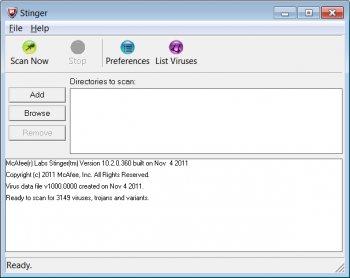File Details |
|
| File Size | 18.0 MB |
|---|---|
| License | Freeware |
| Operating System | Windows (All) |
| Date Added | May 12, 2022 |
| Total Downloads | 223,647 |
| Publisher | McAfee, Inc. |
| Homepage | McAfee Stinger |
Publisher's Description
McAfee Stinger is a program designed and developed to proactively detect and clean rootkits that are running on the system. This should only be used by knowledgeable individuals at the direction of, and with the support of, a representative from McAfee Avert Labs or McAfee Technical Support. Improper usage of this tool could result in damage to your applications or operating system.
Latest Reviews
Slug_Coordinator reviewed v12.1.0.3414 on Feb 26, 2020
I hate stuff that installs stuff in the back end you have to hunt and manually remove, under your Programs /. Programs 86 folders McAfee keeps remains installed after running................
Slug_Coordinator reviewed v12.1.0.2944 on Nov 8, 2018
Not as good as it once was,,,,,,
Pkshadow reviewed v12.1.0.2596 on Dec 1, 2017
Is useful at what it does, good for the Tool Box
It no longer is a stand alone. It leaves things behind running that have to be dug out if not wanting info sent back to McAfee as that is what I see these left overs as.
uberfly reviewed v12.1.0.2591 on Nov 28, 2017
Would come in handy if you need it I guess, but installs some crap called "Real Protect" without asking that's always running. I guess read the fine print.
BANDIT- reviewed v12.1.0.1008 on Jul 23, 2014
32bit, 64bit...... All here.
@http://www.mcafee.com/us/downloads/free-tools/stinger.aspx
1) Disable all other Monitoring-Ware.
2) Run Stinger..!!
3) Enable all other Monitoring-Ware.
OK in your Toolbox if you fix other Systems... 5*
Another Good 'un... Kaspersky TDSSKiller.. ;)
"Do not" rely on these Standalone App's Alone.
They are not Anti-Virus. They are Bogey sniffers.
http://s20.postimg.org/dl25b5p71/DISCLAIMER.png
BANDIT- reviewed v12.1.0.1008 on Jul 23, 2014
32bit, 64bit...... All here.
@http://www.mcafee.com/us/downloads/free-tools/stinger.aspx
1) Disable all other Monitoring-Ware.
2) Run Stinger..!!
3) Enable all other Monitoring-Ware.
OK in your Toolbox if you fix other Systems... 5*
Another Good 'un... Kaspersky TDSSKiller.. ;)
"Do not" rely on these Standalone App's Alone.
They are not Anti-Virus. They are Bogey sniffers.
http://s20.postimg.org/dl25b5p71/DISCLAIMER.png
Vany reviewed v11.0.0.234 on Apr 15, 2013
what about to publish the x64 version?
Psychlone reviewed v10.2.0.168 on Jul 10, 2011
Detection rate isn't as high as I had hoped. But, this, run in combination with Malwarebytes and SAS (and then followed up with CF if necessary) really just made my life easier - my malware computer throughput just increased twofold!
As for running an .exe file while infected, you don't have to do it in Safe Mode, or use RKILL, KILLBOX or any other type extra, just simply rename the .exe file to a .com file and run it like normal!
(i.e. programname.EXE to programname.COM) Windows will run it like it's an executable file (because it is!)
some guy reviewed v10.2.0.157 on Jul 6, 2011
CyberDoc999 thought you where a pro ? run it in safe mode. If a virus still runs at start up you must kill it google Rkill & FixNCR.reg & fix.inf --- these tools will allow a exe file to run after a viris has disabled any type of .exe file to run
CyberDoc999 reviewed v10.2.0.157 on Jul 6, 2011
problem is the fake a/v will not let this run
Slug_Coordinator reviewed v12.1.0.3414 on Feb 26, 2020
Pros: NONE FOUND
Cons: Keeps iMcAfee Installed Folder after running have to manually Remove it and all its remains..............
Bottom Line: I hate stuff that installs stuff in the back end you have to hunt and manually remove, under your Programs /. Programs 86 folders McAfee keeps remains installed after running................
Slug_Coordinator reviewed v12.1.0.2944 on Nov 8, 2018
Pros: None
Cons: Installs other Crap without Warning and have to use the McAfee Removal Tool to get it all out and old fashion Registry Key Removal sand Files in Program Files and 86 Program Files Directory's Manually...
Bottom Line: Not as good as it once was,,,,,,
Pkshadow reviewed v12.1.0.2596 on Dec 1, 2017
Pros: Is useful at what it does, good for the Tool Box
Cons: It no longer is a stand alone. It leaves things behind running.
Bottom Line: Is useful at what it does, good for the Tool Box
It no longer is a stand alone. It leaves things behind running that have to be dug out if not wanting info sent back to McAfee as that is what I see these left overs as.
uberfly reviewed v12.1.0.2591 on Nov 28, 2017
Pros: It works
Cons: Installs extra crap
Bottom Line: Would come in handy if you need it I guess, but installs some crap called "Real Protect" without asking that's always running. I guess read the fine print.
BANDIT- reviewed v12.1.0.1008 on Jul 23, 2014
32bit, 64bit...... All here.
@http://www.mcafee.com/us/downloads/free-tools/stinger.aspx
1) Disable all other Monitoring-Ware.
2) Run Stinger..!!
3) Enable all other Monitoring-Ware.
OK in your Toolbox if you fix other Systems... 5*
Another Good 'un... Kaspersky TDSSKiller.. ;)
"Do not" rely on these Standalone App's Alone.
They are not Anti-Virus. They are Bogey sniffers.
http://s20.postimg.org/dl25b5p71/DISCLAIMER.png
BANDIT- reviewed v12.1.0.1008 on Jul 23, 2014
32bit, 64bit...... All here.
@http://www.mcafee.com/us/downloads/free-tools/stinger.aspx
1) Disable all other Monitoring-Ware.
2) Run Stinger..!!
3) Enable all other Monitoring-Ware.
OK in your Toolbox if you fix other Systems... 5*
Another Good 'un... Kaspersky TDSSKiller.. ;)
"Do not" rely on these Standalone App's Alone.
They are not Anti-Virus. They are Bogey sniffers.
http://s20.postimg.org/dl25b5p71/DISCLAIMER.png
Vany reviewed v11.0.0.234 on Apr 15, 2013
what about to publish the x64 version?
Psychlone reviewed v10.2.0.168 on Jul 10, 2011
Detection rate isn't as high as I had hoped. But, this, run in combination with Malwarebytes and SAS (and then followed up with CF if necessary) really just made my life easier - my malware computer throughput just increased twofold!
As for running an .exe file while infected, you don't have to do it in Safe Mode, or use RKILL, KILLBOX or any other type extra, just simply rename the .exe file to a .com file and run it like normal!
(i.e. programname.EXE to programname.COM) Windows will run it like it's an executable file (because it is!)
some guy reviewed v10.2.0.157 on Jul 6, 2011
CyberDoc999 thought you where a pro ? run it in safe mode. If a virus still runs at start up you must kill it google Rkill & FixNCR.reg & fix.inf --- these tools will allow a exe file to run after a viris has disabled any type of .exe file to run
CyberDoc999 reviewed v10.2.0.157 on Jul 6, 2011
problem is the fake a/v will not let this run
grum36 reviewed v10.2.0.150 on Jul 5, 2011
oops crash on 7 x64 and vista too
there's a new one 10.2.0.152
http://www.mcafee.com/us...free-tools/stinger.aspx
Firenze reviewed v10.2.0.150 on Jul 1, 2011
a 7MB tool that check for only 62 malwares, that's how we know McAfee.
Stoerpser reviewed v10.2.0.133 on Jun 26, 2011
Runs also on Win98 SE!
But ...
the definitions not suporting Win 98 SE :(
Excuse me for this review. I was too fast.