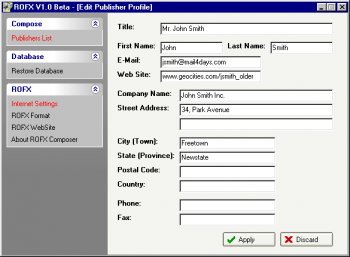File Details |
|
| File Size | 1.6 MB |
|---|---|
| License | Freeware |
| Operating System | Windows (All) |
| Date Added | April 18, 2006 |
| Total Downloads | 812 |
| Publisher | TM Services |
| Homepage | ROFX Composer |
Publisher's Description
ROFX Composer is a desktop software for press and news release composing and submitting. Review the site where you can find full description of ROFX files format. But shortly, ROFX format is intended to make press release authors life more comfortable by unifying of releases format and organizing them to projects. It implements the idea of ROFX files forming, organazing and submitting to ROFX directory for public sharing.
Latest Reviews
tm_services reviewed v1.0 Beta Build 1.1.1.9 on Apr 19, 2006
2 tannman1
What do you mean? There should be no command line box appear! Try install that again please.
tannman1 reviewed v1.0 Beta Build 1.1.1.9 on Apr 19, 2006
I couldnt even ger it to install what appears to be be a command line box appears and disappears...
tm_services reviewed v1.0 Beta Build 1.1.1.8 Beta on Apr 7, 2006
2 gcbetaman
It's very strange to hear such bugreport, just for the first time. All prevous versions and the current beta didn't generate such situations. Are you sure you have downloaded the last version? Which Windows version do you use? Try to download last version please.
tm-research reviewed v1.0 Beta Build 1.1.1.8 Beta on Apr 5, 2006
Review
gcbetaman reviewed v1.0 Beta Build 1.1.1.8 Beta on Mar 31, 2006
I've downloaded and installed the last two versions of the application. On startup, the app crashes with a run-time error. Am I missing something here?
PS: The uninstaller leaves the desktop icon on the desktop.
lmwhit reviewed v1.0 Beta Build 1.1.1.6 on Mar 15, 2006
It looks like a well thought out idea. My knowlege of the business this is made for is very limited. But I can see a glimmer of use.. not sure how for myself, but I'm sure others with more knowlege might make great use of this..
tm_services reviewed v1.0 Beta Build 1.1.1.9 on Apr 19, 2006
2 tannman1
What do you mean? There should be no command line box appear! Try install that again please.
tannman1 reviewed v1.0 Beta Build 1.1.1.9 on Apr 19, 2006
I couldnt even ger it to install what appears to be be a command line box appears and disappears...
tm_services reviewed v1.0 Beta Build 1.1.1.8 Beta on Apr 7, 2006
2 gcbetaman
It's very strange to hear such bugreport, just for the first time. All prevous versions and the current beta didn't generate such situations. Are you sure you have downloaded the last version? Which Windows version do you use? Try to download last version please.
tm-research reviewed v1.0 Beta Build 1.1.1.8 Beta on Apr 5, 2006
Review
gcbetaman reviewed v1.0 Beta Build 1.1.1.8 Beta on Mar 31, 2006
I've downloaded and installed the last two versions of the application. On startup, the app crashes with a run-time error. Am I missing something here?
PS: The uninstaller leaves the desktop icon on the desktop.
lmwhit reviewed v1.0 Beta Build 1.1.1.6 on Mar 15, 2006
It looks like a well thought out idea. My knowlege of the business this is made for is very limited. But I can see a glimmer of use.. not sure how for myself, but I'm sure others with more knowlege might make great use of this..