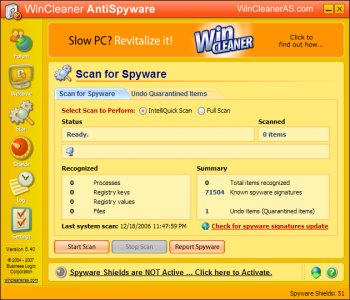File Details |
|
| File Size | 1.9 MB |
|---|---|
| License | Freeware |
| Operating System | Windows 2000/9x/Server 2003/XP |
| Date Added | June 9, 2010 |
| Total Downloads | 637 |
| Publisher | Business Logic Corp. |
| Homepage | WinCleaner AntiSpyware |
Publisher's Description
WinCleaner AntiSpyware is free software that helps protect your Microsoft Windows computer against pop-ups, slow performance, and security threats caused by spyware, adware and other unwanted nuisances. It features Real-Time Protection and an automatic monitoring system against spyware called Active Shields, that is both quick and timely so it minimizes interruptions and helps you stay productive.
Latest Reviews
bellgamin reviewed v5.4 on Jun 10, 2010
WCAS doesn't need a reboot during installing. Ergo, you can test it using Shadow Defender or Sandboxie or a similar virtualizer.
WCAS *might* be detected as a possible malware by heuristics or behavior blockers. That is because the shield processes within WCAS are probably utilizing algorithms that are sometimes used in malware. Infection & detection are often similar in approach (it takes a thief to catch a thief). However, WCAS is not malware. It can be used safely.
WCAS is one of the few anti-spyware apps that enable the user to specify any & all registry hives that he wants WCAS to monitor. In the hands of a diligent user, this can be a VERY powerful capability.
All in all WCAS is a useful freebie for real-time monitoring to detect possible spyware or registry exploits. It can also be used as an on-demand scanner. Its GUI is easy to use. Configuration is intuitive and straightforward.
I give it only 4-stars because it seems to lack heuristics.
P.S. I checked the WCAS home page with 3 scanners. It uses no java or java script. There are no web bugs. There are no flash cookies. It is clean. WinCleaner apps have been around for years, & are well-known at Wilders Security forums.
grimbles reviewed v5.4 on Jun 9, 2010
Home page is rated RED by both WOT and MSA.
Proceed with caution!!!
bellgamin reviewed v5.4 on Jun 10, 2010
WCAS doesn't need a reboot during installing. Ergo, you can test it using Shadow Defender or Sandboxie or a similar virtualizer.
WCAS *might* be detected as a possible malware by heuristics or behavior blockers. That is because the shield processes within WCAS are probably utilizing algorithms that are sometimes used in malware. Infection & detection are often similar in approach (it takes a thief to catch a thief). However, WCAS is not malware. It can be used safely.
WCAS is one of the few anti-spyware apps that enable the user to specify any & all registry hives that he wants WCAS to monitor. In the hands of a diligent user, this can be a VERY powerful capability.
All in all WCAS is a useful freebie for real-time monitoring to detect possible spyware or registry exploits. It can also be used as an on-demand scanner. Its GUI is easy to use. Configuration is intuitive and straightforward.
I give it only 4-stars because it seems to lack heuristics.
P.S. I checked the WCAS home page with 3 scanners. It uses no java or java script. There are no web bugs. There are no flash cookies. It is clean. WinCleaner apps have been around for years, & are well-known at Wilders Security forums.
grimbles reviewed v5.4 on Jun 9, 2010
Home page is rated RED by both WOT and MSA.
Proceed with caution!!!