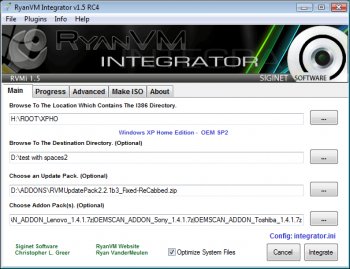File Details |
|
| File Size | 0.8 MB |
|---|---|
| License | Freeware |
| Operating System | Windows 2000/Server 2003/Server 2008/Vista/XP |
| Date Added | March 1, 2009 |
| Total Downloads | 17,957 |
| Publisher | ProfessorCPU |
| Homepage | RyanVM Integrator |
Publisher's Description
RVM Integrator is not just an integrator. It's main purpose is to actually slipstream hotfixes and third party utilities into your Windows install disks. Integrating is simply a way to attatch setup files into your windows disk and have them install at a specific moment during Windows setup. Slipstreaming will actually overwrite older files and place itself directly into the windows installation.
Latest Reviews
mikebratley reviewed v1.6 on Mar 11, 2014
4 stars
tylergierke reviewed v1.6 on Aug 23, 2013
vm integrator is great
Remax reviewed v1.6 on Oct 21, 2012
Truley Amazing peice of software!
If you need to reinstall Windows XP on many systems this is a must have utility!!
Enzechen357 reviewed v1.6 on Apr 20, 2009
RVMi is the perfect complimentary tool for the Zen masters of WinXP hacks.
Works well when daisy chained with Windows Update Downloader, nLite, DriversPacks, Xprize, or Vista transpack, or Vienna transPack. Thou not known, it is a portable stand alone for USB and U3 platform that does not require .NET framework. I for one would like to see the final evolution of this freeware...
shroom reviewed v1.6 on Mar 5, 2009
No, I still have to register to access the download link : "You are not logged in or you do not have permission to access this page."
ProfessorCPU reviewed v1.6 on Mar 5, 2009
@Nighted
Sorry for the need to register. It was only temporary for the initial release.
The offical download link is on the official website though:
http://integrator.siginetsoftware.com/
There is no need to register there. ;)
Enjoy!
Nighted reviewed v1.6 on Mar 4, 2009
Not bad, not as good as nLite for my needs. Not impressed that I must register to a forum to download this.
http://stashbox.org/432218/RVM_Integrator_1.6.7z
ProfessorCPU reviewed v1.5.3 on Apr 15, 2008
@DudeBoyz
You can slipstream service packs by using the File menu at the top. ;) File > SlipStream ServicePack.
The integrator can also integrate 3rd party utilities and switchless installers. ;) For more info check out the online manual.
Help > Online Help
DudeBoyz reviewed v1.5.3 on Apr 15, 2008
SECOND UPDATE:
Wow. This program is flat out awesome! It slipstreamed SP2 easier and faster than anything else I've been able to find, and I've been looking. For some reason, I just hadn't explored the menu bar, since the main interface is not menu based, just a series of text type boxes and buttons.
Anyway, here's the procedure:
Insert your XP CD into the drive
Use Windows Explorer or a File Manager to copy all files and folders on the CD to a folder on a local hard drive.
Run RVM & choose the Slipstream option from the File menu
Point to the folder where you copied the I386 folder and all the rest of the Windows XP CD
Point to where the Service Pack EXE resides
Tell it to execute the SlipStream
Go to the MAKE ISO tab and generate the ISO
Burn the ISO to CD using whatever app you want - IMGBURN is free
That's it. It makes it bootable for you, takes care of all the formatting, etc. and bam, you have a fully functional version with the latest service pack (SP2). If you want, you can download the Update Pack and have it slipstream in all the fixes released since SP2 at the same time, then make an ISO from that and burn the image.
I have to kick the score up to 5 because of how simple and completely this app handles things for you. All you have to do is learn the secret of where to look for the command and bam, you are golden.
Yeah, it should be more idiot proof and be better documented to make it totally obvious what to do, but it is so good at what it does, I feel a 5 is still deserved, since I can't give a 4.5.
Thanks for the help. This is one awesome program and simpler than the procedure listed on the Windows Super Site, which I thought was about as straight-forward as it got. But this program leaves that procedure in the dust. I can hardly believe that this app has been out there all this time and I didn't know about it. Wow.
UPDATE: Thanks for the tip, I'll try it and if it works, may just up the score to 5, though I think 4.5 would be better if it was allowed.
Could not figure out how to slipstream to SP2 using this thing, but I was able to slipstream the Update Pack. Does anyone know how v2.2.1 of that pack compares to the current list of Critical Updates available via Windows Update?
I'm glad that he did not include IE 7 in the Update Pack.
So, I give it a 4 because what I was able to figure out how to do seemed to work ok, but I am sort of struggling with figuring out what else the thing is useful for - it's not intuitive as far as SP1 or SP2 Slipstreaming - if it can even do it at all.
I'm glad it's out there, but I wish it was more idiot-proof and its precise capabilities were more accessible via documentation.
comeoffit reviewed v1.5.2 on Apr 14, 2008
Change log:
CAT files were not processed for SVCPACK.INF properly if they were pre-compressed in an updatepack/addon.
txtsetup_dirs/files codes will now increment if the code specified is allready in use. Even for codes under 300.
drvindex.inf is now processed in i386.
http://integrator.sigine...com/index.php?changelog
Anyways I use this in addition to nLite, I think its great for its purpose of integrating update packs and addons and also switchless installers.
mikebratley reviewed v1.6 on Mar 11, 2014
4 stars
tylergierke reviewed v1.6 on Aug 23, 2013
vm integrator is great
Remax reviewed v1.6 on Oct 21, 2012
Truley Amazing peice of software!
If you need to reinstall Windows XP on many systems this is a must have utility!!
Enzechen357 reviewed v1.6 on Apr 20, 2009
RVMi is the perfect complimentary tool for the Zen masters of WinXP hacks.
Works well when daisy chained with Windows Update Downloader, nLite, DriversPacks, Xprize, or Vista transpack, or Vienna transPack. Thou not known, it is a portable stand alone for USB and U3 platform that does not require .NET framework. I for one would like to see the final evolution of this freeware...
shroom reviewed v1.6 on Mar 5, 2009
No, I still have to register to access the download link : "You are not logged in or you do not have permission to access this page."
ProfessorCPU reviewed v1.6 on Mar 5, 2009
@Nighted
Sorry for the need to register. It was only temporary for the initial release.
The offical download link is on the official website though:
http://integrator.siginetsoftware.com/
There is no need to register there. ;)
Enjoy!
Nighted reviewed v1.6 on Mar 4, 2009
Not bad, not as good as nLite for my needs. Not impressed that I must register to a forum to download this.
http://stashbox.org/432218/RVM_Integrator_1.6.7z
ProfessorCPU reviewed v1.5.3 on Apr 15, 2008
@DudeBoyz
You can slipstream service packs by using the File menu at the top. ;) File > SlipStream ServicePack.
The integrator can also integrate 3rd party utilities and switchless installers. ;) For more info check out the online manual.
Help > Online Help
DudeBoyz reviewed v1.5.3 on Apr 15, 2008
SECOND UPDATE:
Wow. This program is flat out awesome! It slipstreamed SP2 easier and faster than anything else I've been able to find, and I've been looking. For some reason, I just hadn't explored the menu bar, since the main interface is not menu based, just a series of text type boxes and buttons.
Anyway, here's the procedure:
Insert your XP CD into the drive
Use Windows Explorer or a File Manager to copy all files and folders on the CD to a folder on a local hard drive.
Run RVM & choose the Slipstream option from the File menu
Point to the folder where you copied the I386 folder and all the rest of the Windows XP CD
Point to where the Service Pack EXE resides
Tell it to execute the SlipStream
Go to the MAKE ISO tab and generate the ISO
Burn the ISO to CD using whatever app you want - IMGBURN is free
That's it. It makes it bootable for you, takes care of all the formatting, etc. and bam, you have a fully functional version with the latest service pack (SP2). If you want, you can download the Update Pack and have it slipstream in all the fixes released since SP2 at the same time, then make an ISO from that and burn the image.
I have to kick the score up to 5 because of how simple and completely this app handles things for you. All you have to do is learn the secret of where to look for the command and bam, you are golden.
Yeah, it should be more idiot proof and be better documented to make it totally obvious what to do, but it is so good at what it does, I feel a 5 is still deserved, since I can't give a 4.5.
Thanks for the help. This is one awesome program and simpler than the procedure listed on the Windows Super Site, which I thought was about as straight-forward as it got. But this program leaves that procedure in the dust. I can hardly believe that this app has been out there all this time and I didn't know about it. Wow.
UPDATE: Thanks for the tip, I'll try it and if it works, may just up the score to 5, though I think 4.5 would be better if it was allowed.
Could not figure out how to slipstream to SP2 using this thing, but I was able to slipstream the Update Pack. Does anyone know how v2.2.1 of that pack compares to the current list of Critical Updates available via Windows Update?
I'm glad that he did not include IE 7 in the Update Pack.
So, I give it a 4 because what I was able to figure out how to do seemed to work ok, but I am sort of struggling with figuring out what else the thing is useful for - it's not intuitive as far as SP1 or SP2 Slipstreaming - if it can even do it at all.
I'm glad it's out there, but I wish it was more idiot-proof and its precise capabilities were more accessible via documentation.
comeoffit reviewed v1.5.2 on Apr 14, 2008
Change log:
CAT files were not processed for SVCPACK.INF properly if they were pre-compressed in an updatepack/addon.
txtsetup_dirs/files codes will now increment if the code specified is allready in use. Even for codes under 300.
drvindex.inf is now processed in i386.
http://integrator.sigine...com/index.php?changelog
Anyways I use this in addition to nLite, I think its great for its purpose of integrating update packs and addons and also switchless installers.
echohead reviewed v1.5.2 on Apr 14, 2008
while i prefer nlite to the rvm integrator, im glad to see how much improvement has been made in the 1.5.x version.
it'd be nice to see a changelog for 1.5.2 somewhere...
ProfessorCPU reviewed v1.5.1 on Mar 29, 2008
Not sure why you think it fails to integrate IE7 and WMP11. But it can integrate anything that someone makes an addon for.
Here is an IE7 addon right here:
http://www.ryanvm.net/fo...=4847&highlight=ie7
There are many more IE7 addons as well.
As for WMP11 addons... there used to be one... but boooggy has removed it and replaced it with his WMP11 Slipstreamer. I have created an addon that will detect the wmp11 slipstreamer and use it during an integration:
http://integrator.sigine...x.php?addons&id=180
There are addons to do just about anything to a windows disk that you can imagine. ;)
If you ever have a problem integrating anything just post your integrator.ini and log file at http://ryanvm.net/forum there are many people there who can help. ;) I am curious to see your failed integrator.ini and log?
CyberDoc999 reviewed v1.5.1 on Mar 1, 2008
fails to integrate IE7 or WM-11
poisonu reviewed v1.5.1 on Mar 1, 2008
Superb tool!!
Project51 reviewed v1.5.1 on Feb 29, 2008
This is useless without RyanVM Update Pack 2.2.1
Other than that, a very nice tool!
mfarmilo reviewed v1.5 on Feb 28, 2008
Very useful product, along with the RyanVM update pack.
One point though: I see nothing on their forum to suggest this has come out of beta yet. Latest release I see there is 1.5 RC7C, and I'd suggest someone has jumped the gun in calling this 1.5 final. Until I read otherwise, I'll be treating this as beta, not final - and I would advise the same to anyone else.
echohead reviewed v1.5 on Feb 28, 2008
holy crap, when did this come out of beta?!
...when rvm integrator works, its great. but ive had so many problems with making a working disk (after over a year of use) that i just became too frustrated. spend a reasonable time on ryanvm's forum and youll find that one of the recurring problems people have is that using the integrator + nlite + whatever else seems to cause problems...the general rule being that the fewer programs you have to use, the higher chance of creating a working windows install disk.
ever since nlite started supporting addons, i stopped using rvm integrator completely. but 1.5 brings a LOT of changes to the table, so maybe its worth another shot.
Project51 reviewed v1.5 on Feb 28, 2008
This is not for nLite users. RVMIntegrator is for users who build their own addons. nLite users are for those who want to play with registry settings in nLite.
Edit: There's a new version 1.5.1
sweathog reviewed v1.5 RC1 on Jan 7, 2008
Amen to Addonaholic's comments; nlite's far better.
-Lord- reviewed v1.5 RC1 on Jan 7, 2008
I've used this program in the past and created a sort of SP3 for WindowsXP way back when... I liked it and it worked ok, except for sometimes the disk would not allow for booting, and I had to revert back to the slipstreamed SP2 disks. I would give this program a 4 for that, and have to test the new version. I am also taking away a point because the Author of the program should not come in and give a false review of his own program in order to re-but a bad review he's gotten from anyone... even from a disgruntled person that doesn't use the software.
As beta testers, we are well aware that sometimes children get into the mix and give bad reviews even after not having tried it at all. I would like to think that those of us who intend to try the program can extrapolate the real reviews from the cry baby ones, and add that to our own personal experience when dealing with the program ourselves.
If the author has something to say about the software, then perhaps he can make a forum on his own website and blog his feelings there, rather than artificially inflating the score he gets by our reviews with his own 5. That is a poor showing and bad mojo.
You've got potential here with this thing, and in light of MS constantly having to patch the bazillion holes in their OS, creating slipstreamed install disks is a God-send to avoid us administrators having to do the install, and then sitting through the MS update which delivers so many patches and updates that the original OS is replaced twice over.
Work on the program and make it better, and work on your attitude and leave it out. Then you would be more deserving of a solid 5.
Addonaholic reviewed v1.5 Beta 24 on Nov 5, 2007
I have to say that I am not inspired with confidence in a program when I observe the author of that utility respond to negative reviews in the immature self-aggrandizing manner that ProfessorCPU (aka Siginet) has here.
This is a venue for BetaNews members to contribute their reviews and opinions about software that is distributed here and it is their right to criticise a program if they believe it is warranted, without having their comments negated as being childish ranting motivated by some pissfest with the author, by the author himself.
Even if a reviewers comments are immature, it is unprofessional for the author to respond to them with a lower level of maturity, thereby confirming to readers he is just as much an active participant in the c***-waving contest himself. If a developer cannot respond to criticism of their product in a level-headed non-disparaging manner it serves as a message to users that they too might expect to be demeaned if they should make statement that the author interprets as a slight on the usability or reputation of his product.
As a result of this developers response I will no longer be bothering to test new releases of Integrator, as I believe the emotional maturity of a developer will be a reflection on the maturity of his programming work. I have already had my reservations about Integrator because it is little more than a frontend GUI for an autoit script, which is not a very advanced scripting language and has several limitations in terms of how far a program can evolve by using it.
I admit that I have had similar reservations about nLite's use of Net framework as it's programming base, but overall it's been my experience from testing both of these utilities over many years of their respective development cycles that Integrator cannot hold a candle to nLite in terms of features, sophistication and easy usability for people who are quite new at building their own windows setup disks.
It's been my observation that many users shy away from nLite because it is a utility that can also remove things from a setup disk, not realising that you can totally skip that feature if you choose. But even if you only need to use the single feature of nLite which slipstreams your hotfixes and update packs, it is still a better choice than Integrator because nLite has a superior informative interface that let's you see exactly what files you have queued for integration.
It makes no sense to choose Integrator over nLite when nLite can do everything Integrator can do, in a much more configurable and informative graphical environment, and so much more. It's become quite clear to me here today that the immaturity of the Integrator interface is merely a reflection of the immaturity of it's author.
Please go check out nLite people. Don't allow yourselves to be put off by fear that it has removal features or swayed by the army of fan boys that Siginet (aka ProfessorCPU) sends over from his forums to sing his praises. Good programming is not a thing to be measured by a popularity contest.
ProfessorCPU reviewed v1.5 Beta 24 on Oct 17, 2007
People disregaurd Boooggy's ratings here. He had a hissy fit with me a while back and he's trying to get revenge. The guy don't even use my program to even rate it. He sometimes reminds me of a 7 year old throwing a fit in the grocery store. ;) the other reviews in here speak for themselves.
As for someone getting a missing entries file... could you post your log on my forum so I can help you out. Any missing entry file errors should have been squashed in 1.5 allready. So I am curious as to what would be causing that with you?
OH and BTW... it does have full support for www.DriverPacks.net unlike Boooggy's post states. It also has a wide variety of Addons available to directly patch windows files and... there are also many removal addons available that were created by members at http://ryanvm.net/msfn In my opinion using addons is the best way to go. it isn't smart to have these types of things built into the program itself. windows is forever changing... and addons are easy to modify if need be. The RVM Integrator will allways be #1 when it comes to addons because I am the one who actually designed 99% of the addon structure that the Integrator (and nLite) uses. This is why you allways see new features for addons in the integrator first.
boooggy reviewed v1.5 Beta 24 on Oct 16, 2007
uuuuu
new version....
but still the same.
Malmis reviewed v1.5 Beta 24 on Oct 15, 2007
The program is gr8, but this version doesn't work properly, getting an error saying there's no entries_*.ini file, exiting.
there is a entries_*.ini file, it works with 1.4.3, but not with 1.5.b24.
GeneralLeoFF reviewed v1.5 Beta 24 on Oct 15, 2007
The main point of this program over other integrators seems to be creating stable OEM like install discs using only pure Microsoft software (with a few exceptions) with default settings so they work on multiple machines.
If you want custom registry hacks, drivers, and more 3rd party software or otherwise more control you need to be using nLite or something like it instead.
It's true it has a few bugs hence the 4 instead of 5 stars.
boooggy reviewed v1.4.3 on Oct 8, 2007
@sweathog
this tool only integrate ryans pack and few so called addons....
this doesnt integrate drivers or tweaks.
also u cant integrate xpize.....
and its full with bugs..(look at its forum).
sweathog reviewed v1.4.3 on May 13, 2007
I used it and it worked OK. But since this tool apparently doesn't integrate drivers or provide registry tweaks and I guess it is supposed to be used in conjunction with nLite, when and how do I use it? Do I not integrate addons with nlite and just add drivers and tweaks with nLite and use RyanVM integrator for add-ons only (which is what I did) and then burn an ISO? And what about xpero? Do I use Xpize after Ryan is done but before I burn the CD? Man, I wish these developers could integrate these products. Or make some kind of plug-in system.
stisev reviewed v1.4.3 on Mar 15, 2007
Holy mother of god.
This program freakin' rules! It saved me a ton of time!
polysius reviewed v1.4.2 on Jan 8, 2007
I have used this for many months in a row now and it is excellent when used with RyanVM's monthly Update Pack.
This integrator is small, simple, fast and efficient. You don't have to waste time messing with lots of options and questions.
It has built in ISO building support as well which is very handy.
Very highly recommended for anyone wanting to reformat their computer (even just once off!). You will save a huge amount more time with RyanVM's tools than how long it'd take to update Windows from factory default to the current patch level.
Vimes reviewed v1.4.1 on Aug 4, 2006
This is one of those utilities that is a 'must have' along with nLite.
Ryans forums are a valuable source of information, knowledge and help, the user created addons are superb.
Maybe because I have used nLite for much longer than this tool I do prefer nLite’s interface and ability to slim down and remove features from my copy of XP.
I have used some of Ryans update packs with nLite with no problem.
This superb utility and nLite are fantastic at what they do - I do wish that it would be possible to harmonise more in the way that the add-ons can be interchanged - this wouldn't necessarily reduce the uniqueness of each application.
ricktendo64 reviewed v1.4.0 on Jul 17, 2006
These dudes Pimped my XP. Yea!
I Love the RyanVM Integrator and RyanVM Update Packs and Addons.
Ever since I joined www.ryanvm.net/msfn I have leaned so much from Siginet, Kels and the other Addon Makers, they are more than happy to take you under their wing and lend you their vast knowlege on making your own addons and guiding you to make a Very Cool, Updated, Pimped, Windows XP/2K3/2000 CD/DVD-rom
demetrisk reviewed v1.4.0 on Jul 14, 2006
Handy tool, but I'm still having a problem with large fonts: http://img226.imageshack...46/rvmlargefonts9rp.png
I hope the developers watch BetaNews.
bello reviewed v1.4.0 on Jul 14, 2006
most preferable thing than n'Lite. i always have best results and no errors with this integrator than n'Lite.
horsecharles reviewed v1.3.0 on Jun 29, 2006
angrybulldog; Ryan has his own forums + tutorials onsite...as well as all kinds of extras & addons....and ditto at MSFN.
aegamemnon reviewed v1.3.0 on Jun 29, 2006
The RyanVM integrator is a great tool and though it has some overlap in functionality with nLite it's not filling the same niche. nLite has a lot more flexibility to customize a slimmed down windows installation but nLite doesn't provide downloadable CAB files on a monthly basis with all of the post-SP2 hotfixes that the RyanVM web site does. For my slipstreamed installation disk I start with nLite, then update with the RyanVM integrator using the latest RyanVM CAB file, and finally run XPize to update the appearance of the WinXP interface. All three of these utilities rate a 5 in my opinion and they complement each other rather than compete.
TheQuestor reviewed v1.2.2 on Mar 16, 2006
Nice and small. Works as advertised, and Free too boot. I am still a bigger fan of nLite but this one is starting to show some potential.
JoeTheZombie reviewed v1.2.2 on Mar 15, 2006
Nothing is better for post sp-2 updates integration. Cheers to Ryan for maintaining the update packs, and to all those that work on the add-on packs!
horsecharles reviewed v1.1 on Mar 12, 2006
Have been using this for a long time now. Fantastic work, a must-have!
angrybulldog reviewed v1.1 on Mar 8, 2006
It'd be great if someone could please post some more specific instructions for the newbie "tweaker addict", e.g. those of us amidst rebuilding their PC and wanting to do a shrunken/optimized windows install. in other words, a non-administrator friendly tutorial. And what's it mean to run the integrator against the OEM bits? I've tried to run the integrator by loading up cabs and hotfixes, but not run it against the OEM bits as suggested.
Otherwise, this is the kind of app I definitely wanna try!
Rudi1 reviewed v1.1 on Mar 7, 2006
I'am really glad that finaly this great tool is here at BetaNews!This programm not only integrate Ryan update pack,but can integrate a lot of others addons like:Update Pack Addons:
Custom Update Packs
Custom Addon Packs-A lot of usefull programs
Codecs
Control Panel Extensions
Game Packs
Cursor Packs
Shell Extensions
Themes ........................and a lot of other stuff!
All this addons is made from Ryan's members forum.
This programm is really powerfull and now when the new version will be ready(version 1.2)we can remove Un-Needed tools from I386 too,like nLite,but more faster!
This is something what you must have!
Well done Siginet!
Joco reviewed v1.1 on Mar 5, 2006
RyanVM Update pack & Add-ons are gold. Associated with nLite, this transform into a huge time saving. Thanks very much.
Kramy reviewed v1.1 on Mar 5, 2006
Lifesaver for when new RVM update packs come out and the newest nLite RC doesn't support them yet.
I mostly do Windows 2000 slipstreaming though, so prefer HFSLIP.
mfarmilo reviewed v1.1 on Mar 5, 2006
Works well, particularly in conjunction with NLite. Invaluable for anyone who builds the odd system, or has to frequently reinstall Windows. Here's one example of what you can do :-
1. Take a standard OEM (sp2 included) XP CD.
2. Run the integrator against it, along with the current set of fixes from their website.
3. Run Nlite against the result, with whatever options you choose, and create an iso image.
4. Burn that iso to a CD.
Voila ! You now have a (perfectly legal) install
CD which includes not only sp2, but most of the critical updates released since that date. For any new installations, use this CD instead of the one you bought for that system, and you'll have an almost fully up to date system. For the remaining one or two updates (and valuable add-ons & tweeks), use the latest Autopatcher.
Time saver or what ?
ProfessorCPU reviewed v1.1 on Mar 5, 2006
@Popman
NLite and The integrator are not as alike as you think. NLite is good for what it does and the integrator is good at what it does. Using them together is even better. They both have their good and bad sides to them.
Nuhi and I (Siginet) colaborate on a lot of things when it comes to the UpdatePacks. Other than that the programs are 2 different beasts.
I appreciate the feedback... but I'd like you to elaborate on it a bit and maybe give me some ideas to fix whatever it is that you dislike. But remember the integrator is not supposed to be like NLite... it has almost the complete opposite point behind it. It is more meant for adding things to your disk... not removing. Allthough users have found ways to trick it into doing NLite types of things... Like removeing system components.
popman reviewed v1.1 on Mar 5, 2006
Nice, but I still like nLite better.
Check it out if you get a chance.
Mystenes reviewed v1.1 on Mar 5, 2006
doing what it should do. no bugs so far.
fast, easy to use.
war593122 reviewed v1.1 on Mar 5, 2006
Wow! A lot has changed from the first build. :)
ryanvm reviewed v1.1 on Mar 5, 2006
Best program ever :P