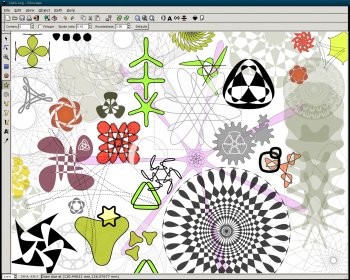File Details |
|
| File Size | 88.8 MB |
|---|---|
| License | Open Source |
| Operating System | Windows (All) |
| Date Added | May 24, 2021 |
| Total Downloads | 25,538 |
| Publisher | Inkscape |
| Homepage | Inkscape |
Publisher's Description
Inkscape is an open source SVG editor with capabilities similar to Illustrator, CorelDraw, Visio, etc. Supported SVG features include basic shapes, paths, text, alpha blending, transforms, gradients, node editing, svg-to-png export, grouping, and more. Its main motivation is to provide the Open Source community with a fully XML, SVG, and CSS2 compliant SVG drawing tool.
Latest Reviews
empirical reviewed v1.0 on Jul 11, 2020
This is a great vector graphic arts program. Has portability to allow more freedom of use between different computers by installing on a thumb drive that works very good. Features of this program are excellent and fairly easy to learn.
lylejk reviewed v0.91 on Feb 2, 2015
Just installed the new .91 release. Nice to have native 64-bit Windows version now. It also runs the raster based filters (Marble et. al.) much faster now (like 5 times faster). Not really and artist; just a bitmap manipulator that likes some of Inkscape's raster filters which I use in conjunction w/ GIMP) but this one's a keeper. Thanks again for this cool updated developers. :)
Karol Mily reviewed v0.48.4-1 on Dec 18, 2012
Can't find change log.
EMF export does not work correctly for some line objects in Word 2010.
DudeBoyz reviewed v0.48.1 on Feb 3, 2011
This is not a bad app - and it IS free, which is great.
BUT, it is a bit confusing and non-intuitive compared to some other apps.
Serif has this Free version of DrawPlus that you can download and that works with SVG also, and even though it lacks some higher-end stuff like color separation and snap to vertexes and it does have a nag screen each time you exit, it has some really strong features and a really good interface with helpful hints, tips and features that I think will serve some folks better. I think folks should try that, because it really is pretty great for a free program. Imports and Exports and Edits SVG no sweat, including with an InkScape compatibility mode.
So while InkScape is cool, it's just not as mature as some other free options. Nice effort, and I hope they keep it up, cause SVG needs all the helpful, compatible support it can get so it becomes a really useful option.
Vector graphic conversion inconsistencies are a real, real pain, but using InkScape and making drawings compatible with InkScape output might help SVG become worth using over bitmap.
Earwicker reviewed v0.47 Final on Nov 25, 2009
This is getting quite unbelievably good. It doesn't quite have the polish of Illustrator but the actual functionality and the way it's designed is in many ways better IMHO. AND it runs in any of the major operating systems. AND it's free!
A truly remarkable project.
dhry reviewed v0.47pre3 Beta on Oct 2, 2009
Gezley: Go ahead and flag the review. The opinion still stands regardless. Oh, and BTW, I'm not "white". I think foreigners' software is fantastic (which is why I've beta-tested dozens of programs over the years written by Europeans such as RAR and MyDefrag). Grab a tissue and read the review for what it is rather than inventing something it isn't.
Second Shadow: OMFG. *8-) Thanks for helping with traffic to my site! Once again, the opinion stands. This program is a bloated pile of convoluted rubbish - way too many cooks spoiled the broth - I'll bet they could save several megabytes off the install by simply removing the 'about screen' code. But thanks for ending your "masturbatory response" (this descriptive phrase is courtesy of gcaleval) with a review of the program itself, at least. You should teach Mr Caleval that technique - go check out the Notepad++ review thread for details.
Second Shadow reviewed v0.47pre3 Beta on Sep 30, 2009
@ gezley:
Yes, that's probably what Dean-Ryan Stone (a.k.a. "dhry") meant when he wrote that. After all, everyone just *knows* that a program written by a John Smith is much better than a program written by some poor guy by the name of Sanjiv Sindhu (or something like that, I can't be bothered with spelling non-English names), right? RIGHT?
Apparently, Dean-Ryan also likes to make fun of people whose native language is not English when they attempt to write in English, as shown in his website: http://www.dhryland.com/...t.y=0&submit=Search
However, I've yet to find a post by dhry written in a language other than English. I wonder if he's monolingual.
Oh, by the way, English *is* my second language, so feel free to criticize my grammar and spelling all you want. just make sure you do it in a language other than your native one, that'd be too easy ;)
As for the program (this is a software review after all), it's simply excellent. Steve Lawson has written a nice overview of it with a few helpful links, check it out: http://reddevil62-techhead.blogspot.com/2009/02/graphic-design-for-clueless.html
oomingmak reviewed v0.47pre3 Beta on Sep 29, 2009
It says "with capabilities similar to Illustrator, CorelDraw, Visio, etc."
Yeah right, in your dreams maybe.
gezley reviewed v0.47pre3 Beta on Sep 29, 2009
@ dhry:
What do you mean when you say the following:
The last chuckle I got was from the "about" screen, where the list of software authors is not only twice as long as that in Photoshop's startup dialog, but only about three of the names don't risk your tongue turning into a pretzel if you were to attempt to pronounce them.
Is it that you have some sort of problem with software developers who don't have a White Anglo-Saxon Protestant [WASP] surname? Do you think foreigners write inferior software? Unless you provide an adequate answer to these questions I shall be asking Fileforum to consider withdrawing this review of yours as a veiled racist attack on the software developers. And no, I'm not some politically-correct loon. Just someone who takes issue with people who aren't brave enough to state their prejudices in plain English.
mjm01010101 reviewed v0.47pre3 Beta on Sep 29, 2009
66M open
78M 1 1569x1002 png open
Toolbars drag fine still.
FREE
OPEN SOURCE
empirical reviewed v1.0 on Jul 11, 2020
Pros: Has portable installation abilities on thumb drives for Windows operating systems that allow more freedom over proprietary software. This program is not difficult to learn and has a lot of excellent features for vector creations.
Cons: Export features are limited, cannot export into a .jpg, .bmp, or .tiff like another proprietary software program that I am familiar with. Still there is a work around by exporting into the .png or saving a .svg (native format) and opening into The GIMP to accomplish the goal of exporting to .bmp, .jpg, or .tiff and other formats.
Bottom Line: This is a great vector graphic arts program. Has portability to allow more freedom of use between different computers by installing on a thumb drive that works very good. Features of this program are excellent and fairly easy to learn.
lylejk reviewed v0.91 on Feb 2, 2015
Just installed the new .91 release. Nice to have native 64-bit Windows version now. It also runs the raster based filters (Marble et. al.) much faster now (like 5 times faster). Not really and artist; just a bitmap manipulator that likes some of Inkscape's raster filters which I use in conjunction w/ GIMP) but this one's a keeper. Thanks again for this cool updated developers. :)
Karol Mily reviewed v0.48.4-1 on Dec 18, 2012
Can't find change log.
EMF export does not work correctly for some line objects in Word 2010.
DudeBoyz reviewed v0.48.1 on Feb 3, 2011
This is not a bad app - and it IS free, which is great.
BUT, it is a bit confusing and non-intuitive compared to some other apps.
Serif has this Free version of DrawPlus that you can download and that works with SVG also, and even though it lacks some higher-end stuff like color separation and snap to vertexes and it does have a nag screen each time you exit, it has some really strong features and a really good interface with helpful hints, tips and features that I think will serve some folks better. I think folks should try that, because it really is pretty great for a free program. Imports and Exports and Edits SVG no sweat, including with an InkScape compatibility mode.
So while InkScape is cool, it's just not as mature as some other free options. Nice effort, and I hope they keep it up, cause SVG needs all the helpful, compatible support it can get so it becomes a really useful option.
Vector graphic conversion inconsistencies are a real, real pain, but using InkScape and making drawings compatible with InkScape output might help SVG become worth using over bitmap.
Earwicker reviewed v0.47 Final on Nov 25, 2009
This is getting quite unbelievably good. It doesn't quite have the polish of Illustrator but the actual functionality and the way it's designed is in many ways better IMHO. AND it runs in any of the major operating systems. AND it's free!
A truly remarkable project.
dhry reviewed v0.47pre3 Beta on Oct 2, 2009
Gezley: Go ahead and flag the review. The opinion still stands regardless. Oh, and BTW, I'm not "white". I think foreigners' software is fantastic (which is why I've beta-tested dozens of programs over the years written by Europeans such as RAR and MyDefrag). Grab a tissue and read the review for what it is rather than inventing something it isn't.
Second Shadow: OMFG. *8-) Thanks for helping with traffic to my site! Once again, the opinion stands. This program is a bloated pile of convoluted rubbish - way too many cooks spoiled the broth - I'll bet they could save several megabytes off the install by simply removing the 'about screen' code. But thanks for ending your "masturbatory response" (this descriptive phrase is courtesy of gcaleval) with a review of the program itself, at least. You should teach Mr Caleval that technique - go check out the Notepad++ review thread for details.
Second Shadow reviewed v0.47pre3 Beta on Sep 30, 2009
@ gezley:
Yes, that's probably what Dean-Ryan Stone (a.k.a. "dhry") meant when he wrote that. After all, everyone just *knows* that a program written by a John Smith is much better than a program written by some poor guy by the name of Sanjiv Sindhu (or something like that, I can't be bothered with spelling non-English names), right? RIGHT?
Apparently, Dean-Ryan also likes to make fun of people whose native language is not English when they attempt to write in English, as shown in his website: http://www.dhryland.com/...t.y=0&submit=Search
However, I've yet to find a post by dhry written in a language other than English. I wonder if he's monolingual.
Oh, by the way, English *is* my second language, so feel free to criticize my grammar and spelling all you want. just make sure you do it in a language other than your native one, that'd be too easy ;)
As for the program (this is a software review after all), it's simply excellent. Steve Lawson has written a nice overview of it with a few helpful links, check it out: http://reddevil62-techhead.blogspot.com/2009/02/graphic-design-for-clueless.html
oomingmak reviewed v0.47pre3 Beta on Sep 29, 2009
It says "with capabilities similar to Illustrator, CorelDraw, Visio, etc."
Yeah right, in your dreams maybe.
gezley reviewed v0.47pre3 Beta on Sep 29, 2009
@ dhry:
What do you mean when you say the following:
The last chuckle I got was from the "about" screen, where the list of software authors is not only twice as long as that in Photoshop's startup dialog, but only about three of the names don't risk your tongue turning into a pretzel if you were to attempt to pronounce them.
Is it that you have some sort of problem with software developers who don't have a White Anglo-Saxon Protestant [WASP] surname? Do you think foreigners write inferior software? Unless you provide an adequate answer to these questions I shall be asking Fileforum to consider withdrawing this review of yours as a veiled racist attack on the software developers. And no, I'm not some politically-correct loon. Just someone who takes issue with people who aren't brave enough to state their prejudices in plain English.
mjm01010101 reviewed v0.47pre3 Beta on Sep 29, 2009
66M open
78M 1 1569x1002 png open
Toolbars drag fine still.
FREE
OPEN SOURCE
Aegis69 reviewed v0.47pre1-1 Beta on Jul 22, 2009
Just as good as Illustrator, in fact some tools even in Inkscape are more innovative and friendlier to use than illustrator. If the guys working on Inkscape could start working on Gimp, we'd soon have a photoshop replacement on our hands too.
Earwicker reviewed v0.47pre1-1 Beta on Jul 22, 2009
Exceptional.
mjm01010101 reviewed v0.47pre1-1 Beta on Jul 22, 2009
4 second startup (cold) on my Core2Duo e8500 4G WIndows 7 64-bit. The process uses 65M without anything open, and after laoding a few png's, it took close to 100M. When I loaded Paint.net it took about 60M with the same pictures loaded.
Irfanview used only 2M.
All of these apps are rated A in my book for their intended purposes, all are free.
Dragging toolbars had no strange/unintended effects.
I haven't used inkscape in a while, but my it's come a long way.
dhry reviewed v0.47pre0-1 Beta on Jul 4, 2009
Extracted, this thing is well over 100Mb and takes about 10 seconds to start up on a core2duo with 2Gb RAM. The interface is painful - try dragging a toolbar to the end of another toolbar and it completely occludes it instead of properly relocating the toolbar. The settings dialog window doesn't persist its location either. Apart from that, seems to work well, but it just reeks of bad coding. Eating 114Mb of RAM immediately after starting up is pretty far from acceptable. The last chuckle I got was from the "about" screen, where the list of software authors is not only twice as long as that in Photoshop's startup dialog, but only about three of the names don't risk your tongue turning into a pretzel if you were to attempt to pronounce them.
elitegangsta reviewed v0.47pre0-1 Beta on Jul 3, 2009
Phenominal set of powerful tools for a free open source app. Much of the features Illustrator has from Adobe, same end result, in a MUCH cheaper price tag. Excellent software.
myboy reviewed v0.46 on Feb 17, 2009
It is possible to use UniConvertor under Windows:
http://www.inkscapeforum...topic.php?f=5&t=935
tyrannosaurus reviewed v0.46 on Apr 26, 2008
Excellent!I hope they keep up the good work.
nika27 reviewed v0.46 on Apr 2, 2008
From http://wiki.inkscape.org/wiki/index.php/FAQ
"You can use the UniConvertor for converting CDR and some other formats to SVG. In Inkscape 0.46, there's an input extension that will allow you to open or import CDR files directly from Inkscape if you have UniConvertor installed on your system."
Anyone made it to work? I understand that Windows is not the primary development platform for Inkscape, and so this should probably work out of the box on Linux and Mac. But has anyone managed to work on Windows, somehow?
Otherwise, it is awesome, that such a product is free!
rygle reviewed v0.46 on Apr 1, 2008
Inkscape 0.46 release version is now stable and has some great new tools like PDF import & export, illustrator import, bucket fill, and more.
mjm01010101 reviewed v0.46pre1-1 on Feb 8, 2008
This version crashed a lot and the very valuable feature for saving to pdf was missing. Sad!
gnoshi reviewed v0.46pre0-1 on Jan 16, 2008
This is a quite satisfactory vector editing tools. Its use of tooltips in the status bar at the bottom makes it very usable.
ds0934: This is a vector editing tool, so it is not competing with photoshop nor gimp. It is a complementary tool.
Crispy777 reviewed v0.46pre0-1 on Jan 16, 2008
Alpha258: Thank You for the info on whats new in 0.46!
ds0934: This is a vector tool, fool!
Alpha258 reviewed v0.45.1 on Aug 20, 2007
I had no experience of designing graphics before I used Inkscape but it is so user friendly that I really got into it and use it all the time now.
Another choice would be Xara Extreme but it is not updated as frequently as Inkscape is.
By the way Inkscape 0.46 is going to be released soon with plenty of new features:
-Paintbucket tool
-Tweak tool
-3D box tool
-LPEs
-new SVG filters and UI
-native PDF and AI import
-OCAL integration
-full on-canvas gradient editing
-engraver's toolbox
-touch selection
-command line access to verbs
-snapping made usable
Check out this link for very detailed info:
http://wiki.inkscape.org...eNotes046#Inkscape_0.46
Earwicker reviewed v0.45.1 on May 11, 2007
Love it. Been using it for about a year now, keeps getting better, powerful, user friendly... tend to use it for generating graphics and logos for websites, a task for which I don't think there's a better programme - certainly not for free. I use it WITH Gimp, not instead of. What a team!!
ds0934 reviewed v0.45.1 on Mar 22, 2007
Shows promise. Been following it and sodipodi for a while. Still lacks an airbrush tool, which is surprising. Gimp and PS still blow it away (even though PS is not free). Paint.NET doesn't have an airbrush either, and far less in terms of text effects. Gimp is a better deal for pure illustration and photo effects than this however. But hey, it's open source, so it will evolve quickly, right?
mjm01010101 reviewed v0.45.1 on Mar 21, 2007
We started using this in house. Amazing what world open up to you with free and open source software. We still buy closed source software, but it's nice when your software budgets go DOWN when tools like 7-zip, paint.net, and inkscape are now available and do great jobs.
mkeeley reviewed v0.45.1 on Mar 21, 2007
OK, but at the moment no where near great. Has a long way to go feature wise to be anything like an alternative for Illustrator etc, you CAN do everything the commercial apps can do but it tends to be a lot of effort in comparison.
Tene reviewed v0.45.1 on Mar 21, 2007
Good for the most part.
The output it creates is full of unnecessary white space, excessively long IDs (even lots of unused IDs) and unused Inkscape specific metadata.
Aside from that though, an excellent piece of software.
zridling reviewed v0.45.1 on Mar 21, 2007
What ubuntuclient said!
ubuntuclient reviewed v0.45.1 on Mar 21, 2007
To lhdal:
This software is not Linux compatible it is Linux software, main development platform is GNU/Linux, not Windows.
Just be happy that Inkscape runs almost without problems on Windows.
And this is the future of software, and I really don't want Windows compatibility, I want open source software.
Radu Coc reviewed v0.45 on Feb 7, 2007
For the peoples who whant a good Inkscape Manual:
http://tavmjong.free.fr/INKSCAPE/MANUAL/html/
djmilz reviewed v0.45 on Feb 7, 2007
Downloading @ 51 KB/s.
65% done!
lhdal reviewed v0.45pre1 on Jan 28, 2007
Very nice editor and editing features.
But the interface is not as nice. Indeed I think it is horrible.
The Linux compatibility concerns are putting a great amount of setbacks for many software and it is valid for Inkscape.
Toolbars are a mess. Undocking a toolbar from main, causes an EXE process shown seperately. And you can't dock it to anywhere you like.
Toolbar icons are also not descriptive at all.
At times, some tool options, settings and such windows open for no reason or disappear or move below the application.
There are many solutions for such issues in Windows based systems but the desire to make it compatible makes it impossible to implement such solutions.
If this is the future of software, I really don't want Linux compatibility, even though I am a Linux supporter.
Documentation is hardly useful. Wiki is quite cluttered and not helpful. Making tutorials and the limited Help content in vector format is never a clever idea.
I couldn't find a library concept. For example when I want to use a pattern the only way I found is to open the pattern file with the program, convert it to pattern only then I can use. There should be a library support even if it's in the very basic sense.
Anything else is very impressive.
I hope it gets user friendly in the future.
Crispy777 reviewed v0.45pre0 on Jan 13, 2007
This program is so great I actually just made my first donation ever. That should tell you either that I am a cheap-ass or that this program is really great. I tell you it is both things.
molumen reviewed v0.44.1 on Jan 5, 2007
Inkscape is a must have. But I am a little surprised to see 0.44.1 version at fileforum only today, because it has been released for a few months already. 0.45 is coming soom with revolutionnary functions, blur effects, a better rendering and many many more great stuff! An it's open source!!! :)
CRUMBUT reviewed v0.44 on Sep 26, 2006
Simply the best Opensource Software to date! If you like Computer graphics you should give this a try. Also down load some clipart from Inkscapes site and open it to see the posibilities. This compares to correl draw. I like it better than Correl.
Earwicker reviewed v0.43.2 on Jun 15, 2006
Damn, this is good. I installed the previous release and never really got round to spending any time with it, although I remember its bitmap trace feature impressed me. I've just been giving the latest version (0.44) a good test, doing some logos and diagrams for a web project. It's excellent. Already a poweful and useful program and well worth learning. The SVG files pull into GIMP for further development or conversion, and the PNG export is also great (even though IE doesn't support the alpha transparency properly). Intuitive, lots of great features, powerful, XML-based, looks cute on the screen... I'm going to be spending more and more time with this fine program. A very high-quality project.
thehunger reviewed v0.42.2-1 on Aug 24, 2005
Yep, that's a keeper...
Lammikko reviewed v0.42-1 on Aug 4, 2005
Simply amazing.
DiGiTaLFX reviewed v0.42-1 on Jul 28, 2005
Just gets better and better! Its nice to see that its now using the WIMP theme as it looks much more professional on windows now.
mmebane reviewed v0.41 on Feb 9, 2005
Excellent up-and-coming vector drawing program. Even better, it's free and open-source. Illustrator better watch out. ;)
robertguda reviewed v0.41 on Feb 9, 2005
hm...yes, just the other day I came across version 40...very nice gui and also works fine under xp64...and this being open source...exellent work !!
DiGiTaLFX reviewed v0.39 on Oct 29, 2004
Absolutely love it! Works fine for me and have only encountered a few bugs. Best free vector program there is imo.
Zulithe reviewed v0.39 on Jul 24, 2004
If you want to create SVG using free software, you can't do any better than this program! It even has some advantages over some programs that cost hundreds of dollars. Give it a try!